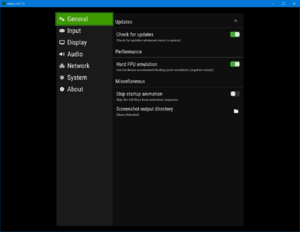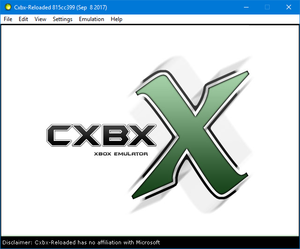Emulation:Xbox
 |
|
| Related controllers | |
|---|---|
| Xbox Controller | |
| Successor | |
| Xbox 360 | |
The Xbox is a video game console released by Microsoft on November 15, 2001. It is a 6th-generation video game console.
The Xbox is powered by a semi-custom Intel Coppermine-based Pentium III SL5Sx CPU and a semi-custom Nvidia NV2A GPU, with 64 MB of unified system memory. It utilize the DVD as its game media format and has a 8 or 10 GB of internal storage. Its primary controller is the Xbox Controller.
Below is a list of emulators on PC that can play the Xbox game titles.
General information
- Xbox at Emulation General Wiki
Emulators
Xemu
Key points
- Uses low-level emulation.
- Open-source and is currently in active development.
- Has a built in auto-updater.
- 79% playable (Sep 2023)
General information
Cxbx-Reloaded
Key points
- Uses high-level emulation.
- Currently in active development.
- 16% playable (May 2022)
General information
XQEMU
Key points
- Uses low-level emulation.
- Seems to be abandoned (last commits were made back in September 11, 2020).
- Not intended for general use yet; very few games are playable.
General information
Xbox widescreen hacks
General information
- Xbox Graphical Patches - 16:9, 720p, 480p, and 60 FPS patches
- List of widescreen patches for Xbox Original - ps2wide.net
- Xbox Widescreen Hacks - ASSEMBLERgames.org
Conker: Live & Reloaded
- Skipping the game's intro may also fix the game not booting properly (tested with Xemu).
| Run the game in widescreen and 60 FPS with skipped intro[1] |
|---|
|
Jet Set Radio Future
- Widescreen hack causes a glitch on some stages, where character models will flicker/disappear.[2]
| Use hex editor[3][4] |
|---|
|