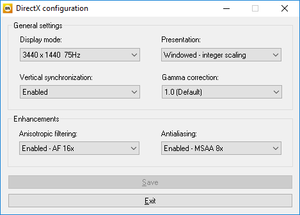General information
- Official Diablo Support
- Official Diablo Series Forum
- Unofficial Diablo Wiki
- GOG.com Community Discussions for game series
- GOG.com Support Page
Availability
| Source |
DRM |
Notes |
Keys |
OS |
| Retail |
|
Simple disc check, no physical copy protection. |
|
|
| Battle.net |
|
Includes Hellfire expansion. |
|
|
| GOG.com |
|
Includes Hellfire expansion. Pre-patched with DirectDraw 3 to DirectX 9 wrapper |
|
|
- Later versions of the Diablo Battle Chest starting in 2007 no longer include the original Diablo.
- A demo is available.
Version differences
- The GOG.com version includes the base game and the non-canonical Hellfire expansion. It features two builds: the first one is the classic version without DRM and with access to the Battle.net server, and the other one is the enhanced version with GOG's custom DirectX wrapper with additional features, but without Battle.net access. It also comes bundled with IPXWrapper, which both versions can use.
Monetization
DLC and expansion packs
| Name |
Notes |
|
| Hellfire |
1997 third-party expansion which was authorized (but not supported) by Blizzard. Cannot be played on Battle.net. Included for free with the GOG version. |
|
Essential improvements
Patches
- The GOG version is already patched.
- Battle.net's support section has the latest patches; spawn versions of the game require separate patches from the full versions. Battle.net will not connect without the latest patch.
Source-ports
| Name |
Description |
|
| DevilutionX |
Port of Diablo to various platforms using reverse-engineered source code. DevilutionX's main focus is to make the game work on multiple platforms. An additional goal is to make the engine mod-friendly. The engine also supports Hellfire expansion, higher resolutions, widescreen aspect-ratio, and unlocked fps. |
|
Peixoto's patch
Peixoto's patch allows nearest neighbor or xBRz scaling
and keyboard macros to reduce the tiresome left clicking
Skip intro videos
Game data
Configuration file(s) location
| System |
Location |
| Windows |
HKEY_CURRENT_USER\SOFTWARE\Blizzard Entertainment\Diablo\ |
| Mac OS (Classic) |
|
- Windows: Multiplayer chat hotkey macros are stored in
<path-to-game>\diablo.ini.
Save game data location
- Saves with the
single_ prefix are for single-player, and saves with multi_ are for multiplayer.
- Saves in the
dx\ subdirectory are for the enhanced version, and saves without it are for the classic version.
Video
Diablo GOG.com DirectX configuration.
Selecting 320x240 in vidsize.exe (Windows) renders videos quarter size centered.
Input
Audio
| Audio feature |
State |
Notes |
| Separate volume controls |
|
|
| Surround sound |
|
|
| Subtitles |
|
Initial dungeon area monologues (every 5 levels) have no subtitles. |
| Closed captions |
|
|
| Mute on focus lost |
|
|
| Royalty free audio |
|
|
Localizations
Network
Multiplayer types
- Only up to 2 players are supported via modem.
Connection types
Ports
| Protocol |
Port(s) and/or port range(s) |
| TCP |
6112-6119 |
| UDP |
6112-6119 |
- Universal Plug and Play (UPnP) support status is unknown.
- Already included in the GOG version.
- This tool provides a workaround the obsolete IPX protocol used in multiplayer. Extract it to <path-to-game>.[3][4]
Issues unresolved
Music doesn't play on the character and multiplayer selection screens
- The official patches introduced a behavior where music no longer plays on the character or multiplayer selection screens.
|
Reinstall version 1.0 and don't update the game[citation needed]
|
|
Use the GOG version[citation needed]
|
Notes
- Later physical disks come pre-patched with later versions which have this issue.
Game crashes when switching to another process
- The game crashes when switching to another process on modern Windows, typically done using Alt+Tab ↹ or through the lock screen using Ctrl+Alt+Delete.
|
Use the GOG version
|
|
Make sure any graphical enhancements are set to "default" in the launcher
|
|
Use DxWnd[citation needed]
|
Game locks up when returning to the main screen from multiplayer
- The game can lock up with a black screen when returning to the main menu from the multiplayer menu on modern Windows.
Incorrect ancillary text display when entering a character name
- When entering a character name on modern Windows other text around the text entry area that should be cleared remains and appears partially cut off.
Diablo.exe process doesn't end after quitting game
- When quitting the game the Diablo.exe process can remain indefinitely on modern Windows.
Title screen effects partially disappear
- Title screen effects such as the fire sometimes partially disappear on modern Windows.
Issues fixed
Rainbow or washed out colors on Windows
- Colors can appear washed out, appear as a rainbow, or simply white due to a DirectDraw compatibility issue in Windows XP, Vista, and 7, including running in compatibility mode for these versions.
|
Mark Diablo.exe for DirectDraw compatibility behavior in the registry[citation needed]
|
- Additional ways of DirectDraw troubleshooting to do this, which both have an identical effect in practice:
|
Periodic crashes
- The game can crash periodically with modern Windows, especially due to modern GPU drivers.
|
Use the GOG version
|
|
Make sure any graphical enhancements are set to "default" in the launcher, otherwise crashes will be frequent.
|
Can't create character in multiplayer mode
- After entering a character name in multiplayer you can get an error due to Windows compatibility issues.
Can't connect to Battle.net
- The game must be updated to the latest version and not have the Hellfire expansion installed.
|
Reinstall the game without Hellfire[citation needed]
|
Other information
API
| Technical specs |
Supported |
Notes |
| DirectDraw |
3 |
GOG.com enhanced version uses/requires D3D9. |
| Executable | PPC | 16-bit |
32-bit |
64-bit | ARM |
Notes |
| Windows | | |
|
| |
64-bit requires DevilutionX.[5] |
| macOS (OS X) | | | |
| |
Intel support requires DevilutionX.[5], also works via Rosetta. |
| Linux | | | |
| |
Requires DevilutionX.[6] |
| Mac OS (Classic) | | | |
|
|
|
- Information on running this game on Linux can be found on the GOG.com forums.
Middleware
- A FOSS reimplementation of the Diablo engine currently in an alpha state; see the site for details.
Continuous attacking with left mouse button held down
- Normally on left mouse button down it only attacks once even if held down. Later games in the Diablo series provide this capability.
|
Use an AutoHotkey script[citation needed]
|
- Here's a simple non-ideal example. Make a file with a .ahk extension and put the following in it, then run it followed by the game:
~+LButton::
Loop
{
Sleep 100
GetKeyState, LButtonState, LButton, P
if LButtonState = U
break
MouseClick, Left
}
return
LButton::
Loop
{
Sleep 100
GetKeyState, LButtonState, LButton, P
if LButtonState = U
break
MouseClick, Left
}
return
Notes
- May not be permitted on the Battle.net server.[citation needed]
|
Mods
- An unofficial single-player mod with a host of features including increased resolution and updated compatibility with modern Windows. Copy the contents to the Diablo folder and open Belzebub.exe to play.
- Allows running at up to 60 FPS, in windowed mode, in resolutions scaled up to 1024p and various non-scaled, fixes crashing and DirectDraw compatibility issues, multi-monitor compatibility, and continuous attacking with the left mouse button held down.
- Can't play the vanilla game without the added content, multi-player isn't currently available, and the viewing area is simply increased; sprites remain small at higher resolutions.
- Total overhaul HD mod for Diablo, with numerous improvements to the game engine, balance and gameplay. It's optimized for modern hardware, widescreen resolutions, and higher framerates. Rich in new content, features and fixes, it introduces new game modes, a magnitude of convenient gameplay and cosmetic options, deep and multifarious character customization, multiplayer support, hundreds of new multi-level passive skills, an infinity of new items with various properties.
- Another unofficial mod that also requires the Hellfire expansion.
Cover Art Gallery
Original Diablo cover art.
System requirements
Retail version
| Windows |
|
Minimum |
| Operating system (OS) |
95, NT 4.0 |
| Processor (CPU) |
60 MHz Pentium or better |
| System memory (RAM) |
8 MB
16 MB for multiplayer |
| Hard disk drive (HDD) |
|
| Video card (GPU) |
DirectX 3 compatible |
| Other |
2x CD-ROM drive |
| Mac OS |
|
Minimum |
Recommended |
| Operating system (OS) |
7.5 | |
| Processor (CPU) |
PowerPC | |
| System memory (RAM) |
16 MB with virtual memory
32 MB with virtual memory for multiplayer |
32 MB with virtual memory |
| Hard disk drive (HDD) |
| |
| Video card (GPU) |
640x480 resolution and 256 color support | |
| Other |
2x CD-ROM drive | |
GOG.com version
| Windows |
|
Minimum |
| Operating system (OS) |
7, 8.1, 10 |
| Processor (CPU) |
1 gigahertz (GHz) or faster |
| System memory (RAM) |
2 GB |
| Hard disk drive (HDD) |
1 GB available hard disk space |
| Video card (GPU) |
DirectX 9 graphics device with WDDM 1.0 or higher driver |
- The GOG.com release does not support Mac OS nor OS X.
Notes
References