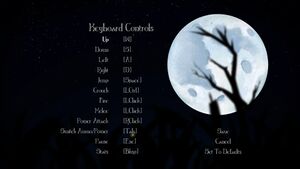Blood of the Werewolf
From PCGamingWiki, the wiki about fixing PC games
This page is a stub: it lacks content and/or basic article components. You can help to expand this page
by adding an image or additional information.
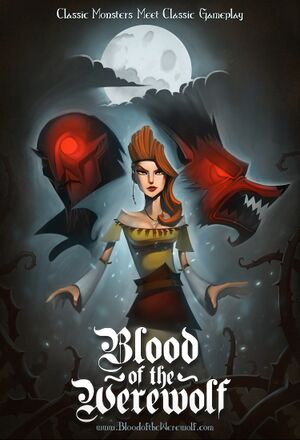 |
|
| Developers | |
|---|---|
| Scientifically Proven | |
| Engines | |
| Vicious Engine 2 | |
| Release dates | |
| Windows | October 28, 2013 |
| Taxonomy | |
| Monetization | One-time game purchase |
General information
Availability
| Source | DRM | Notes | Keys | OS |
|---|---|---|---|---|
| Green Man Gaming | ||||
| Steam | ||||
| Amazon.com (unavailable) |
Game data
Configuration file(s) location
| System | Location |
|---|---|
| Windows | HKEY_CURRENT_USER\Software\Scientifically Proven Entertainment\Blood of the Werewolf\Settings\ |
| Steam Play (Linux) | <Steam-folder>/steamapps/compatdata/260250/pfx/[Note 1] |
Save game data location
| System | Location |
|---|---|
| Windows | |
| Steam Play (Linux) | <Steam-folder>/steamapps/compatdata/260250/pfx/[Note 1] |
Save game cloud syncing
| System | Native | Notes |
|---|---|---|
| Steam Cloud |
Video
| Graphics feature | State | Notes | |
|---|---|---|---|
| Widescreen resolution | |||
| Multi-monitor | |||
| Ultra-widescreen | |||
| 4K Ultra HD | |||
| Field of view (FOV) | |||
| Windowed | |||
| Borderless fullscreen windowed | |||
| Anisotropic filtering (AF) | See the glossary page for potential workarounds. | ||
| Anti-aliasing (AA) | Only On or Off. There's aliasing visible even when enabled, forcing through graphics driver has side effects. | ||
| Vertical sync (Vsync) | Always enabled. | ||
| 60 FPS | |||
| 120+ FPS | Frame rate is capped to either 30 FPS or 60 FPS. | ||
Input
| Keyboard and mouse | State | Notes |
|---|---|---|
| Remapping | ||
| Mouse acceleration | ||
| Mouse sensitivity | ||
| Mouse input in menus | ||
| Mouse Y-axis inversion | ||
| Controller | ||
| Controller support | ||
| Full controller support | ||
| Controller remapping | Movement is unrebindable. | |
| Controller sensitivity | ||
| Controller Y-axis inversion |
| Controller types |
|---|
| XInput-compatible controllers |
|---|
| PlayStation controllers |
|---|
| Generic/other controllers |
|---|
| Additional information | ||
|---|---|---|
| Controller hotplugging | ||
| Haptic feedback | ||
| Digital movement supported | ||
| Simultaneous controller+KB/M |
Audio
| Audio feature | State | Notes |
|---|---|---|
| Separate volume controls | Music and Effects | |
| Surround sound | ||
| Subtitles | ||
| Closed captions | ||
| Mute on focus lost | Toggleable option. | |
| Royalty free audio |
Localizations
| Language | UI | Audio | Sub | Notes |
|---|---|---|---|---|
| English |
Issues fixed
Crash on launch
- If game closes immediately or gives "Unable to find Steam" try restarting computer first.
- May also give error message to
s_nLockedThreadId == cThread::GetCurrentThreadID( )or similar
| Rename "Movies" folder[1] |
|---|
|
| Edit resolution[1] |
|---|
|
| Disable in-game overlays for first run[1] |
|---|
| Set monitors refresh rate[1] |
|---|
|
Other information
API
| Executable | 32-bit | 64-bit | Notes |
|---|---|---|---|
| Windows |
System requirements
| Windows | ||
|---|---|---|
| Minimum | Recommended | |
| Operating system (OS) | XP SP3, Vista SP1, 7, 8 | |
| Processor (CPU) | 2.0 GHz Dual Core | 3.0 GHz Quad Core |
| System memory (RAM) | 2 GB | |
| Hard disk drive (HDD) | 3 GB | |
| Video card (GPU) | AMD Radeon HD 2900 GT Nvidia GeForce 9500 GT 512 MB of VRAM DirectX 9.0c compatible Shader model 3 support |
AMD Radeon HD 7670 Nvidia GeForce GTX 280 1 GB of VRAM Shader model 3 support |
Notes
- ↑ 1.0 1.1 File/folder structure within this directory reflects the path(s) listed for Windows and/or Steam game data (use Wine regedit to access Windows registry paths). Games with Steam Cloud support may store data in
~/.steam/steam/userdata/<user-id>/260250/in addition to or instead of this directory. The app ID (260250) may differ in some cases. Treat backslashes as forward slashes. See the glossary page for details.