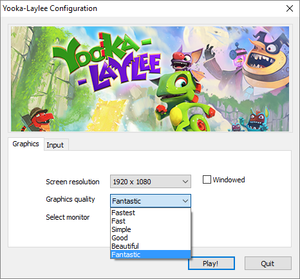Difference between revisions of "Yooka-Laylee"
From PCGamingWiki, the wiki about fixing PC games
(some fixes) |
(merged post-process to one section) |
||
| Line 21: | Line 21: | ||
'''Key points''' | '''Key points''' | ||
{{ii}} The PC version is developed in-house by Playtonic.<ref>{{Refurl|url=http://www.mcvuk.com/news/read/yooka-laylee-delayed-to-2017-playtonic-internally-handling-wii-u-and-pc-versions/0167997|title=Yooka-Laylee delayed to 2017; Playtonic internally handling Wii U and PC versions {{!}} Games industry news {{!}} MCV|date=2017-04-19}}</ref> | {{ii}} The PC version is developed in-house by Playtonic.<ref>{{Refurl|url=http://www.mcvuk.com/news/read/yooka-laylee-delayed-to-2017-playtonic-internally-handling-wii-u-and-pc-versions/0167997|title=Yooka-Laylee delayed to 2017; Playtonic internally handling Wii U and PC versions {{!}} Games industry news {{!}} MCV|date=2017-04-19}}</ref> | ||
| − | {{--}} Fairly limited video settings. See [[# | + | {{--}} Fairly limited video settings. See [[#Disable post-process effects|Disable post-process effects]] for fixes. |
'''General information''' | '''General information''' | ||
| Line 109: | Line 109: | ||
|anisotropic notes = Force in the graphics card control panel. | |anisotropic notes = Force in the graphics card control panel. | ||
|antialiasing = hackable | |antialiasing = hackable | ||
| − | |antialiasing notes = Post-process AA is always enabled. See [[# | + | |antialiasing notes = Post-process AA is always enabled. See [[#Disable post-process effects|Disable post-process effects]]. |
|vsync = true | |vsync = true | ||
|vsync notes = | |vsync notes = | ||
| Line 120: | Line 120: | ||
}} | }} | ||
| − | === | + | ===Disable post-process effects=== |
| − | {{ | + | {{++}} Disabling depth of field makes the graphics appear sharper and more detailed.<ref>{{Refurl|url=http://screenshotcomparison.com/comparison/207239|title=Yooka-Laylee DOF Fix : Screenshot Comparison|date=2017-04-19}}</ref> |
{{Fixbox|1= | {{Fixbox|1= | ||
| − | {{Fixbox/fix|Disable post-process | + | {{Fixbox/fix|Disable post-process effects|ref=<ref name="Helix Mod">{{Refurl|url=http://helixmod.blogspot.com/2017/04/yooka-laylee.html|title=Helix Mod: Yooka-Laylee|date=2017-04-19}}</ref>}} |
# Download [http://helixmod.blogspot.ca/2017/04/yooka-laylee.html Yooka-Laylee 3D Vision Fix]. | # Download [http://helixmod.blogspot.ca/2017/04/yooka-laylee.html Yooka-Laylee 3D Vision Fix]. | ||
# Extract contents to the installation folder. | # Extract contents to the installation folder. | ||
| Line 130: | Line 130: | ||
#* For the Steam version, select "exclusive" when starting the game. | #* For the Steam version, select "exclusive" when starting the game. | ||
#* For the GOG.com version, use the <code>-window-mode exclusive</code> [[Glossary:Command line arguments|command line argument]]. | #* For the GOG.com version, use the <code>-window-mode exclusive</code> [[Glossary:Command line arguments|command line argument]]. | ||
| + | # Press {{key|F3}} to toggle the bloom effect. | ||
| + | # Press {{key|F4}} to toggle the depth of field blur. | ||
# Press {{key|F5}} to toggle the post-process anti-aliasing. | # Press {{key|F5}} to toggle the post-process anti-aliasing. | ||
| − | |||
| − | |||
| − | |||
| − | |||
| − | |||
| − | |||
| − | |||
| − | |||
| − | |||
| − | |||
| − | |||
| − | |||
| − | |||
| − | |||
| − | |||
| − | |||
| − | |||
| − | |||
| − | |||
| − | |||
| − | |||
| − | |||
| − | |||
| − | |||
}} | }} | ||
Revision as of 12:37, 19 April 2017
 |
|
| Developers | |
|---|---|
| Playtonic Games | |
| Publishers | |
| Team17 | |
| Engines | |
| Unity 5|Unity|Unity 5 | |
| Release dates | |
| Windows | April 11, 2017[1] |
| macOS (OS X) | April 11, 2017[1] |
| Linux | April 11, 2017[1] |
Key points
- The PC version is developed in-house by Playtonic.[2]
- Fairly limited video settings. See Disable post-process effects for fixes.
General information
- Official site
- Kickstarter campaign
- GOG.com Community Discussions
- GOG.com Support Page
- Steam Community Discussions
Availability
| Source | DRM | Notes | Keys | OS |
|---|---|---|---|---|
| GamersGate | ||||
| GOG.com | ||||
| Humble Store | ||||
| Steam | Digital Deluxe Edition also available. |
Version differences
- The Digital Deluxe Edition also includes a digital artbook and soundtrack.
Essential improvements
Skip intro videos
| Instructions |
|---|
Game data
Configuration file(s) location
- It's unknown whether this game follows the XDG Base Directory Specification on Linux. Please fill in this information.
Save game data location
Save game cloud syncing
| System | Native | Notes |
|---|---|---|
| GOG Galaxy | ||
| Steam Cloud |
Video settings
Unity launcher, accessed by pressing ⇧ Shift when launching the game. Input tab is using placeholders only.
Disable post-process effects
- Disabling depth of field makes the graphics appear sharper and more detailed.[3]
| Instructions |
|---|
Force exclusive fullscreen
- For the Steam version, select "exclusive" when starting the game to get exclusive fullscreen.
| Instructions |
|---|
Input settings
Audio settings
Localizations
Network
Multiplayer types
| Type | Native | Players | Notes | |
|---|---|---|---|---|
| Local play | 4 | Versus, Co-op |
||
| LAN play | ||||
| Online play | ||||
VR support
| 3D modes | State | Notes | |
|---|---|---|---|
| Nvidia 3D Vision | See Helix Mod: Yooka-Laylee. | ||
Other information
API
| Technical specs | Supported | Notes |
|---|---|---|
| Direct3D | 11 | |
| OpenGL |
| Executable | 32-bit | 64-bit | Notes |
|---|---|---|---|
| Windows | |||
| macOS (OS X) | |||
| Linux |
Middleware
| Middleware | Notes | |
|---|---|---|
| Audio | Wwise |
Disable character voices
| Instructions |
|---|
System requirements
| Windows | ||
|---|---|---|
| Minimum[4] | ||
| Operating system (OS) | 7 (64bit) | |
| Processor (CPU) | Intel Core 2 Duo E7300 @ 2.4 GHz | |
| System memory (RAM) | 4GB | |
| Hard disk drive (HDD) | ||
| Video card (GPU) | Nvidia GeForce GTS 450 AMD Radeon HD 6850 |
|
| Sound (audio device) | DirectX compatible sound card | |
| Other | Integrated video cards are not supported. An Xbox 360 or Xbox One controller is recommended. |
|
| macOS (OS X) | ||
|---|---|---|
| Minimum[4] | ||
| Operating system (OS) | 10.9.5 | |
| Processor (CPU) | Intel Core i5 @ 2.7GHz | |
| System memory (RAM) | 8GB | |
| Hard disk drive (HDD) | ||
| Video card (GPU) | Nvidia GeForce 640M ATI Radeon HD5750 |
|
| Sound (audio device) | DirectX compatible sound card | |
| Other | Integrated video cards are not supported. A PlayStation 4 controller is recommended. |
|
| Linux | ||
|---|---|---|
| Minimum[4] | ||
| Operating system (OS) | Ubuntu 14.04 or later, or SteamOS | |
| Processor (CPU) | Intel Core i5-2500k @ 3.3GHz | |
| System memory (RAM) | 4GB | |
| Hard disk drive (HDD) | ||
| Video card (GPU) | Nvidia GeForce GTS 450 AMD Radeon HD 6850 |
|
| Sound (audio device) | DirectX compatible sound card | |
| Other | Integrated video cards are not supported. Users with AMD graphics cards will need to run the game on the "good" quality setting or below. An Xbox One controller is recommended. |
|
References
- ↑ 1.0 1.1 1.2 Yooka Laylee - Capital Cashino Trailer - YouTube
- ↑ Yooka-Laylee delayed to 2017; Playtonic internally handling Wii U and PC versions | Games industry news | MCV - last accessed on 2017-04-19
- ↑ Yooka-Laylee DOF Fix : Screenshot Comparison - last accessed on 2017-04-19
- ↑ 4.0 4.1 4.2 Open the Toybox - Playtonic Games
Categories:
- Windows
- OS X
- Linux
- Invalid template usage (Infobox game)
- Games
- Invalid template usage (Availability)
- Invalid template usage (Fixbox)
- Invalid section order
- Invalid template usage (Save game cloud syncing)
- Local multiplayer games
- Invalid template usage (API)
- Missing section (Video)
- Missing section (Input)
- Missing section (Audio)