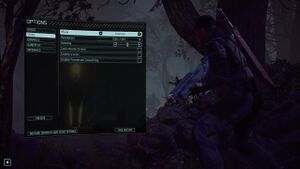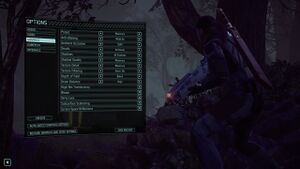Difference between revisions of "XCOM 2"
From PCGamingWiki, the wiki about fixing PC games
(PC Report) |
m (Yeah, "anticipated" mods and such have no place here.) |
||
| Line 65: | Line 65: | ||
{{Game data| | {{Game data| | ||
{{Game data/row|Windows|{{p|userprofile}}\Documents\My Games\XCOM2\XComGame\SaveData\}} | {{Game data/row|Windows|{{p|userprofile}}\Documents\My Games\XCOM2\XComGame\SaveData\}} | ||
| − | {{Game data/row|OS X|~/Library/Application Support/Feral Interactive/XCOM 2/VFS/Local/my games/XCOM2/XComGame/SaveData}} | + | {{Game data/row|OS X|~/Library/Application Support/Feral Interactive/XCOM 2/VFS/Local/my games/XCOM2/XComGame/SaveData/}} |
| − | {{Game data/row|Linux|{{P|xdgdatahome}}/feral-interactive/XCOM2/VFS/Local/my games/XCOM2/XComGame/SaveData}} | + | {{Game data/row|Linux|{{P|xdgdatahome}}/feral-interactive/XCOM2/VFS/Local/my games/XCOM2/XComGame/SaveData/}} |
}} | }} | ||
| Line 96: | Line 96: | ||
|4k ultra hd = unknown | |4k ultra hd = unknown | ||
|4k ultra hd notes = | |4k ultra hd notes = | ||
| − | |fov = | + | |fov = n/a |
|fov notes = | |fov notes = | ||
|windowed = true | |windowed = true | ||
| Line 119: | Line 119: | ||
{{Fixbox|1= | {{Fixbox|1= | ||
{{Fixbox/fix|Edit configuration file|ref=<ref>[http://www.wsgf.org/forums/viewtopic.php?f=68&t=30739 View topic - XCOM 2 | WSGF]</ref>}} | {{Fixbox/fix|Edit configuration file|ref=<ref>[http://www.wsgf.org/forums/viewtopic.php?f=68&t=30739 View topic - XCOM 2 | WSGF]</ref>}} | ||
| − | # | + | # Open {{File|XComEngine.ini}} in the [[#Configuration files location|configuration files location]]. |
# Go to the <code>[Engine.LocalPlayer]</code> section. | # Go to the <code>[Engine.LocalPlayer]</code> section. | ||
# Change <code>AspectRatioAxisConstraint=AspectRatio_MaintainXFOV</code> to <code>AspectRatioAxisConstraint=AspectRatio_MaintainYFOV</code> | # Change <code>AspectRatioAxisConstraint=AspectRatio_MaintainXFOV</code> to <code>AspectRatioAxisConstraint=AspectRatio_MaintainYFOV</code> | ||
| Line 129: | Line 129: | ||
|key remap = true | |key remap = true | ||
|key remap notes = | |key remap notes = | ||
| − | |acceleration option = | + | |acceleration option = false |
|acceleration option notes = | |acceleration option notes = | ||
| − | |mouse sensitivity = | + | |mouse sensitivity = false |
|mouse sensitivity notes = | |mouse sensitivity notes = | ||
|mouse menu = true | |mouse menu = true | ||
|mouse menu notes = | |mouse menu notes = | ||
| − | |invert mouse y-axis = | + | |invert mouse y-axis = n/a |
|invert mouse y-axis notes = | |invert mouse y-axis notes = | ||
|controller support = true | |controller support = true | ||
|controller support notes = [[Controller:Steam Controller|Steam Controller]] only.<ref>[http://steamcommunity.com/games/268500/announcements/detail/843665914366934096 XCOM 2 Gets Native Steam Controller Integration - Steam Community :: Group Announcements :: XCOM 2]</ref> | |controller support notes = [[Controller:Steam Controller|Steam Controller]] only.<ref>[http://steamcommunity.com/games/268500/announcements/detail/843665914366934096 XCOM 2 Gets Native Steam Controller Integration - Steam Community :: Group Announcements :: XCOM 2]</ref> | ||
| − | |full controller = | + | |full controller = false |
|full controller notes = | |full controller notes = | ||
| − | |controller remap = | + | |controller remap = false |
|controller remap notes = | |controller remap notes = | ||
| − | |controller sensitivity = | + | |controller sensitivity = false |
|controller sensitivity notes= | |controller sensitivity notes= | ||
| − | |invert controller y-axis = | + | |invert controller y-axis = false |
|invert controller y-axis notes= | |invert controller y-axis notes= | ||
| − | |touchscreen = | + | |touchscreen = false |
|touchscreen notes = | |touchscreen notes = | ||
|button prompts = unknown | |button prompts = unknown | ||
| Line 170: | Line 170: | ||
|closed captions = false | |closed captions = false | ||
|closed captions notes = | |closed captions notes = | ||
| − | |mute on focus lost = | + | |mute on focus lost = true |
|mute on focus lost notes = | |mute on focus lost notes = | ||
|eax support = | |eax support = | ||
| Line 183: | Line 183: | ||
|subtitles = yes | |subtitles = yes | ||
|notes = | |notes = | ||
| − | |||
| − | |||
}} | }} | ||
{{L10n/switch | {{L10n/switch | ||
| Line 192: | Line 190: | ||
|subtitles = yes | |subtitles = yes | ||
|notes = | |notes = | ||
| − | |||
| − | |||
}} | }} | ||
{{L10n/switch | {{L10n/switch | ||
| Line 201: | Line 197: | ||
|subtitles = yes | |subtitles = yes | ||
|notes = | |notes = | ||
| − | |||
| − | |||
}} | }} | ||
{{L10n/switch | {{L10n/switch | ||
| Line 210: | Line 204: | ||
|subtitles = yes | |subtitles = yes | ||
|notes = | |notes = | ||
| − | |||
| − | |||
}} | }} | ||
{{L10n/switch | {{L10n/switch | ||
| Line 219: | Line 211: | ||
|subtitles = yes | |subtitles = yes | ||
|notes = | |notes = | ||
| − | |||
| − | |||
}} | }} | ||
{{L10n/switch | {{L10n/switch | ||
| Line 228: | Line 218: | ||
|subtitles = yes | |subtitles = yes | ||
|notes = | |notes = | ||
| − | |||
| − | |||
}} | }} | ||
{{L10n/switch | {{L10n/switch | ||
| Line 237: | Line 225: | ||
|subtitles = yes | |subtitles = yes | ||
|notes = | |notes = | ||
| − | |||
| − | |||
}} | }} | ||
{{L10n/switch | {{L10n/switch | ||
| Line 246: | Line 232: | ||
|subtitles = yes | |subtitles = yes | ||
|notes = | |notes = | ||
| − | |||
| − | |||
}} | }} | ||
{{L10n/switch | {{L10n/switch | ||
| Line 255: | Line 239: | ||
|subtitles = yes | |subtitles = yes | ||
|notes = | |notes = | ||
| − | |||
| − | |||
}} | }} | ||
{{L10n/switch | {{L10n/switch | ||
| Line 264: | Line 246: | ||
|subtitles = yes | |subtitles = yes | ||
|notes = | |notes = | ||
| − | |||
| − | |||
}} | }} | ||
{{L10n/switch | {{L10n/switch | ||
| Line 273: | Line 253: | ||
|subtitles = yes | |subtitles = yes | ||
|notes = | |notes = | ||
| − | |||
| − | |||
}} | }} | ||
}} | }} | ||
| Line 291: | Line 269: | ||
|online play players = | |online play players = | ||
|online play modes = Versus | |online play modes = Versus | ||
| − | |online play notes = | + | |online play notes = |
|asynchronous = | |asynchronous = | ||
|asynchronous notes = | |asynchronous notes = | ||
| Line 314: | Line 292: | ||
===API=== | ===API=== | ||
{{API | {{API | ||
| − | |direct3d versions = | + | |direct3d versions = 11 |
|direct3d notes = | |direct3d notes = | ||
|directdraw versions = | |directdraw versions = | ||
|directdraw notes = | |directdraw notes = | ||
| − | |opengl versions = | + | |opengl versions = 4 |
|opengl notes = | |opengl notes = | ||
|glide versions = | |glide versions = | ||
| Line 330: | Line 308: | ||
|shader model versions = | |shader model versions = | ||
|shader model notes = | |shader model notes = | ||
| − | |64-bit executable = | + | |64-bit executable = true |
|64-bit executable notes= | |64-bit executable notes= | ||
}} | }} | ||
| Line 342: | Line 320: | ||
|interface = | |interface = | ||
|interface notes = | |interface notes = | ||
| − | |input = | + | |input = SDL2 |
| − | |input notes = | + | |input notes = Only on Linux and OS X. |
| − | |cutscenes = | + | |cutscenes = Bink2 |
|cutscenes notes = | |cutscenes notes = | ||
|multiplayer = | |multiplayer = | ||
| Line 389: | Line 367: | ||
|recRAM = 8 GB | |recRAM = 8 GB | ||
|recHD = | |recHD = | ||
| − | |recGPU = Nvidia GeForce GTX 700 | + | |recGPU = Nvidia GeForce GTX 700 series |
|recGPU2 = AMD R9 Series | |recGPU2 = AMD R9 Series | ||
|recVRAM = 2 GB | |recVRAM = 2 GB | ||
Revision as of 08:34, 9 February 2016
Template:Infobox game/row/osxporterTemplate:Infobox game/row/linporter
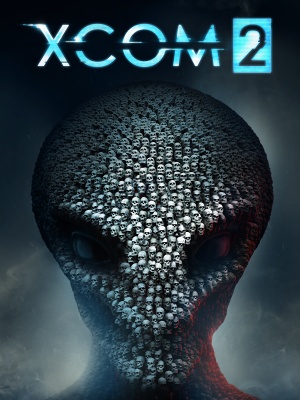 |
|
| Developers | |
|---|---|
| Firaxis Games | |
| Publishers | |
| 2K Games | |
| OS X, Linux | Feral Interactive |
| Engines | |
| Unreal Engine 3 | |
| Release dates | |
| Windows | February 5, 2016 |
| macOS (OS X) | February 5, 2016 |
| Linux | February 5, 2016 |
| X-COM | |
|---|---|
| X-COM: UFO Defense | 1994 |
| X-COM: Terror from the Deep | 1995 |
| X-COM: Apocalypse | 1997 |
| X-COM: Interceptor | 1998 |
| X-COM: Email games | 1999 |
| X-COM: Enforcer | 2001 |
| XCOM: Enemy Unknown | 2012 |
| The Bureau: XCOM Declassified | 2013 |
| XCOM 2 | 2016 |
| XCOM: Chimera Squad | 2020 |
General information
Availability
| Source | DRM | Notes | Keys | OS |
|---|---|---|---|---|
| Retail | ||||
| Amazon.com | ||||
| Incorrect store name. See here for available options. | ||||
| GamersGate | ||||
| Incorrect store name. See here for available options. | ||||
| Green Man Gaming | ||||
| Humble Store | ||||
| Steam |
- All versions require Steam.
DLC and expansion packs
| Name | Notes | |
|---|---|---|
| Reinforcement Pack |
Essential improvements
Skip intro videos
| Instructions |
|---|
Game data
Configuration files location
- This game follows the XDG Base Directory Specification on Linux.
Save game data location
Save game cloud syncing
| System | Native | Notes |
|---|---|---|
| Steam Cloud |
Video settings
Multi-monitor
| Instructions |
|---|
Input settings
Audio settings
Localizations
| Language | UI | Audio | Sub | Notes |
|---|---|---|---|---|
| English | ||||
| Simplified Chinese | ||||
| Traditional Chinese | ||||
| French | ||||
| German | ||||
| Italian | ||||
| Japanese | ||||
| Korean | ||||
| Polish | ||||
| Russian | ||||
| Spanish |
Network
Multiplayer types
| Type | Native | Notes | |
|---|---|---|---|
| Local play | |||
| LAN play | |||
| Online play | Versus |
||
Other information
API
| Technical specs | Supported | Notes |
|---|---|---|
| Direct3D | 11 | |
| OpenGL | 4 |
| Executable | 32-bit | 64-bit | Notes |
|---|---|---|---|
| Windows | |||
| macOS (OS X) | |||
| Linux |
Middleware
| Middleware | Notes | |
|---|---|---|
| Input | SDL2 | Only on Linux and OS X. |
| Cutscenes | Bink Video 2 |
System requirements
| Windows | ||
|---|---|---|
| Minimum | Recommended | |
| Operating system (OS) | 7 64-bit | |
| Processor (CPU) | Intel Core 2 Duo E4700 2.6 GHz AMD Phenom 9950 Quad Core 2.6 GHz |
3.0 GHz Quad Core |
| System memory (RAM) | 4 GB | 8 GB |
| Hard disk drive (HDD) | 45 GB | |
| Video card (GPU) | Nvidia GeForce GTX 460 ATI Radeon HD 5770 1 GB of VRAM DirectX 11 compatible | Nvidia GeForce GTX 770 AMD Radeon HD 7970 2 GB of VRAM |
| Sound (audio device) | DirectX compatible | |
| macOS (OS X) | ||
|---|---|---|
| Minimum | Recommended | |
| Operating system (OS) | 10.11.2 | |
| Processor (CPU) | Intel 2.4 GHz | Intel Core i5 2.7 GHz |
| System memory (RAM) | 4 GB | 8 GB |
| Hard disk drive (HDD) | 45 GB | |
| Video card (GPU) | Nvidia GeForce GTX 650 Ti AMD Radeon HD 5770 Intel Iris Pro 1 GB of VRAM | Nvidia GeForce GTX 700 series AMD R9 Series 2 GB of VRAM |
| Linux | ||
|---|---|---|
| Minimum | Recommended | |
| Operating system (OS) | Ubuntu 14.04.2 64-bit, SteamOS | |
| Processor (CPU) | Intel Core i3-3225 3.3 GHz | Intel Core i7 Series |
| System memory (RAM) | 4 GB | 8 GB |
| Hard disk drive (HDD) | 45 GB | |
| Video card (GPU) | Nvidia GeForce GTX 650 1 GB of VRAM | Nvidia GeForce GTX 960 2 GB of VRAM |
- AMD and Intel GPUs are not supported at time of release. Nvidia requires 355.63 or newer drivers.