Difference between revisions of "Wolfenstein"
| (149 intermediate revisions by 57 users not shown) | |||
| Line 1: | Line 1: | ||
| + | {{Disambig|the 2009 game|the 1992 game|[[Wolfenstein 3D]]}} | ||
{{Infobox game | {{Infobox game | ||
|cover = Wolfenstein.jpg | |cover = Wolfenstein.jpg | ||
| Line 13: | Line 14: | ||
|release dates= | |release dates= | ||
{{Infobox game/row/date|Windows|August 18, 2009}} | {{Infobox game/row/date|Windows|August 18, 2009}} | ||
| + | |reception = | ||
| + | {{Infobox game/row/reception|Metacritic|wolfenstein|74}} | ||
| + | {{Infobox game/row/reception|IGDB|wolfenstein|81}} | ||
| + | |taxonomy = | ||
| + | {{Infobox game/row/taxonomy/monetization | One-time game purchase }} | ||
| + | {{Infobox game/row/taxonomy/microtransactions | None }} | ||
| + | {{Infobox game/row/taxonomy/modes | Singleplayer, Multiplayer }} | ||
| + | {{Infobox game/row/taxonomy/pacing | Real-time }} | ||
| + | {{Infobox game/row/taxonomy/perspectives | First-person }} | ||
| + | {{Infobox game/row/taxonomy/controls | Direct control }} | ||
| + | {{Infobox game/row/taxonomy/genres | FPS }} | ||
| + | {{Infobox game/row/taxonomy/sports | }} | ||
| + | {{Infobox game/row/taxonomy/vehicles | }} | ||
| + | {{Infobox game/row/taxonomy/art styles | }} | ||
| + | {{Infobox game/row/taxonomy/themes | Europe, World War II, Supernatural }} | ||
| + | {{Infobox game/row/taxonomy/series | Wolfenstein }} | ||
|steam appid = 10170 | |steam appid = 10170 | ||
| − | |gogcom | + | |gogcom id = |
| + | |hltb = 11249 | ||
| + | |lutris = wolfenstein | ||
| + | |mobygames = 42151 | ||
|strategywiki = | |strategywiki = | ||
|wikipedia = Wolfenstein (2009 video game) | |wikipedia = Wolfenstein (2009 video game) | ||
|winehq = 10125 | |winehq = 10125 | ||
| + | |license = commercial | ||
| + | }} | ||
| + | |||
| + | {{Introduction | ||
| + | |introduction = | ||
| + | |||
| + | |release history = | ||
| + | |||
| + | |current state = | ||
}} | }} | ||
| − | |||
'''General information''' | '''General information''' | ||
| − | {{mm}} [ | + | {{mm}} [https://steamcommunity.com/app/10170/discussions/ Steam Community Discussions] |
| − | {{mm}} [ | + | {{mm}} [https://oldgamesdownload.com/wp-content/uploads/Wolfenstein_Manual_Windows_En.pdf Manual] |
| + | {{mm}} [https://www.moddb.com/games/wolfenstein Mods] | ||
==Availability== | ==Availability== | ||
{{Availability| | {{Availability| | ||
| − | {{Availability/row| | + | {{Availability/row| Retail | | disc, key | {{DRM|SecuROM|v7.39.0006}}. Single player only, Multiplayer has no DRM. | | Windows }} |
| + | {{Availability/row| Steam | 10170 | Steam, Key | | | Windows | unavailable }} | ||
}} | }} | ||
| − | {{ii}} | + | {{ii}} The game is no longer available digitally. While Bethesda owns the rights<ref>{{Refurl|url=https://twitter.com/ATVIAssist/status/575930963735277568|title=Activision support on Twitter|date=May 2023}}</ref> and games based on id Software properties (such as [[Quake 4]]) are still on sale, despite Raven Software being owned by Activision, it's still unavailable for unknown reasons. |
| + | |||
| + | ===Demo=== | ||
| + | Demo can still be downloaded [https://www.gamepressure.com/download.asp?ID=25464 here]. | ||
| + | {{ii}} If the demo is installed and you get problems opening Steam, uninstall the demo.<ref>{{Refurl|url=https://steamcommunity.com/app/10170/discussions/0/3075377162301934504/|title=Steam Community|date=May 2023}}</ref> | ||
==Essential improvements== | ==Essential improvements== | ||
===Patches=== | ===Patches=== | ||
| − | {{mm}} [ | + | {{mm}} [https://community.pcgamingwiki.com/files/file/1080-wolfenstein-patches/ Patch 1.2] (cumulative) is the latest version. |
===Skip intro videos=== | ===Skip intro videos=== | ||
| − | {{ | + | {{Fixbox|description=Use the {{Code|+set com_skipIntro 1}} [[Glossary:Command line arguments|command line argument]]|ref={{cn|date=May 2021}}|fix= |
| + | }} | ||
| − | {{Fixbox| | + | {{Fixbox|description=Skip intro videos|ref=<ref name="Sui">{{refcheck|user=Suicide_machine|date=2016-10-04}}</ref>|fix= |
| − | + | # Go to {{file|{{p|game}}\SP\base\videos|folder}}. | |
| − | # | ||
# Delete or rename {{file|bumper1.bik}}, {{file|bumper2.bik}}, {{file|bumper3.bik}} and {{file|id_logo.bik}}. | # Delete or rename {{file|bumper1.bik}}, {{file|bumper2.bik}}, {{file|bumper3.bik}} and {{file|id_logo.bik}}. | ||
}} | }} | ||
===Enable quick save=== | ===Enable quick save=== | ||
| − | {{Fixbox| | + | {{Fixbox|description=Enable quick save|ref=<ref name="Sui" />|fix= |
| − | + | # Go to the [[#Game data|configuration file(s) location]]. | |
| − | # | + | # Open {{file|wolf.cfg}}. |
| − | # Open {{ | + | # Add the following line. |
| + | #* <code>bind F5 "spawn save_game_entity name quicksave; trigger quicksave; remove quicksave"</code> | ||
# Save the file and set it as read-only. | # Save the file and set it as read-only. | ||
| Line 54: | Line 89: | ||
{{ii}} Press {{key|F5}} in-game to save. | {{ii}} Press {{key|F5}} in-game to save. | ||
{{ii}} Do not quick save during boss fights as it might potentially interfere with the sequences, making it unable to progress. | {{ii}} Do not quick save during boss fights as it might potentially interfere with the sequences, making it unable to progress. | ||
| + | {{ii}} Setting the config to read-only means the game won't be able to mark down when you've finished the game, so you don't unlock cheats. Do this manually by changing <code>seta g_showCheatMenuMsg</code> and <code>seta g_gameFinished</code> to 1 once you've finished the game.<ref name="cheats">https://www.4players.de/4players.php/cheats/Cheats/12523/81173/Wolfenstein.html</ref> | ||
}} | }} | ||
| Line 59: | Line 95: | ||
===Configuration file(s) location=== | ===Configuration file(s) location=== | ||
{{Game data| | {{Game data| | ||
| − | {{Game data/ | + | {{Game data/config|Windows|{{p|localappdata}}\id Software\WolfSP\base\}} |
}} | }} | ||
===Save game data location=== | ===Save game data location=== | ||
{{Game data| | {{Game data| | ||
| − | {{Game data/ | + | {{Game data/saves|Windows|{{p|localappdata}}\id Software\WolfSP\base\savegames\}} |
}} | }} | ||
| + | {{ii}} The game creates a permanent archived autosave every time the game transitions to a new map. The game can archive approximately 40 or so concurrent autosaves in total, after which the oldest autosave will automatically be overwritten to create a new one. | ||
===[[Glossary:Save game cloud syncing|Save game cloud syncing]]=== | ===[[Glossary:Save game cloud syncing|Save game cloud syncing]]=== | ||
{{Save game cloud syncing | {{Save game cloud syncing | ||
| − | |origin | + | |discord = |
| − | |origin notes | + | |discord notes = |
| − | |steam cloud | + | |epic games launcher = |
| − | |steam cloud notes = | + | |epic games launcher notes = |
| − | | | + | |gog galaxy = |
| − | | | + | |gog galaxy notes = |
| + | |origin = | ||
| + | |origin notes = | ||
| + | |steam cloud = false | ||
| + | |steam cloud notes = | ||
| + | |ubisoft connect = | ||
| + | |ubisoft connect notes = | ||
| + | |xbox cloud = | ||
| + | |xbox cloud notes = | ||
}} | }} | ||
| − | ==Video | + | ==Video== |
{{Image|Wolfenstein (2009) General Video.png|In-game general video settings.}} | {{Image|Wolfenstein (2009) General Video.png|In-game general video settings.}} | ||
{{Image|Wolfenstein (2009) Advanced Video.png|In-game advanced video settings.}} | {{Image|Wolfenstein (2009) Advanced Video.png|In-game advanced video settings.}} | ||
| − | {{Video | + | {{Video |
| − | |wsgf link = | + | |wsgf link = https://www.wsgf.org/dr/wolfenstein |
|widescreen wsgf award = silver | |widescreen wsgf award = silver | ||
|multimonitor wsgf award = limited | |multimonitor wsgf award = limited | ||
| Line 87: | Line 132: | ||
|4k ultra hd wsgf award = incomplete | |4k ultra hd wsgf award = incomplete | ||
|widescreen resolution = true | |widescreen resolution = true | ||
| − | |widescreen resolution notes= Native for 16:10 and 16:9. | + | |widescreen resolution notes= Native for 16:10 and 16:9. For other aspect ratios, see the [https://www.wsgf.org/dr/wolfenstein WSGF entry]. |
|multimonitor = hackable | |multimonitor = hackable | ||
| − | |multimonitor notes = | + | |multimonitor notes = Use [https://github.com/dlrudie/WidescreenFixer/releases Widescreen Fixer] (see the [https://www.wsgf.org/dr/wolfenstein WSGF entry]). |
| − | |ultrawidescreen = | + | |ultrawidescreen = hackable |
| − | |ultrawidescreen notes = | + | |ultrawidescreen notes = See [[#Ultrawidescreen|Ultrawidescreen]] |
| − | |4k ultra hd = | + | |4k ultra hd = true |
|4k ultra hd notes = | |4k ultra hd notes = | ||
|fov = hackable | |fov = hackable | ||
| Line 102: | Line 147: | ||
|anisotropic = true | |anisotropic = true | ||
|anisotropic notes = | |anisotropic notes = | ||
| − | |antialiasing = | + | |antialiasing = hackable |
| − | |antialiasing notes = | + | |antialiasing notes = Force in config file, 2-16x [[MSAA]]. Nvidia users can force [[SGSSAA]] in Nvidia Profile Inspector with the 0x000010C1 antialiasing compatibility flag. |
| + | |upscaling = unknown | ||
| + | |upscaling tech = | ||
| + | |upscaling notes = | ||
|vsync = true | |vsync = true | ||
|vsync notes = | |vsync notes = | ||
|60 fps = true | |60 fps = true | ||
|60 fps notes = | |60 fps notes = | ||
| − | |120 fps = | + | |120 fps = hackable |
| − | |120 fps notes = | + | |120 fps notes = Capped at 60 FPS. See [[#High frame rate|High frame rate]]. |
| + | |hdr = unknown | ||
| + | |hdr notes = | ||
|color blind = unknown | |color blind = unknown | ||
|color blind notes = | |color blind notes = | ||
| + | }} | ||
| + | |||
| + | ===[[Glossary:Ultra-widescreen|Ultra-widescreen]]=== | ||
| + | {{Fixbox|description=Edit wolf.cfg|fix= | ||
| + | # Navigate to C:\Users\YOURNAME\AppData\Local\id Software\WolfSP\base and select wolf.cfg | ||
| + | #For 3440x1440@60Hz use these values: | ||
| + | *<code>seta r_initialAspectRatio "4.8"</code> | ||
| + | *<code>seta r_letterBoxedHeight "1440"</code> | ||
| + | *<code>seta r_letterBoxedWidth "3440"</code> | ||
| + | *<code>seta r_customHeight "1440"</code> | ||
| + | *<code>seta r_customWidth "3440"</code> | ||
| + | *<code>seta r_fullscreen "1"</code> | ||
| + | *<code>seta r_displayRefresh "60"</code> | ||
| + | *<code>seta r_mode "-1"</code> | ||
| + | Download and run [https://github.com/dlrudie/WidescreenFixer/releases Widescreen Fixer v3.4 r737]. Set custom aspect ratio to 21:9. | ||
| + | }} | ||
| + | |||
| + | ===[[Glossary:Anti-aliasing (AA)|Anti-aliasing (AA)]]=== | ||
| + | {{Fixbox|description=Force AA In wolf.cfg|fix= | ||
| + | # Go to the [[#Game data|configuration file(s) location]]. | ||
| + | # Open {{file|wolf.cfg}}. | ||
| + | # Change {{Code|seta r_multiSamples "0"}} to {{Code|seta r_multiSamples "x"}} | ||
| + | {{ii}} Set "x" to 2-16. | ||
}} | }} | ||
===[[Glossary:Field of view (FOV)|Field of view (FOV)]]=== | ===[[Glossary:Field of view (FOV)|Field of view (FOV)]]=== | ||
| − | {{Fixbox| | + | {{Fixbox|description=Use Wolfenstein FOV Fix|ref=<ref>[https://web.archive.org/web/20150619154916/http://forums.steampowered.com/forums/showthread.php?t=2550669 Wolfenstein (2009) Fov fix! - Steam Users' Forums] (retrieved)</ref>|fix= |
| − | + | # Download [https://community.pcgamingwiki.com/files/file/2176-wolfenstein-2009-fov-fix/ Wolfenstein 2009 FOV fix]. | |
| − | # Download | + | # Extract the {{file|fov.pk4}} corresponding to the desired FOV to {{file|{{p|game}}\SP\base|folder}}. |
| − | # Extract | + | # Set <code>+set com_allowconsole 1 +set com_SingleDeclFile 0</code> as a [[Glossary:Command line arguments|command line argument]]. |
| − | # | + | # Run the game. |
| − | # | + | # Go to <code>Options/Video/Performance Options</code> and set the <code>Post Process Quality</code> to low. |
| − | + | }} | |
| − | # | + | {{Fixbox|description=alternatively, set FOV variable|ref=<ref>[https://hardforum.com/threads/anybody-here-know-how-to-increase-the-fov-in-wolfenstein-2009.1516794/ How to increase FOV in Wolfenstein 2009 - HardForum] (retrieved)</ref>|fix= |
| − | + | # Go to the [[#Game data|configuration file(s) location]]. | |
| + | # Open {{file|wolf.cfg}}. | ||
| + | # Set {{Code|seta g_fov "x"}} (add it if it does not exist yet) | ||
| + | {{ii}} "x" is to your desired horizontal FOV, eg. 90. | ||
| + | If this does not work, try setting it as a command line argument (launch option), eg: "+set com_allowconsole 1 +set g_fov 90" | ||
}} | }} | ||
===[[Glossary:Borderless fullscreen windowed|Borderless fullscreen windowed]]=== | ===[[Glossary:Borderless fullscreen windowed|Borderless fullscreen windowed]]=== | ||
| − | {{Fixbox| | + | {{Fixbox|description=Set resolution and borderless mode|ref={{cn|date=September 2016}}|fix= |
| − | + | # Go to the [[#Game data|configuration file(s) location]]. | |
| − | # | + | # Open {{file|wolf.cfg}}. |
| − | # Open {{ | ||
# Change {{Code|seta r_fullscreen "1"}} to {{Code|seta r_fullscreen "0"}} | # Change {{Code|seta r_fullscreen "1"}} to {{Code|seta r_fullscreen "0"}} | ||
# Change the {{Code|seta r_customHeight}} and {{Code|seta r_customWidth}} values to your desktop resolution. | # Change the {{Code|seta r_customHeight}} and {{Code|seta r_customWidth}} values to your desktop resolution. | ||
| − | # Run the game and use [ | + | # Run the game and use [[Glossary:Borderless fullscreen windowed#Borderless Gaming|Borderless Gaming]]. |
| + | }} | ||
| + | |||
| + | ===[[Glossary:Frame rate (FPS)|High frame rate]]=== | ||
| + | {{Fixbox|description=Edit wolf.cfg|fix= | ||
| + | # Go to the [[#Game data|configuration file(s) location]]. | ||
| + | # Open {{file|wolf.cfg}}. | ||
| + | # Add the line <code>seta com_userCommandHz "144"</code> (replace 144 with desired frame rate). | ||
| + | |||
| + | '''Notes''' | ||
| + | {{ii}} May have unintended gameplay effects, such as wrong or unsynchronized NPC movement timing and positioning, may cause the last boss fight to be unfinish-able. | ||
| + | |||
| + | When uncapping the FPS elevators/lifts will also throw your character upwards causing you to clip through them. The elevator from Castle to Castle Top, in particular, will always drop you to your death if the 60 FPS cap is removed. | ||
}} | }} | ||
| − | ==Input | + | ===No crosshair=== |
| − | {{Input | + | {{Fixbox|fix= |
| + | # Go to the [[#Game data|configuration file(s) location]]. | ||
| + | # Open {{file|wolf.cfg}}. | ||
| + | # Change <code>seta g_noCrosshair</code> to "1". | ||
| + | }} | ||
| + | |||
| + | ===Disable head bob=== | ||
| + | {{--}} Sprint doesn't work with disabled head bob | ||
| + | {{--}} Kar98k sniper scope doesn't work with disabled head bob | ||
| + | {{Fixbox|description=Disable head bob entirely|ref=|fix= | ||
| + | # Go to the [[#Game data|configuration file(s) location]]. | ||
| + | # Open {{file|wolf.cfg}}. | ||
| + | # Add the following line. | ||
| + | #* <code>seta g_noViewBob "1"</code> | ||
| + | # Save the file. | ||
| + | }} | ||
| + | |||
| + | {{Fixbox|description=Edit configuration files|ref=<ref>[https://web.archive.org/web/20150919061949/http://forums.steampowered.com/forums/showthread.php?t=2536684#post29684290 Ways to improve Wolfenstein - Steam Users' Forums] (retrieved)</ref>|fix= | ||
| + | {{ii}} [https://community.pcgamingwiki.com/files/file/2176-wolfenstein-2009-fov-fix/ Wolfenstein 2009 FOV fix] features alternative smoother head bobbing. | ||
| + | # Download [https://community.pcgamingwiki.com/files/file/2176-wolfenstein-2009-fov-fix/ Wolfenstein 2009 FOV fix]. | ||
| + | # Extract the {{file|fov.pk4}} corresponding to the desired FOV to {{file|{{p|game}}\SP\base|folder}}. | ||
| + | # Set <code>+set com_allowconsole 1 +set com_SingleDeclFile 0</code> as a launch parameter. | ||
| + | # Run the game. | ||
| + | # Go to <code>Options/Video/Performance Options</code> and set the <code>Post Process Quality</code> to low. | ||
| + | # Exit the game. | ||
| + | # Open {{file|SP\base\fov.pk4}} with a file archiver like [https://www.7-zip.org 7-Zip]. | ||
| + | # Open the <code>def</code> folder, extract {{file|player.def}} and open it with a text editor. | ||
| + | # Set <code>"CameraBobRotationSpring" "80"</code> value to <code>"0"</code>. | ||
| + | # Set <code>"CameraBobRotationPower" "1"</code> value to <code>"0"</code>. | ||
| + | # Optionally, set <code>"CameraBobLocationSpring" "100"</code> to <code>"0"</code> to have the screen completely fixed when sprinting. | ||
| + | # Save the file and add it back to the {{file|def|folder}} folder to replace the original. | ||
| + | }} | ||
| + | |||
| + | ==Input== | ||
| + | {{Input | ||
|key remap = true | |key remap = true | ||
|key remap notes = | |key remap notes = | ||
|acceleration option = hackable | |acceleration option = hackable | ||
| − | |acceleration option notes = | + | |acceleration option notes = Mouse smoothing enabled by default. See [[#Mouse smoothing|Mouse smoothing]]. |
|mouse sensitivity = true | |mouse sensitivity = true | ||
|mouse sensitivity notes = See [[#Mouse sensitivity|Mouse sensitivity]]. | |mouse sensitivity notes = See [[#Mouse sensitivity|Mouse sensitivity]]. | ||
| Line 148: | Line 270: | ||
|invert mouse y-axis = true | |invert mouse y-axis = true | ||
|invert mouse y-axis notes = | |invert mouse y-axis notes = | ||
| + | |touchscreen = unknown | ||
| + | |touchscreen notes = | ||
|controller support = true | |controller support = true | ||
|controller support notes = | |controller support notes = | ||
| Line 158: | Line 282: | ||
|invert controller y-axis = true | |invert controller y-axis = true | ||
|invert controller y-axis notes= | |invert controller y-axis notes= | ||
| − | | | + | |xinput controllers = unknown |
| − | | | + | |xinput controllers notes = |
| − | |button prompts = | + | |xbox prompts = unknown |
| − | |button prompts notes = | + | |xbox prompts notes = |
| + | |impulse triggers = unknown | ||
| + | |impulse triggers notes = | ||
| + | |dualshock 4 = unknown | ||
| + | |dualshock 4 notes = | ||
| + | |dualshock prompts = unknown | ||
| + | |dualshock prompts notes = | ||
| + | |light bar support = unknown | ||
| + | |light bar support notes = | ||
| + | |dualshock 4 modes = unknown | ||
| + | |dualshock 4 modes notes = | ||
| + | |tracked motion controllers= unknown | ||
| + | |tracked motion controllers notes = | ||
| + | |tracked motion prompts = unknown | ||
| + | |tracked motion prompts notes = | ||
| + | |other controllers = unknown | ||
| + | |other controllers notes = | ||
| + | |other button prompts = unknown | ||
| + | |other button prompts notes= | ||
| + | |button prompts = Xbox | ||
| + | |button prompts notes = Choose between button prompts in settings | ||
|controller hotplug = unknown | |controller hotplug = unknown | ||
|controller hotplug notes = | |controller hotplug notes = | ||
| − | |haptic feedback = | + | |haptic feedback = true |
|haptic feedback notes = | |haptic feedback notes = | ||
| − | | | + | |simultaneous input = true |
| − | | | + | |simultaneous input notes = |
| + | |steam input api = unknown | ||
| + | |steam input api notes = | ||
| + | |steam hook input = unknown | ||
| + | |steam hook input notes = | ||
| + | |steam input presets = unknown | ||
| + | |steam input presets notes = | ||
| + | |steam controller prompts = unknown | ||
| + | |steam controller prompts notes = | ||
| + | |steam cursor detection = unknown | ||
| + | |steam cursor detection notes = | ||
}} | }} | ||
| − | ===[[Glossary:Mouse acceleration|Mouse | + | ===[[Glossary:Mouse acceleration#Mouse smoothing|Mouse smoothing]]=== |
| − | {{Fixbox| | + | {{Fixbox|description=Disable mouse smoothing|ref=<ref name="mouse fixes">[https://gamefaqs.gamespot.com/boards/930284-wolfenstein/51112916 is it just me who's noticed this about the mouse control? - Wolfenstein Message Board for PC - GameFAQs]</ref>|fix= |
| − | + | # Go to the [[#Game data|configuration file(s) location]]. | |
| − | # | + | # Open {{file|wolf.cfg}}. |
| − | # Open {{ | + | # Add the line: <code>seta m_filter "0"</code>. |
| − | # Add the line: <code>seta m_filter "0"</code> | + | # Save the file. |
| − | # Save the file | ||
}} | }} | ||
===[[Glossary:Mouse#Sensitivity|Mouse sensitivity]]=== | ===[[Glossary:Mouse#Sensitivity|Mouse sensitivity]]=== | ||
| − | {{Fixbox| | + | {{Fixbox|description=Improve mouse sensitivity|ref=<ref name="mouse fixes"/>|fix= |
| − | + | # Go to the [[#Game data|configuration file(s) location]]. | |
| − | # | + | # Open {{file|wolf.cfg}}. |
| − | # Open {{ | + | # Set {{Code|seta m_yaw}} and {{Code|seta m_pitch}} to equal values. |
| − | # | + | # Save the file. |
| − | # Save the file | ||
}} | }} | ||
| − | ==Audio | + | ==Audio== |
{{Image|Wolfenstein (2009) audio.jpg|Audio settings}} | {{Image|Wolfenstein (2009) audio.jpg|Audio settings}} | ||
| − | {{Audio | + | {{Audio |
|separate volume = true | |separate volume = true | ||
|separate volume notes = Master, SFX, dialogue, music | |separate volume notes = Master, SFX, dialogue, music | ||
|surround sound = true | |surround sound = true | ||
| − | |surround sound notes = Options for mono/stereo/2.1/4.0/5.1/7.1; 7.1 mode does not work properly (no side speaker output)<ref> | + | |surround sound notes = Options for mono/stereo/2.1/4.0/5.1/7.1; 7.1 mode does not work properly (no side speaker output)<ref>{{Refurl|url=https://satsun.org/audio/|title=PC Gaming Surround Sound Round-up|date=May 2023}}</ref> |
|subtitles = true | |subtitles = true | ||
|subtitles notes = | |subtitles notes = | ||
|closed captions = false | |closed captions = false | ||
|closed captions notes = | |closed captions notes = | ||
| − | |mute on focus lost = | + | |mute on focus lost = always on |
|mute on focus lost notes = | |mute on focus lost notes = | ||
| − | |eax support = | + | |eax support = hackable |
| − | |eax support notes = | + | |eax support notes = Set ''quad speakers'' in options and use [[Glossary:Sound card#DirectSound hardware path|DSOAL]] for binaural HRTF mixing.<ref>[https://www.youtube.com/watch?v=XAYGyUEL_EI Wolfenstein 2009 with 3D spatial sound 🎧 (OpenAL Soft HRTF audio)]</ref> |
| + | |royalty free audio = unknown | ||
| + | |royalty free audio notes = | ||
}} | }} | ||
| Line 211: | Line 365: | ||
|audio = true | |audio = true | ||
|subtitles = true | |subtitles = true | ||
| − | |notes = | + | |notes = Launch the game with <code>+set sys_lang "english"</code> [[Glossary:Command line arguments|parameter]]. |
|fan = | |fan = | ||
| − | |||
}} | }} | ||
{{L10n/switch | {{L10n/switch | ||
|language = French | |language = French | ||
|interface = true | |interface = true | ||
| − | |audio = | + | |audio = true |
|subtitles = true | |subtitles = true | ||
| − | |notes = | + | |notes = Launch the game with <code>+set sys_lang "french"</code> [[Glossary:Command line arguments|parameter]]. |
|fan = | |fan = | ||
| − | |||
}} | }} | ||
{{L10n/switch | {{L10n/switch | ||
|language = German | |language = German | ||
|interface = true | |interface = true | ||
| − | |audio = | + | |audio = false |
|subtitles = true | |subtitles = true | ||
| − | |notes = | + | |notes = Launch the game with <code>+set sys_lang "german"</code> [[Glossary:Command line arguments|parameter]]. |
|fan = | |fan = | ||
| − | |fan | + | }} |
| + | {{L10n/switch | ||
| + | |language = Hungarian | ||
| + | |interface = hackable | ||
| + | |audio = false | ||
| + | |subtitles = hackable | ||
| + | |notes = [https://magyaritasok.hu/magyaritasok/wolfenstein/wolfenstein/1080 Fan translation.] | ||
| + | |fan = true | ||
}} | }} | ||
{{L10n/switch | {{L10n/switch | ||
|language = Italian | |language = Italian | ||
|interface = true | |interface = true | ||
| − | |audio = | + | |audio = true |
| + | |subtitles = true | ||
| + | |notes = Launch the game with <code>+set sys_lang "italian"</code> [[Glossary:Command line arguments|parameter]]. | ||
| + | |fan = | ||
| + | }} | ||
| + | {{L10n/switch | ||
| + | |language = Polish | ||
| + | |interface = true | ||
| + | |audio = false | ||
| + | |subtitles = true | ||
| + | |notes = Launch the game with <code>+set sys_lang "polish"</code> [[Glossary:Command line arguments|parameter]]. | ||
| + | |fan = | ||
| + | }} | ||
| + | {{L10n/switch | ||
| + | |language = Brazilian Portuguese | ||
| + | |interface = hackable | ||
| + | |audio = false | ||
| + | |subtitles = hackable | ||
| + | |notes = Fan translation; [https://www.gamevicio.com/traducao/traducao-de-wolfenstein-para-portugues-brasil/ download.] | ||
| + | |fan = true | ||
| + | }} | ||
| + | {{L10n/switch | ||
| + | |language = Russian | ||
| + | |interface = true | ||
| + | |audio = limited | ||
|subtitles = true | |subtitles = true | ||
| − | |notes = | + | |notes = Digital version only has localized text, launch it with <code>+set sys_lang "russian"</code> [[Glossary:Command line arguments|parameter]] to activate. Russian audio is exclusive to the retail version, but can be downloaded [https://www.playground.ru/wolfenstein/file/rusifikator_video_zvuk_wolfenstein_2009_ot_1s_softklab-1051958 here]. |
|fan = | |fan = | ||
| − | |fan notes = | + | }} |
| + | {{L10n/switch | ||
| + | |language = Slovak | ||
| + | |interface = hackable | ||
| + | |audio = false | ||
| + | |subtitles = hackable | ||
| + | |fan = true | ||
| + | |notes = Fan translation, [http://slovenciny.com/wolfenstein-2009-sk/ download]. | ||
}} | }} | ||
{{L10n/switch | {{L10n/switch | ||
|language = Spanish | |language = Spanish | ||
|interface = true | |interface = true | ||
| − | |audio = | + | |audio = true |
|subtitles = true | |subtitles = true | ||
| − | |notes = | + | |notes = Launch the game with <code>+set sys_lang "spanish"</code> [[Glossary:Command line arguments|parameter]]. |
|fan = | |fan = | ||
| − | |||
}} | }} | ||
}} | }} | ||
| + | {{ii}} Languages are set based on system language. To override the language you have to pass it as command-line parameter. | ||
==Network== | ==Network== | ||
| Line 296: | Line 486: | ||
|native 3d notes = | |native 3d notes = | ||
|nvidia 3d vision = hackable | |nvidia 3d vision = hackable | ||
| − | |nvidia 3d vision notes = Use [ | + | |nvidia 3d vision notes = Use [https://helixmod.blogspot.com/2012/04/wolfenstein2009.html Helix Mod: Wolfenstein(2009)]. |
|tridef 3d = true | |tridef 3d = true | ||
|tridef 3d notes = | |tridef 3d notes = | ||
| Line 305: | Line 495: | ||
|oculus rift = | |oculus rift = | ||
|oculus rift notes = | |oculus rift notes = | ||
| − | | | + | |osvr = |
| − | | | + | |osvr notes = |
|keyboard-mouse = | |keyboard-mouse = | ||
|keyboard-mouse notes = | |keyboard-mouse notes = | ||
| Line 315: | Line 505: | ||
|trackir = | |trackir = | ||
|trackir notes = | |trackir notes = | ||
| + | |tobii eye tracking = | ||
| + | |tobii eye tracking notes = | ||
|play area seated = | |play area seated = | ||
|play area seated notes = | |play area seated notes = | ||
| Line 324: | Line 516: | ||
==Other information== | ==Other information== | ||
| − | === | + | ===API=== |
| − | {{ | + | {{API |
| − | + | |direct3d versions = 9.0c | |
| − | < | + | |direct3d notes = Single-player only.<ref name="Direct3D">[http://www.geeks3d.com/20100108/why-you-should-use-opengl-and-not-direct3d/#comment-9402 Why You Should Use OpenGL and not Direct3D – Geeks3D]</ref><ref>{{Refurl|url=https://modwiki.xnet.fi/Id_Tech_4#wolfenstein|title=modWiki - Id Tech 4|date=May 2023}}</ref> |
| − | < | + | |directdraw versions = |
| − | < | + | |directdraw notes = |
| − | + | |opengl versions = 2.1 | |
| − | + | |opengl notes = Multiplayer only.<ref name="Direct3D"/> | |
| − | + | |glide versions = | |
| − | + | |glide notes = | |
| − | + | |software mode = | |
| − | + | |software mode notes = | |
| − | + | |mantle support = | |
| − | + | |mantle support notes = | |
| − | < | + | |vulkan versions = |
| − | + | |vulkan notes = | |
| − | + | |dos modes = | |
| + | |dos modes notes = | ||
| + | |shader model versions = | ||
| + | |shader model notes = | ||
| + | |windows 32-bit exe = true | ||
| + | |windows 64-bit exe = false | ||
| + | |windows arm app = unknown | ||
| + | |windows exe notes = | ||
| + | |mac os x powerpc app = | ||
| + | |macos intel 32-bit app = | ||
| + | |macos intel 64-bit app = | ||
| + | |macos arm app = unknown | ||
| + | |macos app notes = | ||
| + | |linux 32-bit executable= | ||
| + | |linux 64-bit executable= | ||
| + | |linux arm app = unknown | ||
| + | |linux executable notes = | ||
| + | }} | ||
| + | |||
| + | ===Middleware=== | ||
| + | {{Middleware | ||
| + | |physics = | ||
| + | |physics notes = | ||
| + | |audio = DirectSound3D | ||
| + | |audio notes = | ||
| + | |interface = | ||
| + | |interface notes = | ||
| + | |input = | ||
| + | |input notes = | ||
| + | |cutscenes = | ||
| + | |cutscenes notes = | ||
| + | |multiplayer = | ||
| + | |multiplayer notes= | ||
| + | |anticheat = PunkBuster | ||
| + | |anticheat notes = {{cn}} | ||
| + | }} | ||
| + | |||
| + | ===Unlock pre-order DLC=== | ||
| + | {{ii}} Without DLC the [https://www.tomshardware.com/news/wolfenstein-preorder-bonus-free-gift,8423.html Flammenwerfer pre-order weapon] will be available later in the campaign.<ref name="Flame DLC">[https://gamefaqs.gamespot.com/boards/930284-wolfenstein/51181518 Flame DLC? - Wolfenstein Message Board for PC - GameFAQs]</ref> With DLC, you already get it in the first few minutes. | ||
| + | |||
| + | {{Fixbox|description=Edit configuration files|ref=<ref name="Flame DLC"/><ref>http://www.cheathappens.com/show_board2.asp?headID=87256&titleID=15357</ref>|fix= | ||
| + | # Go to the [[#Game data|configuration file(s) location]]. | ||
| + | # Open {{file|wolf.cfg}}. | ||
| + | # Change line <code>seta g_unlockedFlameDLC "0"</code> to <code>seta g_unlockedFlameDLC "1"</code>. | ||
| + | # Save the file. | ||
| + | }} | ||
| + | |||
| + | ===Enable screenshot hotkey=== | ||
| + | {{Fixbox|description=Enable Screenshot|ref=<ref name="Sui" />|fix= | ||
| + | # Go to the [[#Game data|configuration file(s) location]]. | ||
| + | # Open {{file|wolf.cfg}}. | ||
| + | # Add the following line. | ||
| + | #* <code>bind F12 "screenshot 1280 800 32"</code> | ||
| + | # Save the file and set it as read-only. | ||
| + | |||
| + | '''Notes''' | ||
| + | {{ii}} Press {{key|F12}} in-game to take a screenshot. | ||
| + | {{ii}} The first 2 numbers are your resolution & the last number(32)is color range. | ||
| + | {{ii}} Setting the config to read-only means the game won't be able to mark down when you've finished the game, so you don't unlock cheats. Do this manually by changing <code>seta g_showCheatMenuMsg</code> and <code>seta g_gameFinished</code> to 1 once you've finished the game.<ref name="cheats"/> | ||
| + | }} | ||
| + | |||
| + | ===[https://www.nexusmods.com/wolfenstein2009/mods/2 Permanent corpses]=== | ||
| + | {{Fixbox|description=Mod for permanent corpses|ref=<ref>{{Refurl|url=https://steamcommunity.com/app/10170/discussions/0/305510202682045775/|title=Steam Community|date=May 2023}}</ref>|fix= | ||
| + | Use this mod to stop the disappearing of enemy corpses. | ||
| + | # Download from [https://www.nexusmods.com/wolfenstein2009/mods/2 Nexusmods] or [https://www.moddb.com/mods/carnage-permanent-corpses-and-debris/addons/carnage-mod Mod DB]. | ||
| + | # Unzip and copy the {{file|Carnage-pak000.pk4}} file from one of the two folders to the {{file|base|folder}} folder in the game (where the {{file|assets.pk4}} is). | ||
| + | # Add <code>+set com_allowconsole 1 +set com_SingleDeclFile 0</code> as launch parameters to the {{file|Wolf2.exe}} (see included readme). | ||
| + | {{ii}} Requires loading a new level to take effect. | ||
}} | }} | ||
| Line 348: | Line 607: | ||
|minOS = XP, Vista | |minOS = XP, Vista | ||
| − | |minCPU = Intel Pentium | + | |minCPU = Intel Pentium 4 3.2 GHz |
|minCPU2 = AMD Athlon 64 3400+ | |minCPU2 = AMD Athlon 64 3400+ | ||
|minRAM = 1 GB | |minRAM = 1 GB | ||
| − | |minHD = 8.8 GB | + | |minHD = 8.8 GB |
| − | |minGPU = Nvidia | + | |minGPU = Nvidia GeForce 6800 GT |
|minGPU2 = ATI Radeon X800 | |minGPU2 = ATI Radeon X800 | ||
|minVRAM = 256 MB | |minVRAM = 256 MB | ||
Latest revision as of 12:46, 17 March 2024
This page is for the 2009 game. For the 1992 game, see Wolfenstein 3D.
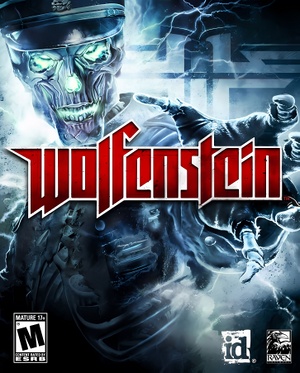 |
|
| Developers | |
|---|---|
| Raven Software | |
| id Software | |
| Multiplayer | Endrant Studios |
| Blur Studios | |
| Pi Studios | |
| Publishers | |
| Activision | |
| Engines | |
| id Tech 4 | |
| Release dates | |
| Windows | August 18, 2009 |
| Reception | |
| Metacritic | 74 |
| IGDB | 81 |
| Taxonomy | |
| Monetization | One-time game purchase |
| Microtransactions | None |
| Modes | Singleplayer, Multiplayer |
| Pacing | Real-time |
| Perspectives | First-person |
| Controls | Direct control |
| Genres | FPS |
| Themes | Europe, World War II, Supernatural |
| Series | Wolfenstein |
| ⤏ Go to series page | |
| Castle Wolfenstein | 1981 |
| Beyond Castle Wolfenstein | 1984 |
| Wolfenstein 3D | 1992 |
| Spear of Destiny | 1992 |
| Return to Castle Wolfenstein | 2001 |
| Wolfenstein: Enemy Territory | 2003 |
| Wolfenstein | 2009 |
| Wolfram (unofficial game) | 2012 |
| Wolfenstein: The New Order | 2014 |
| Wolfenstein: The Old Blood | 2015 |
| Wolfenstein II: The New Colossus | 2017 |
| Wolfenstein: Youngblood | 2019 |
| Wolfenstein: Cyberpilot | 2019 |
| RealRTCW (unofficial mod) | 2020 |
Wolfenstein is a singleplayer and multiplayer first-person FPS game in the Wolfenstein series.
General information
Availability
| Source | DRM | Notes | Keys | OS |
|---|---|---|---|---|
| Retail | SecuROM v7.39.0006 DRM. Single player only, Multiplayer has no DRM. | |||
| Steam (unavailable) |
- The game is no longer available digitally. While Bethesda owns the rights[1] and games based on id Software properties (such as Quake 4) are still on sale, despite Raven Software being owned by Activision, it's still unavailable for unknown reasons.
Demo
Demo can still be downloaded here.
- If the demo is installed and you get problems opening Steam, uninstall the demo.[2]
Essential improvements
Patches
- Patch 1.2 (cumulative) is the latest version.
Skip intro videos
Use the +set com_skipIntro 1 command line argument[citation needed]
|
|---|
| Skip intro videos[3] |
|---|
|
Enable quick save
| Enable quick save[3] |
|---|
Notes
|
Game data
Configuration file(s) location
| System | Location |
|---|---|
| Windows | %LOCALAPPDATA%\id Software\WolfSP\base\ |
| Steam Play (Linux) | <Steam-folder>/steamapps/compatdata/10170/pfx/[Note 1] |
Save game data location
| System | Location |
|---|---|
| Windows | %LOCALAPPDATA%\id Software\WolfSP\base\savegames\ |
| Steam Play (Linux) | <Steam-folder>/steamapps/compatdata/10170/pfx/[Note 1] |
- The game creates a permanent archived autosave every time the game transitions to a new map. The game can archive approximately 40 or so concurrent autosaves in total, after which the oldest autosave will automatically be overwritten to create a new one.
Save game cloud syncing
| System | Native | Notes |
|---|---|---|
| Steam Cloud |
Video
| Graphics feature | State | WSGF | Notes |
|---|---|---|---|
| Widescreen resolution | Native for 16:10 and 16:9. For other aspect ratios, see the WSGF entry. | ||
| Multi-monitor | Use Widescreen Fixer (see the WSGF entry). | ||
| Ultra-widescreen | See Ultrawidescreen | ||
| 4K Ultra HD | |||
| Field of view (FOV) | 80° by default (60° for sprinting). See Field of view (FOV). | ||
| Windowed | |||
| Borderless fullscreen windowed | See Borderless fullscreen windowed. | ||
| Anisotropic filtering (AF) | |||
| Anti-aliasing (AA) | Force in config file, 2-16x MSAA. Nvidia users can force SGSSAA in Nvidia Profile Inspector with the 0x000010C1 antialiasing compatibility flag. | ||
| Vertical sync (Vsync) | |||
| 60 FPS | |||
| 120+ FPS | Capped at 60 FPS. See High frame rate. | ||
| High dynamic range display (HDR) | See the glossary page for potential alternatives. | ||
Ultra-widescreen
| Edit wolf.cfg |
|---|
Download and run Widescreen Fixer v3.4 r737. Set custom aspect ratio to 21:9. |
Anti-aliasing (AA)
| Force AA In wolf.cfg |
|---|
|
Field of view (FOV)
| Use Wolfenstein FOV Fix[5] |
|---|
|
| alternatively, set FOV variable[6] |
|---|
If this does not work, try setting it as a command line argument (launch option), eg: "+set com_allowconsole 1 +set g_fov 90" |
Borderless fullscreen windowed
| Set resolution and borderless mode[citation needed] |
|---|
|
High frame rate
| Edit wolf.cfg |
|---|
Notes
When uncapping the FPS elevators/lifts will also throw your character upwards causing you to clip through them. The elevator from Castle to Castle Top, in particular, will always drop you to your death if the 60 FPS cap is removed. |
No crosshair
| Instructions |
|---|
|
Disable head bob
- Sprint doesn't work with disabled head bob
- Kar98k sniper scope doesn't work with disabled head bob
| Disable head bob entirely |
|---|
|
| Edit configuration files[7] |
|---|
|
Input
| Keyboard and mouse | State | Notes |
|---|---|---|
| Remapping | ||
| Mouse acceleration | Mouse smoothing enabled by default. See Mouse smoothing. | |
| Mouse sensitivity | See Mouse sensitivity. | |
| Mouse input in menus | ||
| Mouse Y-axis inversion | ||
| Controller | ||
| Controller support | ||
| Full controller support | ||
| Controller remapping | ||
| Controller sensitivity | ||
| Controller Y-axis inversion |
| Controller types |
|---|
| XInput-compatible controllers |
|---|
| PlayStation controllers |
|---|
| Generic/other controllers |
|---|
| Additional information | ||
|---|---|---|
| Button prompts | Choose between button prompts in settings | |
| Controller hotplugging | ||
| Haptic feedback | ||
| Digital movement supported | ||
| Simultaneous controller+KB/M |
Mouse smoothing
| Disable mouse smoothing[8] |
|---|
|
Mouse sensitivity
| Improve mouse sensitivity[8] |
|---|
|
Audio
| Audio feature | State | Notes |
|---|---|---|
| Separate volume controls | Master, SFX, dialogue, music | |
| Surround sound | Options for mono/stereo/2.1/4.0/5.1/7.1; 7.1 mode does not work properly (no side speaker output)[9] | |
| Subtitles | ||
| Closed captions | ||
| Mute on focus lost | ||
| EAX support | Set quad speakers in options and use DSOAL for binaural HRTF mixing.[10] | |
| Royalty free audio |
Localizations
| Language | UI | Audio | Sub | Notes |
|---|---|---|---|---|
| English | Launch the game with +set sys_lang "english" parameter. |
|||
| French | Launch the game with +set sys_lang "french" parameter. |
|||
| German | Launch the game with +set sys_lang "german" parameter. |
|||
| Hungarian | Fan translation. | |||
| Italian | Launch the game with +set sys_lang "italian" parameter. |
|||
| Polish | Launch the game with +set sys_lang "polish" parameter. |
|||
| Brazilian Portuguese | Fan translation; download. | |||
| Russian | Digital version only has localized text, launch it with +set sys_lang "russian" parameter to activate. Russian audio is exclusive to the retail version, but can be downloaded here. |
|||
| Slovak | Fan translation, download. | |||
| Spanish | Launch the game with +set sys_lang "spanish" parameter. |
- Languages are set based on system language. To override the language you have to pass it as command-line parameter.
Network
Multiplayer types
| Type | Native | Notes | |
|---|---|---|---|
| LAN play | |||
| Online play | |||
VR support
| 3D modes | State | Notes | |
|---|---|---|---|
| Nvidia 3D Vision | Use Helix Mod: Wolfenstein(2009). | ||
| TriDef 3D | |||
| Devices | |||
|---|---|---|---|
| 3RD Space Gaming Vest | |||
Other information
API
| Technical specs | Supported | Notes |
|---|---|---|
| Direct3D | 9.0c | Single-player only.[11][12] |
| OpenGL | 2.1 | Multiplayer only.[11] |
| Executable | 32-bit | 64-bit | Notes |
|---|---|---|---|
| Windows |
Middleware
| Middleware | Notes | |
|---|---|---|
| Audio | DirectSound3D | |
| Anti-cheat | PunkBuster | [citation needed] |
Unlock pre-order DLC
- Without DLC the Flammenwerfer pre-order weapon will be available later in the campaign.[13] With DLC, you already get it in the first few minutes.
| Edit configuration files[13][14] |
|---|
|
Enable screenshot hotkey
| Enable Screenshot[3] |
|---|
Notes
|
Permanent corpses
| Mod for permanent corpses[15] |
|---|
|
Use this mod to stop the disappearing of enemy corpses.
|
System requirements
| Windows | ||
|---|---|---|
| Minimum | ||
| Operating system (OS) | XP, Vista | |
| Processor (CPU) | Intel Pentium 4 3.2 GHz AMD Athlon 64 3400+ |
|
| System memory (RAM) | 1 GB | |
| Hard disk drive (HDD) | 8.8 GB | |
| Video card (GPU) | Nvidia GeForce 6800 GT ATI Radeon X800 256 MB of VRAM OpenGL compatible DirectX 9.0c compatible |
|
Notes
- ↑ 1.0 1.1 File/folder structure within this directory reflects the path(s) listed for Windows and/or Steam game data (use Wine regedit to access Windows registry paths). Games with Steam Cloud support may store data in
~/.steam/steam/userdata/<user-id>/10170/in addition to or instead of this directory. The app ID (10170) may differ in some cases. Treat backslashes as forward slashes. See the glossary page for details.
References
- ↑ Activision support on Twitter - last accessed on May 2023
- ↑ Steam Community - last accessed on May 2023
- ↑ 3.0 3.1 3.2 Verified by User:Suicide_machine on 2016-10-04
- ↑ 4.0 4.1 https://www.4players.de/4players.php/cheats/Cheats/12523/81173/Wolfenstein.html
- ↑ Wolfenstein (2009) Fov fix! - Steam Users' Forums (retrieved)
- ↑ How to increase FOV in Wolfenstein 2009 - HardForum (retrieved)
- ↑ Ways to improve Wolfenstein - Steam Users' Forums (retrieved)
- ↑ 8.0 8.1 is it just me who's noticed this about the mouse control? - Wolfenstein Message Board for PC - GameFAQs
- ↑ PC Gaming Surround Sound Round-up - last accessed on May 2023
- ↑ Wolfenstein 2009 with 3D spatial sound 🎧 (OpenAL Soft HRTF audio)
- ↑ 11.0 11.1 Why You Should Use OpenGL and not Direct3D – Geeks3D
- ↑ modWiki - Id Tech 4 - last accessed on May 2023
- ↑ 13.0 13.1 Flame DLC? - Wolfenstein Message Board for PC - GameFAQs
- ↑ http://www.cheathappens.com/show_board2.asp?headID=87256&titleID=15357
- ↑ Steam Community - last accessed on May 2023



