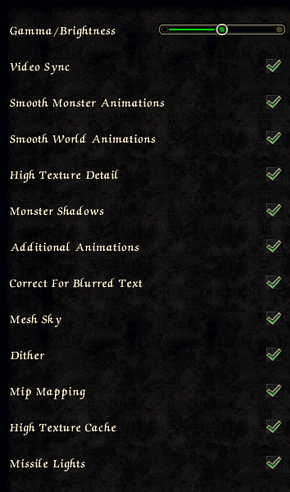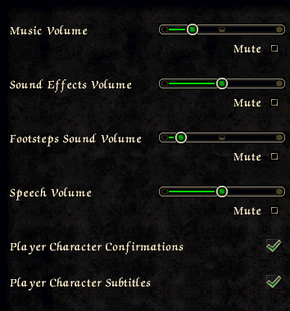Difference between revisions of "Wizardry 8"
From PCGamingWiki, the wiki about fixing PC games
m (→System requirements: updated template parameter(s)) |
m (fixed GOG forum link) |
||
| Line 135: | Line 135: | ||
|fov notes = | |fov notes = | ||
|windowed = true | |windowed = true | ||
| − | |windowed notes = Use {{key|Ctrl|F12}} or <code>/window</code> [[Glossary:Command line arguments|parameter]]<ref>[ | + | |windowed notes = Use {{key|Ctrl|F12}} or <code>/window</code> [[Glossary:Command line arguments|parameter]]<ref>[http://www.gog.com/forum/wizardry_series/windowed_mode/post8 Windowed mode? , page 1 - Forum - GOG.com]</ref> (must be using [[#Run in 32-bit color|32-bit color]]). |
|borderless windowed = unknown | |borderless windowed = unknown | ||
|borderless windowed notes = | |borderless windowed notes = | ||
Revision as of 07:19, 16 September 2014
 |
|
| Developers | |
|---|---|
| Sir-Tech | |
| Engines | |
| SurRender 3D | |
| Release dates | |
| Windows | November 15, 2001 |
| macOS (OS X) | November 15, 2013 |
Key points
- Characters can be imported from Wizardry: Crusaders of the Dark Savant or Wizardry Gold (see Import characters).
General information
- GOG.com Community Discussions for game series
- GOG.com Support Page
- Steam Community Discussions
- PostCount.Net Wizardry Series forum
Availability
Essential improvements
Skip intro videos
| Instructions |
|---|
Enable Correct for Blurred Text setting
| Instructions |
|---|
Patch 1.2.4 (retail)
Patch 1.2.4 fixes issues with the retail version. Retail versions that state version 1.2.4 on the CDs do not need this patch. Digital distribution versions are already fully patched.
For the Polish version use the ASCENSION PEAK patch.
Skip 3dfx logo
- The 3dfx logo is shown when starting the game with the Glide renderer.
| Instructions |
|---|
Run in 32-bit color
- The Glide renderer (the default for digital distribution versions) runs in 16-bit color; 32-bit color is noticeably more detailed.
| Instructions |
|---|
Adjust combat speed
- Wizardry 8's default combat speed is quite slow; Wiz8Fast can be used to increase it.
| Instructions |
|---|
Import characters
- Characters can be imported from Wizardry: Crusaders of the Dark Savant (
*.DBS) or Wizardry Gold (*.SGM) saves. - Wizardry: Bane of the Cosmic Forge saves share the
*.DBSextension but cannot be imported directly; import them into the sequel, then import that into Wizardry 8.
| Instructions |
|---|
Game data
Configuration file(s) location
Template:Game data/rowTemplate:Game data/row
| System | Location |
|---|---|
| Steam Play (Linux) | <Steam-folder>/steamapps/compatdata/245450/pfx/[Note 1] |
Save game data location
Template:Game data/rowTemplate:Game data/row
| System | Location |
|---|---|
| Steam Play (Linux) | <Steam-folder>/steamapps/compatdata/245450/pfx/[Note 1] |
Save game cloud syncing
| System | Native | Notes |
|---|---|---|
| GOG Galaxy | ||
| Steam Cloud |
Video settings
Widescreen resolution
- Widescreen resolutions stretch from 4:3; this mod makes gameplay Hor+ for 16:9 and 16:10 resolutions.
- The HUD, menus and all other 2D elements still stretch from 4:3.
| Instructions |
|---|
Input settings
Audio settings
Issues fixed
Game does not launch (GOG.com)
- Try this fix for the GOG.com version if the game does not start after installing normally.
| Instructions |
|---|
Setup tool only lists 640x480 and 800x600 resolutions
Lines visible in-game
- The OpenGL and Software(MMX) renderers have visual problems on modern systems; see Widescreen resolution.
Unable to move after using Alt+Tab
- Using Alt+Tab ↹ will make the game act like Alt is held down, preventing movement.
| Instructions |
|---|
Low frame rate in fullscreen mode
- Wizardry 8 has frame rate issues on Windows 8 and later when using certain renderers in fullscreen mode.
| Instructions |
|---|
System requirements
| Windows | ||
|---|---|---|
| Minimum | Recommended | |
| Operating system (OS) | XP, Vista, 7, 8 | |
| Processor (CPU) | 1.8 GHz | |
| System memory (RAM) | 512 MB | 1 GB |
| Hard disk drive (HDD) | 2 GB | |
| Video card (GPU) | DirectX 9.0c compatible | |
- These requirements are from the GOG.com version.
Notes
- ↑ 1.0 1.1 File/folder structure within this directory reflects the path(s) listed for Windows and/or Steam game data (use Wine regedit to access Windows registry paths). Games with Steam Cloud support may store data in
~/.steam/steam/userdata/<user-id>/245450/in addition to or instead of this directory. The app ID (245450) may differ in some cases. Treat backslashes as forward slashes. See the glossary page for details.
References
Categories:
- Windows
- OS X
- Invalid template usage (Infobox game)
- Games
- Invalid template usage (Series)
- Invalid template usage (Availability)
- Invalid template usage (DRM)
- Invalid template usage (Fixbox)
- Invalid template usage (Save game cloud syncing)
- Invalid section order
- Missing section (Video)
- Missing section (Input)
- Missing section (Audio)
- Missing section (Localizations)
- Missing section (API)