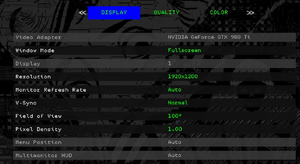Difference between revisions of "Watch Dogs 2"
From PCGamingWiki, the wiki about fixing PC games
m (updated template usage) |
|||
| (5 intermediate revisions by the same user not shown) | |||
| Line 23: | Line 23: | ||
'''General information''' | '''General information''' | ||
| + | {{ii}} [http://community.pcgamingwiki.com/page/blog/_/features/port-reports/pc-report-watch-dogs-2-r205 PC Report] | ||
{{mm}} [https://www.ubisoft.com/en-US/game/watch-dogs-2/ Official website] | {{mm}} [https://www.ubisoft.com/en-US/game/watch-dogs-2/ Official website] | ||
{{mm}} [http://forums.ubi.com/forumdisplay.php/1250-Watch-Dogs-2 Official forum] | {{mm}} [http://forums.ubi.com/forumdisplay.php/1250-Watch-Dogs-2 Official forum] | ||
| Line 43: | Line 44: | ||
===Configuration file location=== | ===Configuration file location=== | ||
{{Game data| | {{Game data| | ||
| − | {{Game data/row|Windows|}} | + | {{Game data/row|Windows|{{p|userprofile}}\Documents\My Games\Watch_Dogs 2\WD2_GamerProfile.xml}} |
}} | }} | ||
| Line 109: | Line 110: | ||
|mouse menu = true | |mouse menu = true | ||
|mouse menu notes = <ref name="UbiInfo"/> | |mouse menu notes = <ref name="UbiInfo"/> | ||
| − | |invert mouse y-axis = | + | |invert mouse y-axis = true |
| − | |invert mouse y-axis notes = | + | |invert mouse y-axis notes = X-Axis also available |
|controller support = true | |controller support = true | ||
|controller support notes = | |controller support notes = | ||
| Line 120: | Line 121: | ||
|controller sensitivity notes= | |controller sensitivity notes= | ||
|invert controller y-axis = true | |invert controller y-axis = true | ||
| − | |invert controller y-axis notes= | + | |invert controller y-axis notes= X-Axis also available |
|touchscreen = unknown | |touchscreen = unknown | ||
|touchscreen notes = | |touchscreen notes = | ||
| Line 302: | Line 303: | ||
|local play modes = | |local play modes = | ||
|local play notes = | |local play notes = | ||
| − | |lan play = | + | |lan play = false |
|lan play players = | |lan play players = | ||
|lan play modes = | |lan play modes = | ||
Revision as of 02:38, 2 December 2016
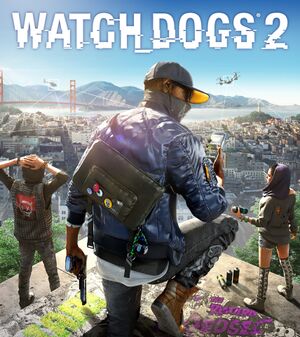 |
|
| Developers | |
|---|---|
| Ubisoft Montreal | |
| Ubisoft Paris | |
| Ubisoft Toronto | |
| Ubisoft Bucharest | |
| Ubisoft Reflections | |
| Publishers | |
| Ubisoft | |
| Release dates | |
| Windows | November 29, 2016[1] |
| Watch Dogs | |
|---|---|
| Watch Dogs | 2014 |
| Watch Dogs 2 | 2016 |
| Watch Dogs: Legion | 2020 |
General information
Availability
| Source | DRM | Notes | Keys | OS |
|---|---|---|---|---|
| Amazon.com | Deluxe or Gold Edition also available, Only Activates on USA | |||
| Green Man Gaming | Deluxe or Gold Edition. | |||
| Deluxe or Gold Edition. | ||||
| Incorrect store name. See here for available options. | Incorrect store name. See here for available options. or Incorrect store name. See here for available options.. | |||
| Humble Store | Deluxe or Gold Edition. | |||
| Origin | Deluxe or Gold Edition. | |||
| Steam | ||||
| Incorrect store name. See here for available options. |
- All versions require Ubisoft Connect and Denuvo Anti-Tamper DRM.[2]
Game data
Configuration file location
Template:Game data/row
| System | Location |
|---|---|
| Steam Play (Linux) | <SteamLibrary-folder>/steamapps/compatdata/447040/pfx/[Note 1] |
Save game data location
Template:Game data/rowTemplate:Game data/row
| System | Location |
|---|---|
| Steam Play (Linux) | <SteamLibrary-folder>/steamapps/compatdata/447040/pfx/[Note 1] |
Save game cloud syncing
| System | Native | Notes |
|---|---|---|
| Origin | ||
| Steam Cloud | ||
| Ubisoft Connect |
Video settings
Input settings
Audio settings
Localizations
| Language | UI | Audio | Sub | Notes |
|---|---|---|---|---|
| English | ||||
| Arabic | ||||
| Simplified Chinese | ||||
| Traditional Chinese | ||||
| Czech | ||||
| Dutch | ||||
| French | ||||
| German | ||||
| Hungarian | ||||
| Italian | ||||
| Japanese | ||||
| Korean | ||||
| Polish | ||||
| Brazilian Portuguese | ||||
| Russian | ||||
| Spanish | Two available options: Spanish, and Spanish (Mexico) (UPlay version Only) Steam version doesn't have spanish from mexico |
Network
Multiplayer types
| Type | Native | Notes | |
|---|---|---|---|
| LAN play | |||
| Online play | |||
Other information
API
| Executable | 32-bit | 64-bit | Notes |
|---|---|---|---|
| Windows |
System requirements
- 64-bit OS is required
| Windows[1] | ||
|---|---|---|
| Minimum | Recommended | |
| Operating system (OS) | 7 SP1 | 8.1, 10 |
| Processor (CPU) | Intel Core i5-2400S 2.5 GHz AMD FX-6120 3.5 GHz |
Intel Core i5-3470 3.2 GHz AMD FX-8120 3.9 GHz |
| System memory (RAM) | 6 GB | 8 GB |
| Hard disk drive (HDD) | 50 GB | |
| Video card (GPU) | Nvidia GeForce GTX 660 AMD Radeon HD 7870 2 GB of VRAM | Nvidia GeForce GTX 780/970/1060 AMD Radeon R9 290 4 GB of VRAM |
Notes
- ↑ 1.0 1.1 Notes regarding Steam Play (Linux) data:
- File/folder structure within this directory reflects the path(s) listed for Windows and/or Steam game data.
- Use Wine's registry editor to access any Windows registry paths.
- The app ID (447040) may differ in some cases.
- Treat backslashes as forward slashes.
- See the glossary page for details on Windows data paths.
References
- ↑ 1.0 1.1 Watch Dogs 2 PC Specs and System Requirements Revealed - UbiBlog - Ubisoft - last accessed on 2016-10-18
- ↑ Watch Dogs 2 PC FAQ | Watch Dogs 2 official website | Ubisoft