Difference between revisions of "Wasteland 2"
From PCGamingWiki, the wiki about fixing PC games
m (→Game data: Considering there's 4 different directiories in there for different things, removed it.) |
|||
| Line 137: | Line 137: | ||
|separate volume = true | |separate volume = true | ||
|separate volume notes = Main, music, SFX and radio. | |separate volume notes = Main, music, SFX and radio. | ||
| − | |surround sound = | + | |surround sound = true |
| − | |surround sound notes = | + | |surround sound notes = has options for 2.0, 4.0, 5.1, others |
|subtitles = true | |subtitles = true | ||
|subtitles notes = | |subtitles notes = | ||
Revision as of 01:52, 21 September 2014
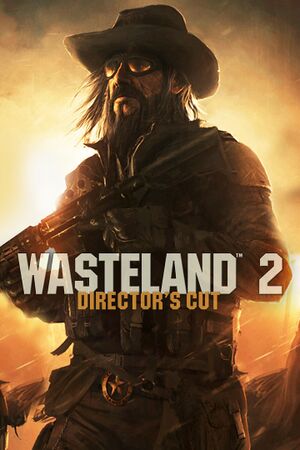 |
|
| Developers | |
|---|---|
| inXile Entertainment | |
| Obsidian Entertainment | |
| Engines | |
| Unity | |
| Release dates | |
| Windows | September 19, 2014 |
| macOS (OS X) | September 19, 2014 |
| Linux | September 19, 2014 |
| Wasteland | |
|---|---|
| Wasteland | 1988 |
| Wasteland 2 | 2014 |
| Wasteland Remastered | 2020 |
| Wasteland 3 | 2020 |
General information
- Official website
- Official forum
- Official wiki
- GOG.com Support Page
- Steam Community Discussions
- Beta feedback site access (for bugs reporting)
Availability
- Kickstarter backers will receive a DRM-free download.[1]
Essential improvements
SLI support
- If you have a SLI setup on your computer and would like to improve your general performance you might want to enable SLI support.
| Instructions |
|---|
Game data
Configuration file(s) location
Template:Game data/rowTemplate:Game data/rowTemplate:Game data/row
| System | Location |
|---|---|
| Steam Play (Linux) | <SteamLibrary-folder>/steamapps/compatdata/240760/pfx/[Note 1] |
Save game data location
Template:Game data/rowTemplate:Game data/rowTemplate:Game data/row
| System | Location |
|---|---|
| Steam Play (Linux) | <SteamLibrary-folder>/steamapps/compatdata/240760/pfx/[Note 1] |
Save game cloud syncing
| System | Native | Notes |
|---|---|---|
| GOG Galaxy | ||
| Steam Cloud |
Video settings
File:WL2-video.jpg
Display options.
- Uses Unity graphic settings presets.
Input settings
File:WL2-input.jpg
Keybindings.
Audio settings
Issues fixed
Crash at game launch
| Instructions |
|---|
| Instructions |
|---|
- The developer also recommends to disable video capturing software like FRAPS or Bandicam.
Saves not showing up
- There is currently a bug where none of the saves show up if even one of them is missing (specifically missing the .xml file or possibly having an empty .xml file).
| Instructions |
|---|
System requirements
| Windows | ||
|---|---|---|
| Minimum | Recommended | |
| Operating system (OS) | XP, Vista, 7, 8 | |
| Processor (CPU) | Dual Core 3.0 GHz or equivalent | i5 or equivalent |
| System memory (RAM) | 4 GB | |
| Hard disk drive (HDD) | 20 GB | |
| Video card (GPU) | 512 MB of VRAM DirectX 9.0c compatible | 1 GB of VRAM |
Notes
- ↑ 1.0 1.1 Notes regarding Steam Play (Linux) data:
- File/folder structure within this directory reflects the path(s) listed for Windows and/or Steam game data.
- Games with Steam Cloud support may also store data in
~/.steam/steam/userdata/<user-id>/240760/. - Use Wine's registry editor to access any Windows registry paths.
- The app ID (240760) may differ in some cases.
- Treat backslashes as forward slashes.
- See the glossary page for details on Windows data paths.
References
Categories:
- Windows
- OS X
- Linux
- Games
- Invalid template usage (Series)
- Invalid template usage (Availability)
- Invalid template usage (DRM)
- Invalid template usage (Fixbox)
- Invalid template usage (Save game cloud syncing)
- Pages with broken file links
- Invalid section order
- Missing section (Video)
- Missing section (Input)
- Missing section (Audio)
- Missing section (Localizations)
- Missing section (API)

