Difference between revisions of "Viva Piñata"
From PCGamingWiki, the wiki about fixing PC games
(removed Network (single player only)) |
m (→Game data) |
||
| Line 28: | Line 28: | ||
==Game data== | ==Game data== | ||
| + | ===Configuration file(s) location=== | ||
{{Game data| | {{Game data| | ||
| − | {{Game data/row| | + | {{Game data/row|Windows|{{p|localappdata}}\Saved Games\Microsoft Games\Viva Pinata\pinata.cfg}} |
| − | + | }} | |
| + | |||
| + | ===Save game data location=== | ||
| + | {{Game data| | ||
| + | {{Game data/row|Windows|}} | ||
}} | }} | ||
Revision as of 15:27, 21 August 2014
This page may require cleanup to meet basic quality standards. The specific problem is: Missing languages, broken custom widescreen, instructions need to be simplified. You can help by modifying
the article. The discussion page may contain useful suggestions.
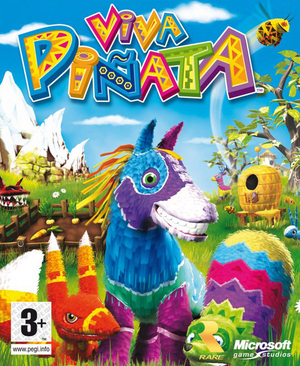 |
|
| Developers | |
|---|---|
| Climax Group | |
| Publishers | |
| Microsoft Game Studios | |
| Release dates | |
| Windows | November 6, 2007 |
Warnings
- For Games for Windows - LIVE on Windows 8 or later, install the latest Games for Windows - LIVE software.
Key points
- A fairly barebones PC port.
General information
Availability
- All versions require Games for Windows - LIVE.
- This game is no longer available digitally.
Game data
Configuration file(s) location
Template:Game data/row
| System | Location |
|---|
Save game data location
Template:Game data/row
| System | Location |
|---|
Save game cloud syncing
- No save game cloud syncing information; you can edit this page to add it.
Video settings
Widescreen resolution
- Resolutions going over
1920x1080will make the game crash.
| Instructions |
|---|
Input settings
Audio settings
Localizations
| Language | UI | Audio | Sub | Notes |
|---|---|---|---|---|
| English |
Issues fixed
"The DVD-ROM cannot be located." error when launching the game
- If the letter of your drive is set to either letter A: or B: (commonly assigned to FDD drives in the past), while the game will install just fine, SafeDisk DRM will not recognize the disk being inserted. The workaround is to change the letter of the drive before starting the game.
| Instructions |
|---|
System requirements
| Windows | ||
|---|---|---|
| Minimum | ||
| Operating system (OS) | XP SP2, Vista | |
| Processor (CPU) | 1.8 GHz | |
| System memory (RAM) | ||
| Hard disk drive (HDD) | 10 GB | |
| Video card (GPU) | NVIDIA 5900 or ATI 9600 | |
