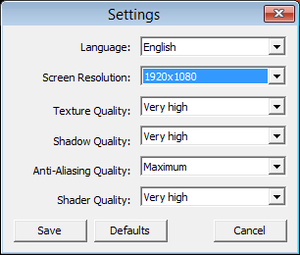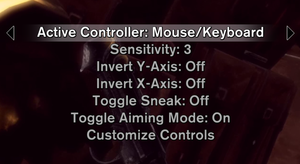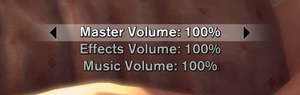Difference between revisions of "Velvet Assassin"
From PCGamingWiki, the wiki about fixing PC games
m (phrasing, to emphasise autoreset) |
|||
| Line 58: | Line 58: | ||
==Video settings== | ==Video settings== | ||
| − | {{Image|Velvet Assassin - Launcher.png|Game | + | {{Image|Velvet Assassin - Launcher.png|Game launcher options.}} |
{{Video settings | {{Video settings | ||
|wsgf link = http://www.wsgf.org/dr/velvet-assassin | |wsgf link = http://www.wsgf.org/dr/velvet-assassin | ||
| Line 263: | Line 263: | ||
{{Fixbox/fix|Cap frame rate at 60 FPS|ref={{cn|date=October 2016}}}} | {{Fixbox/fix|Cap frame rate at 60 FPS|ref={{cn|date=October 2016}}}} | ||
{{ii}} Use a tool such as [https://ci.appveyor.com/project/Orbmu2k/nvidiaprofileinspector/build/artifacts NVIDIA Profile Inspector]. | {{ii}} Use a tool such as [https://ci.appveyor.com/project/Orbmu2k/nvidiaprofileinspector/build/artifacts NVIDIA Profile Inspector]. | ||
| + | {{ii}} Toggle Vsync (see [[#Video settings|Video settings]] | ||
}} | }} | ||
Revision as of 22:42, 26 February 2017
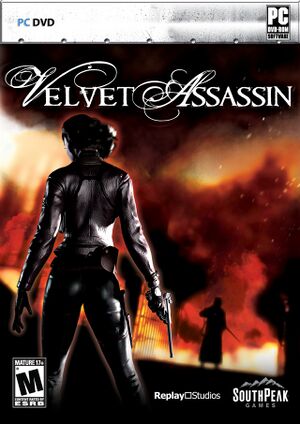 |
|
| Developers | |
|---|---|
| Replay Studios | |
| Publishers | |
| SouthPeak Games | |
| Digital Tribe | |
| Engines | |
| Replay Engine | |
| Release dates | |
| Windows | April 28, 2009 |
| macOS (OS X) | December 26, 2012 |
Key points
- For Windows 8 and later apply the fullscreen border fix.
- The Windows version requires the NVIDIA PhysX Legacy System Software (prevents a Critical Error - Aegia Physics SDK crash).
- Users have reported stability issues. See Issues fixed section for possible fixes.
General information
Availability
| Source | DRM | Notes | Keys | OS |
|---|---|---|---|---|
| Retail | ||||
| Green Man Gaming | ||||
| Mac App Store | ||||
| Steam |
Game data
Configuration file(s) location
Template:Game data/rowTemplate:Game data/row
| System | Location |
|---|---|
| Steam Play (Linux) | <Steam-folder>/steamapps/compatdata/16720/pfx/[Note 1] |
Save game data location
Template:Game data/rowTemplate:Game data/row
| System | Location |
|---|---|
| Steam Play (Linux) | <Steam-folder>/steamapps/compatdata/16720/pfx/[Note 1] |
Save game cloud syncing
| System | Native | Notes |
|---|---|---|
| Steam Cloud |
Video settings
Field of view (FOV)
| Instructions |
|---|
Disable motion blur
| Instructions |
|---|
Input settings
Audio settings
Localizations
| Language | UI | Audio | Sub | Notes |
|---|---|---|---|---|
| English | ||||
| German | ||||
| French | ||||
| Italian | ||||
| Spanish | ||||
| Turkish |
VR support
| 3D modes | State | Notes | |
|---|---|---|---|
| Nvidia 3D Vision | Use Helix Mod: Velvet Assassin. | ||
Issues fixed
Erratic gameplay over 130 fps
| Instructions |
|---|
Enabling Steam overlay
| Instructions |
|---|
Critical Error - Aegia Physics SDK
| Instructions |
|---|
Crashes
| Instructions |
|---|
Window border visible in fullscreen mode
- A window border is visible in fullscreen mode on Windows 8 and later.
| Instructions |
|---|
Black shader bug (OS X)
- The player character may be solid black on systems with AMD graphics.
| Instructions |
|---|
Other information
No Hints
This mod removes all highlights on characters, loot, all UI messages and subtitles, decreases the grain filters on assassination animations. It also changes Violette's costume to the pilot suit during Morphine mode.
The Enhanced Edition
The Enhanced Edition offers a large variety of user-created tweaks. Some of these range from:
- increasing the difficulty,
- adding new textures,
- tweaking overall weapon damage as well as recoil/accuracy,
- disabling startup movies,
- removing motion blur,
- etc.
API
| Executable | 32-bit | 64-bit | Notes |
|---|---|---|---|
| Windows | |||
| macOS (OS X) |
Middleware
| Middleware | Notes | |
|---|---|---|
| Physics | PhysX | Windows version requires the NVIDIA PhysX Legacy System Software. |
System requirements
| Windows | ||
|---|---|---|
| Minimum | Recommended | |
| Operating system (OS) | XP, Vista | |
| Processor (CPU) | Single core 3GHz | Dual Core 2GHz |
| System memory (RAM) | 512 MB | 1 GB |
| Hard disk drive (HDD) | 5 GB | |
| Video card (GPU) | Nvidia Geforce 6800 ATI X1600 Pixel Shader 3 support 256 MB of VRAM | Nvidia Geforce 7900gt ATI X1900 xt |
| Sound (audio device) | Stereo | 5.1 |
| macOS (OS X) | ||
|---|---|---|
| Minimum | ||
| Operating system (OS) | 10.7.5 | |
| Processor (CPU) | Intel Core 2 Duo | |
| System memory (RAM) | 2 GB | |
| Hard disk drive (HDD) | 5 GB | |
| Video card (GPU) | ATI HD 2600 NVidia 8600 256 MB of VRAM |
|
Notes
- ↑ 1.0 1.1 File/folder structure within this directory reflects the path(s) listed for Windows and/or Steam game data (use Wine regedit to access Windows registry paths). Games with Steam Cloud support may store data in
~/.steam/steam/userdata/<user-id>/16720/in addition to or instead of this directory. The app ID (16720) may differ in some cases. Treat backslashes as forward slashes. See the glossary page for details.