Difference between revisions of "Vampire: The Masquerade - Bloodlines"
From PCGamingWiki, the wiki about fixing PC games
AlphaYellow (talk | contribs) |
|||
| (155 intermediate revisions by 72 users not shown) | |||
| Line 5: | Line 5: | ||
|publishers = | |publishers = | ||
{{Infobox game/row/publisher|Activision}} | {{Infobox game/row/publisher|Activision}} | ||
| + | {{Infobox game/row/publisher|Electronic Arts|Brazil}} | ||
|engines = | |engines = | ||
{{Infobox game/row/engine|Source}} | {{Infobox game/row/engine|Source}} | ||
|release dates= | |release dates= | ||
{{Infobox game/row/date|Windows|November 16, 2004}} | {{Infobox game/row/date|Windows|November 16, 2004}} | ||
| + | |reception = | ||
| + | {{Infobox game/row/reception|Metacritic|vampire-the-masquerade---bloodlines|80}} | ||
| + | {{Infobox game/row/reception|IGDB|vampire-the-masquerade-bloodlines|72}} | ||
| + | |taxonomy = | ||
| + | {{Infobox game/row/taxonomy/monetization | One-time game purchase }} | ||
| + | {{Infobox game/row/taxonomy/modes | Singleplayer }} | ||
| + | {{Infobox game/row/taxonomy/pacing | Real-time }} | ||
| + | {{Infobox game/row/taxonomy/perspectives | First-person, Third-person }} | ||
| + | {{Infobox game/row/taxonomy/controls | Direct control }} | ||
| + | {{Infobox game/row/taxonomy/genres | Action, Immersive Sim, RPG }} | ||
| + | {{Infobox game/row/taxonomy/sports | }} | ||
| + | {{Infobox game/row/taxonomy/vehicles | }} | ||
| + | {{Infobox game/row/taxonomy/art styles | Realistic }} | ||
| + | {{Infobox game/row/taxonomy/themes | Supernatural }} | ||
| + | {{Infobox game/row/taxonomy/series | Vampire: The Masquerade }} | ||
|steam appid = 2600 | |steam appid = 2600 | ||
| − | |gogcom | + | |gogcom id = 1207659240 |
| + | |hltb = 10890 | ||
| + | |lutris = vampire-the-masquerade-bloodlines | ||
|strategywiki = Vampire: The Masquerade - Bloodlines | |strategywiki = Vampire: The Masquerade - Bloodlines | ||
| + | |mobygames = 15663 | ||
|wikipedia = Vampire: The Masquerade – Bloodlines | |wikipedia = Vampire: The Masquerade – Bloodlines | ||
|winehq = 3368 | |winehq = 3368 | ||
| + | |license = commercial | ||
}} | }} | ||
| − | |||
| − | + | {{Introduction | |
| − | {{ | + | |introduction = |
| + | |||
| + | |release history = | ||
| + | |||
| + | |current state = The game was released in an unfinished and buggy state. As such, installation of the [[#Unofficial Patch|Unofficial Patch]] is highly recommended. | ||
| + | }} | ||
'''General information''' | '''General information''' | ||
| − | {{GOG.com links| | + | {{GOG.com links|1207659240|vampire_the_masquerade_series|for game series}} |
| − | {{mm}} [ | + | {{mm}} [https://steamcommunity.com/app/2600/discussions/ Steam Community Discussions] |
| − | |||
==Availability== | ==Availability== | ||
{{Availability| | {{Availability| | ||
{{Availability/row| Retail | | disc | {{DRM|SafeDisc|v4}} | | Windows }} | {{Availability/row| Retail | | disc | {{DRM|SafeDisc|v4}} | | Windows }} | ||
| − | {{Availability/row| | + | {{Availability/row| GOG.com | vampire_the_masquerade_bloodlines | DRM-free | Includes Unofficial Patch. | | Windows }} |
| − | {{Availability/row| | + | {{Availability/row| Steam | 2600 | Steam | Can be played without Steam after the Unofficial Patch is installed. | | Windows }} |
| − | {{Availability/row| | + | {{Availability/row| Humble | vampire-the-masquerade-bloodlines | Steam | | | Windows | unavailable }} |
| − | {{Availability/row| | + | {{Availability/row| Amazon | B00D6K43VS | Steam | | | Windows | unavailable }} |
}} | }} | ||
| + | |||
| + | {{ii}} After the Unofficial Patch is installed, the game can be launched without Steam. | ||
| + | ===Version differences=== | ||
| + | {{ii}} The GOG.com '''Legacy''' version is an unpatched/initial release of the game. Alternatively, install [https://community.pcgamingwiki.com/files/file/2879-vampire-the-masquarade-bloodlines-unpatch-gog UnPatch] to fully remove Unofficial Patch from the GOG release. True Patch may be compatible with this version. | ||
==Essential improvements== | ==Essential improvements== | ||
===Patches=== | ===Patches=== | ||
| − | * [ | + | * [https://community.pcgamingwiki.com/files/file/560-vampire-the-masquerade-bloodlines-patch-12/ Patch 1.2] - this patch is already included in the Unofficial Patch. |
| − | ====[ | + | ====[https://www.moddb.com/mods/vtmb-unofficial-patch Unofficial Patch]==== |
| − | {{++}} The GOG.com version | + | {{++}} Various bug fixes used to fix remaining errors left over from the latest version of the game and adds multiple features like widescreen support. |
| + | {{++}} Mod is in active development. | ||
| + | {{ii}} Available in two flavors: '''Basic''' (bug fixes only) and '''Plus''' (restores cut content): | ||
| + | * Plus Patch adds new fan-made content such as new quests, characters, dialogue and others. | ||
| + | ** Plus contents are optional and can be selected only during installation. | ||
| + | {{--}} The GOG.com version includes an outdated version of the Unofficial Patch. '''Legacy''' version does not.<ref>{{Refurl|url=https://web.archive.org/web/20201231132633/https://www.gog.com/news/release_vampirer_the_masquerade_bloodlines|title=Release: Vampire®: The Masquerade - Bloodlines™ - GOG.com|date=9 June 2023}}</ref> | ||
| − | {{Fixbox| | + | {{Fixbox|description=Installation|ref=<ref>[https://web.archive.org/web/20141206000755/http://forums.steampowered.com/forums/showthread.php?t=2025381 someone tell me how to do the patch properly please.. - Steam Users' Forums] (retrived)</ref><ref>{{Refurl|url=https://www.reddit.com/r/gaming/comments/s8kci/did_you_even_look/c4c41ow|title=filthster comments on Did you even look?|date=May 2023}}</ref>|fix= |
| − | + | # Install the game from Steam or a disc and run the game once (it's fine if it crashes or shows memory error on a 64 bit OS). | |
| − | + | # [https://www.moddb.com/mods/vtmb-unofficial-patch/downloads Download] the latest unofficial patch and run downloaded executable '''as an administrator'''. | |
| − | # Install the game from Steam | + | # Choose the installation folder when prompted and type of installation - '''Basic''' or '''Plus''': |
| − | + | #* '''Basic''' - consists of bugfixes that do not alter Troika's vision for the game and some minor changes made to streamline the experience. | |
| − | # [ | + | #* '''Plus''' - makes more changes including some fan-made content. |
| − | + | # Type in <code>-game Unofficial_Patch</code> in the Steam launch options (if using Steam version) or shortcut (if using disc version) and run the game. | |
| − | # Choose | + | #* If a steam shortcut or batch file is preferred, use <code>steam://rungameid/2600// -game Unofficial_Patch</code> or <code>start "" "steam://rungameid/2600// -game Unofficial_Patch"</code>. |
| − | |||
| − | #* '''Basic''' - consists of bugfixes that do not | ||
| − | #* '''Plus''' - makes more | ||
| − | # | ||
}} | }} | ||
===Skip intro videos=== | ===Skip intro videos=== | ||
| − | {{Fixbox| | + | {{Fixbox|description=Rename/delete intro videos|ref={{cn|date=July 2016}}|fix= |
| − | + | # Go to {{folder|{{p|game}}\Vampire\media\}}. | |
| − | # Go to | + | # Move/delete/rename {{file|activision.bik}}, {{file|nvidiabloodlogo.bik}}, {{file|troika.bik}} and {{file|whitewolf.bik}}. |
| − | # | ||
}} | }} | ||
| Line 65: | Line 92: | ||
===Configuration file(s) location=== | ===Configuration file(s) location=== | ||
{{Game data| | {{Game data| | ||
| − | {{Game data/ | + | {{Game data/config|Windows|{{p|game}}\Vampire\cfg|{{p|hkcu}}\Software\Troika\Vampire}} |
}} | }} | ||
| − | |||
| − | |||
| − | |||
===Save game data location=== | ===Save game data location=== | ||
{{Game data| | {{Game data| | ||
| − | {{Game data/ | + | {{Game data/saves|Windows|{{p|game}}\Vampire\save|{{p|game}}\Unofficial_Patch\Vampire\save}} |
}} | }} | ||
| + | {{ii}} Each quicksave creates a new save slot, they don't override each other. | ||
===[[Glossary:Save game cloud syncing|Save game cloud syncing]]=== | ===[[Glossary:Save game cloud syncing|Save game cloud syncing]]=== | ||
{{Save game cloud syncing | {{Save game cloud syncing | ||
| − | |gog galaxy | + | |discord = |
| − | |gog galaxy notes | + | |discord notes = |
| − | |origin | + | |epic games launcher = |
| − | |origin notes | + | |epic games launcher notes = |
| − | |steam cloud | + | |gog galaxy = true |
| − | |steam cloud notes | + | |gog galaxy notes = |
| − | | | + | |origin = |
| − | | | + | |origin notes = |
| − | |xbox cloud | + | |steam cloud = false |
| − | |xbox cloud notes | + | |steam cloud notes = |
| + | |ubisoft connect = | ||
| + | |ubisoft connect notes = | ||
| + | |xbox cloud = | ||
| + | |xbox cloud notes = | ||
}} | }} | ||
| − | ==Video | + | ==Video== |
| − | {{Video | + | {{Video |
| − | |wsgf link = | + | |wsgf link = https://www.wsgf.org/dr/vampire-masquerade-bloodlines |
|widescreen wsgf award = limited | |widescreen wsgf award = limited | ||
|multimonitor wsgf award = unsupported | |multimonitor wsgf award = unsupported | ||
| Line 103: | Line 132: | ||
|ultrawidescreen = hackable | |ultrawidescreen = hackable | ||
|ultrawidescreen notes = See [[#Ultra-widescreen|Ultra-widescreen]]. | |ultrawidescreen notes = See [[#Ultra-widescreen|Ultra-widescreen]]. | ||
| − | |4k ultra hd = | + | |4k ultra hd = hackable |
| − | |4k ultra hd notes = | + | |4k ultra hd notes = Use [[#Unofficial Patch|Unofficial Patch]]. |
|fov = hackable | |fov = hackable | ||
|fov notes = Default value is 75° (horizontal). See [[#Field of view (FOV)|Field of view (FOV)]]. | |fov notes = Default value is 75° (horizontal). See [[#Field of view (FOV)|Field of view (FOV)]]. | ||
|windowed = hackable | |windowed = hackable | ||
| − | |windowed notes = Run with <code>-sw</code> parameter. | + | |windowed notes = Run with <code>-sw</code> commandline parameter. |
|borderless windowed = hackable | |borderless windowed = hackable | ||
| − | |borderless windowed notes = | + | |borderless windowed notes = Run with <code>-window -noborder</code> commandline parameters, then use [[Glossary:Borderless fullscreen windowed#Borderless Gaming|Borderless Gaming]] or similar software. |
|anisotropic = hackable | |anisotropic = hackable | ||
|anisotropic notes = Can be forced through video driver. See [[#Anisotropic filtering (AF)|Anisotropic filtering (AF)]]. | |anisotropic notes = Can be forced through video driver. See [[#Anisotropic filtering (AF)|Anisotropic filtering (AF)]]. | ||
|antialiasing = hackable | |antialiasing = hackable | ||
| − | |antialiasing notes = See [[#Anti-aliasing (AA)|Anti-aliasing (AA)]]. | + | |antialiasing notes = Nvidia users can force [[SGSSAA]]. See [[#Anti-aliasing (AA)|Anti-aliasing (AA)]]. |
| − | |vsync = | + | |upscaling = false |
| − | |vsync notes = | + | |upscaling tech = |
| + | |upscaling notes = | ||
| + | |vsync = always on | ||
| + | |vsync notes = Double buffered <ref>{{Refurl|url=https://www.youtube.com/watch?v=qShOm6pwUbA|title=Black mesa vsync is double buffered|date=2024}}</ref> | ||
|60 fps = true | |60 fps = true | ||
|60 fps notes = | |60 fps notes = | ||
| − | |120 fps = | + | |120 fps = limited |
| − | |120 fps notes = | + | |120 fps notes = At high framerates, doors get stuck when opening them. For this reason, the Unofficial Patch introduces a 92 FPS cap. Can be removed with the <code>fps_max</code> command, but this will introduce the door glitch. The higher the framerate, the more likely it is that the player will get stuck on doors. |
| − | |color blind = | + | |hdr = false |
| + | |hdr notes = | ||
| + | |color blind = false | ||
|color blind notes = | |color blind notes = | ||
}} | }} | ||
===[[Glossary:Ultra-widescreen|Ultra-widescreen]]=== | ===[[Glossary:Ultra-widescreen|Ultra-widescreen]]=== | ||
| − | {{Fixbox| | + | {{Fixbox|description=Change the aspect ratio via hex edit|ref=<ref>[https://www.wsgf.org/dr/vampire-masquerade-bloodlines Vampire: The Masquerade - Bloodlines | WSGF]</ref>|fix= |
| − | + | # Go to {{folder|{{p|game}}\Bin\}}. | |
| − | # Go to | + | # Open {{file|engine.dll}} with a hex editor such as [https://mh-nexus.de/en/downloads.php?product=HxD HxD]. |
| − | # Open | + | # Press {{key|Ctrl+F}} and change '''Datatype''' to '''Hex-values'''. |
| − | # Search for the value <code>39 8E E3 3F</code> and change it to <code>B8 1E 15 40</code> | + | # Search for the value <code>39 8E E3 3F</code> and change it to <code>B8 1E 15 40</code>. |
}} | }} | ||
===[[Glossary:Field of view (FOV)|Field of view (FOV)]]=== | ===[[Glossary:Field of view (FOV)|Field of view (FOV)]]=== | ||
| − | {{Fixbox| | + | {{Fixbox|description=Changing the Field of View|ref=<ref name="Sui">{{refcheck|user=Suicide_machine|date=2016-08-19}}</ref>|fix= |
| − | + | # Go to {{folder|{{p|game}}\Vampire\cfg\}}, or {{folder|{{p|game}}\Unofficial_Patch\cfg\}} if using the Unofficial Patch. | |
| + | # Open {{file|autoexec.cfg}} or create one if the file does not exist. | ||
| + | # Add <code>default_fov #</code> (replace <code>#</code> with the desired FOV) and save the file. | ||
| + | {{ii}} If the game was started already and there is a save file, follow the steps below. | ||
# Use the <code>-console</code> [[Glossary:Command line arguments|command line argument]] to enable the console. | # Use the <code>-console</code> [[Glossary:Command line arguments|command line argument]] to enable the console. | ||
| − | # Start | + | # Start the game, close the console and load a save. |
# Reopen the console using {{key|~}}. | # Reopen the console using {{key|~}}. | ||
| − | # Input <code>fov | + | # Input <code>fov 0</code>. |
# To get rid of the console, type <code>showinventory</code> to bring up the inventory, then close it with {{key|Esc}}. | # To get rid of the console, type <code>showinventory</code> to bring up the inventory, then close it with {{key|Esc}}. | ||
| − | # Save | + | # Save the game. The FOV is now altered for this save. |
}} | }} | ||
===[[Glossary:Anisotropic filtering (AF)|Anisotropic filtering (AF)]]=== | ===[[Glossary:Anisotropic filtering (AF)|Anisotropic filtering (AF)]]=== | ||
| − | {{Fixbox| | + | {{Fixbox|description=Anisotropic filtering on Linux/Wine with AMD/Mesa|ref=<ref>{{Refurl|url=https://lists.freedesktop.org/archives/mesa-dev/2016-April/112382.html|title=The Mesa-dev mailing list|date=May 2023}}</ref>|fix= |
| − | + | * Anisotropic filtering can be forced when using AMD GPU with Mesa by setting the environment variable for r600: <code>R600_TEX_ANISO=16</code>, or for radeonsi: <code>AMD_TEX_ANISO=16</code>. | |
| − | + | }} | |
| + | |||
| + | {{Fixbox|description=Anisotropic filtering on Linux/Wine with DXVK|ref=<ref>{{Refurl|url=https://github.com/doitsujin/dxvk/blob/08a6b42458d45954d12a57d957c01442e3112deb/dxvk.conf#L168|title=Sample dxvk.conf|date=May 2023}}</ref>|fix= | ||
| + | # Go to {{folder|{{p|game}}}}. | ||
| + | # Create an empty text file named {{file|dxvk.conf}}, if there isn't one. | ||
| + | # Open the file, add the line <code>d3d9.samplerAnisotropy = 16</code> and save it. | ||
| + | |||
| + | '''Notes''' | ||
| + | {{ii}} If DXVK is installed in the wine prefix used to play the game, the anisotropic filtering level can be overridden using a configuration file. | ||
| + | {{ii}} Values may range between <code>0</code> (disabled AF) to <code>16</code>. <code>-1</code> disables the override. | ||
| + | }} | ||
| + | |||
| + | {{Fixbox|description=Anisotropic filtering with ENB Series for Half-Life 2|ref=<ref>{{Refurl|url=http://enbdev.com/download_mod_hl2.htm|title=ENB Series for Half-Life 2|date=May 2023}}</ref>|fix= | ||
| + | # Download and install [http://enbdev.com/download_mod_hl2.htm ENB Series for Half-Life 2]. | ||
| + | # Open {{file|enbseries.ini}} with a text editor and under <code>[ENGINE]</code>, change <code>ForceAnisotropicFiltering</code> to <code>1</code> and <code>MaxAnisotropy</code> to <code>2</code>, <code>4</code>, <code>8</code> or <code>16</code>. | ||
}} | }} | ||
===[[Glossary:Anti-aliasing (AA)|Anti-aliasing (AA)]]=== | ===[[Glossary:Anti-aliasing (AA)|Anti-aliasing (AA)]]=== | ||
| − | {{Fixbox| | + | {{Fixbox|description=Use SweetFX|ref={{cn|date=July 2016}}|fix= |
| − | |||
# Download [http://www.guru3d.com/files_details/sweetfx_shader_suite_download.html SweetFX]. | # Download [http://www.guru3d.com/files_details/sweetfx_shader_suite_download.html SweetFX]. | ||
# Extract its contents to a folder. | # Extract its contents to a folder. | ||
| Line 158: | Line 208: | ||
}} | }} | ||
| − | {{Fixbox| | + | {{Fixbox|description=SGSSAA (Nvidia only)|ref={{cn|date=July 2016}}|fix= |
| − | + | # Open Vampire: The Masquerade - Bloodlines driver profile via [[Nvidia Profile Inspector]]. | |
| − | # Open Vampire: The Masquerade - Bloodlines driver profile via [ | + | # Change <code>Antialiasing compatibility</code> to <code>0x000000C0</code>.<ref>[http://www.forum-3dcenter.org/vbulletin/showpost.php?p=9167895&postcount=2064 3DCenter Forum - Einzelnen Beitrag anzeigen - Antialiasing - Kompatibilitätsbits - Sammelthread]</ref><ref>[http://www.forum-3dcenter.org/vbulletin/showpost.php?p=9559666&postcount=3606 3DCenter Forum - Einzelnen Beitrag anzeigen - Antialiasing - Kompatibilitätsbits - Sammelthread]</ref> |
| − | # Change <code>Antialiasing compatibility</code> to <code>0x000000C0</code><ref>[http://www.forum-3dcenter.org/vbulletin/showpost.php?p=9167895&postcount=2064 3DCenter Forum - Einzelnen Beitrag anzeigen - Antialiasing - Kompatibilitätsbits - Sammelthread]</ref><ref>[http://www.forum-3dcenter.org/vbulletin/showpost.php?p=9559666&postcount=3606 3DCenter Forum - Einzelnen Beitrag anzeigen - Antialiasing - Kompatibilitätsbits - Sammelthread]</ref> | ||
# Change <code>Antialiasing - Mode</code> to <code>Override any application setting</code>. | # Change <code>Antialiasing - Mode</code> to <code>Override any application setting</code>. | ||
# Change <code>Antialiasing - Setting</code> to <code>4x [4x Multisampling]</code> or <code>8xQ [8x Multisampling]</code>. | # Change <code>Antialiasing - Setting</code> to <code>4x [4x Multisampling]</code> or <code>8xQ [8x Multisampling]</code>. | ||
| − | # Change <code>Antialiasing - Transparency Supersampling</code> to <code>4x Sparse Grid Supersampling</code> or <code>8x Sparse Grid Supersampling</code>. | + | # Change <code>Antialiasing - Transparency Supersampling</code> to <code>4x Sparse Grid Supersampling</code> or <code>8x Sparse Grid Supersampling</code>. This should match the amount of Multisampling selected in the step above. |
# Apply changes. | # Apply changes. | ||
| Line 172: | Line 221: | ||
}} | }} | ||
| − | ==Input | + | {{Fixbox|description=Force MSAA on Linux/Wine with DXVK|ref=<ref>[https://github.com/doitsujin/dxvk/blob/1516464c8b22a7a05a5fcc9d4bdcc818932c0716/dxvk.conf#L350]</ref>|fix= |
| − | {{Input | + | # Go to {{folder|{{p|game}}}}. |
| + | # Create an empty text file named {{file|dxvk.conf}}, if there isn't one. | ||
| + | # Open the file, add the line <code>d3d9.forceSwapchainMSAA = 8</code> and save it. | ||
| + | |||
| + | '''Notes''' | ||
| + | {{ii}} If DXVK is installed in the wine prefix used to play the game, the anisotropic filtering level can be overridden using a configuration file. | ||
| + | {{ii}} Values may range between <code>0</code> (disabled MSAA) to <code>16</code>. <code>-1</code> disables the override. | ||
| + | }} | ||
| + | |||
| + | ==Input== | ||
| + | {{Input | ||
|key remap = true | |key remap = true | ||
|key remap notes = | |key remap notes = | ||
|acceleration option = true | |acceleration option = true | ||
|acceleration option notes = An option for Mouse Filtering. Mouse acceleration not present. | |acceleration option notes = An option for Mouse Filtering. Mouse acceleration not present. | ||
| − | |mouse sensitivity = | + | |mouse sensitivity = true |
|mouse sensitivity notes = | |mouse sensitivity notes = | ||
|mouse menu = true | |mouse menu = true | ||
| Line 184: | Line 243: | ||
|invert mouse y-axis = true | |invert mouse y-axis = true | ||
|invert mouse y-axis notes = | |invert mouse y-axis notes = | ||
| − | |controller support = | + | |touchscreen = false |
| + | |touchscreen notes = | ||
| + | |controller support = true | ||
|controller support notes = It's possible to enable joystick support via console, but many of the actions (like feeding or crouching) can not be cancelled by pressing the same key, which makes the game unplayable on the controller. | |controller support notes = It's possible to enable joystick support via console, but many of the actions (like feeding or crouching) can not be cancelled by pressing the same key, which makes the game unplayable on the controller. | ||
| − | |full controller = | + | |full controller = false |
|full controller notes = | |full controller notes = | ||
|controller remap = unknown | |controller remap = unknown | ||
| Line 194: | Line 255: | ||
|invert controller y-axis = unknown | |invert controller y-axis = unknown | ||
|invert controller y-axis notes= | |invert controller y-axis notes= | ||
| − | | | + | |xinput controllers = unknown |
| − | | | + | |xinput controllers notes = |
| − | |button prompts | + | |xbox prompts = unknown |
| − | |button prompts notes | + | |xbox prompts notes = |
| + | |impulse triggers = unknown | ||
| + | |impulse triggers notes = | ||
| + | |dualshock 4 = unknown | ||
| + | |dualshock 4 notes = | ||
| + | |dualshock prompts = unknown | ||
| + | |dualshock prompts notes = | ||
| + | |light bar support = unknown | ||
| + | |light bar support notes = | ||
| + | |dualshock 4 modes = unknown | ||
| + | |dualshock 4 modes notes = | ||
| + | |tracked motion controllers= unknown | ||
| + | |tracked motion controllers notes = | ||
| + | |tracked motion prompts = unknown | ||
| + | |tracked motion prompts notes = | ||
| + | |other controllers = unknown | ||
| + | |other controllers notes = | ||
| + | |other button prompts = unknown | ||
| + | |other button prompts notes= | ||
|controller hotplug = unknown | |controller hotplug = unknown | ||
|controller hotplug notes = | |controller hotplug notes = | ||
|haptic feedback = unknown | |haptic feedback = unknown | ||
|haptic feedback notes = | |haptic feedback notes = | ||
| − | | | + | |simultaneous input = true |
| − | | | + | |simultaneous input notes = |
| + | |steam input api = unknown | ||
| + | |steam input api notes = | ||
| + | |steam hook input = unknown | ||
| + | |steam hook input notes = | ||
| + | |steam input presets = unknown | ||
| + | |steam input presets notes = | ||
| + | |steam controller prompts = unknown | ||
| + | |steam controller prompts notes = | ||
| + | |steam cursor detection = unknown | ||
| + | |steam cursor detection notes = | ||
}} | }} | ||
| − | ==Audio | + | ==Audio== |
| − | {{Audio | + | {{Audio |
|separate volume = false | |separate volume = false | ||
|separate volume notes = | |separate volume notes = | ||
| Line 220: | Line 309: | ||
|eax support = | |eax support = | ||
|eax support notes = | |eax support notes = | ||
| + | |royalty free audio = false | ||
| + | |royalty free audio notes = Combination of original and licensed music. | ||
| + | }} | ||
| + | |||
| + | {{L10n|content= | ||
| + | {{L10n/switch | ||
| + | |language = English | ||
| + | |interface = true | ||
| + | |audio = true | ||
| + | |subtitles = true | ||
| + | |notes = | ||
| + | |fan = | ||
| + | }} | ||
| + | {{L10n/switch | ||
| + | |language = Czech | ||
| + | |interface = hackable | ||
| + | |audio = false | ||
| + | |subtitles = hackable | ||
| + | |fan = true | ||
| + | |notes = Fan translation, [https://github.com/soulcharmer/gog_bloodlines_cz download]. | ||
| + | }} | ||
| + | {{L10n/switch | ||
| + | |language = French | ||
| + | |interface = true | ||
| + | |audio = false | ||
| + | |subtitles = true | ||
| + | |notes = | ||
| + | |fan = | ||
| + | }} | ||
| + | {{L10n/switch | ||
| + | |language = German | ||
| + | |interface = hackable | ||
| + | |audio = false | ||
| + | |subtitles = hackable | ||
| + | |fan = true | ||
| + | |notes = Fan translation, [https://patches-scrolls.de/patch/4647/7/ download]. | ||
| + | }} | ||
| + | {{L10n/switch | ||
| + | |language = Hungarian | ||
| + | |interface = hackable | ||
| + | |audio = false | ||
| + | |subtitles = hackable | ||
| + | |notes = Fan translation, [https://magyaritasok.hu/magyaritasok/vampire-the-masquerade-bloodlines/1532 download]. | ||
| + | |fan = true | ||
| + | }} | ||
| + | {{L10n/switch | ||
| + | |language = Italian | ||
| + | |interface = hackable | ||
| + | |audio = false | ||
| + | |subtitles = hackable | ||
| + | |fan = true | ||
| + | |notes = Fan translation, [https://steamcommunity.com/sharedfiles/filedetails/?id=717360854 download]. | ||
| + | }} | ||
| + | {{L10n/switch | ||
| + | |language = Polish | ||
| + | |interface = hackable | ||
| + | |audio = false | ||
| + | |subtitles = hackable | ||
| + | |fan = true | ||
| + | |notes = Fan translation, [https://gamesub.pl/spolszczenie-vampire-the-masquerade-bloodlines/ download]. | ||
| + | }} | ||
| + | {{L10n/switch | ||
| + | |language = Brazilian Portuguese | ||
| + | |interface = hackable | ||
| + | |audio = false | ||
| + | |subtitles = hackable | ||
| + | |notes = [https://steamcommunity.com/sharedfiles/filedetails/?id=2072461630 Translation (Steam)]. | ||
| + | |fan = true | ||
| + | }} | ||
| + | {{L10n/switch | ||
| + | |language = Russian | ||
| + | |interface = hackable | ||
| + | |audio = hackable | ||
| + | |subtitles = hackable | ||
| + | |fan = true | ||
| + | |notes = Fan translation by [http://v-bloodlines.info/combat/files/russif.html «Russian Bloodline»]. [https://www.gog.com/forum/general_ru/rusifikacia_bloodlines/post11 Tessera patch + russification on GOG-version]. Fan audio localization by [https://www.gamesvoice.ru/bloodlines "GamesVoice and VTMB. Русский дубляж"]. | ||
| + | }} | ||
| + | {{L10n/switch | ||
| + | |language = Spanish | ||
| + | |interface = hackable | ||
| + | |audio = false | ||
| + | |subtitles = hackable | ||
| + | |fan = true | ||
| + | |notes = Fan translation by ''Clan Dlan'', [https://drive.google.com/file/d/1TA5AXXmZu_CGLJ2wuRYa2gbPrrYP49yq/view?usp=drive_link download]. | ||
| + | }} | ||
}} | }} | ||
| Line 229: | Line 403: | ||
|tridef 3d gg3d award = | |tridef 3d gg3d award = | ||
|iz3d gg3d award = | |iz3d gg3d award = | ||
| − | |native 3d = | + | |native 3d = |
|native 3d notes = | |native 3d notes = | ||
|nvidia 3d vision = hackable | |nvidia 3d vision = hackable | ||
| − | |nvidia 3d vision notes = Use [ | + | |nvidia 3d vision notes = Use [https://helixmod.blogspot.com/2012/03/vampire-masquerade-bloodlines.html Helix Mod: Vampire: The Masquerade - Bloodlines]. |
| − | |tridef 3d = | + | |tridef 3d = |
|tridef 3d notes = | |tridef 3d notes = | ||
| − | |iz3d = | + | |iz3d = |
|iz3d notes = | |iz3d notes = | ||
| + | |vorpx = true | ||
| + | |vorpx modes = G3D,Z3D | ||
| + | |vorpx notes = Officially supported game, see [https://www.vorpx.com/supported-games/ official vorpx game list]. | ||
|htc vive = | |htc vive = | ||
|htc vive notes = | |htc vive notes = | ||
| Line 243: | Line 420: | ||
|osvr = | |osvr = | ||
|osvr notes = | |osvr notes = | ||
| − | |||
| − | |||
|keyboard-mouse = | |keyboard-mouse = | ||
|keyboard-mouse notes = | |keyboard-mouse notes = | ||
| Line 253: | Line 428: | ||
|trackir = | |trackir = | ||
|trackir notes = | |trackir notes = | ||
| + | |tobii eye tracking = | ||
| + | |tobii eye tracking notes = | ||
|play area seated = | |play area seated = | ||
|play area seated notes = | |play area seated notes = | ||
| Line 262: | Line 439: | ||
==Issues fixed== | ==Issues fixed== | ||
| + | |||
| + | ===Game Launches in windowed mode=== | ||
| + | {{Fixbox|description=Game launches in windowed mode|ref=<ref name="Sui" />|fix= | ||
| + | * Run with the <code>-fullscreen</code> commandline parameter in the Steam launch options (if using Steam version) or shortcut (if using disc version) and run the game. | ||
| + | }} | ||
| + | |||
===Black screen during intros / movies=== | ===Black screen during intros / movies=== | ||
| − | {{Fixbox| | + | {{Fixbox|description=Black intro screen with sound - no logos|ref=<ref name="Sui" />|fix= |
| − | + | # Right click on {{file|vampire.exe}} and go to '''Properties'''. | |
| − | # Right click on vampire.exe | + | # Tick the boxes '''Disable visual themes''' and '''Disable desktop composition'''. |
| − | # | ||
}} | }} | ||
===Missing Textures=== | ===Missing Textures=== | ||
| − | {{Fixbox| | + | {{Fixbox|description=Missing Textures|ref={{cn|date=July 2016}}|fix= |
| − | + | # Make sure '''Bump Mapping''' is checked ON in the game settings. | |
| − | # Make sure | + | # Restart the game. |
| − | # Restart the game | + | }} |
| + | |||
| + | ===vampire caused an Access Violation=== | ||
| + | {{Fixbox|description=vampire caused an Access Violation|fix= | ||
| + | * View the crash logs in the main Bloodlines directory to see if this error occurred. | ||
| + | * If using something like Voicemeter Banana to split audio channels, change the default sound device in Windows to the speakers instead of Voicemeter VAIO/AUX, then change what audio device the game outputs to while it is running through Windows 'App volume and device preferences'. | ||
| + | * Installing the Unofficial Patch (even if it was never launched) will install some engine fixes that commonly fix these errors. | ||
| + | }} | ||
| + | |||
| + | ===A.I. are disabled=== | ||
| + | {{Fixbox|description=A.I. are disabled|fix= | ||
| + | * Try common Source game [https://steamcommunity.com/sharedfiles/filedetails/?id=583752679 disabled A.I. fixes]. | ||
| + | * If having the Unofficial Patch installed (even if not using it), the game normally uses .ain files in {{folder|{{p|game}}/maps/graphs/}} to determine A.I. pathing. The universal engine's changes from the Unofficial Patch (which run even if the patch isn't being used) will instead build these on the fly as .loc files, but the game will still try to read .ain files from this directory which will break all A.I. pathing. Remove all .ain files from {{folder|{{p|game}}/maps/graphs/}} to fix this. | ||
}} | }} | ||
===Unable to run, less that 15mb memory available=== | ===Unable to run, less that 15mb memory available=== | ||
| − | {{Fixbox| | + | {{Fixbox|description=Unable to run, less that 15mb memory available|ref=<ref name="Sui" />|fix= |
| − | + | * Install the newest version of [[#Unofficial Patch|Unofficial Patch]] (either Basic or Plus). | |
| − | * Install newest version of [[#Unofficial Patch|Unofficial Patch]] (either Basic or Plus). | + | * If this doesn't help, try [https://steamcommunity.com/sharedfiles/filedetails/?id=275664888 Application Compatibility fixes]. |
| − | * If this doesn't help, try [ | ||
}} | }} | ||
===Voices and Sound Effects have low quality surround/echo=== | ===Voices and Sound Effects have low quality surround/echo=== | ||
| − | {{Fixbox| | + | {{Fixbox|description=Voices and Sound Effects have low quality surround/echo|ref={{cn|date=July 2016}}|fix= |
| − | + | * To fix this issue permanently, open {{file|{{p|game}}\Vampire\cfg\autoexec.cfg}} and add the following to it: | |
| − | * To fix this issue permanently, open | ||
<pre>// [Sound Patch] | <pre>// [Sound Patch] | ||
| Line 304: | Line 496: | ||
===Input Lag=== | ===Input Lag=== | ||
| − | {{Fixbox| | + | {{Fixbox|description=Input Lag|ref={{cn|date=July 2016}}|fix= |
| − | + | * If the controls are hitching and unresponsive, particularly when moving and looking at the same time, change the compatibility of the main executable {{file|vampire.exe}} to Windows 98 mode. | |
| − | * If the controls are hitching and unresponsive, particularly when moving and looking at the same time, change the compatibility of the main executable vampire.exe to Windows 98 mode. | + | * If this doesn't help, try running a game in Window or Borderless Fullscreen window mode to disable Vsync. Or simply force Vsync off in the graphics card's control panel. |
| − | * If this doesn't help, try running a game in Window or Borderless Fullscreen window mode to disable Vsync. Or simply force Vsync off in | ||
}} | }} | ||
| − | |||
| − | |||
| − | |||
| − | |||
==Other information== | ==Other information== | ||
===API=== | ===API=== | ||
{{API | {{API | ||
| − | |direct3d versions = | + | |direct3d versions = 9 |
|direct3d notes = | |direct3d notes = | ||
|directdraw versions = | |directdraw versions = | ||
| Line 331: | Line 518: | ||
|metal support = | |metal support = | ||
|metal support notes = | |metal support notes = | ||
| − | |vulkan | + | |vulkan versions = |
| − | |vulkan | + | |vulkan notes = |
|dos modes = | |dos modes = | ||
|dos modes notes = | |dos modes notes = | ||
| − | |shader model versions = | + | |shader model versions = 1.1, 1.3, 1.4, 2.0 |
|shader model notes = | |shader model notes = | ||
| − | |64-bit executable | + | |windows 32-bit exe = true |
| − | |64-bit executable notes= | + | |windows 64-bit exe = false |
| + | |windows arm app = | ||
| + | |windows exe notes = | ||
| + | |macos intel 32-bit app = | ||
| + | |macos intel 64-bit app = | ||
| + | |macos arm app = | ||
| + | |macos app notes = | ||
| + | |linux 32-bit executable= | ||
| + | |linux 64-bit executable= | ||
| + | |linux arm app = | ||
| + | |linux executable notes = | ||
}} | }} | ||
| + | |||
| + | ===Middleware=== | ||
| + | {{Middleware | ||
| + | |physics = | ||
| + | |physics notes = | ||
| + | |audio = Miles Sound System | ||
| + | |audio notes = 6.5e.<ref>{{Refcheck|user=Markhoris|date=2019-03-18|comment=Version number found in Mss32.dll in the game installation folder.}}</ref> | ||
| + | |interface = | ||
| + | |interface notes = | ||
| + | |input = | ||
| + | |input notes = | ||
| + | |cutscenes = Bink Video | ||
| + | |cutscenes notes = 1.6d. | ||
| + | |multiplayer = | ||
| + | |multiplayer notes= | ||
| + | }} | ||
| + | |||
| + | ==Modifications== | ||
| + | ===[https://www.moddb.com/mods/x20-mod X20 Mod]=== | ||
| + | {{ii}} Named after the 20th Anniversary Editions of the World of Darkness tabletop game lines. | ||
| + | {{ii}} Comes in 2 editions: Basic (textures only) and Plus (scripts, emails, dialogs and additional textures). | ||
| + | {{ii}} Both the Basic and Plus edition are compatible with the latest version of the [[#Essential improvements|Unofficial Patch]] with the Basic edition having no compatibility problems with other mods. | ||
| + | {{ii}} While both editions can be used separately, it is recommended to install both editions for optimal use. | ||
| + | {{++}} Active development. | ||
| + | {{++}} Improved textures at higher resolutions and with corrections. | ||
| + | {{++}} UI Improvements such as better loading screens. | ||
| + | {{++}} Lore-friendly additions based on other works in the World of Darkness. | ||
| + | {{++}} Other minor fixes not found in the Unofficial Patch. | ||
| + | |||
| + | ===[https://www.moddb.com/mods/vtmb-clan-quest-mod VTMB: Clan Quest Mod]=== | ||
| + | {{ii}} An unofficial expansion pack with new contents. | ||
| + | {{ii}} Integrates both Unofficial Patch and X20 mod, as well as some contents from other mods. | ||
| + | {{++}} Add new quests that are exclusive for each clan and for other special conditions. | ||
| + | {{++}} Adds a new storyline, which includes new quests and three new endings. | ||
| + | {{++}} Revised humanity system that's more in line with the pen and paper system. | ||
| + | {{++}} An optional achievement system. | ||
| + | {{--}} Development has been stopped. | ||
| + | {{--}} Integrated mods are outdated (Unofficial Patch 9.2 and X20 Mod 1.0). While it is possible to upgrade X20 to the latest basic edition, updating the Unofficial Patch included in the mod will break it. It is recommended to install the latest unofficial patch in the base game folder and launch it separately from this mod. | ||
==System requirements== | ==System requirements== | ||
| Line 346: | Line 581: | ||
|minOS = 98, ME, 2000, XP | |minOS = 98, ME, 2000, XP | ||
| − | |minCPU = AMD Athlon | + | |minCPU = AMD Athlon 1.2 GHz |
| − | |minCPU2 = Intel Pentium III | + | |minCPU2 = Intel Pentium III 1.2 GHz |
|minRAM = 348 MB | |minRAM = 348 MB | ||
|minHD = 4.7 GB | |minHD = 4.7 GB | ||
| Line 353: | Line 588: | ||
|minDX = 9.0c | |minDX = 9.0c | ||
|minVRAM = 64 MB | |minVRAM = 64 MB | ||
| − | |||
|recRAM = 512 MB | |recRAM = 512 MB | ||
| Line 359: | Line 593: | ||
{{References}} | {{References}} | ||
| + | {{GOG.com Enhancement Project}} | ||
Latest revision as of 00:01, 30 January 2024
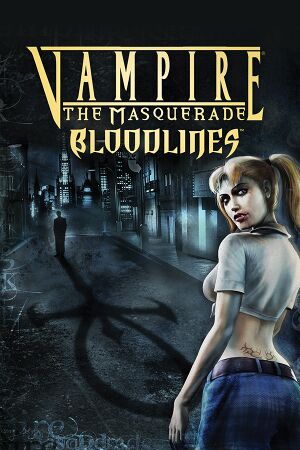 |
|
| Developers | |
|---|---|
| Troika Games | |
| Publishers | |
| Activision | |
| Brazil | Electronic Arts |
| Engines | |
| Source | |
| Release dates | |
| Windows | November 16, 2004 |
| Reception | |
| Metacritic | 80 |
| IGDB | 72 |
| Taxonomy | |
| Monetization | One-time game purchase |
| Modes | Singleplayer |
| Pacing | Real-time |
| Perspectives | First-person, Third-person |
| Controls | Direct control |
| Genres | Action, Immersive sim, RPG |
| Art styles | Realistic |
| Themes | Supernatural |
| Series | Vampire: The Masquerade |
Vampire: The Masquerade - Bloodlines is a singleplayer first-person and third-person action, immersive sim and RPG game in the Vampire: The Masquerade series.
The game was released in an unfinished and buggy state. As such, installation of the Unofficial Patch is highly recommended.
General information
Availability
| Source | DRM | Notes | Keys | OS |
|---|---|---|---|---|
| Retail | SafeDisc v4 DRM[Note 1] | |||
| GOG.com | Includes Unofficial Patch. | |||
| Steam | Can be played without Steam after the Unofficial Patch is installed. | |||
| Humble Store (unavailable) | ||||
| Amazon.com (unavailable) |
- After the Unofficial Patch is installed, the game can be launched without Steam.
Version differences
- The GOG.com Legacy version is an unpatched/initial release of the game. Alternatively, install UnPatch to fully remove Unofficial Patch from the GOG release. True Patch may be compatible with this version.
Essential improvements
Patches
- Patch 1.2 - this patch is already included in the Unofficial Patch.
Unofficial Patch
- Various bug fixes used to fix remaining errors left over from the latest version of the game and adds multiple features like widescreen support.
- Mod is in active development.
- Available in two flavors: Basic (bug fixes only) and Plus (restores cut content):
- Plus Patch adds new fan-made content such as new quests, characters, dialogue and others.
- Plus contents are optional and can be selected only during installation.
- The GOG.com version includes an outdated version of the Unofficial Patch. Legacy version does not.[3]
| Installation[4][5] |
|---|
|
Skip intro videos
| Rename/delete intro videos[citation needed] |
|---|
|
Game data
Configuration file(s) location
| System | Location |
|---|---|
| Windows | <path-to-game>\Vampire\cfg[Note 2] HKEY_CURRENT_USER\Software\Troika\Vampire |
| Steam Play (Linux) | <Steam-folder>/steamapps/compatdata/2600/pfx/[Note 3] |
Save game data location
| System | Location |
|---|---|
| Windows | <path-to-game>\Vampire\save[Note 2] <path-to-game>\Unofficial_Patch\Vampire\save[Note 2] |
| Steam Play (Linux) | <Steam-folder>/steamapps/compatdata/2600/pfx/[Note 3] |
- Each quicksave creates a new save slot, they don't override each other.
Save game cloud syncing
| System | Native | Notes |
|---|---|---|
| GOG Galaxy | ||
| Steam Cloud |
Video
| Graphics feature | State | WSGF | Notes |
|---|---|---|---|
| Widescreen resolution | Use Unofficial Patch. | ||
| Multi-monitor | |||
| Ultra-widescreen | See Ultra-widescreen. | ||
| 4K Ultra HD | Use Unofficial Patch. | ||
| Field of view (FOV) | Default value is 75° (horizontal). See Field of view (FOV). | ||
| Windowed | Run with -sw commandline parameter. |
||
| Borderless fullscreen windowed | Run with -window -noborder commandline parameters, then use Borderless Gaming or similar software. |
||
| Anisotropic filtering (AF) | Can be forced through video driver. See Anisotropic filtering (AF). | ||
| Anti-aliasing (AA) | Nvidia users can force SGSSAA. See Anti-aliasing (AA). | ||
| High-fidelity upscaling | See the glossary page for potential workarounds. | ||
| Vertical sync (Vsync) | Double buffered [6] | ||
| 60 FPS | |||
| 120+ FPS | At high framerates, doors get stuck when opening them. For this reason, the Unofficial Patch introduces a 92 FPS cap. Can be removed with the fps_max command, but this will introduce the door glitch. The higher the framerate, the more likely it is that the player will get stuck on doors. |
||
| High dynamic range display (HDR) | See the glossary page for potential alternatives. | ||
Ultra-widescreen
| Change the aspect ratio via hex edit[7] |
|---|
|
Field of view (FOV)
| Changing the Field of View[8] |
|---|
|
Anisotropic filtering (AF)
| Anisotropic filtering on Linux/Wine with AMD/Mesa[9] |
|---|
|
| Anisotropic filtering on Linux/Wine with DXVK[10] |
|---|
Notes
|
| Anisotropic filtering with ENB Series for Half-Life 2[11] |
|---|
|
Anti-aliasing (AA)
| Use SweetFX[citation needed] |
|---|
| SGSSAA (Nvidia only)[citation needed] |
|---|
Notes
|
| Force MSAA on Linux/Wine with DXVK[14] |
|---|
Notes
|
Input
| Keyboard and mouse | State | Notes |
|---|---|---|
| Remapping | ||
| Mouse acceleration | An option for Mouse Filtering. Mouse acceleration not present. | |
| Mouse sensitivity | ||
| Mouse input in menus | ||
| Mouse Y-axis inversion | ||
| Controller | ||
| Controller support | It's possible to enable joystick support via console, but many of the actions (like feeding or crouching) can not be cancelled by pressing the same key, which makes the game unplayable on the controller. | |
| Full controller support | ||
| Controller remapping | ||
| Controller sensitivity | ||
| Controller Y-axis inversion |
| Controller types |
|---|
| XInput-compatible controllers |
|---|
| PlayStation controllers |
|---|
| Generic/other controllers |
|---|
| Additional information | ||
|---|---|---|
| Controller hotplugging | ||
| Haptic feedback | ||
| Digital movement supported | ||
| Simultaneous controller+KB/M |
Audio
| Audio feature | State | Notes |
|---|---|---|
| Separate volume controls | ||
| Surround sound | ||
| Subtitles | ||
| Closed captions | ||
| Mute on focus lost | ||
| Royalty free audio | Combination of original and licensed music. |
Localizations
| Language | UI | Audio | Sub | Notes |
|---|---|---|---|---|
| English | ||||
| Czech | Fan translation, download. | |||
| French | ||||
| German | Fan translation, download. | |||
| Hungarian | Fan translation, download. | |||
| Italian | Fan translation, download. | |||
| Polish | Fan translation, download. | |||
| Brazilian Portuguese | Translation (Steam). | |||
| Russian | Fan translation by «Russian Bloodline». Tessera patch + russification on GOG-version. Fan audio localization by "GamesVoice and VTMB. Русский дубляж". | |||
| Spanish | Fan translation by Clan Dlan, download. |
VR support
| 3D modes | State | Notes | |
|---|---|---|---|
| Nvidia 3D Vision | Use Helix Mod: Vampire: The Masquerade - Bloodlines. | ||
| vorpX | G3D, Z3D Officially supported game, see official vorpx game list. |
||
Issues fixed
Game Launches in windowed mode
| Game launches in windowed mode[8] |
|---|
|
Black screen during intros / movies
| Black intro screen with sound - no logos[8] |
|---|
|
Missing Textures
| Missing Textures[citation needed] |
|---|
|
vampire caused an Access Violation
| vampire caused an Access Violation |
|---|
|
A.I. are disabled
| A.I. are disabled |
|---|
|
Unable to run, less that 15mb memory available
| Unable to run, less that 15mb memory available[8] |
|---|
|
Voices and Sound Effects have low quality surround/echo
| Voices and Sound Effects have low quality surround/echo[citation needed] |
|---|
// [Sound Patch] snd_mixahead 0.35 snd_surround 1 snd_gain 2.2 snd_gain_max 1.58 dsp_on 1 dsp_spatial 73 dsp_stereo 1 dsp_dist_max 9999 hisound 1 footstep_pc_vol 0.31 // footstep_npc_use_templates 0 volume "0.930000" |
Input Lag
| Input Lag[citation needed] |
|---|
|
Other information
API
| Technical specs | Supported | Notes |
|---|---|---|
| Direct3D | 9 | |
| Shader Model support | 1.1, 1.3, 1.4, 2.0 |
| Executable | 32-bit | 64-bit | Notes |
|---|---|---|---|
| Windows |
Middleware
| Middleware | Notes | |
|---|---|---|
| Audio | Miles Sound System | 6.5e.[15] |
| Cutscenes | Bink Video | 1.6d. |
Modifications
X20 Mod
- Named after the 20th Anniversary Editions of the World of Darkness tabletop game lines.
- Comes in 2 editions: Basic (textures only) and Plus (scripts, emails, dialogs and additional textures).
- Both the Basic and Plus edition are compatible with the latest version of the Unofficial Patch with the Basic edition having no compatibility problems with other mods.
- While both editions can be used separately, it is recommended to install both editions for optimal use.
- Active development.
- Improved textures at higher resolutions and with corrections.
- UI Improvements such as better loading screens.
- Lore-friendly additions based on other works in the World of Darkness.
- Other minor fixes not found in the Unofficial Patch.
VTMB: Clan Quest Mod
- An unofficial expansion pack with new contents.
- Integrates both Unofficial Patch and X20 mod, as well as some contents from other mods.
- Add new quests that are exclusive for each clan and for other special conditions.
- Adds a new storyline, which includes new quests and three new endings.
- Revised humanity system that's more in line with the pen and paper system.
- An optional achievement system.
- Development has been stopped.
- Integrated mods are outdated (Unofficial Patch 9.2 and X20 Mod 1.0). While it is possible to upgrade X20 to the latest basic edition, updating the Unofficial Patch included in the mod will break it. It is recommended to install the latest unofficial patch in the base game folder and launch it separately from this mod.
System requirements
| Windows | ||
|---|---|---|
| Minimum | Recommended | |
| Operating system (OS) | 98, ME, 2000, XP | |
| Processor (CPU) | AMD Athlon 1.2 GHz Intel Pentium III 1.2 GHz | |
| System memory (RAM) | 348 MB | 512 MB |
| Hard disk drive (HDD) | 4.7 GB | |
| Video card (GPU) | 64 MB of VRAM DirectX 9.0c compatible | |
Notes
- ↑ SafeDisc retail DRM does not work on Windows 10[1] or Windows 11 and is disabled by default on Windows Vista, Windows 7, Windows 8, and Windows 8.1 when the KB3086255 update is installed.[2]
- ↑ 2.0 2.1 2.2 When running this game without elevated privileges (Run as administrator option), write operations against a location below
%PROGRAMFILES%,%PROGRAMDATA%, or%WINDIR%might be redirected to%LOCALAPPDATA%\VirtualStoreon Windows Vista and later (more details). - ↑ 3.0 3.1 File/folder structure within this directory reflects the path(s) listed for Windows and/or Steam game data (use Wine regedit to access Windows registry paths). Games with Steam Cloud support may store data in
~/.steam/steam/userdata/<user-id>/2600/in addition to or instead of this directory. The app ID (2600) may differ in some cases. Treat backslashes as forward slashes. See the glossary page for details.
References
- ↑ Not Loading in Windows 10; this will break thousands of - Microsoft Community - last accessed on 2017-01-16
- ↑ Microsoft - MS15-097: Description of the security update for the graphics component in Windows: September 8, 2015 - last accessed on 2018-02-16
- ↑ Release: Vampire®: The Masquerade - Bloodlines™ - GOG.com - last accessed on 9 June 2023
- ↑ someone tell me how to do the patch properly please.. - Steam Users' Forums (retrived)
- ↑ filthster comments on Did you even look? - last accessed on May 2023
- ↑ Black mesa vsync is double buffered - last accessed on 2024
- ↑ Vampire: The Masquerade - Bloodlines | WSGF
- ↑ 8.0 8.1 8.2 8.3 Verified by User:Suicide_machine on 2016-08-19
- ↑ The Mesa-dev mailing list - last accessed on May 2023
- ↑ Sample dxvk.conf - last accessed on May 2023
- ↑ ENB Series for Half-Life 2 - last accessed on May 2023
- ↑ 3DCenter Forum - Einzelnen Beitrag anzeigen - Antialiasing - Kompatibilitätsbits - Sammelthread
- ↑ 3DCenter Forum - Einzelnen Beitrag anzeigen - Antialiasing - Kompatibilitätsbits - Sammelthread
- ↑ [1]
- ↑ Verified by User:Markhoris on 2019-03-18
- Version number found in Mss32.dll in the game installation folder.
