Difference between revisions of "User:Blackbird/Grand Theft Auto: San Andreas (Microsoft Store)"
From PCGamingWiki, the wiki about fixing PC games
m |
|||
| Line 1: | Line 1: | ||
{{Infobox game | {{Infobox game | ||
|title = Grand Theft Auto: San Andreas | |title = Grand Theft Auto: San Andreas | ||
| − | |cover = Grand Theft Auto San Andreas Cover. | + | |cover = Grand Theft Auto San Andreas Cover.jpg |
|developers = | |developers = | ||
{{Infobox game/row/developer|Rockstar North}} | {{Infobox game/row/developer|Rockstar North}} | ||
Revision as of 21:14, 22 February 2017
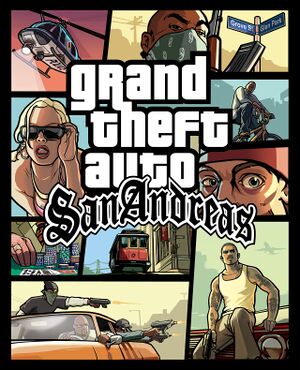 |
|
| Developers | |
|---|---|
| Rockstar North | |
| Windows Store | War Drum Studios[1] |
| Publishers | |
| Rockstar Games | |
| Engines | |
| RenderWare | |
| Release dates | |
| Windows | February 14, 2014[2][3] |
This page is for the Windows Store version. For the original 2005 release, see Grand Theft Auto: San Andreas.
Key points
- Features updated visuals and modernized UI
General information
- Official game site
- GTAForums - Grand Theft Auto: San Andreas Discussion
- Grand Theft Wiki
- GTA Network - A huge network of fansites all dedicated to the Grand Theft Auto series
Availability
| Source | DRM | Notes | Keys | OS |
|---|---|---|---|---|
| Incorrect store name. See here for available options. |
Game data
Configuration file(s) location
Template:Game data/row
| System | Location |
|---|
Save game data location
Template:Game data/row
| System | Location |
|---|
Save game cloud syncing
| System | Native | Notes |
|---|
- 2 savegame slots can be stored on Rockstar Games Social Club cloud.
Video settings
Input settings
Audio settings
Localizations
| Language | UI | Audio | Sub | Notes |
|---|---|---|---|---|
| English | ||||
| French | ||||
| German | ||||
| Italian | ||||
| Japanese | ||||
| Russian | ||||
| Spanish |
Other information
API
| Technical specs | Supported | Notes |
|---|---|---|
| Direct3D | 11 |
| Executable | 32-bit | 64-bit | Notes |
|---|---|---|---|
| Windows |
System requirements
| Windows | ||
|---|---|---|
| Minimum | ||
| Operating system (OS) | 8 | |
| Processor (CPU) | ||
| System memory (RAM) | 2 GB | |
| Hard disk drive (HDD) | 1.9 GB | |
References
- ↑ Grand Theft Auto: San Andreas – War Drum Studios - last accessed on 2016-5-14
- ↑ GTA: San Andreas sneaks into the Windows Store, but you can’t download it yet - Windows Central - last accessed on 2016-3-9
- ↑ Windows 8, 10 Game GTA: San Andreas Appears in Windows Store - last accessed on 2016-3-9
