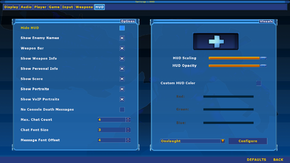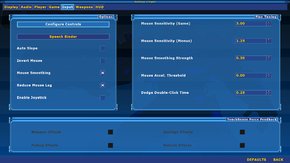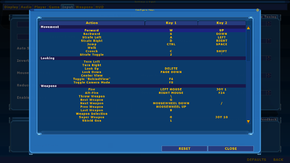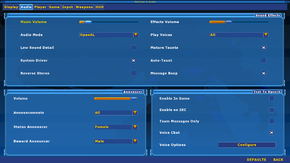Difference between revisions of "Unreal Tournament 2004"
m (misc. fixes) |
(Added in the API and Middleware tables. Also added in a new fix.) |
||
| Line 406: | Line 406: | ||
* Make the game always start windowed, then switch to fullscreen with {{key|Alt|Enter}} after reaching main menu. | * Make the game always start windowed, then switch to fullscreen with {{key|Alt|Enter}} after reaching main menu. | ||
* Run UT2004 in [[Windows Compatibility Mode|Compatibility Mode]] (Windows XP Service Pack 3). | * Run UT2004 in [[Windows Compatibility Mode|Compatibility Mode]] (Windows XP Service Pack 3). | ||
| + | |||
| + | ==Other information== | ||
| + | ===API=== | ||
| + | {{API | ||
| + | |direct3d versions = 8, 9 | ||
| + | |direct3d notes = Experimental Direct3D 9 support was added via Patch v3204. It was later removed in subsequent patches. | ||
| + | |directdraw versions = | ||
| + | |directdraw notes = | ||
| + | |opengl versions = unknown | ||
| + | |opengl notes = Cannot be selected via in-game options. See [[#Enable the OpenGL renderer|Enable the OpenGL renderer]]. | ||
| + | |glide versions = | ||
| + | |glide notes = | ||
| + | |software mode = true | ||
| + | |software mode notes = | ||
| + | |mantle support = | ||
| + | |mantle support notes = | ||
| + | |dos modes = | ||
| + | |dos modes notes = | ||
| + | |shader model versions = | ||
| + | |shader model notes = | ||
| + | |64-bit executable = true | ||
| + | |64-bit executable notes= Included with OS X and Linux. For Windows, it must be downloaded separately. See [[#Patches|Patches]]. | ||
| + | }} | ||
| + | |||
| + | ===Middleware=== | ||
| + | {{Middleware | ||
| + | |physics = Karma | ||
| + | |physics notes = | ||
| + | |audio = Miles Sound System, OpenAL, Speex | ||
| + | |audio notes = | ||
| + | |interface = | ||
| + | |interface notes = | ||
| + | |input = | ||
| + | |input notes = | ||
| + | |cutscenes = | ||
| + | |cutscenes notes = | ||
| + | |multiplayer = | ||
| + | |multiplayer notes= | ||
| + | }} | ||
| + | |||
| + | ===Enable the OpenGL renderer=== | ||
| + | {{Fixbox|1= | ||
| + | {{Fixbox/fix|Modify the UT2004.ini file|ref=<ref>http://www.tweakguides.com/UT2004_10.html</ref>}} | ||
| + | # Go to <code>{{p|game}}\System</code> | ||
| + | # Open the <code>UT2004.ini</code> file with Notepad or other text editor. | ||
| + | # Add a semicolon (;) to the beginning of <code>RenderDevice=D3DDrv.D3DRenderDevice</code> (if using Direct3D. For software mode, modify <code>RenderDevice=PixoDrv.PixoRenderDevice</code> instead. Both lines can be found under the <code>[Engine.Engine]</code> section). | ||
| + | # Remove the semicolon (;) at the beginning of <code>RenderDevice=OpenGLDrv.OpenGLRenderDevice</code> | ||
| + | # Save the file and launch the game. | ||
| + | }} | ||
==Linux== | ==Linux== | ||
Revision as of 19:38, 21 November 2014
| Cover image missing, please upload it | |
| Developers | |
|---|---|
| Epic Games | |
| Digital Extremes | |
| Psyonix | |
| Publishers | |
| Atari | |
| Engines | |
| Unreal Engine 2.5 | |
| Release dates | |
| Windows | March 16, 2004 |
| macOS (OS X) | March 16, 2004 |
| Linux | March 16, 2004 |
Warnings
- The macOS (OS X) version of this game does not work on macOS Catalina (version 10.15) or later due to the removal of support for 32-bit-only apps.
| Unreal | |
|---|---|
| Unreal | 1998 |
| Unreal Tournament | 1999 |
| Unreal Tournament 2003 | 2002 |
| Unreal II: The Awakening | 2003 |
| Unreal Tournament 2004 | 2004 |
| Unreal Tournament 3 | 2007 |
| Unreal Tournament 4 | Cancelled |
General information
- Official Epic Games Forum
- Liandri Archives - A dedicated Unreal wiki site that collects information about all the games in the series.
- Unreal Wiki - A wiki on how to use Unreal Editor, UnrealScript and other technical aspects of Unreal Engine.
- Unreal Admin Wiki - A wiki on how to manage Unreal multiplayer servers.
- GOG.com Community Discussions for game series
- GOG.com Support Page
- Steam Community Discussions
- Steam Users' Forums for game series
Availability
| Source | DRM | Notes | Keys | OS |
|---|---|---|---|---|
| Retail | 6 CDs or 1 DVD. Disc check removed in latest patches. | |||
| Amazon.com | Unreal Tournament 2004: Editor's Choice Edition | |||
| GOG.com | Unreal Tournament 2004: Editor's Choice Edition | |||
| Steam | Unreal Tournament 2004: Editor's Choice Edition |
- Retail versions do not activate with any of the online digital distribution stores.
DLC and expansion packs
| Name | Notes | |
|---|---|---|
| Streamline Bonus Map: AS-Confexia | Available for free. See Bonus Maps. | |
| Epic Bonus Map: DM-Forbidden | Available for free. See Bonus Maps. | |
| Epic Bonus Map: ONS-Icarus | Available for free. See Bonus Maps. | |
| Digital Extremes Bonus Map: CTF-DE-LavaGiant2 | Available for free. See Bonus Maps. | |
| XP Levels | Available for free. See Bonus Packs. | |
| ECE Bonus Pack | Available for free. Already included in Unreal Tournament 2004: Editor's Choice Edition and the Mega Pack. | |
| Mega Pack | Available for free. Already included in the latest patch for OS X. See Bonus Packs. |
Demos
Essential improvements
Patches
- For Windows, the latest version is v3369
- For OS X and Linux, the latest version is v3369.2
- Install the patch specific to your platform before installing the 64-bit Windows binaries or the Editor's Choice Edition (ECE) Bonus Pack
Bonus Content
Epic Games has released vast amounts of additional game content for free.
Official
Bonus Packs
- The Mega Pack is already included in the latest OS X patch
- UT2004 Mega Pack (Windows) - Contains latest official patch (3369), all of the Editor's Choice Pack's bonus content, as well as 9 new maps.
- UT2004 Mega Pack (Linux) - Same as the Windows version, but works for Linux (32 and 64-bit versions).
- UT2004 XP Levels - Two new official Onslaught maps, ONS-Ascendancy and ONS-Aridoom.
Bonus Maps
- Streamline Bonus Map: AS-Confexia - A massive vehicle-based Assault map from Streamline Studios, the creators of ONS-Torlan.
- Epic Bonus Map: DM-Forbidden - Collaboration between David Spalinski of Epic Games and community mapper Warbeast, this DM map set on an airship high above a city.
- Epic Bonus Map: ONS-Icarus - A medium-sized Onslaught map created by Chris "Plutonic" Blundell.
- Digital Extremes Bonus Map: CTF-DE-LavaGiant2 - Originally from Unreal Tournament 2003, this medium-sized Capture The Flag map (created by Juan Pancho 'XceptOne' Eekels) was converted to have full support of Unreal Tournament 2004. The conversion was done by Jörg 'Corvus' Bandura.
Unofficial
Community Bonus Pack
- Community Bonus Pack 1 - UT2004 Re-Release - UT2004 version of developer-certified collection of fan maps for UT2003.
- Community Bonus Pack 2: Volume 1 - Next set of developer-approved fan-made maps for UT2004. Contains 21 new maps, 4 characters, and a mutator.
- Community Bonus Pack 2: Volume 2 - Second half of the new map pack. Contains 20 new maps, 4 skins and 2 mutators to play with.
Ultimate Community Map Pack
- The Ultimate Ultimate Community Map Pack - A complete package of all the map packs in the series (Volume 1-4). Contains 44 maps in total.
- Ultimate Community Map Pack Volume 1 - First part of the series. Contains 14 new maps and a new weapon.
- Ultimate Community Map Pack Volume 2 - Second part of the series. Contains 18 new maps (with one Assault map having 3 weapons and a vehicle exclusive to it).
- Ultimate Community Map Pack Volume 3 - Third part of the series. Contains 6 new maps (most of them are medium-sized).
- Ultimate Community Map Pack Volume 4 - Fourth and final part of the series. Contains 6 new maps (most of them are medium/large).
Mods
Single-player
- Out of Hell is a single-player horror experience with clever writing, brutal gameplay and impressive visuals. Deep and branching storyline which extends over 10 different locations will keep you well occupied.
- Dark Corners is a fear-driven storytelling experiment. An attempt to create suggestive horror within the boundaries of FPS gameplay, and one that succeeds at its goal.
- Damnation is a steam-punk / western / fantasy genre-blending cross between the action of first-person shooters and the navigational puzzle design of games like Prince of Persia: Sands of Time.
Multi-player
- ChaosUT2: Evolution is a continuation of Chaos mod series, released for many different FPS games. It rehashes the regular gameplay extensively, adding lots of unique weaponry, gameplay mechanics and completely new game modes. Let it just be said that it features a gun capable of launching miniscule black holes.
- Killing Floor is a squad-based zombie game. A total conversion of regular UT2004, it features frantic wave-based survival mode, realistic weaponry and plenty of target practice. The mod has moved on to become a stand-alone game, but there is still a community of dedicated players of the UT2004 version.
- Red Orchestra is another total conversion, this time putting the players in the Russia's side of WWII warzone. The mod aims for high realism and provides the gameplay closer to WWII shooters than original UT2004. Just like Killing Floor, the mod has since become a stand-alone game.
- AirBuccaneers adds a completely new game mode which revolves around hot air balloons and cannons. Think pirate battles, but more steam-punk and in the air. Comes with entirely new set of maps and visuals to complete the effect.
- Ballistic Weapons completely replaces the firearm collection of vanilla UT2004 with over 30 new weapons, as well as accompanying mechanics, such as dual-wielding, dynamic accuracy or fire modes, in order to give the game more tactical style. Several community add-ons for Ballistic Weapons have been released as well.
- UnWheel builds upon the vehicle mechanics of UT2004 to create a vast assortment of vehicle-based gameplay modes and gear, with the focus on fun driving, whether in race or free roam.
- Gunreal revamps the UT2004 combat with a new set of game mechanics, weapons and pacing. It features 14 new weapons, weapon shopping system, dynamic inventory, stamina-based movement, dynamic accuracy and ridiculous amounts of gore.
Game data
Configuration file(s) location
| System | Location |
|---|---|
| Steam Play (Linux) | <Steam-folder>/steamapps/compatdata/13230/pfx/[Note 1] |
-
UT2004.inicontains general settings. -
ut2004-win64.inicontains general settings for the 64-bit executable on Windows. -
User.inicontains FOV and other settings.
Save game data location
| System | Location |
|---|---|
| Steam Play (Linux) | <Steam-folder>/steamapps/compatdata/13230/pfx/[Note 1] |
Save game cloud syncing
| System | Native | Notes |
|---|---|---|
| GOG Galaxy | ||
| Steam Cloud |
Video settings
Widescreen resolution
| Instructions |
|---|
Field of view (FOV)
- FOV can be set in-game up to 100°; do the following for higher settings.
| Instructions |
|---|
Windowed
- Windowed mode can be toggled in-game; do the following to set the default starting mode.
| Instructions |
|---|
Anisotropic filtering (AF)
| Instructions |
|---|
Vertical sync (Vsync)
| Instructions |
|---|
Input settings
Audio settings
Localizations
| Language | UI | Audio | Sub | Notes |
|---|---|---|---|---|
| English | ||||
| French | ||||
| German | ||||
| Italian | ||||
| Spanish | ||||
| Korean |
Network
Multiplayer types
| Type | Native | Players | Notes | |
|---|---|---|---|---|
| LAN play | 32 | |||
| Online play | 32 | GameSpy services have been shut down;[1] see GameSpy for workarounds. | ||
Connection types
| Type | Native | Notes |
|---|---|---|
| Matchmaking | ||
| Peer-to-peer | ||
| Dedicated | ||
| Self-hosting | ||
| Direct IP | Open the console (~) and enter open followed by the IP and port. |
Ports
| Protocol | Port(s) and/or port range(s) |
|---|---|
| TCP | 7777-7788, 27900, 42292 |
| UDP | 7777-7788, 27900, 42292 |
- Universal Plug and Play (UPnP) support status is unknown.
Issues fixed
- TweakGuides has created a comprehensive guide for fixing issues in this game. It can be found here.
Low sound volume
| Instructions |
|---|
No EAX audio on Vista and higher
| Instructions |
|---|
Troublesome Firewall Authorization in Windows XP SP2 and later
Edit the <path-to-game>\System\UT2004.ini file (or <path-to-game>\System\ut2004-win64.ini if you're using x64 binaries) and add the following lines at the end of the file:
[FireWall] IgnoreSP2=1
Issues unresolved
Intermittent system freeze when starting the game on Windows 7
Though the cause of the system freeze has not been strictly identified, following methods have been reported to stop them:
- Make the game always start windowed, then switch to fullscreen with Alt+↵ Enter after reaching main menu.
- Run UT2004 in Compatibility Mode (Windows XP Service Pack 3).
Other information
API
| Technical specs | Supported | Notes |
|---|---|---|
| Direct3D | 8, 9 | Experimental Direct3D 9 support was added via Patch v3204. It was later removed in subsequent patches. |
| OpenGL | Cannot be selected via in-game options. See Enable the OpenGL renderer. | |
| Software renderer |
| Executable | 32-bit | 64-bit | Notes |
|---|---|---|---|
| Windows | |||
| macOS (OS X) | |||
| Linux |
Middleware
| Middleware | Notes | |
|---|---|---|
| Physics | Karma | |
| Audio | Miles Sound System, OpenAL, Speex |
Enable the OpenGL renderer
| Instructions |
|---|
Linux
Compatibility
Unreal Tournament 2004 is capable of running natively both on 32-bit and 64-bit versions of Linux, as both versions of the client are by default bundled with the game.
Installation
The process shown below is best used with the Steam version of Unreal Tournament 2004.
Step 1: Downloads
1. The Steam version of UT2K4: http://store.steampowered.com/app/13230/
2. The latest patch for UT2K4 (v3369.2): http://community.pcgamingwiki.com/files/file/164-unreal-tournament-2004-linux-patch/
Step 2: Moving the Steam Stuff
CD Key Part 1
Before we start moving stuff around, be sure to run UT2K4 in Steam. We'll show you why in a moment...
Actually Moving the Game
Luckily, unlike the original Unreal Tournament, moving UT2K4 is just a matter of moving the folder where you want it to be installed. Assuming we want ~/Games/UT2K4/ and we are in the steamapps/common folder:
mv unreal\ tournament\ 2004/ ~/Games/UT2K4/
CD Key Part 2
One strange thing about UT2K4 on Steam is that the CD key is not made easily available like most Steam games with keys. However, we can get the CD key from
wine regedit
For 32-bit prefixes it will be located in
HKEY_LOCAL_MACHINE\SOFTWARE\Unreal Technology\Installed Apps\UT2004.
For 64-bit prefixes it will be located in
HKEY_LOCAL_MACHINE\SOFTWARE\Wow6432Node\Unreal Technology\Installed Apps\UT2004
Now, to install the CD key for the Linux version...
echo XXXXX-XXXXX-XXXXX-XXXXX > ~/Games/UT2K4/System/cdkey
And that should be it for the Steam side of things. You can now remove it from Steam.
Step 3: The Linux Stuff
Apply the Patch
Extract the patch anywhere you want. The resulting folder should contain subfolders such as "System/", "Textures/", etc. All we need to do here is move those folders over into the UT2K4 folder. It should overwrite a bunch of files, but this is okay and it indicates that you're putting it in the right place.
Libraries, OpenAL
Unfortunately I do not have a list of libraries you will need to run UT2K4, but if you run it in the terminal it should tell you what you need. If you do this or know what the libraries are, please list them here.
The one that you will definitely need to mess with is OpenAL. First, install OpenAL-Soft or whatever OpenAL package your distribution has. Then you will need to go into the System/ folder and enter this, for example:
ln -s /usr/lib64/libopenal.so openal.so
Adjust that libopenal.so location as needed. Audio should then work when you run the game.
Libraries for Debian Wheezy (32-bit)
Since the game is hard-coded to use older versions of libraries that are no longer available in Linux distributions, the following symlinks need to be used so force the game to use the latest versions of these libraries. Without these symlinks, the game cannot find the libraries that it requires.
sudo apt-get install libdirectfb-bin libstdc++5 cd /usr/lib/i386-linux-gnu ln -s ./libdirect-1.2.so.9 ./libdirect-1.0.so.0 ln -s ./libfusion-1.2.so.9 ./libfusion-1.0.so.0 ln -s ./libdirect-1.2.so.9 ./libdirect-1.0.so.0 ln -s ./libdirectfb-1.2.so.9 ./libdirectfb-1.0.so.0
Segmentation Fault On Startup (after game was working previously)
./ut2004-bin Signal: SIGSEGV [segmentation fault] Aborting. Crash information will be saved to your logfile.
In some cases, if the game doesn't exit properly, you could end up with a corrupted ~/.ut2004 folder. Simply move it out of the way and try it again.
mv ~/.ut2004 ~/.ut2004.old
Pro Tip: If you're using unstable graphics drivers, be sure to back up your ~/.ut2004 folder regularly as it will very easily become corrupted by the game crashing!!
Running the Game
For 32-bit systems, just run ut2004-bin in the System/ folder. For 64-bit systems, run ut2004-bin-linux-amd64.
Unreal Editor
There is no Linux version of the Unreal Editor. However, there is a native version of the UCC. To run that, run ucc-bin (or ucc-bin-linux-amd64 for 64-bit) in the System/ folder.
System requirements
| Windows | ||
|---|---|---|
| Minimum | Recommended | |
| Operating system (OS) | Windows 2000, XP | |
| Processor (CPU) | AMD Athlon 1.0 GHz Pentium III 1.0 GHz |
Pentium or AMD 1.2GHz or greater |
| System memory (RAM) | 128 MB | 256 MB |
| Hard disk drive (HDD) | 4 GB | 8 GB |
| Video card (GPU) | 32 MB of VRAM DirectX 9.0b compatible | 64 MB of VRAM DirectX 9.0b compatible |
| macOS (OS X) | ||
|---|---|---|
| Minimum | Recommended | |
| Operating system (OS) | 10.5.2 | 10.6.4 |
| Processor (CPU) | Dual Core 2.0 GHz or Athlon 64 X2 Dual Core 5400+ | Quadcore Intel or AMD Phenom 9850 Quad-Core |
| System memory (RAM) | 2 GB | 4 GB |
| Hard disk drive (HDD) | 8 GB | |
| Video card (GPU) | Nvidia GeForce 8600 GTS 512 MB of VRAM | Nvidia GeForce GTX 285 |
Notes
- ↑ 1.0 1.1 File/folder structure within this directory reflects the path(s) listed for Windows and/or Steam game data (use Wine regedit to access Windows registry paths). Games with Steam Cloud support may store data in
~/.steam/steam/userdata/<user-id>/13230/in addition to or instead of this directory. The app ID (13230) may differ in some cases. Treat backslashes as forward slashes. See the glossary page for details.
References
- Pages needing cleanup
- Pages needing cover images
- Windows
- OS X
- Linux
- Invalid template usage (Infobox game)
- Games
- Invalid template usage (Series)
- Invalid template usage (DRM)
- Invalid template usage (Availability)
- Invalid template usage (Save game cloud syncing)
- Invalid template usage (Fixbox)
- Invalid section order
- Self-hosting
- Invalid template usage (Network)
- Invalid template usage (API)
- Missing section (Video)
- Missing section (Input)
- Missing section (Audio)