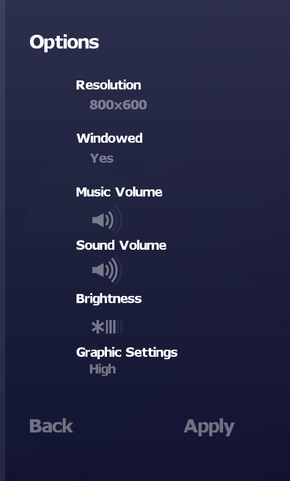Difference between revisions of "Unmechanical"
From PCGamingWiki, the wiki about fixing PC games
(→Video settings: HFR tested with Dxtory.) |
(fleshed out the page) |
||
| Line 23: | Line 23: | ||
==Availability== | ==Availability== | ||
{{Availability| | {{Availability| | ||
| + | {{Availability/row| Developer | http://www.raindg.com/title/unmechanical | unknown |}} | ||
| + | {{Availability/row| Desura | unmechanical | DRM-free |}} | ||
| + | {{Availability/row| GamersGate | DD-UNMECH | DRM-free |}} | ||
{{Availability/row| GOG | unmechanical | DRM-free |}} | {{Availability/row| GOG | unmechanical | DRM-free |}} | ||
| + | {{Availability/row| Humble | unmechanical | Steam}} | ||
{{Availability/row| Steam | 211180 | Steam | }} | {{Availability/row| Steam | 211180 | Steam | }} | ||
| − | |||
| − | |||
| − | |||
}} | }} | ||
==Game data== | ==Game data== | ||
| − | ===Configuration file | + | ===Configuration file(s) location=== |
| + | {{Game data| | ||
| + | {{Game data/row|Windows|{{p|userprofile}}\Documents\My Games\Unmechanical\UDKGame\Config\}} | ||
| + | }} | ||
| + | |||
| + | ===Save game data location=== | ||
{{Game data| | {{Game data| | ||
| − | {{Game data/row|Windows|{{p|userprofile}}\Documents\My Games\Unmechanical\}} | + | {{Game data/row|Windows|{{p|userprofile}}\Documents\My Games\Unmechanical\SavedElements\}} |
}} | }} | ||
| Line 70: | Line 76: | ||
|borderless windowed = false | |borderless windowed = false | ||
|borderless windowed notes = | |borderless windowed notes = | ||
| − | |anisotropic = | + | |anisotropic = hackable |
| − | |anisotropic notes = | + | |anisotropic notes = See [[#Anisotropic filtering (AF)|Anisotropic filtering (AF)]]. |
| − | |antialiasing = | + | |antialiasing = hackable |
| − | |antialiasing notes = | + | |antialiasing notes = See [[#Anti-aliasing (AA)|Anti-aliasing (AA)]]. |
| − | |vsync = | + | |vsync = hackable |
| − | |vsync notes = | + | |vsync notes = See [[#Vertical sync (Vsync)|Vertical sync (Vsync)]]. |
|oculus rift = | |oculus rift = | ||
|oculus rift notes = | |oculus rift notes = | ||
| − | |high frame rate = | + | |high frame rate = hackable |
| − | |high frame rate notes = | + | |high frame rate notes = See [[#High frame rate|High frame rate]]. |
|color blind = unknown | |color blind = unknown | ||
|color blind notes = | |color blind notes = | ||
| Line 86: | Line 92: | ||
===[[Glossary:Field of view (FOV)|Field of view (FOV)]]=== | ===[[Glossary:Field of view (FOV)|Field of view (FOV)]]=== | ||
{{Fixbox|1= | {{Fixbox|1= | ||
| − | {{Fixbox/fix| | + | {{Fixbox/fix|Edit UDKInput.ini}} |
| − | # | + | # Go to the [[#Configuration file(s) location|configuration file(s) location]]. |
| − | # Find the <code>[Engine.PlayerInput]</code> | + | # Open {{File|UDKInput.ini}} with a text editor. |
| − | # Add <code>Bindings=(Name="X",Command="FOV xxx")</code>< | + | # Find the <code>[Engine.PlayerInput]</code> section. |
| − | # | + | # Add <code>Bindings=(Name="X",Command="FOV xxx")</code> to the end of the section. Replace <code>xxx</code> with the desired FOV. |
| + | # Press {{Key|X}} in-game to change the FOV. | ||
| + | }} | ||
| + | |||
| + | ===[[Glossary:Anisotropic filtering (AF)|Anisotropic filtering (AF)]]=== | ||
| + | {{Fixbox|1= | ||
| + | {{Fixbox/fix|Edit UDKEngine.ini}} | ||
| + | # Go to the [[#Configuration file(s) location|configuration file(s) location]]. | ||
| + | # Open <code>UDKEngine.ini</code> with a text editor. | ||
| + | # Change <code>MaxAnisotropy</code> from the default <code>4</code> to <code>16</code> | ||
| + | # Save the changes. | ||
| + | }} | ||
| − | ''' | + | ===[[Glossary:Anti-aliasing (AA)|Anti-aliasing (AA)]]=== |
| + | {{Fixbox|1= | ||
| + | {{Fixbox/fix|Enable MSAA using Nvidia Inspector}} | ||
| + | # Download and run [http://www.guru3d.com/files-details/nvidia-inspector-download.html Nvidia Inspector]. | ||
| + | # Click the wrench icon to open the profile settings window. | ||
| + | # Search for "''UDK (Unreal Development Kit) based games''" in the profiles list. | ||
| + | # Set <code>Antialiasing compatibility</code> to <code>0x080100C5</code> | ||
| + | # Set <code>Antialiasing - Mode</code> to <code>Override any application setting</code> | ||
| + | # Set <code>Antialiasing - Setting</code> to <code>8xQ [8x Multisampling]</code> (or choose 2x or 4x Multisampling). | ||
| + | # Click Apply to save the changes. | ||
| + | }} | ||
| + | |||
| + | ===[[Glossary:Vertical sync (Vsync)|Vertical sync (Vsync)]]=== | ||
| + | {{ii}} This disables Vsync. | ||
| + | {{Fixbox|1= | ||
| + | {{Fixbox/fix|Edit UDKEngine.ini}} | ||
| + | # Go to the [[#Configuration file(s) location|configuration file(s) location]]. | ||
| + | # Open <code>UDKEngine.ini</code> with a text editor. | ||
| + | # Change <code>UseVsync</code> from the default <code>true</code> to <code>false</code> | ||
| + | # Save the changes. | ||
| + | }} | ||
| + | |||
| + | ===[[Glossary:Frame rate (FPS)|High frame rate]]=== | ||
| + | {{Fixbox|1= | ||
| + | {{Fixbox/fix|Edit UDKEngine.ini}} | ||
| + | # Go to the [[#Configuration file(s) location|configuration file(s) location]]. | ||
| + | # Open <code>UDKEngine.ini</code> with a text editor. | ||
| + | # Change <code>bSmoothFrameRate</code> from <code>TRUE</code> to <code>FALSE</code> '''or''' raise <code>MaxSmoothedFrameRate</code> value. | ||
| + | # Save the changes. | ||
| + | '''Notes''' | ||
| + | {{ii}} For more information, see the [[Engine:Unreal Engine 3#Smoothed frame rate|Unreal Engine 3 page]]. | ||
}} | }} | ||
==Input settings== | ==Input settings== | ||
{{Input settings | {{Input settings | ||
| − | |key remap = | + | |key remap = hackable |
| − | |key remap notes = | + | |key remap notes = See [[#Remapping|Remapping]]. |
| − | |acceleration option = | + | |acceleration option = n/a |
|acceleration option notes = | |acceleration option notes = | ||
|mouse menu = true | |mouse menu = true | ||
|mouse menu notes = | |mouse menu notes = | ||
| − | |invert mouse y-axis = | + | |invert mouse y-axis = n/a |
|invert mouse y-axis notes = | |invert mouse y-axis notes = | ||
|controller support = true | |controller support = true | ||
| Line 109: | Line 156: | ||
|full controller = false | |full controller = false | ||
|full controller notes = | |full controller notes = | ||
| − | |controller remap = | + | |controller remap = hackable |
| − | |controller remap notes = | + | |controller remap notes = See [[#Controller remapping|Controller remapping]]. |
| − | |invert controller y-axis = | + | |invert controller y-axis = hackable |
| − | |invert controller y-axis notes= See [[#Controller Y-axis | + | |invert controller y-axis notes= See [[#Controller Y-axis inversion|Controller Y-axis inversion]]. |
|touchscreen = unknown | |touchscreen = unknown | ||
|touchscreen notes = | |touchscreen notes = | ||
}} | }} | ||
| − | === | + | ===[[Glossary:Remapping|Remapping]]=== |
{{Fixbox|1= | {{Fixbox|1= | ||
| − | {{Fixbox/fix| | + | {{Fixbox/fix|Edit DefaultInput.ini}} |
| − | # | + | # Go to <code>{{P|game}}\UDKGame\Config\</code> |
| − | # Find <code>Bindings | + | # Open <code>DefaultInput.ini</code> with a text editor. |
| + | # Find the <code>; Game Keyboard/Mouse Bindings</code> section. | ||
| + | # Edit the lines starting with <code>.Bindings=</code> listed below the <code>; Primary default bindings</code> line. | ||
| + | # Save the changes. | ||
| + | }} | ||
| + | ===[[Glossary:Remapping|Controller remapping]]=== | ||
| + | {{Fixbox|1= | ||
| + | {{Fixbox/fix|Edit DefaultInput.ini}} | ||
| + | # Go to <code>{{P|game}}\UDKGame\Config\</code> | ||
| + | # Open <code>DefaultInput.ini</code> with a text editor. | ||
| + | # Find the <code>; Game Controller Bindings</code> section. | ||
| + | # Edit the lines starting with <code>.Bindings=</code> listed below the <code>; Primaray<!--not a typo--> default bindings</code> line. | ||
| + | # Save the changes. | ||
| + | }} | ||
| + | |||
| + | ===[[Glossary:Invert Y-axis|Controller Y-axis inversion]]=== | ||
| + | {{Fixbox|1= | ||
| + | {{Fixbox/fix|Edit UDKInput.ini}} | ||
| + | # Go to the [[#Configuration file(s) location|configuration file(s) location]]. | ||
| + | # Open {{File|UDKInput.ini}} with a text editor. | ||
| + | # Find <code>Bindings=(Name="GBA_MoveForward_Gamepad",Command="Axis aBaseY Speed=1.0 DeadZone=0.2")</code> and change <code>Speed=1.0</code> to <code>Speed=-1.0</code> | ||
| + | # Save the changes. | ||
}} | }} | ||
| Line 131: | Line 199: | ||
|surround sound = unknown | |surround sound = unknown | ||
|surround sound notes = | |surround sound notes = | ||
| − | |subtitles = | + | |subtitles = n/a |
| − | |subtitles notes = | + | |subtitles notes = No speech. |
| − | |closed captions = | + | |closed captions = n/a |
|closed captions notes = | |closed captions notes = | ||
|mute on focus lost = true | |mute on focus lost = true | ||
| Line 145: | Line 213: | ||
|language = English | |language = English | ||
|interface = true | |interface = true | ||
| − | |audio = | + | |audio = n/a |
| − | |subtitles = | + | |subtitles = n/a |
|notes = | |notes = | ||
|fan = | |fan = | ||
| Line 154: | Line 222: | ||
|language = Brazilian Portuguese | |language = Brazilian Portuguese | ||
|interface = true | |interface = true | ||
| − | |audio = | + | |audio = n/a |
| − | |subtitles = | + | |subtitles = n/a |
|notes = | |notes = | ||
|fan = | |fan = | ||
| Line 163: | Line 231: | ||
|language = Danish | |language = Danish | ||
|interface = true | |interface = true | ||
| − | |audio = | + | |audio = n/a |
| − | |subtitles = | + | |subtitles = n/a |
|notes = | |notes = | ||
|fan = | |fan = | ||
| Line 172: | Line 240: | ||
|language = Dutch | |language = Dutch | ||
|interface = true | |interface = true | ||
| − | |audio = | + | |audio = n/a |
| − | |subtitles = | + | |subtitles = n/a |
|notes = | |notes = | ||
|fan = | |fan = | ||
| Line 181: | Line 249: | ||
|language = Finnish | |language = Finnish | ||
|interface = true | |interface = true | ||
| − | |audio = | + | |audio = n/a |
| − | |subtitles = | + | |subtitles = n/a |
|notes = | |notes = | ||
|fan = | |fan = | ||
| Line 190: | Line 258: | ||
|language = French | |language = French | ||
|interface = true | |interface = true | ||
| − | |audio = | + | |audio = n/a |
| − | |subtitles = | + | |subtitles = n/a |
|notes = | |notes = | ||
|fan = | |fan = | ||
| Line 199: | Line 267: | ||
|language = German | |language = German | ||
|interface = true | |interface = true | ||
| − | |audio = | + | |audio = n/a |
| − | |subtitles = | + | |subtitles = n/a |
|notes = | |notes = | ||
|fan = | |fan = | ||
| Line 208: | Line 276: | ||
|language = Hungarian | |language = Hungarian | ||
|interface = true | |interface = true | ||
| − | |audio = | + | |audio = n/a |
| − | |subtitles = | + | |subtitles = n/a |
|notes = | |notes = | ||
|fan = | |fan = | ||
| Line 217: | Line 285: | ||
|language = Italian | |language = Italian | ||
|interface = true | |interface = true | ||
| − | |audio = | + | |audio = n/a |
| − | |subtitles = | + | |subtitles = n/a |
|notes = | |notes = | ||
|fan = | |fan = | ||
| Line 226: | Line 294: | ||
|language = Polish | |language = Polish | ||
|interface = true | |interface = true | ||
| − | |audio = | + | |audio = n/a |
| − | |subtitles = | + | |subtitles = n/a |
|notes = | |notes = | ||
|fan = | |fan = | ||
| Line 235: | Line 303: | ||
|language = Russian | |language = Russian | ||
|interface = true | |interface = true | ||
| − | |audio = | + | |audio = n/a |
| − | |subtitles = | + | |subtitles = n/a |
|notes = | |notes = | ||
|fan = | |fan = | ||
| Line 244: | Line 312: | ||
|language = Spanish | |language = Spanish | ||
|interface = true | |interface = true | ||
| − | |audio = | + | |audio = n/a |
| − | |subtitles = | + | |subtitles = n/a |
|notes = | |notes = | ||
|fan = | |fan = | ||
| Line 253: | Line 321: | ||
|language = Swedish | |language = Swedish | ||
|interface = true | |interface = true | ||
| − | |audio = | + | |audio = n/a |
| − | |subtitles = | + | |subtitles = n/a |
|notes = | |notes = | ||
|fan = | |fan = | ||
| Line 262: | Line 330: | ||
|language = Turkish | |language = Turkish | ||
|interface = true | |interface = true | ||
| − | |audio = | + | |audio = n/a |
| − | |subtitles = | + | |subtitles = n/a |
|notes = | |notes = | ||
|fan = | |fan = | ||
| Line 271: | Line 339: | ||
==Issues unresolved== | ==Issues unresolved== | ||
| − | === | + | ===Crashes on Intel HD graphics=== |
| − | There is | + | {{ii}} There is an issue where the game crashes, or does not display correctly on Intel HD Graphics Family of graphics cards, even though their specifications meet the game requirements. Developers are currently working on a solution for this problem. |
==Issues fixed== | ==Issues fixed== | ||
===Failed to create the D3D9 Device=== | ===Failed to create the D3D9 Device=== | ||
{{Fixbox|1= | {{Fixbox|1= | ||
| − | # | + | # Go to {{File|{{P|game}}\UDKGame\Config\}} |
| − | # | + | # Open {{File|DefaultEngine.ini}} with a text editor. |
| − | + | # Change the <code>ResX=</code> and <code>ResY=</code> lines to the desired resolution. | |
| − | # | + | # Go to the [[#Configuration file(s) location|configuration file(s) location]]. |
| − | # Delete {{File|UDKEngine.ini}} | + | # Delete {{File|UDKEngine.ini}} |
}} | }} | ||
Revision as of 19:33, 23 November 2014
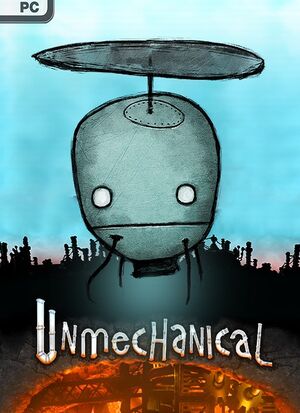 |
|
| Developers | |
|---|---|
| Talawa Games | |
| Publishers | |
| Teotl Studios | |
| Engines | |
| Unreal Engine 3 | |
| Release dates | |
| Windows | August 9, 2012 |
General information
- Official website
- GOG.com Community Discussions
- GOG.com Support Page
- Steam Community Discussions
- Steam Users' Forums
Availability
| Source | DRM | Notes | Keys | OS |
|---|---|---|---|---|
| Developer website | ||||
| Incorrect store name. See here for available options. | ||||
| GamersGate | ||||
| GOG.com | ||||
| Humble Store | ||||
| Steam |
Game data
Configuration file(s) location
Template:Game data/row
| System | Location |
|---|---|
| Steam Play (Linux) | <SteamLibrary-folder>/steamapps/compatdata/211180/pfx/[Note 1] |
Save game data location
Template:Game data/row
| System | Location |
|---|---|
| Steam Play (Linux) | <SteamLibrary-folder>/steamapps/compatdata/211180/pfx/[Note 1] |
Save game cloud syncing
| System | Native | Notes |
|---|---|---|
| GOG Galaxy | ||
| Steam Cloud |
Video settings
Field of view (FOV)
| Instructions |
|---|
Anisotropic filtering (AF)
| Instructions |
|---|
Anti-aliasing (AA)
| Instructions |
|---|
Vertical sync (Vsync)
- This disables Vsync.
| Instructions |
|---|
High frame rate
| Instructions |
|---|
Input settings
Remapping
| Instructions |
|---|
Controller remapping
| Instructions |
|---|
Controller Y-axis inversion
| Instructions |
|---|
Audio settings
Localizations
| Language | UI | Audio | Sub | Notes |
|---|---|---|---|---|
| English | ||||
| Brazilian Portuguese | ||||
| Danish | ||||
| Dutch | ||||
| Finnish | ||||
| French | ||||
| German | ||||
| Hungarian | ||||
| Italian | ||||
| Polish | ||||
| Russian | ||||
| Spanish | ||||
| Swedish | ||||
| Turkish |
Issues unresolved
Crashes on Intel HD graphics
- There is an issue where the game crashes, or does not display correctly on Intel HD Graphics Family of graphics cards, even though their specifications meet the game requirements. Developers are currently working on a solution for this problem.
Issues fixed
Failed to create the D3D9 Device
| Instructions |
|---|
System requirements
| Windows | ||
|---|---|---|
| Minimum | ||
| Operating system (OS) | XP SP3 | |
| Processor (CPU) | 2.0+ GHz | |
| System memory (RAM) | 2 GB | |
| Hard disk drive (HDD) | 1 GB | |
| Video card (GPU) | Shader model 3.0 support | |
Cite error: <ref> tags exist for a group named "Note", but no corresponding <references group="Note"/> tag was found, or a closing </ref> is missing