Difference between revisions of "UFO: Aftershock"
From PCGamingWiki, the wiki about fixing PC games
m (→Widescreen resolution: removed Dropbox link (doesn't work)) |
m (→Widescreen resolution: moved credit to ref) |
||
| Line 79: | Line 79: | ||
===[[Glossary:Widescreen resolution|Widescreen resolution]]=== | ===[[Glossary:Widescreen resolution|Widescreen resolution]]=== | ||
{{Fixbox|1= | {{Fixbox|1= | ||
| − | {{Fixbox/fix|Widescreen resolution}} | + | {{Fixbox/fix|Widescreen resolution|ref=<ref>Fix by jackfuste from [http://www.wsgf.org/forum/10051/widescreen-ufo-aftershock Widescreen Gaming Forum]</ref>}} |
# Download [http://www.wsgfmedia.com/jackfuste/UFO%20Aftershock/UFO_Aftershock.7z widescreen fix]. | # Download [http://www.wsgfmedia.com/jackfuste/UFO%20Aftershock/UFO_Aftershock.7z widescreen fix]. | ||
# Go to the installation folder and create a backup of the original <code>UFO.exe</code>. | # Go to the installation folder and create a backup of the original <code>UFO.exe</code>. | ||
| Line 85: | Line 85: | ||
'''Notes''' | '''Notes''' | ||
| − | |||
{{ii}} Currently supported resolutions are 1600x900, 1680x1050 and 1920x1080. | {{ii}} Currently supported resolutions are 1600x900, 1680x1050 and 1920x1080. | ||
{{ii}} Sometimes this fix will cause game to render partially off screen. See [[#Off screen rendering fix|Off screen rendering fix]] bellow. | {{ii}} Sometimes this fix will cause game to render partially off screen. See [[#Off screen rendering fix|Off screen rendering fix]] bellow. | ||
Revision as of 05:11, 24 April 2014
This page is a stub: it lacks content and/or basic article components. You can help to expand this page
by adding an image or additional information.
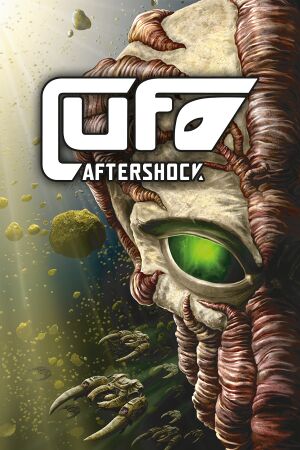 |
|
| Developers | |
|---|---|
| Altar Games | |
| Publishers | |
| 1C Company | |
| Release dates | |
| Windows | October 21, 2005 |
| UFO | |
|---|---|
| UFO: Aftermath | 2003 |
| UFO: Aftershock | 2005 |
| UFO: Afterlight | 2007 |
General information
- Official page
- Modding forums for game series
- GOG.com Community Discussions for game series
- GOG.com Support Page
- Steam Community Discussions
Availability
Game data
Configuration file(s) location
Template:Game data/row
| System | Location |
|---|---|
| Steam Play (Linux) | <Steam-folder>/steamapps/compatdata/289500/pfx/[Note 1] |
Save game data location
Template:Game data/row
| System | Location |
|---|---|
| Steam Play (Linux) | <Steam-folder>/steamapps/compatdata/289500/pfx/[Note 1] |
Video settings
Widescreen resolution
| Instructions |
|---|
| Instructions |
|---|
Anisotropic filtering (AF)
| Instructions |
|---|
Input settings
Audio settings
System requirements
| Windows | ||
|---|---|---|
| Minimum | Recommended | |
| Operating system (OS) | 2000, XP | XP |
| Processor (CPU) | Intel Pentium III or AMD Athlon 1GHz | Intel Pentium IV or AMD Athlon 2GHz |
| System memory (RAM) | ||
| Hard disk drive (HDD) | 4 GB | |
| Video card (GPU) | nVidia GeForce 5700 ATI Radeon 9500 | nVidia GeForce 6600 ATI Radeon 9700 PRO |
Cite error: <ref> tags exist for a group named "Note", but no corresponding <references group="Note"/> tag was found, or a closing </ref> is missing

