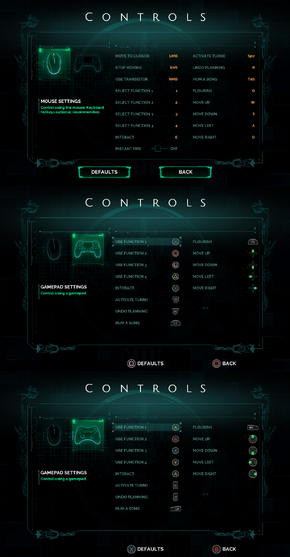Difference between revisions of "Transistor"
Marioysikax (talk | contribs) m (→Video settings: HFR note about nofixedstep) |
Marioysikax (talk | contribs) m (→Input settings: Mouse 4 note.) |
||
| Line 89: | Line 89: | ||
{{Input settings | {{Input settings | ||
|key remap = true | |key remap = true | ||
| − | |key remap notes = | + | |key remap notes = {{key|Mouse 4}} is used to undo, but can't be rebound or disabled. |
|acceleration option = n/a | |acceleration option = n/a | ||
|acceleration option notes = | |acceleration option notes = | ||
Revision as of 15:03, 25 January 2015
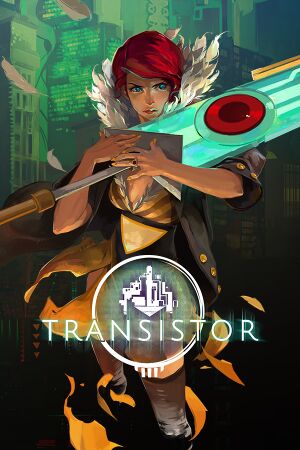 |
|
| Developers | |
|---|---|
| Supergiant Games | |
| Engines | |
| MonoGame | |
| Release dates | |
| Windows | May 20, 2014 |
| macOS (OS X) | October 30, 2014 |
| Linux | October 30, 2014 |
General information
Availability
| Source | DRM | Notes | Keys | OS |
|---|---|---|---|---|
| Developer website | ||||
| Steam |
- All versions require Steam.
Game data
Configuration file and save game data location
| System | Location |
|---|---|
| Steam Play (Linux) | <Steam-folder>/steamapps/compatdata/237930/pfx/[Note 1] |
- This game follows the XDG Base Directory Specification on Linux.
Save game cloud syncing
| System | Native | Notes |
|---|---|---|
| Steam Cloud |
Video settings
Input settings
DualShock 4 Light Bar
Transistor for Linux supports the DualShock 4 light bar. The light bar will sync with the transistor's speech. This is supported on Linux kernel 3.15 and higher, or SteamOS version 137 and higher.
To access this feature, simply allow write permission to the brightness files for the red/blue/green LEDs via /sys/class/leds/. For example:
cd /sys/class/leds/ chmod 777 0003:054C:05C4.0021:red/brightness chmod 777 0003:054C:05C4.0021:green/brightness chmod 777 0003:054C:05C4.0021:blue/brightness
Note that the folder noted above can change per instance, but the constant value is 054C:05C4, the hardware ID for the DualShock 4. Also note that you will need root access to run the chmod operations.
A small test program can be found here.
Audio settings
Localizations
| Language | UI | Audio | Sub | Notes |
|---|---|---|---|---|
| English | ||||
| Brazilian Portuguese | ||||
| French | ||||
| German | ||||
| Italian | ||||
| Japanese | Launch with /lang=ja. |
|||
| Polish | ||||
| Russian | ||||
| Spanish |
Issues fixed
- The Transistor Technical Support FAQ includes fixes for a few issues with the game.
- Many crashes can be fixed by updating your display drivers, make sure to do so if other solutions don't work.
- On Linux issue with FMOD Studio may also lead to crashes on startup if it selects wrong audio interface. See OS X/Linux audio missing
Game won't start or crashes on launch
| Instructions |
|---|
Other crash/stability issues
| Instructions |
|---|
| Instructions |
|---|
Garbled text
- If you're experiencing issues with "garbled text", you'll want to enable the command line parameter
/OnlyFancyText=true.
| Instructions |
|---|
OS X/Linux audio missing
- The FMOD Studio runtime may not pick the right audio device for sound playback.
| Instructions |
|---|
System requirements
| Windows | ||
|---|---|---|
| Minimum | ||
| Operating system (OS) | 7 | |
| Processor (CPU) | Dual core, 2.6 GHz | |
| System memory (RAM) | 4 GB | |
| Hard disk drive (HDD) | 3 GB | |
| Video card (GPU) | Intel HD 3000 AMD HD 5450 Nvidia 9400 GT 1 GB of VRAM |
|
| macOS (OS X) | ||
|---|---|---|
| Minimum | ||
| Operating system (OS) | 10.7 | |
| Processor (CPU) | Dual core, 2.6 GHz | |
| System memory (RAM) | 4 GB | |
| Hard disk drive (HDD) | 3 GB | |
| Video card (GPU) | 1 GB of VRAM OpenGL 3.0 compatible (2.1 with ARB extensions acceptable) |
|
| Linux | ||
|---|---|---|
| Minimum | ||
| Operating system (OS) | glibc 2.15+ | |
| Processor (CPU) | Dual core, 2.6 GHz | |
| System memory (RAM) | 4 GB | |
| Hard disk drive (HDD) | 3 GB | |
| Video card (GPU) | 1 GB of VRAM OpenGL 3.0 compatible (2.1 with ARB extensions acceptable) |
|
Notes
- ↑ File/folder structure within this directory reflects the path(s) listed for Windows and/or Steam game data (use Wine regedit to access Windows registry paths). Games with Steam Cloud support may store data in
~/.steam/steam/userdata/<user-id>/237930/in addition to or instead of this directory. The app ID (237930) may differ in some cases. Treat backslashes as forward slashes. See the glossary page for details.
References
- Windows
- OS X
- Linux
- Missing section (References)
- Games
- Invalid template usage (DRM)
- Invalid template usage (Availability)
- Invalid section order
- Invalid template usage (Save game cloud syncing)
- Invalid template usage (Fixbox)
- Missing section (Video)
- Missing section (Input)
- Missing section (Audio)
- Missing section (API)