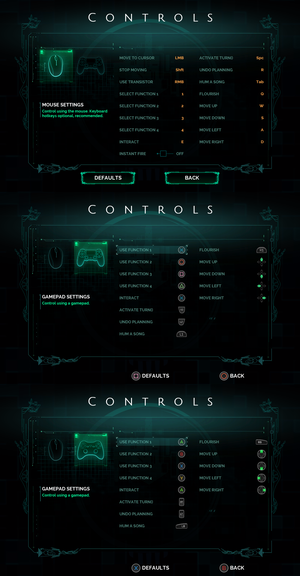Difference between revisions of "Transistor"
From PCGamingWiki, the wiki about fixing PC games
m (→API) |
m |
||
| (73 intermediate revisions by 23 users not shown) | |||
| Line 3: | Line 3: | ||
|developers = | |developers = | ||
{{Infobox game/row/developer|Supergiant Games}} | {{Infobox game/row/developer|Supergiant Games}} | ||
| − | {{Infobox game/row/ | + | {{Infobox game/row/porter|Ethan Lee|OS X}} |
| − | {{Infobox game/row/ | + | {{Infobox game/row/porter|Ethan Lee|Linux}} |
|publishers = | |publishers = | ||
|engines = | |engines = | ||
{{Infobox game/row/engine|MonoGame}} | {{Infobox game/row/engine|MonoGame}} | ||
| + | {{Infobox game/row/engine|FNA}} | ||
|release dates= | |release dates= | ||
{{Infobox game/row/date|Windows|May 20, 2014}} | {{Infobox game/row/date|Windows|May 20, 2014}} | ||
{{Infobox game/row/date|OS X|October 30, 2014}} | {{Infobox game/row/date|OS X|October 30, 2014}} | ||
{{Infobox game/row/date|Linux|October 30, 2014}} | {{Infobox game/row/date|Linux|October 30, 2014}} | ||
| + | |reception = | ||
| + | {{Infobox game/row/reception|Metacritic|transistor|83}} | ||
| + | {{Infobox game/row/reception|OpenCritic|256/transistor|85}} | ||
| + | {{Infobox game/row/reception|IGDB|transistor|85}} | ||
| + | |taxonomy = | ||
| + | {{Infobox game/row/taxonomy/monetization | One-time game purchase }} | ||
| + | {{Infobox game/row/taxonomy/microtransactions | None }} | ||
| + | {{Infobox game/row/taxonomy/modes | Singleplayer }} | ||
| + | {{Infobox game/row/taxonomy/pacing | Real-time, Turn-based }} | ||
| + | {{Infobox game/row/taxonomy/perspectives | Bird's-eye view, Isometric }} | ||
| + | {{Infobox game/row/taxonomy/controls | }} | ||
| + | {{Infobox game/row/taxonomy/genres | RPG }} | ||
| + | {{Infobox game/row/taxonomy/sports | }} | ||
| + | {{Infobox game/row/taxonomy/vehicles | }} | ||
| + | {{Infobox game/row/taxonomy/art styles | }} | ||
| + | {{Infobox game/row/taxonomy/themes | Cyberpunk }} | ||
| + | {{Infobox game/row/taxonomy/series | }} | ||
|steam appid = 237930 | |steam appid = 237930 | ||
|steam appid side = 299240 | |steam appid side = 299240 | ||
| − | |gogcom | + | |gogcom id = 1429612159 |
| + | |gogcom id side = 1429612255 | ||
| + | |lutris = transistor | ||
| + | |official site= https://www.supergiantgames.com/games/transistor/ | ||
| + | |hltb = 17617 | ||
| + | |strategywiki = | ||
| + | |mobygames = 65869 | ||
|wikipedia = Transistor (video game) | |wikipedia = Transistor (video game) | ||
|winehq = 16125 | |winehq = 16125 | ||
| + | |license = commercial | ||
| + | }} | ||
| + | |||
| + | {{Introduction | ||
| + | |introduction = | ||
| + | |||
| + | |release history = | ||
| + | |||
| + | |current state = | ||
}} | }} | ||
'''General information''' | '''General information''' | ||
| − | {{GOG.com links| | + | {{GOG.com links|1429612159|transistor}} |
| − | {{mm}} [ | + | {{mm}} [https://steamcommunity.com/app/237930/discussions/ Steam Community Discussions] |
| − | {{mm}} [ | + | {{mm}} [https://steamcommunity.com/app/237930/discussions/0/558756256586842153/ Technical Support FAQ] |
==Availability== | ==Availability== | ||
{{Availability| | {{Availability| | ||
| − | {{Availability/row| GOG | transistor | DRM-free | | | Windows, OS X, Linux }} | + | {{Availability/row| Epic Games Store | transistor | DRM-free | Can be run DRM-free when launched directly from the executable with {{Code|<nowiki>-AUTH_LOGIN=unused</nowiki>}} [[Glossary:Command line arguments|command line argument]]. | | Windows, OS X }} |
| − | {{Availability/row| | + | {{Availability/row| GOG.com | transistor | DRM-free | | | Windows, OS X, Linux }} |
| − | {{Availability/row| Steam | 237930 | | + | {{Availability/row| itch.io | https://supergiant-games.itch.io/transistor | DRM-free | | | Windows, OS X, Linux }} |
| + | {{Availability/row| Steam | 237930 | DRM-free | Does not require the Steam client to run.<ref>{{Refurl|url=https://steamcommunity.com/app/237930/discussions/0/558755529894541462/#c558755529894960852|title=Transistor - DRM-free? :: Transistor General Discussions|date=May 2023}}</ref> | | Windows, OS X, Linux }} | ||
| + | {{Availability/row| MacApp | id927617634 | MacApp | | | OS X | unavailable }} | ||
}} | }} | ||
==Game data== | ==Game data== | ||
| − | ===Configuration file | + | ===Configuration file(s) location=== |
{{Game data| | {{Game data| | ||
| − | {{Game data/ | + | {{Game data/config|Windows|{{p|userprofile\Documents}}\Saved Games\Transistor\}} |
| − | {{Game data/ | + | {{Game data/config|OS X|{{p|osxhome}}/Library/Application Support/Transistor/}} |
| − | {{Game data/ | + | {{Game data/config|Linux|{{P|xdgdatahome}}/Transistor/}} |
| − | {{Game data/ | + | {{Game data/config|Steam|{{p|steam}}/userdata/{{P|uid}}/237930/}} |
}} | }} | ||
{{XDG|true}} | {{XDG|true}} | ||
| + | |||
| + | ===Save game data location=== | ||
| + | {{Game data| | ||
| + | {{Game data/saves|Windows|{{p|userprofile\Documents}}\Saved Games\Transistor\}} | ||
| + | {{Game data/saves|OS X|{{p|osxhome}}/Library/Application Support/Transistor/}} | ||
| + | {{Game data/saves|Linux|{{P|xdgdatahome}}/Transistor/}} | ||
| + | {{Game data/saves|Steam|{{p|steam}}/userdata/{{P|uid}}/237930/}} | ||
| + | }} | ||
===[[Glossary:Save game cloud syncing|Save game cloud syncing]]=== | ===[[Glossary:Save game cloud syncing|Save game cloud syncing]]=== | ||
{{Save game cloud syncing | {{Save game cloud syncing | ||
| − | |origin | + | |epic games launcher = false |
| − | |origin notes | + | |epic games launcher notes = |
| − | |steam cloud | + | |discord = |
| − | |steam cloud notes = | + | |discord notes = |
| − | | | + | |gog galaxy = true |
| − | | | + | |gog galaxy notes = |
| + | |origin = | ||
| + | |origin notes = | ||
| + | |steam cloud = true | ||
| + | |steam cloud notes = | ||
| + | |ubisoft connect = | ||
| + | |ubisoft connect notes = | ||
| + | |xbox cloud = | ||
| + | |xbox cloud notes = | ||
}} | }} | ||
| − | ==Video | + | ==Video== |
{{Image|Transistor - settings.png|General settings.}} | {{Image|Transistor - settings.png|General settings.}} | ||
{{Image|Transistor - Resolution.png|Resolution options.}} | {{Image|Transistor - Resolution.png|Resolution options.}} | ||
| − | {{Video | + | {{Video |
| − | |wsgf link = | + | |wsgf link = https://www.wsgf.org/dr/transistor/en |
| − | |widescreen wsgf award = | + | |widescreen wsgf award = limited |
|multimonitor wsgf award = unsupported | |multimonitor wsgf award = unsupported | ||
| − | |ultrawidescreen wsgf award = | + | |ultrawidescreen wsgf award = limited |
| − | |4k ultra hd wsgf award = | + | |4k ultra hd wsgf award = limited |
|widescreen resolution = true | |widescreen resolution = true | ||
| − | |widescreen resolution notes= | + | |widescreen resolution notes= Native support until 1920x1080. See the [https://www.wsgf.org/dr/transistor/en WSGF entry]. |
|multimonitor = false | |multimonitor = false | ||
|multimonitor notes = | |multimonitor notes = | ||
| − | |ultrawidescreen = | + | |ultrawidescreen = hackable |
| − | |ultrawidescreen notes = | + | |ultrawidescreen notes = Use the [https://community.pcgamingwiki.com/files/file/2290-transistor-ultrawide-fix/ related PCGW community tool] as a workaround. |
| − | |4k ultra hd = | + | |4k ultra hd = hackable |
| − | |4k ultra hd notes = | + | |4k ultra hd notes = See the [https://www.wsgf.org/dr/transistor/en WSGF entry]. |
|fov = n/a | |fov = n/a | ||
|fov notes = | |fov notes = | ||
| Line 81: | Line 132: | ||
|vsync notes = | |vsync notes = | ||
|60 fps = true | |60 fps = true | ||
| − | |60 fps notes = | + | |60 fps notes = Capped 60fps |
|120 fps = hackable | |120 fps = hackable | ||
| − | |120 fps notes = Launch with {{Code|/nofixedstep}}. Some glitches such as getting stuck to wall with Jaunt() skill.<ref> | + | |120 fps notes = Launch with {{Code|/nofixedstep}}. Some glitches such as getting stuck to wall with Jaunt() skill.<ref>{{Refurl|url=https://steamcommunity.com/app/237930/discussions/1/540743128813783044/|title=A warning to those using /nofixedstep! :: Transistor PC Tech Support|date=May 2023}}</ref><ref>{{Refurl|url=https://www.youtube.com/watch?v=mJfIcDFmIxM|title=Transistor - /nofixedstep by Mikko Valorinta|date=May 2023}}</ref> |
| + | |hdr = unknown | ||
| + | |hdr notes = | ||
|color blind = unknown | |color blind = unknown | ||
|color blind notes = | |color blind notes = | ||
}} | }} | ||
| − | ==Input | + | ==Input== |
{{Image|Transistor - input settings.png|Input settings.}} | {{Image|Transistor - input settings.png|Input settings.}} | ||
| − | {{Input | + | {{Input |
|key remap = true | |key remap = true | ||
| − | |key remap notes = {{key|Mouse 4}} is used to undo, but can't be rebound or disabled. | + | |key remap notes = {{key|Mouse 4}} is used to undo, but can't be rebound or disabled. |
|acceleration option = n/a | |acceleration option = n/a | ||
|acceleration option notes = | |acceleration option notes = | ||
| Line 101: | Line 154: | ||
|invert mouse y-axis = n/a | |invert mouse y-axis = n/a | ||
|invert mouse y-axis notes = | |invert mouse y-axis notes = | ||
| + | |touchscreen = true | ||
| + | |touchscreen notes = Windows 8 and later only. | ||
|controller support = true | |controller support = true | ||
| − | |controller support notes = XInput and DirectInput. | + | |controller support notes = XInput and DirectInput. |
|full controller = true | |full controller = true | ||
|full controller notes = | |full controller notes = | ||
| Line 111: | Line 166: | ||
|invert controller y-axis = n/a | |invert controller y-axis = n/a | ||
|invert controller y-axis notes= | |invert controller y-axis notes= | ||
| − | | | + | |xinput controllers = true |
| − | | | + | |xinput controllers notes = |
| − | |button prompts | + | |xbox prompts = true |
| − | |button prompts notes | + | |xbox prompts notes = |
| + | |impulse triggers = unknown | ||
| + | |impulse triggers notes = | ||
| + | |dualshock 4 = true | ||
| + | |dualshock 4 notes = Under Windows all XInput devices have to be unplugged to use DualShock 4.<ref>{{Refcheck|user=Marioysikax|date=2015-07-13}}</ref> | ||
| + | |dualshock prompts = true | ||
| + | |dualshock prompts notes = | ||
| + | |light bar support = hackable | ||
| + | |light bar support notes = Linux only. See [[#DualShock 4 light bar support|DualShock 4 light bar support]].<ref>{{Refcheck|user=Anonymous|date=2015-12-01}}</ref> | ||
| + | |dualshock 4 modes = unknown | ||
| + | |dualshock 4 modes notes = | ||
| + | |tracked motion controllers= unknown | ||
| + | |tracked motion controllers notes = | ||
| + | |tracked motion prompts = unknown | ||
| + | |tracked motion prompts notes = | ||
| + | |other controllers = true | ||
| + | |other controllers notes = | ||
| + | |other button prompts = Xbox, DualShock | ||
| + | |other button prompts notes= | ||
|controller hotplug = true | |controller hotplug = true | ||
|controller hotplug notes = | |controller hotplug notes = | ||
|haptic feedback = true | |haptic feedback = true | ||
|haptic feedback notes = | |haptic feedback notes = | ||
| − | | | + | |simultaneous input = unknown |
| − | | | + | |simultaneous input notes = |
| + | |steam input api = unknown | ||
| + | |steam input api notes = | ||
| + | |steam hook input = unknown | ||
| + | |steam hook input notes = | ||
| + | |steam input presets = unknown | ||
| + | |steam input presets notes = | ||
| + | |steam controller prompts = unknown | ||
| + | |steam controller prompts notes = | ||
| + | |steam cursor detection = unknown | ||
| + | |steam cursor detection notes = | ||
}} | }} | ||
| Line 126: | Line 209: | ||
{{ii}} Transistor for Linux supports the DualShock 4 light bar. The light bar will sync with the transistor's speech. To access this feature, refer to the [[Engine:FNA#DualShock 4 Light Bar Support|FNA user documentation]]. | {{ii}} Transistor for Linux supports the DualShock 4 light bar. The light bar will sync with the transistor's speech. To access this feature, refer to the [[Engine:FNA#DualShock 4 Light Bar Support|FNA user documentation]]. | ||
| − | ==Audio | + | ==Audio== |
| − | {{Audio | + | {{Audio |
|separate volume = true | |separate volume = true | ||
|separate volume notes = Music, SFX and voice. | |separate volume notes = Music, SFX and voice. | ||
| Line 140: | Line 223: | ||
|eax support = | |eax support = | ||
|eax support notes = | |eax support notes = | ||
| + | |royalty free audio = always on | ||
| + | |royalty free audio notes = | ||
}} | }} | ||
| Line 146: | Line 231: | ||
{{L10n/switch | {{L10n/switch | ||
|language = English | |language = English | ||
| − | |interface = | + | |interface = true |
| − | |audio = | + | |audio = true |
| − | |subtitles = | + | |subtitles = true |
| − | |||
| − | |||
| − | |||
| − | |||
| − | |||
| − | |||
| − | |||
|notes = | |notes = | ||
}} | }} | ||
{{L10n/switch | {{L10n/switch | ||
|language = French | |language = French | ||
| − | |interface = | + | |interface = true |
| − | |audio = | + | |audio = false |
| − | |subtitles = | + | |subtitles = true |
|notes = | |notes = | ||
}} | }} | ||
{{L10n/switch | {{L10n/switch | ||
|language = German | |language = German | ||
| − | |interface = | + | |interface = true |
| − | |audio = | + | |audio = false |
| − | |subtitles = | + | |subtitles = true |
|notes = | |notes = | ||
}} | }} | ||
{{L10n/switch | {{L10n/switch | ||
|language = Italian | |language = Italian | ||
| − | |interface = | + | |interface = true |
| − | |audio = | + | |audio = false |
| − | |subtitles = | + | |subtitles = true |
|notes = | |notes = | ||
}} | }} | ||
{{L10n/switch | {{L10n/switch | ||
|language = Japanese | |language = Japanese | ||
| − | |interface = | + | |interface = true |
| − | |audio = | + | |audio = false |
| − | |subtitles = | + | |subtitles = true |
|notes = Launch with {{Code|1=/lang=ja}}. | |notes = Launch with {{Code|1=/lang=ja}}. | ||
}} | }} | ||
{{L10n/switch | {{L10n/switch | ||
|language = Polish | |language = Polish | ||
| − | |interface = | + | |interface = true |
| − | |audio = | + | |audio = false |
| − | |subtitles = | + | |subtitles = true |
| + | |notes = | ||
| + | }} | ||
| + | {{L10n/switch | ||
| + | |language = Brazilian Portuguese | ||
| + | |interface = true | ||
| + | |audio = false | ||
| + | |subtitles = true | ||
|notes = | |notes = | ||
}} | }} | ||
{{L10n/switch | {{L10n/switch | ||
|language = Russian | |language = Russian | ||
| − | |interface = | + | |interface = true |
| − | |audio = | + | |audio = hackable |
| − | |subtitles = | + | |subtitles = true |
| − | |notes = | + | |notes = [https://www.gamesvoice.ru/transistor Fan voice-over by GamesVoice] |
}} | }} | ||
{{L10n/switch | {{L10n/switch | ||
|language = Spanish | |language = Spanish | ||
| − | |interface = | + | |interface = true |
| − | |audio = | + | |audio = false |
| − | |subtitles = | + | |subtitles = true |
|notes = | |notes = | ||
}} | }} | ||
| Line 210: | Line 295: | ||
==Issues fixed== | ==Issues fixed== | ||
| − | {{ii}} The [ | + | {{ii}} The [https://steamcommunity.com/app/237930/discussions/0/558756256586842153/ Transistor Technical Support FAQ] includes fixes for a few issues with the game. |
{{ii}} Many crashes can be fixed by [[Glossary:Updating drivers|updating your display drivers]], make sure to do so if other solutions don't work. | {{ii}} Many crashes can be fixed by [[Glossary:Updating drivers|updating your display drivers]], make sure to do so if other solutions don't work. | ||
{{ii}} On Linux issue with FMOD Studio may also lead to crashes on startup if it selects wrong audio interface. See [[#OS X/Linux audio missing|OS X/Linux audio missing]] | {{ii}} On Linux issue with FMOD Studio may also lead to crashes on startup if it selects wrong audio interface. See [[#OS X/Linux audio missing|OS X/Linux audio missing]] | ||
===Game won't start or crashes on launch=== | ===Game won't start or crashes on launch=== | ||
| − | {{Fixbox| | + | {{Fixbox|description=Verify your game cache|ref={{cn|date=July 2016}}|fix= |
| − | |||
# Find the game in your library, right-click it, go to ''Properties > Local Files''. | # Find the game in your library, right-click it, go to ''Properties > Local Files''. | ||
# Click on ''Verify Integrity of Game Cache...'' | # Click on ''Verify Integrity of Game Cache...'' | ||
# After it finishes, click ''OK'' and launch the game. | # After it finishes, click ''OK'' and launch the game. | ||
| + | '''Notes''' | ||
{{ii}} Game files may have been corrupted when downloading or through other means, causing the game to crash. If this is the case, this should fix the issue. | {{ii}} Game files may have been corrupted when downloading or through other means, causing the game to crash. If this is the case, this should fix the issue. | ||
| + | |||
| + | {{ii}} Versions of the game released prior to October 2016 may not start correctly on Windows due to an `UnsupportedGLVersionException` error (as reported by Windows Event Log). The developer fixed this issue in later versions of the game<ref>{{Refurl|url=https://steamcommunity.com/app/237930/discussions/0/340412122412666243/|title=|date=2019-10-27}}</ref> | ||
}} | }} | ||
===Other crash/stability issues=== | ===Other crash/stability issues=== | ||
| − | {{Fixbox| | + | {{Fixbox|description=Disable the Steam Overlay|ref={{cn|date=September 2016}}|fix= |
| − | |||
{{ii}} In some cases, this may be caused by the Steam Overlay. Disabling it may fix the issues. | {{ii}} In some cases, this may be caused by the Steam Overlay. Disabling it may fix the issues. | ||
| Line 237: | Line 323: | ||
}} | }} | ||
| − | {{Fixbox| | + | {{Fixbox|description=AllowPackageSwap|ref=<ref name="Patch Notes">[https://steamcommunity.com/app/237930/discussions/0/540742485350246679/ "Transistor -- Patch Notes [latest v1.26058]" - Steam Community Discussions]</ref>|fix= |
| − | |||
{{ii}} This can, in some cases, fix issues for users experiencing crashes in Performance Tests. | {{ii}} This can, in some cases, fix issues for users experiencing crashes in Performance Tests. | ||
| Line 251: | Line 336: | ||
===Garbled text=== | ===Garbled text=== | ||
| − | {{Fixbox| | + | {{Fixbox|description=OnlyFancyText|ref=<ref name="Patch Notes"/>|fix= |
| − | |||
# Find Transistor in your Steam Library | # Find Transistor in your Steam Library | ||
# Right-click the game's title | # Right-click the game's title | ||
| Line 265: | Line 349: | ||
{{ii}} The FMOD Studio runtime may not pick the right audio device for sound playback. | {{ii}} The FMOD Studio runtime may not pick the right audio device for sound playback. | ||
| − | {{Fixbox| | + | {{Fixbox|description=Change used audio device|ref={{cn|date=July 2016}}|fix= |
| − | + | # Go to the [[#Game data|configuration file location]]. | |
| − | # | ||
# Open {{File|FMODDriver.txt}} and enter the index of the sound card you wish to use. This is generally a single digit - the list of sound cards and their respective index is printed to the terminal at the start of the application. | # Open {{File|FMODDriver.txt}} and enter the index of the sound card you wish to use. This is generally a single digit - the list of sound cards and their respective index is printed to the terminal at the start of the application. | ||
}} | }} | ||
| Line 286: | Line 369: | ||
|mantle support = | |mantle support = | ||
|mantle support notes = | |mantle support notes = | ||
| + | |vulkan versions = | ||
| + | |vulkan notes = | ||
|dos modes = | |dos modes = | ||
|dos modes notes = | |dos modes notes = | ||
|shader model versions = | |shader model versions = | ||
|shader model notes = | |shader model notes = | ||
| − | |64-bit | + | |windows 32-bit exe = true |
| − | |64-bit executable notes= | + | |windows 64-bit exe = true |
| + | |windows arm app = unknown | ||
| + | |windows exe notes = | ||
| + | |mac os x powerpc app = unknown | ||
| + | |macos intel 32-bit app = unknown | ||
| + | |macos intel 64-bit app = true | ||
| + | |macos arm app = unknown | ||
| + | |macos app notes = | ||
| + | |linux 32-bit executable= unknown | ||
| + | |linux 64-bit executable= unknown | ||
| + | |linux arm app = unknown | ||
| + | |linux executable notes = | ||
}} | }} | ||
| Line 319: | Line 415: | ||
|minHD = 3 GB | |minHD = 3 GB | ||
|minGPU = Intel HD 3000 | |minGPU = Intel HD 3000 | ||
| − | |minGPU2 = AMD HD 5450 | + | |minGPU2 = AMD Radeon HD 5450 |
| − | |minGPU3 = Nvidia 9400 GT | + | |minGPU3 = Nvidia GeForce 9400 GT |
|minVRAM = 1 GB | |minVRAM = 1 GB | ||
| + | |notes = {{ii}} Windows XP and Vista are not officially supported but the developer has updated the game to work better with these versions.<ref>{{Refurl|url=https://steamcommunity.com/app/237930/discussions/0/540742485350246679#c620696522021832615|title=Transistor -- Patch Notes [latest v1.27825] :: Transistor General Discussions|date=9 June 2023}}</ref> | ||
}} | }} | ||
| − | |||
{{System requirements | {{System requirements | ||
|OSfamily = OS X | |OSfamily = OS X | ||
| Line 348: | Line 444: | ||
{{References}} | {{References}} | ||
| + | {{GOG.com Enhancement Project}} | ||
Latest revision as of 12:09, 26 December 2023
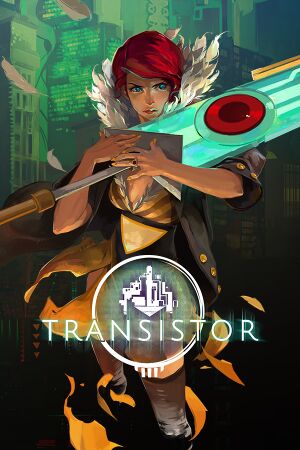 |
|
| Developers | |
|---|---|
| Supergiant Games | |
| macOS (OS X) | Ethan Lee |
| Linux | Ethan Lee |
| Engines | |
| MonoGame | |
| FNA | |
| Release dates | |
| Windows | May 20, 2014 |
| macOS (OS X) | October 30, 2014 |
| Linux | October 30, 2014 |
| Reception | |
| Metacritic | 83 |
| OpenCritic | 85 |
| IGDB | 85 |
| Taxonomy | |
| Monetization | One-time game purchase |
| Microtransactions | None |
| Modes | Singleplayer |
| Pacing | Real-time, Turn-based |
| Perspectives | Bird's-eye view, Isometric |
| Genres | RPG |
| Themes | Cyberpunk |
Transistor is a singleplayer bird's-eye view and isometric RPG game.
General information
- GOG.com Community Discussions
- GOG.com Support Page
- Steam Community Discussions
- Technical Support FAQ
Availability
| Source | DRM | Notes | Keys | OS |
|---|---|---|---|---|
| Epic Games Store | Can be run DRM-free when launched directly from the executable with -AUTH_LOGIN=unused command line argument. |
|||
| GOG.com | ||||
| itch.io | ||||
| Steam | Does not require the Steam client to run.[1] | |||
| Mac App Store (unavailable) |
Game data
Configuration file(s) location
| System | Location |
|---|---|
| Windows | %USERPROFILE%\Documents\Saved Games\Transistor\ |
| macOS (OS X) | $HOME/Library/Application Support/Transistor/ |
| Linux | $XDG_DATA_HOME/Transistor/ |
| Steam | <Steam-folder>/userdata/<user-id>/237930/ |
- This game follows the XDG Base Directory Specification on Linux.
Save game data location
| System | Location |
|---|---|
| Windows | %USERPROFILE%\Documents\Saved Games\Transistor\ |
| macOS (OS X) | $HOME/Library/Application Support/Transistor/ |
| Linux | $XDG_DATA_HOME/Transistor/ |
| Steam | <Steam-folder>/userdata/<user-id>/237930/ |
Save game cloud syncing
| System | Native | Notes |
|---|---|---|
| Epic Games Launcher | ||
| GOG Galaxy | ||
| OneDrive | Requires enabling backup of the Documents folder in OneDrive on all computers. | |
| Steam Cloud |
Video
| Graphics feature | State | WSGF | Notes |
|---|---|---|---|
| Widescreen resolution | Native support until 1920x1080. See the WSGF entry. | ||
| Multi-monitor | |||
| Ultra-widescreen | Use the related PCGW community tool as a workaround. | ||
| 4K Ultra HD | See the WSGF entry. | ||
| Field of view (FOV) | |||
| Windowed | |||
| Borderless fullscreen windowed | Launch with /noborder. |
||
| Anisotropic filtering (AF) | |||
| Anti-aliasing (AA) | |||
| Vertical sync (Vsync) | See the glossary page for potential workarounds. | ||
| 60 FPS | Capped 60fps | ||
| 120+ FPS | Launch with /nofixedstep. Some glitches such as getting stuck to wall with Jaunt() skill.[2][3] |
||
Input
| Keyboard and mouse, touch | State | Notes |
|---|---|---|
| Remapping | Mouse 4 is used to undo, but can't be rebound or disabled. | |
| Mouse acceleration | ||
| Mouse sensitivity | ||
| Mouse input in menus | ||
| Mouse Y-axis inversion | ||
| Touchscreen optimised | Windows 8 and later only. | |
| Controller | ||
| Controller support | XInput and DirectInput. | |
| Full controller support | ||
| Controller remapping | ||
| Controller sensitivity | ||
| Controller Y-axis inversion |
| Controller types |
|---|
| XInput-compatible controllers | ||
|---|---|---|
| Xbox button prompts | ||
| Impulse Trigger vibration |
| PlayStation controllers | Under Windows all XInput devices have to be unplugged to use DualShock 4.[4] | |
|---|---|---|
| PlayStation button prompts | ||
| Light bar support | Linux only. See DualShock 4 light bar support.[5] | |
| Adaptive trigger support | ||
| DualSense haptic feedback support | ||
| Connection modes | ||
| Generic/other controllers | ||
|---|---|---|
| Button prompts |
| Additional information | ||
|---|---|---|
| Controller hotplugging | ||
| Haptic feedback | ||
| Digital movement supported | ||
| Simultaneous controller+KB/M |
DualShock 4 light bar support
- Transistor for Linux supports the DualShock 4 light bar. The light bar will sync with the transistor's speech. To access this feature, refer to the FNA user documentation.
Audio
| Audio feature | State | Notes |
|---|---|---|
| Separate volume controls | Music, SFX and voice. | |
| Surround sound | ||
| Subtitles | ||
| Closed captions | ||
| Mute on focus lost | ||
| Royalty free audio |
Localizations
| Language | UI | Audio | Sub | Notes |
|---|---|---|---|---|
| English | ||||
| French | ||||
| German | ||||
| Italian | ||||
| Japanese | Launch with /lang=ja. |
|||
| Polish | ||||
| Brazilian Portuguese | ||||
| Russian | Fan voice-over by GamesVoice | |||
| Spanish |
Issues fixed
- The Transistor Technical Support FAQ includes fixes for a few issues with the game.
- Many crashes can be fixed by updating your display drivers, make sure to do so if other solutions don't work.
- On Linux issue with FMOD Studio may also lead to crashes on startup if it selects wrong audio interface. See OS X/Linux audio missing
Game won't start or crashes on launch
| Verify your game cache[citation needed] |
|---|
Notes
|
Other crash/stability issues
| Disable the Steam Overlay[citation needed] |
|---|
|
| AllowPackageSwap[7] |
|---|
|
Garbled text
| OnlyFancyText[7] |
|---|
|
OS X/Linux audio missing
- The FMOD Studio runtime may not pick the right audio device for sound playback.
| Change used audio device[citation needed] |
|---|
|
Other information
API
| Technical specs | Supported | Notes |
|---|---|---|
| OpenGL | 3.0 |
| Executable | 32-bit | 64-bit | Notes |
|---|---|---|---|
| Windows | |||
| macOS (OS X) | |||
| Linux |
Middleware
| Middleware | Notes | |
|---|---|---|
| Audio | FMOD | |
| Input | SDL2 | |
| Cutscenes | Bink Video |
System requirements
| Windows | ||
|---|---|---|
| Minimum | ||
| Operating system (OS) | 7 | |
| Processor (CPU) | Dual core, 2.6 GHz | |
| System memory (RAM) | 4 GB | |
| Hard disk drive (HDD) | 3 GB | |
| Video card (GPU) | Intel HD 3000 AMD Radeon HD 5450 Nvidia GeForce 9400 GT 1 GB of VRAM |
|
- Windows XP and Vista are not officially supported but the developer has updated the game to work better with these versions.[8]
| macOS (OS X) | ||
|---|---|---|
| Minimum | ||
| Operating system (OS) | 10.7 | |
| Processor (CPU) | Dual core, 2.6 GHz | |
| System memory (RAM) | 4 GB | |
| Hard disk drive (HDD) | 3 GB | |
| Video card (GPU) | 1 GB of VRAM OpenGL 3.0 compatible (2.1 with ARB extensions acceptable) |
|
| Linux | ||
|---|---|---|
| Minimum | ||
| Operating system (OS) | glibc 2.15+ | |
| Processor (CPU) | Dual core, 2.6 GHz | |
| System memory (RAM) | 4 GB | |
| Hard disk drive (HDD) | 3 GB | |
| Video card (GPU) | 1 GB of VRAM OpenGL 3.0 compatible (2.1 with ARB extensions acceptable) |
|
References
- ↑ Transistor - DRM-free? :: Transistor General Discussions - last accessed on May 2023
- ↑ A warning to those using /nofixedstep! :: Transistor PC Tech Support - last accessed on May 2023
- ↑ Transistor - /nofixedstep by Mikko Valorinta - last accessed on May 2023
- ↑ Verified by User:Marioysikax on 2015-07-13
- ↑ Verified by User:Anonymous on 2015-12-01
- ↑ [1] - last accessed on 2019-10-27
- ↑ 7.0 7.1 "Transistor -- Patch Notes [latest v1.26058]" - Steam Community Discussions
- ↑ Transistor -- Patch Notes [latest v1.27825] :: Transistor General Discussions - last accessed on 9 June 2023