Difference between revisions of "Tony Hawk's Pro Skater 4"
m (misc. fixes) |
m |
||
| Line 4: | Line 4: | ||
|cover = THPS4.jpg | |cover = THPS4.jpg | ||
|developers = | |developers = | ||
| − | {{Infobox game/row/developer|Beenox}} | + | {{Infobox game/row/developer|Neversoft}} |
| + | {{Infobox game/row/winporter|Beenox}} | ||
{{Infobox game/row/osxporter|Aspyr Media}} | {{Infobox game/row/osxporter|Aspyr Media}} | ||
|publishers = | |publishers = | ||
Revision as of 20:14, 21 April 2014
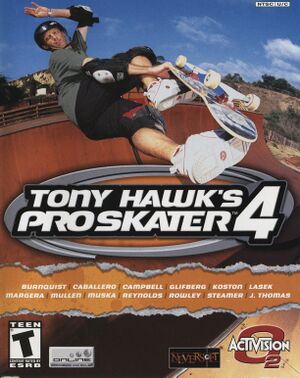 |
|
| Developers | |
|---|---|
| Neversoft | |
| Publishers | |
| Activision | |
| Engines | |
| Apocalypse | |
| Release dates | |
| Windows | October 31, 2000 |
| macOS (OS X) | 2001 |
Warnings
- The Mac OS X version of this game does not work on Mac OS X Lion (version 10.7) or later due to the removal of support for PowerPC apps.
Availability
Essential improvements
Patches
OS X patch
A patch (1.0.2) was released for the OS X version. It fixes the following issues:
- Fixed a crash when game is installed on non-main volume.
- Fixed shadow problems with fog and shadows are enabled.
- Fixed an unsupported resolution crash on Panther (OS X 10.3).
- Added verification of available VRAM for anti-aliasing use.
- Added a warning for unsupported resolutions.
- Fixed detection of supported resolution/anti-aliasing combinations.
The patch is available at MacGameFiles.
Note that the patch only applies to the retail OS X version and the OS X demo, not the Windows or OEM version. If your Mac came bundled with THPS4, do not install this patch.
Skipping the configuration window
To skip the configuration window, launch the game using Skate4.exe, located in the C:\Program Files (x86)\Aspyr\Tony Hawks Pro Skater 4\Game\ folder in your THPS4 install folder.
Game data
Configuration file(s) location
Save game data location
Video settings
Input settings
Audio settings
Issues fixed
Widescreen mode
The PC version of Tony Hawk's Pro Skater 4 only officially supports 4:3 fullscreen mode; the console versions, however, had 16:9 support. This was an in-game menu option in the PlayStation 2 and GameCube versions, but on the Xbox version, it was a system-level setting. Since the PC version was ported from the Xbox versions, the menu option is not there; however, with some hex editing, it is possible to access it.
Note that this does not change the resolution of the game; the game will still only run in a resolution of 640x480, 800x600, 1024x768, or 1280x1024. To run the game in widescreen mode, you will need a 16:9 monitor that can stretch an image from one of those resolutions to 16:9.
Also note that this only changes the horizontal FOV. On-screen text, HUD elements, menus and FMVs will appear stretched. This is also the case in the PlayStation 2 and GameCube versions.
Finally, note that this will result in you being unable to access the "Adjust Gamma" menu.
- Open the
C:\Program Files (x86)\Aspyr\Tony Hawks Pro Skater 4\Game\data\scripts\folder in your THPS4 install folder. - There should be a gamemenu.qb file in this folder. WARNING: Back this file up before making any changes.
- Open the file up in a hex editor such as XVI32.
- Find the hex string 41646A7573742047616D6D61 ("Adjust Gamma")
- Shortly before that, there should be an occurrence of the hex string 8A83D786. Replace it with 4901414C.
- Find the first of two occurrences of the hex string 5374616E6461726420343A33 ("Standard 4:3").
- Shortly before that, there should be an occurrence of the hex string 4901414C. Replace it with 8A83D786.
- Launch THPS4 and enter any level (except practice mode).
- Pause the game and select "Options", then "Screen Mode", then "Widescreen 16:9".
- You will need to repeat the last two steps every time you launch the game.
1280x1024 resolution issue
The highest resolution supported by the game is 1280x1024. However, unlike all other resolutions the game supports, 1280x1024 is a 5:4 aspect ratio rather than 4:3, and the game does not adjust in any way to account for that.
This means that, unless you have a monitor that can display a 1280x1024 picture at a 4:3 aspect ratio or are running the game in widescreen mode, the image will appear slightly squished horizontally. If you have a 4:3 monitor, it will also result in black bars on the side of the screen; if you have a widescreen monitor, it will result in larger black bars than normal. Therefore, it is recommended that you run the game in its next-highest supported resolution, 1024x768.
System requirements
| Windows | ||
|---|---|---|
| Minimum | ||
| Operating system (OS) | 98, ME, 2000, XP | |
| Processor (CPU) | Pentium III 800 MHz | |
| System memory (RAM) | ||
| Hard disk drive (HDD) | 700 MB | |
| Video card (GPU) | NVidia GeForce2 or similar DirectX 8 |
|
| macOS (OS X) | ||
|---|---|---|
| Minimum | ||
| Operating system (OS) | 10.1.2 (10.7 and later not supported) | |
| Processor (CPU) | G4 733 MHz | |
| System memory (RAM) | ||
| Hard disk drive (HDD) | 700 MB | |
| Video card (GPU) | NVidia GeForce2 or ATI Radeon 32 MB of VRAM |
|
