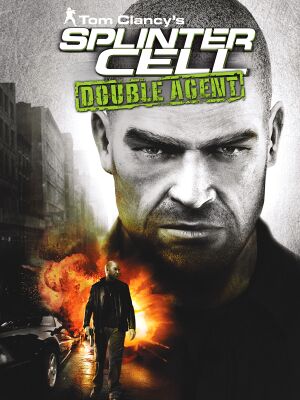|
|
| Line 142: |
Line 142: |
| | # Go to the [[#Game data|configuration file(s) location]]. | | # Go to the [[#Game data|configuration file(s) location]]. |
| | # Open {{file|SplinterCell4.ini}}. | | # Open {{file|SplinterCell4.ini}}. |
| − | # Find a line named <code>StartupFullscreen=</code> and change it's value to false. | + | # Change <code>StartupFullscreen=True</code> to <code>StartupFullscreen=False</code> |
| | }} | | }} |
| | | | |
Revision as of 07:49, 9 December 2016
Key points
- The official multiplayer service is no longer available.[1]
General information
- Ubisoft game page
- Official Forum
- Splinter Cell Wiki
- Steam Community Discussions
- Steam Users' Forums for game series
Availability
| Source |
DRM |
Notes |
Keys |
OS |
| Retail |
|
SecuROM 7 copy protection removed in Patch v1.02a.[2] The versions included in 'Splinter Cell Mega Pack' (Ubisoft/Encore, 2011) and 'Splinter Cell Ultimate Edition' (Ubisoft, 2013) appear to be entirely DRM-free. |
|
|
| Steam |
|
|
|
|
| Incorrect store name. See here for available options. |
|
|
|
|
| Incorrect store name. See here for available options. |
|
|
|
|
Essential improvements
Skip intro videos
Patches
- Steam version isn't patched. If you want to play multiplayer, you'll need to patch it.
- Only Patch 1.02a is required. Patches can be found here too.
Game data
Configuration file(s) location
- Single player settings are in
<path-to-game>\SCDA-Offline\System\SplinterCell4.ini
- Multiplayer settings are in
<path-to-game>\SCDA-Online\System\Default.ini
Save game data location
Video settings
Template:Video settings
Input settings
Template:Input settings
Audio settings
Template:Audio settings
Network
Multiplayer types
| Type |
Native |
Players |
Notes |
| LAN play |
| 6 |
Tunngle is recommended for LAN matches |
| Online play |
| 6 |
Online services are online but only accessible after manually installing Patch 1.02a.
It is recommended to use existing Steam Groups to find other players (does not require game purchase through Steam). |
Issues unresolved
Emile Dufraisne's bedroom room bug
There's a door in Emile's office supposed to lead you to his bedroom. Unfortunately the "open door" action hint is shown for half a quarter of second and it's practically impossible to take it.
This is particularly annoying if you are trying to take Emile personal data files (located in his bedroom).
There's three way to work around this bug:
- Make Emile opening the door by making noise near the door (make sure to stay close to him, because if the door closes, you won't be able to reopen again)
- Waiting until JBA HQ part 4 (the last mission) where this bug seems to be fixed.
- Use ghost cheat.
Game crash with a runtime error
Game may often crash/freeze on saving and loading screens, as well as upon being maximized from taskbar. Usually it is followed by a C++ runtime error. There is a supposed fix which advises to launch SplinterCell4.exe with -ll parameter, but it's a false advice, as game launcher already does that by default, so there is no reason to do that manually.
Issues fixed
Game hangs during last mission
During the last mission, after you have defuse the bomb (due to a weird bug that occurs with different resolutions) the game could freeze, right before the SWAT team breaking.
There's two way to fix this. One is switching resolution back to 640x480. The other is explained below
Coast guard gets stuck in the door on Cozumel
- This bug occurs while the game is set not to remove certain environment objects when Environment Detail option is set to "High". Mistakenly, the door appears to be one of those objects.
Kinshasa (Part 2) map is over-bright
- Kinshasa (Part 2) map becomes excessively bright when user sets SimpleShader option to False in game's configuration file to improve visual quality.
Enhanced night vision googles show black screen with gray stripes
Character moves by himself
Other information
Better graphics
System requirements
| Windows |
|
Minimum |
Recommended |
| Operating system (OS) |
XP | |
| Processor (CPU) |
AMD Athlon 3 GHz
Intel Pentium 4 |
AMD Athlon 3.5 GHz |
| System memory (RAM) |
1 GB |
1.5 GB |
| Hard disk drive (HDD) |
8 GB |
10 GB |
| Video card (GPU) |
128 MB of VRAM
DirectX 9 compatible
| 256 MB of VRAM |
Notes
- ↑ 1.0 1.1 File/folder structure within this directory reflects the path(s) listed for Windows and/or Steam game data (use Wine regedit to access Windows registry paths). Games with Steam Cloud support may store data in
~/.steam/steam/userdata/<user-id>/13580/ in addition to or instead of this directory. The app ID (13580) may differ in some cases. Treat backslashes as forward slashes. See the glossary page for details.
References