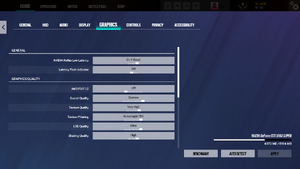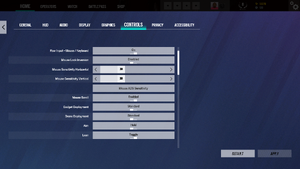Difference between revisions of "Tom Clancy's Rainbow Six Siege"
From PCGamingWiki, the wiki about fixing PC games
(→Input settings: PS4 controller working) |
(→Audio settings: added polish language) |
||
| Line 168: | Line 168: | ||
|audio = yes | |audio = yes | ||
|subtitles = yes | |subtitles = yes | ||
| + | }} | ||
| + | {{L10n/switch | ||
| + | |language = Polish | ||
| + | |interface = yes | ||
| + | |audio = no | ||
| + | |subtitles = no | ||
}} | }} | ||
}} | }} | ||
Revision as of 18:37, 9 February 2016
This page may require cleanup to meet basic quality standards. The specific problem is: Investigate the relation between temporal AA and frame rate locking. You can help by modifying
the article. The discussion page may contain useful suggestions.
 |
|
| Developers | |
|---|---|
| Ubisoft Montreal | |
| Publishers | |
| Ubisoft | |
| Engines | |
| AnvilNext 2.0|AnvilNext|AnvilNext 2.0 | |
| Release dates | |
| Windows | December 1, 2015 |
| ⤏ Go to series page | |
| Subseries of Tom Clancy | |
| Rainbow Six | 1998 |
| Rainbow Six: Rogue Spear | 1999 |
| Rainbow Six: Covert Ops Essentials | 2000 |
| Rainbow Six: Take-Down | 2001 |
| Rainbow Six: Rogue Spear: Black Thorn | 2001 |
| Rainbow Six 3: Raven Shield | 2003 |
| Rainbow Six: Lockdown | 2006 |
| Rainbow Six: Vegas | 2006 |
| Rainbow Six: Vegas 2 | 2008 |
| Rainbow Six Siege | 2015 |
| Rainbow Six Extraction | 2022 |
General information
Availability
| Source | DRM | Notes | Keys | OS |
|---|---|---|---|---|
| Retail | ||||
| Amazon.com | Gold Edition | |||
| Amazon.co.uk | Gold Edition | |||
| Incorrect store name. See here for available options. | Incorrect store name. See here for available options. | |||
| GamersGate | Gold Edition | |||
| Gold Edition | ||||
| Incorrect store name. See here for available options. | Incorrect store name. See here for available options. | |||
| Incorrect store name. See here for available options. | ||||
| Green Man Gaming | ||||
| Humble Store | Gold Edition | |||
| Origin | Gold Edition is also available. | |||
| Steam | Gold Edition | |||
| Incorrect store name. See here for available options. | Incorrect store name. See here for available options. | |||
| Incorrect store name. See here for available options. | Incorrect store name. See here for available options. |
- All versions require Uplay.
Version differences
- The Gold Edition contains the base game and the season pass.
Essential improvements
Skip intro videos
| Instructions |
|---|
Game data
Configuration file(s) location
Template:Game data/row
| System | Location |
|---|---|
| Steam Play (Linux) | <SteamLibrary-folder>/steamapps/compatdata/359550/pfx/[Note 1] |
Save game data location
Template:Game data/row
| System | Location |
|---|---|
| Steam Play (Linux) | <SteamLibrary-folder>/steamapps/compatdata/359550/pfx/[Note 1] |
Save game cloud syncing
| System | Native | Notes |
|---|---|---|
| Steam Cloud | ||
| Ubisoft Connect |
Video settings
Input settings
Audio settings
Localizations
| Language | UI | Audio | Sub | Notes |
|---|---|---|---|---|
| English | ||||
| Polish |
Network
Multiplayer types
| Type | Native | Notes | |
|---|---|---|---|
| Local play | |||
| LAN play | |||
| Online play | |||
Issues unresolved
"Press any key" start screen doesn't respond
Disabling AA incorrectly raise VRAM reported usage
(This is technically misleading or incorrect. Setting Multisample AA to Temporal Filtering does use less VRAM than OFF as it renders the game at half resolution and applies MSAA 2x to cover up the downscale.)
Other information
API
| Executable | 32-bit | 64-bit | Notes |
|---|---|---|---|
| Windows |
Middleware
| Middleware | Notes | |
|---|---|---|
| Physics | Havok FX | |
| Interface | Scaleform | Part of Autodesk Gameware suite. |
System requirements
- Requires a 64-bit version of Windows.
| Windows | ||
|---|---|---|
| Minimum | Recommended | |
| Operating system (OS) | 7, 8, 10 | 7 SP 1, 8, 10 |
| Processor (CPU) | AMD Phenom II X4 945 3.0 GHz Intel Core i3-560 3.3 GHz |
AMD FX-8120 Eight-Core 2.6 GHz Intel Core i5-2500K 3.3 GHz |
| System memory (RAM) | 6 GB | 8 GB |
| Hard disk drive (HDD) | 30 GB | 47 GB |
| Video card (GPU) | AMD Radeon HD 5770 Nvidia GeForce GTX 460 1 GB of VRAM DirectX 11 compatible | AMD Radeon HD 7970 / R9 280x Nvidia GeForce GTX 670 2 of VRAM DirectX 11 compatible |
| Sound (audio device) | DirectX 9.0c compatible | DirectX 9.0c compatible (5.1) |
Notes
- ↑ 1.0 1.1 Notes regarding Steam Play (Linux) data:
- File/folder structure within this directory reflects the path(s) listed for Windows and/or Steam game data.
- Use Wine's registry editor to access any Windows registry paths.
- The app ID (359550) may differ in some cases.
- Treat backslashes as forward slashes.
- See the glossary page for details on Windows data paths.