Difference between revisions of "Tom Clancy's Rainbow Six 3: Raven Shield"
| (153 intermediate revisions by 43 users not shown) | |||
| Line 4: | Line 4: | ||
{{Infobox game/row/developer|Red Storm Entertainment}} | {{Infobox game/row/developer|Red Storm Entertainment}} | ||
{{Infobox game/row/developer|Ubisoft Montreal}} | {{Infobox game/row/developer|Ubisoft Montreal}} | ||
| − | {{Infobox game/row/ | + | {{Infobox game/row/developer|Ubisoft Milan|Athena Sword}} |
| + | {{Infobox game/row/developer|Ubisoft Casablanca|Iron Wrath}} | ||
| + | {{Infobox game/row/porter|i5works|OS X|ref=<ref>{{Refurl|url=http://www.macworld.com/article/1028493/aspyr.html|title=Aspyr gets ready to ship four new games - Macworld|date=2016-7-23}}</ref>}} | ||
|publishers = | |publishers = | ||
{{Infobox game/row/publisher|Ubisoft}} | {{Infobox game/row/publisher|Ubisoft}} | ||
{{Infobox game/row/publisher|Aspyr Media|OS X}} | {{Infobox game/row/publisher|Aspyr Media|OS X}} | ||
| + | {{Infobox game/row/publisher|Sold Out Software|Retail re-release}} | ||
|engines = | |engines = | ||
{{Infobox game/row/engine|Unreal Engine 2}} | {{Infobox game/row/engine|Unreal Engine 2}} | ||
| Line 13: | Line 16: | ||
{{Infobox game/row/date|Windows|March 18, 2003}} | {{Infobox game/row/date|Windows|March 18, 2003}} | ||
{{Infobox game/row/date|OS X|December 19, 2003}} | {{Infobox game/row/date|OS X|December 19, 2003}} | ||
| + | |reception = | ||
| + | {{Infobox game/row/reception|Metacritic|tom-clancys-rainbow-six-3-raven-shield|83}} | ||
| + | {{Infobox game/row/reception|OpenCritic|link|rating}} | ||
| + | {{Infobox game/row/reception|IGDB|tom-clancy-s-rainbow-six-3-raven-shield|rating}} | ||
| + | |taxonomy = | ||
| + | {{Infobox game/row/taxonomy/monetization | One-time game purchase, Expansion pack }} | ||
| + | {{Infobox game/row/taxonomy/microtransactions | }} | ||
| + | {{Infobox game/row/taxonomy/modes | Singleplayer, Multiplayer }} | ||
| + | {{Infobox game/row/taxonomy/pacing | Real-time }} | ||
| + | {{Infobox game/row/taxonomy/perspectives | First-person, Third-person }} | ||
| + | {{Infobox game/row/taxonomy/controls | Direct control }} | ||
| + | {{Infobox game/row/taxonomy/genres | Action, FPS, Shooter, Tactical shooter }} | ||
| + | {{Infobox game/row/taxonomy/sports | }} | ||
| + | {{Infobox game/row/taxonomy/vehicles | }} | ||
| + | {{Infobox game/row/taxonomy/art styles | Realistic }} | ||
| + | {{Infobox game/row/taxonomy/themes | Contemporary }} | ||
| + | {{Infobox game/row/taxonomy/series | Rainbow Six }} | ||
|steam appid = 19830 | |steam appid = 19830 | ||
| − | |gogcom | + | |steam appid side = 19840 |
| + | |gogcom id = | ||
| + | |hltb = 10448 | ||
| + | |lutris = tom-clancys-rainbow-six-3-gold-edition | ||
|strategywiki = Tom Clancy's Rainbow Six 3: Raven Shield | |strategywiki = Tom Clancy's Rainbow Six 3: Raven Shield | ||
| + | |mobygames = 8721 | ||
|wikipedia = Tom Clancy's Rainbow Six 3: Raven Shield | |wikipedia = Tom Clancy's Rainbow Six 3: Raven Shield | ||
|winehq = 1655 | |winehq = 1655 | ||
| + | |license = commercial | ||
}} | }} | ||
| − | |||
| − | + | {{Introduction | |
| − | {{ | + | |introduction = |
| + | |||
| + | |release history = | ||
| + | |||
| + | |current state = The official multiplayer service is no longer available.<ref name="Discontinued Online Multiplayer Server List">[https://support.ubi.com/en-US/FAQ.aspx?platformid=9&brandid=249&productid=1724&faqid=kA030000000ecfaCAA Discontinued Online Multiplayer Server List - Ubisoft Support]</ref> OpenRVS is required to restore online multiplayer functionality for the base game (does not work with expansions Athena Sword or Iron Wrath, which require LAN/VPS based solutions); see [[#Unable to join or host an online multiplayer game (server did not respond)|below for installation instructions]]. | ||
| + | }} | ||
'''General information''' | '''General information''' | ||
{{mm}} [http://www.allr6.com/ ALLR6 All Rainbow Six Community] | {{mm}} [http://www.allr6.com/ ALLR6 All Rainbow Six Community] | ||
| − | {{mm}} [http://allr6.com/discuss/viewtopic.php?id=3 | + | {{mm}} [http://allr6.com/discuss/viewtopic.php?id=3 ALLR6 play guide] |
{{mm}} [http://www.ubi.com/US/Games/Info.aspx?pId=664 Ubisoft game page] | {{mm}} [http://www.ubi.com/US/Games/Info.aspx?pId=664 Ubisoft game page] | ||
| − | {{mm}} [ | + | {{mm}} [https://forums.ubisoft.com/forumdisplay.php/258-Rainbow-Six-Legacy-PC Official Forum] |
| − | {{mm}} [ | + | {{mm}} [https://rainbowsix.fandom.com/wiki/Rainbow_Six_Wiki Rainbow Six Wiki] |
| − | {{mm}} [ | + | {{mm}} [https://steamcommunity.com/app/19830/discussions/ Steam Community Discussions] |
==Availability== | ==Availability== | ||
{{Availability| | {{Availability| | ||
| − | {{Availability/row| Retail | | disc | {{DRM|SafeDisc}}. | + | {{Availability/row| Retail | | disc, key | {{DRM|SafeDisc}}. | | Windows, OS X }} |
| − | + | {{Availability/row| Steam | 19830 | Steam | Gold Edition. | | Windows }} | |
| − | {{Availability/row| Steam | 19830 | Steam | | + | {{Availability/row| Uplay | 58aeb87e29e1236d368b4567 | Uplay | Gold Edition, included with {{Store feature|Uplay+}}. | | Windows }} |
| − | {{Availability/row| Uplay | 58aeb87e29e1236d368b4567 | Uplay | Gold Edition | | Windows }} | + | }} |
| − | + | ===Version differences=== | |
| − | {{ii}} | + | {{ii}} The '''Gold Edition''' comes with the base game and the Athena Sword expansion. |
| + | {{ii}} The '''Complete''' edition includes the base game and both expansion packs. | ||
| + | ==Monetization== | ||
{{DLC| | {{DLC| | ||
| − | {{DLC/row| | + | {{DLC/row| 1=Athena Sword | 2=To access, run {{file|RavenShield.exe}} with the <code>mod=AthenaSword</code> [[Glossary:Command line arguments|command line argument]]. | 3=Windows, OS X }} |
| − | {{DLC/row| | + | {{DLC/row| Iron Wrath | [https://www.moddb.com/games/tom-clancys-rainbow-six-3-raven-shield/downloads/rainbow-six-3-iron-Wrath-us US version]<br />[https://www.moddb.com/games/tom-clancys-rainbow-six-3-raven-shield/downloads/rainbow-six-3-iron-Wrath-uk UK version]<br />[https://www.moddb.com/games/tom-clancys-rainbow-six-3-raven-shield/downloads/rainbow-six-3-iron-Wrath-manual-installation Manual installation (Recommended for Steam users)] | Windows }} |
}} | }} | ||
==Essential improvements== | ==Essential improvements== | ||
| − | |||
| − | |||
===Install Iron Wrath on a non-US/UK version=== | ===Install Iron Wrath on a non-US/UK version=== | ||
{{Fixbox|description=Edit RavenShield.ini|fix= | {{Fixbox|description=Edit RavenShield.ini|fix= | ||
| − | + | <ol> | |
| − | + | <li>Go to {{file|{{p|game}}\system\RavenShield.ini}}.</li> | |
| + | <li>Find the following line, and set it to this value.</li> | ||
<pre> | <pre> | ||
[Engine.Engine] | [Engine.Engine] | ||
Language=int | Language=int | ||
</pre> | </pre> | ||
| − | + | <li>Install Iron Wrath. The previous state of the file can be restored now.</li> | |
| − | + | </ol> | |
}} | }} | ||
| − | === | + | ===[https://www.moddb.com/games/tom-clancys-rainbow-six-3-raven-shield/downloads/raven-shield-openrvs-patch-v15 OpenRVS]=== |
| − | + | {{ii}} An unofficial patch that restores online multiplayer, fixes many bugs left by the original developers, and allows FoV customization. | |
| + | {{ii}} Source code is available [https://github.com/OpenRVS-devs/OpenRVS here]. | ||
| + | {{ii}} OpenRVS versions prior to version 1.6 no longer load the master server, breaking the online functionality. Update to [https://github.com/OpenRVS-devs/OpenRVS/releases/tag/v1.6 OpenRVS 1.6] or [https://github.com/OpenRVS-devs/OpenRVS/releases later] to fix this issue. | ||
| − | + | ===Skip intro videos=== | |
| − | {{Fixbox|description= | + | {{Fixbox|description=Move, delete or rename files|ref=<ref>{{Refcheck|user=AlphaYellow|date=2024-01-06}}</ref>|fix= |
| − | # Go to | + | # Go to {{folder|{{p|game}}\Videos\}}. |
| − | # | + | # Move, delete or rename {{file|Logos.bik}} and {{file|int\RS_Intro.bik}}. |
| − | + | # If Athena Sword is installed, go to {{folder|{{p|game}}\Mods\AthenaSword\Videos\int}} and move, delete or rename {{file|RS_Intro.bik}}. | |
| − | + | }} | |
| − | |||
| − | # | ||
| − | |||
| − | |||
| − | |||
| − | |||
| − | + | ===Patches=== | |
| − | {{ii}} | + | {{ii}} The latest version for the vanilla game is 1.60, available from [http://patches.ubi.com/rainbow_six_3_raven_shield/ Ubisoft's patch server] and [https://www.patches-scrolls.de/patch/4416/7 Patches-Scrolls]. |
| − | }} | + | {{ii}} The latest version for the Athena Sword expansion is 1.10, available from [http://patches.ubi.com/rainbow_six_3_athena_sword/ Ubisoft's patch server] and [https://www.patches-scrolls.de/patch/4417/7/ Patches-Scrolls]. |
| − | === | + | ===Restore missing sounds in Steam version=== |
| − | {{Fixbox|description= | + | {{Fixbox|description=Download missing sound files|ref=<ref>{{Refurl|url=https://allr6.com/discuss/viewtopic.php?id=68|title=2022 SOUND FIX / UPDATE / TIP / PATCH: RAVEN SHIELD / ATHENA SWORD / IRON WRATH RAINBOW SIX 3 GOLD / DOWNLOADS - RESOURCES - TECH SUPPORT / ALLR6 Community|date=2023-05-27}}</ref>|fix= |
| − | # | + | # Download the package containing the missing files from [https://www.moddb.com/addons/rainbow-six-3-2018-sound-fix-update ModDB] or [https://www.mediafire.com/file/4holhgja7utegqz/R63_2020_SOUND_FIX_UPDATE.zip/file MediaFire]. |
| − | + | # Extract its contents to {{folder|{{p|game}}}}. | |
| − | |||
| − | |||
| − | |||
| − | |||
'''Notes''' | '''Notes''' | ||
| − | {{ii}} | + | {{ii}} Alongside the missing official sounds, this package contains some unofficial sounds used on AllR6 servers. |
| − | |||
| − | |||
| − | |||
| − | |||
| − | |||
| − | |||
| − | |||
}} | }} | ||
| − | |||
| − | |||
| − | |||
| − | |||
==Game data== | ==Game data== | ||
| Line 111: | Line 122: | ||
===Configuration file(s) location=== | ===Configuration file(s) location=== | ||
{{Game data| | {{Game data| | ||
| − | {{Game data/config|Windows|{{p|game}}\system\*.ini}} | + | {{Game data/config|Windows|{{p|game}}\system\*.ini|{{p|game}}\Save\Profiles\{{P|uid}}.ini}} |
{{Game data/config|OS X|}} | {{Game data/config|OS X|}} | ||
}} | }} | ||
| + | {{ii}} {{file|RavenShield.ini}} contains general settings. | ||
| + | {{ii}} {{file|{{P|uid}}.ini}} contains profile settings, like camera FOV, mouse, keyboard/controller bindings and other settings. | ||
===Save game data location=== | ===Save game data location=== | ||
| Line 123: | Line 136: | ||
===[[Glossary:Save game cloud syncing|Save game cloud syncing]]=== | ===[[Glossary:Save game cloud syncing|Save game cloud syncing]]=== | ||
{{Save game cloud syncing | {{Save game cloud syncing | ||
| − | |origin | + | |discord = |
| − | |origin notes | + | |discord notes = |
| − | |steam cloud | + | |epic games launcher = |
| − | |steam cloud notes = | + | |epic games launcher notes = |
| − | | | + | |gog galaxy = |
| − | | | + | |gog galaxy notes = |
| + | |origin = | ||
| + | |origin notes = | ||
| + | |steam cloud = false | ||
| + | |steam cloud notes = | ||
| + | |ubisoft connect = false | ||
| + | |ubisoft connect notes = <ref>{{Refurl|url=https://www.ubisoft.com/en-gb/help/article/cloud-save-support-for-games-available-on-ubisoft/000064409|title=Cloud save support for games available on Ubisoft+|date=2021-09-18}}</ref> | ||
| + | |xbox cloud = | ||
| + | |xbox cloud notes = | ||
}} | }} | ||
| − | ==Video | + | ==Video== |
{{Image|Rainbow Six 3 Raven Shield Video.png|In-game video settings.}} | {{Image|Rainbow Six 3 Raven Shield Video.png|In-game video settings.}} | ||
| − | {{Video | + | {{Video |
|wsgf link = | |wsgf link = | ||
|widescreen wsgf award = | |widescreen wsgf award = | ||
| Line 139: | Line 160: | ||
|ultrawidescreen wsgf award = | |ultrawidescreen wsgf award = | ||
|4k ultra hd wsgf award = | |4k ultra hd wsgf award = | ||
| − | |widescreen resolution = | + | |widescreen resolution = limited |
| − | |widescreen resolution notes= Menus render in 640x480 only. | + | |widescreen resolution notes= Menus render in 640x480 only, in-game rendering supports widescreen resolutions, but image is {{term|Vert-}}. |
| − | |multimonitor = | + | |multimonitor = limited |
| − | |multimonitor notes = | + | |multimonitor notes = Image is {{term|Vert-}}. FOV can be increased to compensate, see [[#Field of view (FOV)|Field of view (FOV)]]. |
| − | |ultrawidescreen = | + | |ultrawidescreen = limited |
| − | |ultrawidescreen notes = | + | |ultrawidescreen notes = Image is {{term|Vert-}}. FOV can be increased to compensate, see [[#Field of view (FOV)|Field of view (FOV)]]. |
| − | |4k ultra hd = | + | |4k ultra hd = limited |
| − | |4k ultra hd notes = | + | |4k ultra hd notes = Image is {{term|Vert-}}. FOV can be increased to compensate, see [[#Field of view (FOV)|Field of view (FOV)]]. |
|fov = hackable | |fov = hackable | ||
| − | |fov notes = Default is | + | |fov notes = Default is 90º, although widescreen resolutions effectively reduce it. Can be further adjusted after installing the [https://www.moddb.com/games/tom-clancys-rainbow-six-3-raven-shield/downloads/raven-shield-openrvs-patch-v14 OpenRVS] unofficial patch. |
| − | |windowed = | + | |windowed = true |
| − | |windowed notes = See [[#Windowed|Windowed]]. | + | |windowed notes = Toggle with {{key|ALT|Enter}}. See [[#Windowed|Windowed]]. |
|borderless windowed = hackable | |borderless windowed = hackable | ||
|borderless windowed notes = See [[#Screen flickering|Screen flickering]]. | |borderless windowed notes = See [[#Screen flickering|Screen flickering]]. | ||
|anisotropic = false | |anisotropic = false | ||
|anisotropic notes = | |anisotropic notes = | ||
| − | |antialiasing = | + | |antialiasing = hackable |
| − | |antialiasing notes = | + | |antialiasing notes = Nvidia users can force SGSSAA using {{code|0x080000C1}} compatibility bits in Nvidia Inspector. If this does not work, use [[dgVoodoo 2]] instead. |
| − | |vsync = | + | |upscaling = false |
| − | |vsync notes = | + | |upscaling tech = |
| + | |upscaling notes = | ||
| + | |vsync = always on | ||
| + | |vsync notes = Triple Buffering. | ||
|60 fps = true | |60 fps = true | ||
|60 fps notes = | |60 fps notes = | ||
|120 fps = true | |120 fps = true | ||
|120 fps notes = | |120 fps notes = | ||
| − | |hdr = | + | |hdr = false |
|hdr notes = | |hdr notes = | ||
| − | |color blind = | + | |color blind = false |
|color blind notes = | |color blind notes = | ||
}} | }} | ||
| − | ===[[Glossary: | + | ===[[Glossary:Field of view (FOV)|Field of view (FOV)]]=== |
| − | {{Fixbox|description= | + | {{Fixbox|description=Edit ini file|ref=<ref>{{Refcheck|user=AlphaYellow|date=2023-10-17}}</ref>|fix= |
| − | + | # Open {{file|{{P|uid}}.ini}} (Username is inside {{folder|{{p|game}}/Save/Profiles}}). | |
| − | # Open {{file| | + | # Change the values in the following lines to the preferred ones: |
| − | # | ||
| − | |||
<pre> | <pre> | ||
| − | + | DesiredFOV=90.000000 | |
| + | DefaultFOV=90.000000 | ||
</pre> | </pre> | ||
| + | |||
| + | '''Notes''' | ||
| + | {{ii}} To maintain identical vertical FOV to the 4:3 FOV at 16:9 resolutions, use {{code|106}}. At 21:9 resolutions, use {{code|121}}. | ||
| + | {{--}} Game could start to randomly reset those values. If so, edit those values in {{file|{{p|game}}\System\DefUser.ini}} too. | ||
| + | {{--}} Weapon FOV stays the same. To change it, use [https://www.moddb.com/games/tom-clancys-rainbow-six-3-raven-shield/downloads/raven-shield-openrvs-patch-v15 OpenRVS]. | ||
}} | }} | ||
| − | ==Input | + | ===[[Glossary:Windowed|Windowed]]=== |
| + | {{Fixbox|description=Edit ini file|ref=<ref>{{Refcheck|user=AlphaYellow|date=2023-10-17}}</ref>|fix= | ||
| + | # Launch the game at least once then close it. | ||
| + | # Open {{file|[[#Game data|RavenShield.ini]]}}. | ||
| + | # Find the section <code>[WinDrv.WindowsClient]</code>. | ||
| + | # In that section, find an entry <code>WindowedViewportX=</code> and set its value to your desired window width. | ||
| + | # In that section, find an entry <code>WindowedViewportY=</code> and set its value to your desired window height. | ||
| + | # Set <code>StartupFullscreen=</code> to <code>False</code> to start the game in windowed mode. | ||
| + | }} | ||
| + | |||
| + | ==Input== | ||
{{Image|Rainbow Six 3 Raven Shield Remapping.png|In-game key map settings.}} | {{Image|Rainbow Six 3 Raven Shield Remapping.png|In-game key map settings.}} | ||
| − | {{Input | + | {{Input |
|key remap = true | |key remap = true | ||
|key remap notes = | |key remap notes = | ||
|acceleration option = false | |acceleration option = false | ||
| − | |acceleration option notes = | + | |acceleration option notes = |
|mouse sensitivity = hackable | |mouse sensitivity = hackable | ||
|mouse sensitivity notes = See [[#Mouse sensitivity|Mouse sensitivity]]. | |mouse sensitivity notes = See [[#Mouse sensitivity|Mouse sensitivity]]. | ||
| Line 193: | Line 231: | ||
|invert mouse y-axis = true | |invert mouse y-axis = true | ||
|invert mouse y-axis notes = | |invert mouse y-axis notes = | ||
| + | |touchscreen = false | ||
| + | |touchscreen notes = | ||
|controller support = false | |controller support = false | ||
|controller support notes = | |controller support notes = | ||
| Line 233: | Line 273: | ||
|steam input api = unknown | |steam input api = unknown | ||
|steam input api notes = | |steam input api notes = | ||
| + | |steam hook input = unknown | ||
| + | |steam hook input notes = | ||
|steam input presets = unknown | |steam input presets = unknown | ||
|steam input presets notes = | |steam input presets notes = | ||
|steam controller prompts = unknown | |steam controller prompts = unknown | ||
|steam controller prompts notes = | |steam controller prompts notes = | ||
| + | |steam cursor detection = unknown | ||
| + | |steam cursor detection notes = | ||
}} | }} | ||
===[[Glossary:Mouse acceleration|Mouse smoothing]]=== | ===[[Glossary:Mouse acceleration|Mouse smoothing]]=== | ||
{{Fixbox|description=Edit User.ini|ref={{cn|date=July 2016}}|fix= | {{Fixbox|description=Edit User.ini|ref={{cn|date=July 2016}}|fix= | ||
| − | # | + | # Edit {{file|{{p|game}}/Save/Profiles/User.ini}} (make sure the game is run at least once so it is created). |
| − | |||
<pre>[Engine.PlayerInput] | <pre>[Engine.PlayerInput] | ||
MouseSmoothingMode=0</pre> | MouseSmoothingMode=0</pre> | ||
| Line 249: | Line 292: | ||
===[[Glossary:Mouse#Sensitivity|Mouse sensitivity]]=== | ===[[Glossary:Mouse#Sensitivity|Mouse sensitivity]]=== | ||
{{Fixbox|description=Edit User.ini|ref={{cn|date=July 2016}}|fix= | {{Fixbox|description=Edit User.ini|ref={{cn|date=July 2016}}|fix= | ||
| − | #Calculate | + | # Calculate the mouse sensitivity for Rainbow Six 3: Raven Shield on [https://www.mouse-sensitivity.com mouse-sensitivity.com]. |
| − | # | + | # Edit {{file|{{p|game}}\Save\Profiles\User.ini}} (make sure the game is run at least once so it is created). |
| − | |||
<pre>[Engine.Input] | <pre>[Engine.Input] | ||
W=MoveForward | setsensitivity 0.123456</pre> | W=MoveForward | setsensitivity 0.123456</pre> | ||
| + | |||
| + | In game console command: | ||
| + | {{code|setsensitivity 0.43}} | ||
}} | }} | ||
| − | ==Audio | + | ==Audio== |
{{Image|Rainbow Six 3 Raven Shield Audio.png|In-game audio settings.}} | {{Image|Rainbow Six 3 Raven Shield Audio.png|In-game audio settings.}} | ||
| − | {{Audio | + | {{Audio |
|separate volume = true | |separate volume = true | ||
|separate volume notes = | |separate volume notes = | ||
| Line 270: | Line 315: | ||
|mute on focus lost notes = | |mute on focus lost notes = | ||
|eax support = true | |eax support = true | ||
| − | |eax support notes = | + | |eax support notes = |
| + | |royalty free audio = unknown | ||
| + | |royalty free audio notes = | ||
| + | }} | ||
| + | ===Restore 3D audio and EAX=== | ||
| + | {{Fixbox|description=Use dsoal|fix= | ||
| + | # Download dsoal from [https://github.com/ThreeDeeJay/dsoal/releases/tag/0.9.3 here] (Note: download the 32-bit version, even if using a 64-bit OS.) | ||
| + | # Place {{file|dsound.dll}}, {{file|dsoal-aldrv.dll}} and {{file|alsoft.ini}} in {{folder|{{P|game}}\system}}. | ||
| + | # Enable EAX from in-game sound menu. | ||
| + | }} | ||
| + | |||
| + | '''Additional steps required for Windows 8 and newer'''<ref>{{Refurl|url=https://www.indirectsound.com/registryIssues.html|title=Registry Issues (indirectsound.com)|date=2023-05-05}}</ref> | ||
| + | |||
| + | {{Fixbox|description=Apply registry fix|fix= | ||
| + | # Open [[Regedit]]. | ||
| + | # Navigate to {{registry|{{p|hkcu}}\Software\Classes\CLSID}}. | ||
| + | # Create 2 new keys <code>{47D4D946-62E8-11CF-93BC-444553540000}</code> and <code>{3901CC3F-84B5-4FA4-BA35-AA8172B8A09B}</code> (curly brackets must be included). | ||
| + | # Create a new subkey for both new key entries named {{code|InprocServer32}}. | ||
| + | # Change the (Default) value of {{code|InprocServer32}} to {{code|dsound.dll}}. | ||
| + | # Navigate to {{registry|{{p|hklm}}\Software\Classes\{{p|wow64}}\CLSID}}. | ||
| + | # Repeat steps 3-5. | ||
| + | # Restart the computer. | ||
}} | }} | ||
| Line 281: | Line 347: | ||
|notes = | |notes = | ||
|fan = | |fan = | ||
| − | |fan | + | }} |
| + | {{L10n/switch | ||
| + | |language = Traditional Chinese | ||
| + | |interface = true | ||
| + | |audio = true | ||
| + | |subtitles = true | ||
| + | |notes = | ||
| + | |fan = | ||
}} | }} | ||
{{L10n/switch | {{L10n/switch | ||
| Line 290: | Line 363: | ||
|notes = | |notes = | ||
|fan = | |fan = | ||
| − | |fan notes = | + | }} |
| + | {{L10n/switch | ||
| + | |language = Polish | ||
| + | |interface = true | ||
| + | |audio = true | ||
| + | |subtitles = true | ||
| + | |notes = Retail only. Patch for digital release [https://www.moddb.com/games/tom-clancys-rainbow-six-3-raven-shield/addons/polish-lang-pack-for-rainbow-six-3-raven-shield-textsoundvideo here] and [https://www.moddb.com/games/tom-clancys-rainbow-six-3-raven-shield/addons/polish-lang-pack-for-rainbow-six-3-athena-sword-textsoundvideo here] for Athena Sword. | ||
| + | |fan = | ||
| + | |ref = <ref>https://dubbingpedia.pl/wiki/Tom_Clancy%E2%80%99s_Rainbow_Six_3:_Raven_Shield</ref><ref>https://dubbingpedia.pl/wiki/Tom_Clancy%E2%80%99s_Rainbow_Six_3:_Athena_Sword</ref> | ||
| + | }} | ||
| + | {{L10n/switch | ||
| + | |language = Brazilian Portuguese | ||
| + | |interface = true | ||
| + | |audio = false | ||
| + | |subtitles = true | ||
| + | |notes = [https://web.archive.org/web/20070610155447/http://jogos.uol.com.br/analises/pc/ult398u102.jhtm Retail only.] | ||
| + | |fan = | ||
}} | }} | ||
}} | }} | ||
| Line 297: | Line 386: | ||
{{Image|Rainbow Six 3 Raven Shield Multiplayer.png|In-game multiplayer settings.}} | {{Image|Rainbow Six 3 Raven Shield Multiplayer.png|In-game multiplayer settings.}} | ||
{{Network/Multiplayer | {{Network/Multiplayer | ||
| − | |local play = | + | |local play = false |
|local play players = | |local play players = | ||
|local play modes = | |local play modes = | ||
| Line 305: | Line 394: | ||
|lan play modes = | |lan play modes = | ||
|lan play notes = | |lan play notes = | ||
| − | |online play = | + | |online play = hackable |
|online play players = 16 | |online play players = 16 | ||
|online play modes = | |online play modes = | ||
| − | |online play notes = | + | |online play notes = Official server browser has been shut down<ref name="Discontinued Online Multiplayer Server List">[https://support.ubi.com/en-US/FAQ.aspx?platformid=9&brandid=249&productid=1724&faqid=kA030000000ecfaCAA Discontinued Online Multiplayer Server List - Ubisoft Support]</ref>; OpenRVS is required to restore multiplayer functionality. See [[#Unable to join or host an online multiplayer game (server did not respond)|below]]. For further information, see [http://allr6.com/discuss/viewtopic.php?id=3 this thread] or [http://rvsgaming.org/ RVSGaming]. Note that while ALLR6's patch includes OpenRVS, it is heavily modded to add new fan-made content and is not a vanilla experience. |
|asynchronous = | |asynchronous = | ||
|asynchronous notes = | |asynchronous notes = | ||
| Line 328: | Line 417: | ||
{{Network/Ports | {{Network/Ports | ||
|tcp = | |tcp = | ||
| − | |udp = 80, 6667, 7777-7787, 8777-8787, 40000-42000 | + | |udp = 80, 6667, 7777-7787, 8777-8787, 9777, 40000-42000 |
| − | |upnp = | + | |upnp = unknown |
| + | }} | ||
| + | |||
| + | ==VR support== | ||
| + | {{VR support | ||
| + | |gg3d name = | ||
| + | |native 3d gg3d award = | ||
| + | |nvidia 3d vision gg3d award = | ||
| + | |tridef 3d gg3d award = | ||
| + | |iz3d gg3d award = | ||
| + | |native 3d = | ||
| + | |native 3d notes = | ||
| + | |nvidia 3d vision = | ||
| + | |nvidia 3d vision notes = | ||
| + | |tridef 3d = | ||
| + | |tridef 3d notes = | ||
| + | |iz3d = | ||
| + | |iz3d notes = | ||
| + | |vorpx = hackable | ||
| + | |vorpx modes = G3D | ||
| + | |vorpx notes = User created profile, requires [[dgVoodoo 2]] v2.55.4 or higher, see [https://www.vorpx.com/forums/topic/tom-clancys-rainbow-six-3-raven-shield-gold/ profile introdution]. <br><code>Note:</code> Profile may not work with the latest wrapper, in case of issues please report to the [https://www.vorpx.com/forums/topic/tom-clancys-rainbow-six-3-raven-shield-gold/ vorpx forum]. | ||
| + | |htc vive = | ||
| + | |htc vive notes = | ||
| + | |oculus rift = | ||
| + | |oculus rift notes = | ||
| + | |osvr = | ||
| + | |osvr notes = | ||
| + | |windows mixed reality = | ||
| + | |windows mixed reality notes = | ||
| + | |keyboard-mouse = | ||
| + | |keyboard-mouse notes = | ||
| + | |3rd space gaming vest = | ||
| + | |3rd space gaming vest notes = | ||
| + | |novint falcon = | ||
| + | |novint falcon notes = | ||
| + | |trackir = | ||
| + | |trackir notes = | ||
| + | |tobii eye tracking = | ||
| + | |tobii eye tracking notes = | ||
| + | |play area seated = | ||
| + | |play area seated notes = | ||
| + | |play area standing = | ||
| + | |play area standing notes = | ||
| + | |play area room-scale = | ||
| + | |play area room-scale notes = | ||
}} | }} | ||
==Issues fixed== | ==Issues fixed== | ||
| + | ===Vsync (always on) doesn't work on Windows 8/8.1/10/11=== | ||
| + | {{Fixbox|description=Use crosire's d3d8to9 wrapper|fix= | ||
| + | # Download {{file|d3d8.dll}} from [https://github.com/crosire/d3d8to9/releases here]. | ||
| + | # Place it in {{folder|{{p|game}}\system}}. | ||
| + | }} | ||
| + | |||
| + | {{Fixbox|description=Use [[DgVoodoo_2|dgVoodoo2]]|fix=}} | ||
| + | |||
===Screen flickering=== | ===Screen flickering=== | ||
| − | {{Fixbox|description= | + | {{Fixbox|description=Use ENBSeries DX8 to DX9 Convertor|ref={{cn|date=July 2016}}|fix= |
| − | # Download | + | # Download DX8 to DX9 Converter archive from [http://enbdev.com/convertor_dx8_dx9_v0036.htm here]. |
| − | + | # Extract {{file|d3d8.dll}} and {{file|enbconvertor.ini}} to {{folder|{{p|game}}\system}}. | |
}} | }} | ||
| + | |||
| + | {{Fixbox|description=Use crosire's d3d8to9 wrapper|fix= | ||
| + | # Download {{file|d3d8.dll}} from [https://github.com/crosire/d3d8to9/releases here]. | ||
| + | # Place it in {{folder|{{p|game}}\system}}. | ||
| + | }} | ||
| + | |||
{{Fixbox|description=Windowed Mode|ref={{cn|date=July 2016}}|fix= | {{Fixbox|description=Windowed Mode|ref={{cn|date=July 2016}}|fix= | ||
# See [[#Windowed|Windowed]]. | # See [[#Windowed|Windowed]]. | ||
| Line 344: | Line 491: | ||
'''Notes''' | '''Notes''' | ||
| − | {{ii}} Avoid setting the game into a borderless mode while in any menus or they | + | {{ii}} Avoid setting the game into a borderless mode while in any menus or they will break. |
}} | }} | ||
| + | |||
| + | ===Crashing when turning on MSI Afterburner's overlay=== | ||
| + | {{Fixbox|description=In RivaTuner Statistics Server, set "On-Screen Display rendering mode" to "Vector 2D"}} | ||
| + | |||
| + | {{Fixbox|description=Run the game via dgVoodoo2}} | ||
| + | |||
| + | ===Game freezing or stuttering when hosting an online multiplayer game=== | ||
| + | {{Fixbox|description= Use a patched version of R6GameService.dll|fix= | ||
| + | # Download [https://community.pcgamingwiki.com/files/file/2348-r6gameservicedll-fix-for-rainbow-six-3-raven-shield/ R6GameServiceFix]. | ||
| + | # Make a backup copy of the original {{file|R6GameService.dll}} by renaming it to {{file|R6GameService.dll.bak}}. | ||
| + | # Copy {{file|R6GameService.dll}} from the .zip to {{folder|{{p|game}}\system}}. | ||
| + | |||
| + | '''Notes''' | ||
| + | {{ii}} This fix removes a now broken function which repeatedly contacted Ubisoft's now defunct master server, causing the issue. | ||
| + | }} | ||
| + | |||
| + | ===Low performance on modern machines=== | ||
| + | {{Fixbox|description=Install Optimization Patch|ref=<ref>[https://allr6.com/discuss/viewtopic.php?id=91 Optimization Patch 2023 :: ALLR6 Forum]</ref>|fix= | ||
| + | # Download [https://www.moddb.com/games/tom-clancys-rainbow-six-3-raven-shield/downloads/r63-2018-optimizationpatch Optimization Patch]. | ||
| + | # Extract {{file|Ravenshield.mod}} to {{folder|{{P|game}}\Mods\}}. | ||
| + | # Extract {{file|DARE.ini}} and {{file|RavenShield.ini}} to {{folder|{{P|game}}\System\}}. | ||
| + | # Change in-game internet speed to '''T3''' in the connection settings. | ||
| + | }} | ||
| + | |||
| + | ===Unable to join or host an online multiplayer game (server did not respond)=== | ||
| + | {{Fixbox|description= Install [[#OpenRVS|OpenRVS]] | ||
| + | |fix= | ||
| + | # Ensure ports 80, 6667, 7777-7787, 8777-8787, 9777, and 40000-42000 are open, and if the server host is behind a router, that these ports are properly port forwarded to the host device. | ||
| + | # Download [[#OpenRVS|OpenRVS]]. (There may be more up-to-date versions available after this is written). | ||
| + | # Extract {{file|OpenRVS.u}}, {{file|R6ClassDefines.ini}}, {{file|openrvs.ini}}, and {{file|Servers.list}} from the zip archive to {{folder|{{p|game}}\system}}. This should be enough for clients to join servers. The steps after this are for those hosting the game server. | ||
| + | # For server hosts, open {{file|{{p|game}}\Mods\RavenShield.mod}} in a text editor and add <code>ServerActors=OpenRVS.OpenServer</code> to the bottom of the file. | ||
| + | # If N4Admin is not installed for the server, open {{file|{{p|game}}\Mods\RavenShield.mod}}, find <code>ServerActors=IpDrv.UdpBeacon</code> and change it to <code>ServerActors=OpenRVS.OpenBeacon</code>. | ||
| + | # Open {{file|{{p|game}}\system\RavenShield.ini}}, and under <code>[URL]</code>, set ensure the port is set to 7777 with <code>Port=7777</code>. (This number can be changed, but the default is 7777). Then, under <code>[IpDrv.UdpBeacon]</code> set the server beacon port with <code>ServerBeaconPort=8777</code> and the beacon port with <code>BeaconPort=9777</code>. | ||
| + | # If the host is behind a router (i.e., if the host has to forward ports) open {{file|{{p|game}}\system\Server.ini}} and add the line <code>ServerBehindNAT=True</code> under <code>Engine.R6ServerInfo</code>. | ||
| + | # To ensure clients with widescreen displays and a high field of view will render the first person gun correctly, copy {{file|OpenRenderFix.utx}} from the OpenRVS zip archive to {{folder|{{p|game}}\textures}}. Then add the lines <code>ServerPackages=OpenRenderFix</code> and <code>ServerActors=OpenRenderFix.OpenFix</code> to the bottom of {{file|Ravenshield.mod}}. | ||
| + | # Have hosts join through the "Join IP" button. Currently, new servers must be added manually to the master server by the operators of RVS Gaming. | ||
| + | |||
| + | '''Notes''' | ||
| + | {{ii}} It is recommended to install the patched {{file|R6GameService.dll}} to prevent freezing or stuttering while hosting. | ||
| + | {{ii}} The original instructions and further information can be found in the {{file|readme.html}} file for OpenRVS. | ||
| + | {{ii}} Try setting the connection speed in the multiplayer options to T3, as this may increase performance and solve other issues. | ||
| + | }} | ||
| + | |||
| + | ===Clients unable to see in-game HUD in multiplayer game=== | ||
| + | {{Fixbox|description= Use the dedicated server option instead of the in-game server|fix= | ||
| + | * As the host, in the "Create Server" menu, under "Options", check "Dedicated Server". When you launch the server, a Command Prompt window will open, and the main game will close. The host can relaunch the main game and join by entering their own IP into the "Join IP" dialog box. | ||
| + | |||
| + | '''Notes''' | ||
| + | {{ii}} As this seems to be a server-side issue, clients should not have to do anything on their end. | ||
| + | }} | ||
| + | |||
| + | ===Can't start or join Athena Sword or Iron Wrath LAN multiplayer game (enter Raven Shield CD key)=== | ||
| + | {{Fixbox|description= Modify game configuration files to disable CD key check and use LAN option, optionally with VPS to emulate LAN connection over Internet connection.<ref>{{Refurl|url=https://versatile1.wordpress.com/2014/11/18/how-to-bypass-serial-cd-key-check-for-toms-clancy-raven-shield/|title=versatile1.wordpress.com|date=9 June 2023}}</ref> | ||
| + | |fix= | ||
| + | # Open {{file|{{p|game}}\RavenShield\system\GSRouters.dat}} in a text editor. Change the line that starts with <code>CDKeyServerIP0=</code> (what follows after the <code>=</code> may vary) to <code>CDKeyServerIP0=eagscdkey-mtl1.ubisoft.com</code>. Save and close the file. | ||
| + | # Open {{file|{{p|game}}\RavenShield\system\RavenShield.ini}}. Find the line that starts with <code>m_szUbiRemFileURL=</code> (again, what follows after the <code>=</code> may vary) and edit it to read <code>m_szUbiRemFileURL=http://eagsconnect.ubisoft.com/gsinit.php?user=%s&dp=%s</code>. Save and close the file. | ||
| + | # Start or join a LAN game. | ||
| + | # Now, when the CD key check window pops up, click the green check mark without entering anything. The first time it is clicked after applying these edits to the game's configuration files may fail, but afterwards it should work after a short wait. | ||
| + | |||
| + | '''Notes''' | ||
| + | {{ii}} If the CD key check window reappears after working once before, look for a second copy of {{file|RavenShield.ini}} located at {{folder|{{p|game}}\staticmeshes}} and set the same line as the main {{file|RavenShield.ini}} is set to <code>m_szUbiRemFileURL=http://eagsconnect.ubisoft.com/gsinit.php?user=%s&dp=%s</code>. If this does not work, look for any other {{file|RavenShield.ini}} copies that may exist in the game's install directory. | ||
| + | {{ii}} Use a VPS such as ZeroTier or Hamachi as a virtual LAN to play Athena Sword or Iron Wrath multiplayer online through the in-game LAN multiplayer option. | ||
| + | {{ii}} If the game does not appear in the game's LAN server browser and can not be joined via IP address while using the VPS of choice, try modifying the network adapter priority of Windows to prioritize the VPS' virtual network adapter by manually setting the interface metric.<ref>{{Refurl|url=https://www.windowscentral.com/how-change-priority-order-network-adapters-windows-10|title=windowscentral.com|date=May 2023}}</ref> Many old games and software, including Raven Shield, expect any LAN games to show up in a network adapter with a much higher priority than a VPS virtual network adapter will typically have (generally at least the third network adapter installed after the Ethernet and wireless LAN adapters). | ||
| + | {{ii}} OpenRVS does not fix the multiplayer or disable the Ubisoft.com login for Athena Sword or Iron Wrath. | ||
| + | }} | ||
| + | |||
| + | ===Game crashes when using night vision or thermal scope=== | ||
| + | {{Fixbox|description=Run the game executable using [[Windows Compatibility Mode|compatibility mode]] for Windows XP Service Pack 2|ref=<ref>[http://allr6.com/discuss/viewtopic.php?id=474 Rainbow Six 3 - Night Vision Crash :: ALLR6 Forum]</ref>}} | ||
==Other information== | ==Other information== | ||
| + | ===Console rcon (remote console server admin) commands<ref>{{Refurl|url=https://www.gamesclan.net/billing/index.php/knowledgebase/58/Rainbow-Six-Raven-Shield-Rcon-Commands.html|title=gamesclan.net|date=May 2023}}</ref>=== | ||
| + | {{Standard table|Parameter|Description|content= | ||
| + | {{Standard table/row| adminlogin [rcon password] | Enter administrator password for access to admin only command}} | ||
| + | {{Standard table/row| writeserver [filename] | Saves the current server setup in the save folder}} | ||
| + | {{Standard table/row| loadserver [filename] | Loads the saved server setup in the save folder}} | ||
| + | {{Standard table/row| newpassword [new rcon password] | Changes the admin password}} | ||
| + | {{Standard table/row| kick [player name] | Kicks the player off server}} | ||
| + | {{Standard table/row| kickid [player id] | Kicks the player off server}} | ||
| + | {{Standard table/row| restartmatch [explanation text] | Ends the current round, resets all statistics to zero, and displays message to all players.}} | ||
| + | {{Standard table/row| restartround [explanation text] | Restarts the current game-round, resets all statistics to what they were at the beginning of the round, and displays message to all players.}} | ||
| + | {{Standard table/row| map [mapname] | Ends the current round immediately, changes the server to the designated map}} | ||
| + | {{Standard table/row| set [classname] [property] [value] | Set property in classname to value}} | ||
| + | {{Standard table/row| get [classname] [property] | Returns value of property in classname}} | ||
| + | {{Standard table/row| admin pb_sv_enabled | Enables PunkBuster}} | ||
| + | {{Standard table/row| admin pb_sv_disabled | Disables PunkBuster}} | ||
| + | }} | ||
| + | |||
===API=== | ===API=== | ||
{{API | {{API | ||
| Line 354: | Line 586: | ||
|directdraw versions = | |directdraw versions = | ||
|directdraw notes = | |directdraw notes = | ||
| − | |opengl versions = | + | |opengl versions = true |
|opengl notes = OS X only. | |opengl notes = OS X only. | ||
|glide versions = | |glide versions = | ||
| Line 368: | Line 600: | ||
|shader model versions = 1.4 | |shader model versions = 1.4 | ||
|shader model notes = | |shader model notes = | ||
| − | |64-bit | + | |windows 32-bit exe = true |
| − | |64-bit executable notes= | + | |windows 64-bit exe = false |
| + | |windows arm app = | ||
| + | |windows exe notes = | ||
| + | |mac os x powerpc app = true | ||
| + | |macos intel 32-bit app = false | ||
| + | |macos intel 64-bit app = false | ||
| + | |macos arm app = false | ||
| + | |macos app notes = | ||
| + | |linux 32-bit executable= | ||
| + | |linux 64-bit executable= | ||
| + | |linux arm app = | ||
| + | |linux executable notes = | ||
}} | }} | ||
| Line 377: | Line 620: | ||
|physics notes = | |physics notes = | ||
|audio = OpenAL | |audio = OpenAL | ||
| − | |audio notes = | + | |audio notes = 0.951 (Wraps to DirectSound3D). |
|interface = | |interface = | ||
|interface notes = | |interface notes = | ||
| Line 383: | Line 626: | ||
|input notes = | |input notes = | ||
|cutscenes = Bink Video | |cutscenes = Bink Video | ||
| − | |cutscenes notes = | + | |cutscenes notes = 1.5r. |
| − | |multiplayer = | + | |multiplayer = Ubi.com |
|multiplayer notes= | |multiplayer notes= | ||
| + | |anticheat = PunkBuster | ||
| + | |anticheat notes = | ||
}} | }} | ||
| + | |||
| + | ==Mods== | ||
| + | ===[https://www.moddb.com/mods/raven-shield-two-point-zero RavenShield 2.0]=== | ||
| + | {{++}} This mod adds proper ads, slightly improves the graphics and better A.I. | ||
| + | |||
| + | ===[https://www.moddb.com/mods/supply-drops-new-gear-for-rainbow6-3 Supply Drops]=== | ||
| + | {{++}} Adds new weapons to the game. | ||
==System requirements== | ==System requirements== | ||
| Line 392: | Line 644: | ||
|OSfamily = Windows | |OSfamily = Windows | ||
| − | |minOS = 98 | + | |minOS = 98<br>7, 10, 11 (Steam) |
|minCPU = Intel Pentium III 800 MHz | |minCPU = Intel Pentium III 800 MHz | ||
|minCPU2 = AMD Athlon 800 MHz | |minCPU2 = AMD Athlon 800 MHz | ||
| − | |minRAM = 128 MB ( | + | |minRAM = 128 MB (98, ME, 2000)<br />256 MB (XP) |
|minHD = 2 GB | |minHD = 2 GB | ||
|minGPU = | |minGPU = | ||
|minVRAM = 32 MB | |minVRAM = 32 MB | ||
|minDX = 8.1 | |minDX = 8.1 | ||
| + | |minaudio = DirectX 8.1 compatible | ||
|recOS = ME, 2000, XP | |recOS = ME, 2000, XP | ||
| Line 420: | Line 673: | ||
|minVRAM = 128 MB | |minVRAM = 128 MB | ||
| − | |recOS = | + | |recOS = |
|recCPU = Intel Pentium 4 1.3 GHz | |recCPU = Intel Pentium 4 1.3 GHz | ||
|recCPU2 = AMD Athlon 1.3 GHz | |recCPU2 = AMD Athlon 1.3 GHz | ||
Latest revision as of 02:55, 8 April 2024
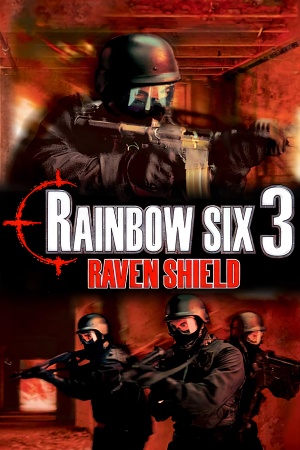 |
|
| Developers | |
|---|---|
| Red Storm Entertainment | |
| Ubisoft Montreal | |
| Athena Sword | Ubisoft Milan |
| Iron Wrath | Ubisoft Casablanca |
| macOS (OS X) | i5works[1] |
| Publishers | |
| Ubisoft | |
| OS X | Aspyr Media |
| Retail re-release | Sold Out Software |
| Engines | |
| Unreal Engine 2 | |
| Release dates | |
| Windows | March 18, 2003 |
| macOS (OS X) | December 19, 2003 |
| Reception | |
| Metacritic | 83 |
| Taxonomy | |
| Monetization | One-time game purchase, Expansion pack |
| Modes | Singleplayer, Multiplayer |
| Pacing | Real-time |
| Perspectives | First-person, Third-person |
| Controls | Direct control |
| Genres | Action, FPS, Shooter, Tactical shooter |
| Art styles | Realistic |
| Themes | Contemporary |
| Series | Rainbow Six |
| ⤏ Go to series page | |
| Subseries of Tom Clancy | |
| Rainbow Six | 1998 |
| Rainbow Six: Rogue Spear | 1999 |
| Rainbow Six: Covert Ops Essentials | 2000 |
| Rainbow Six: Take-Down | 2001 |
| Rainbow Six: Rogue Spear: Black Thorn | 2001 |
| Rainbow Six 3: Raven Shield | 2003 |
| Rainbow Six: Lockdown | 2006 |
| Rainbow Six: Vegas | 2006 |
| Rainbow Six: Vegas 2 | 2008 |
| Rainbow Six Siege | 2015 |
| Rainbow Six Extraction | 2022 |
Warnings
- The Mac OS X version of this game does not work on Mac OS X Lion (version 10.7) or later due to the removal of support for PowerPC apps.
Tom Clancy's Rainbow Six 3: Raven Shield is a singleplayer and multiplayer first-person and third-person action, FPS, shooter and tactical shooter game in the Rainbow Six series.
The official multiplayer service is no longer available.[2] OpenRVS is required to restore online multiplayer functionality for the base game (does not work with expansions Athena Sword or Iron Wrath, which require LAN/VPS based solutions); see below for installation instructions.
General information
- ALLR6 All Rainbow Six Community
- ALLR6 play guide
- Ubisoft game page
- Official Forum
- Rainbow Six Wiki
- Steam Community Discussions
Availability
| Source | DRM | Notes | Keys | OS |
|---|---|---|---|---|
| Retail | SafeDisc DRM[Note 1]. | |||
| Steam | Gold Edition. | |||
| Ubisoft Store | Gold Edition, included with Ubisoft+. |
Version differences
- The Gold Edition comes with the base game and the Athena Sword expansion.
- The Complete edition includes the base game and both expansion packs.
Monetization
DLC and expansion packs
| Name | Notes | |
|---|---|---|
| Athena Sword | To access, run RavenShield.exe with the mod=AthenaSword command line argument. |
|
| Iron Wrath | US version UK version Manual installation (Recommended for Steam users) |
Essential improvements
Install Iron Wrath on a non-US/UK version
| Edit RavenShield.ini |
|---|
[Engine.Engine] Language=int |
OpenRVS
- An unofficial patch that restores online multiplayer, fixes many bugs left by the original developers, and allows FoV customization.
- Source code is available here.
- OpenRVS versions prior to version 1.6 no longer load the master server, breaking the online functionality. Update to OpenRVS 1.6 or later to fix this issue.
Skip intro videos
| Move, delete or rename files[5] |
|---|
|
Patches
- The latest version for the vanilla game is 1.60, available from Ubisoft's patch server and Patches-Scrolls.
- The latest version for the Athena Sword expansion is 1.10, available from Ubisoft's patch server and Patches-Scrolls.
Restore missing sounds in Steam version
| Download missing sound files[6] |
|---|
Notes
|
Game data
Configuration file(s) location
| System | Location |
|---|---|
| Windows | <path-to-game>\system\*.ini[Note 2] <path-to-game>\Save\Profiles\<user-id>.ini[Note 2] |
| macOS (OS X) | |
| Steam Play (Linux) | <Steam-folder>/steamapps/compatdata/19830/pfx/[Note 3] |
-
RavenShield.inicontains general settings. -
<user-id>.inicontains profile settings, like camera FOV, mouse, keyboard/controller bindings and other settings.
Save game data location
| System | Location |
|---|---|
| Windows | <path-to-game>\Save[Note 2] |
| macOS (OS X) | |
| Steam Play (Linux) | <Steam-folder>/steamapps/compatdata/19830/pfx/[Note 3] |
Save game cloud syncing
| System | Native | Notes |
|---|---|---|
| Steam Cloud | ||
| Ubisoft Connect | [7] |
Video
| Graphics feature | State | Notes | |
|---|---|---|---|
| Widescreen resolution | Menus render in 640x480 only, in-game rendering supports widescreen resolutions, but image is Vert-. | ||
| Multi-monitor | Image is Vert-. FOV can be increased to compensate, see Field of view (FOV). | ||
| Ultra-widescreen | Image is Vert-. FOV can be increased to compensate, see Field of view (FOV). | ||
| 4K Ultra HD | Image is Vert-. FOV can be increased to compensate, see Field of view (FOV). | ||
| Field of view (FOV) | Default is 90º, although widescreen resolutions effectively reduce it. Can be further adjusted after installing the OpenRVS unofficial patch. | ||
| Windowed | Toggle with Alt+↵ Enter. See Windowed. | ||
| Borderless fullscreen windowed | See Screen flickering. | ||
| Anisotropic filtering (AF) | See the glossary page for potential workarounds. | ||
| Anti-aliasing (AA) | Nvidia users can force SGSSAA using 0x080000C1 compatibility bits in Nvidia Inspector. If this does not work, use dgVoodoo 2 instead. |
||
| High-fidelity upscaling | See the glossary page for potential workarounds. | ||
| Vertical sync (Vsync) | Triple Buffering. | ||
| 60 FPS and 120+ FPS | |||
| High dynamic range display (HDR) | See the glossary page for potential alternatives. | ||
Field of view (FOV)
| Edit ini file[8] |
|---|
DesiredFOV=90.000000 DefaultFOV=90.000000 Notes
|
Windowed
| Edit ini file[9] |
|---|
|
Input
| Keyboard and mouse | State | Notes |
|---|---|---|
| Remapping | ||
| Mouse acceleration | ||
| Mouse sensitivity | See Mouse sensitivity. | |
| Mouse input in menus | ||
| Mouse Y-axis inversion | ||
| Controller | ||
| Controller support |
| Controller types |
|---|
Mouse smoothing
| Edit User.ini[citation needed] |
|---|
[Engine.PlayerInput] MouseSmoothingMode=0 |
Mouse sensitivity
| Edit User.ini[citation needed] |
|---|
[Engine.Input] W=MoveForward | setsensitivity 0.123456 In game console command:
|
Audio
| Audio feature | State | Notes |
|---|---|---|
| Separate volume controls | ||
| Surround sound | ||
| Subtitles | On by default. | |
| Closed captions | ||
| Mute on focus lost | ||
| EAX support | ||
| Royalty free audio |
Restore 3D audio and EAX
| Use dsoal |
|---|
|
Additional steps required for Windows 8 and newer[10]
| Apply registry fix |
|---|
|
Localizations
| Language | UI | Audio | Sub | Notes |
|---|---|---|---|---|
| English | ||||
| Traditional Chinese | ||||
| French | ||||
| Polish | Retail only. Patch for digital release here and here for Athena Sword.[11][12] | |||
| Brazilian Portuguese | Retail only. |
Network
Multiplayer types
| Type | Native | Players | Notes | |
|---|---|---|---|---|
| Local play | ||||
| LAN play | 16 | |||
| Online play | 16 | Official server browser has been shut down[2]; OpenRVS is required to restore multiplayer functionality. See below. For further information, see this thread or RVSGaming. Note that while ALLR6's patch includes OpenRVS, it is heavily modded to add new fan-made content and is not a vanilla experience. | ||
Connection types
| Type | Native | Notes |
|---|---|---|
| Matchmaking | ||
| Peer-to-peer | ||
| Dedicated | ||
| Self-hosting | ||
| Direct IP |
Ports
| Protocol | Port(s) and/or port range(s) |
|---|---|
| UDP | 80, 6667, 7777-7787, 8777-8787, 9777, 40000-42000 |
- Universal Plug and Play (UPnP) support status is unknown.
VR support
| 3D modes | State | Notes | |
|---|---|---|---|
| vorpX | G3D User created profile, requires dgVoodoo 2 v2.55.4 or higher, see profile introdution. Note: Profile may not work with the latest wrapper, in case of issues please report to the vorpx forum. |
||
Issues fixed
Vsync (always on) doesn't work on Windows 8/8.1/10/11
| Use crosire's d3d8to9 wrapper |
|---|
|
| Use dgVoodoo2 |
|---|
Screen flickering
| Use ENBSeries DX8 to DX9 Convertor[citation needed] |
|---|
|
| Use crosire's d3d8to9 wrapper |
|---|
|
| Windowed Mode[citation needed] |
|---|
Notes
|
Crashing when turning on MSI Afterburner's overlay
| In RivaTuner Statistics Server, set "On-Screen Display rendering mode" to "Vector 2D" |
|---|
| Run the game via dgVoodoo2 |
|---|
Game freezing or stuttering when hosting an online multiplayer game
| Use a patched version of R6GameService.dll |
|---|
Notes
|
Low performance on modern machines
| Install Optimization Patch[13] |
|---|
|
Unable to join or host an online multiplayer game (server did not respond)
| Install OpenRVS |
|---|
Notes
|
Clients unable to see in-game HUD in multiplayer game
| Use the dedicated server option instead of the in-game server |
|---|
Notes
|
Can't start or join Athena Sword or Iron Wrath LAN multiplayer game (enter Raven Shield CD key)
| Modify game configuration files to disable CD key check and use LAN option, optionally with VPS to emulate LAN connection over Internet connection.[14] |
|---|
Notes
|
Game crashes when using night vision or thermal scope
| Run the game executable using compatibility mode for Windows XP Service Pack 2[16] |
|---|
Other information
Console rcon (remote console server admin) commands[17]
| Parameter | Description |
|---|---|
| adminlogin [rcon password] | Enter administrator password for access to admin only command |
| writeserver [filename] | Saves the current server setup in the save folder |
| loadserver [filename] | Loads the saved server setup in the save folder |
| newpassword [new rcon password] | Changes the admin password |
| kick [player name] | Kicks the player off server |
| kickid [player id] | Kicks the player off server |
| restartmatch [explanation text] | Ends the current round, resets all statistics to zero, and displays message to all players. |
| restartround [explanation text] | Restarts the current game-round, resets all statistics to what they were at the beginning of the round, and displays message to all players. |
| map [mapname] | Ends the current round immediately, changes the server to the designated map |
| set [classname] [property] [value] | Set property in classname to value |
| get [classname] [property] | Returns value of property in classname |
| admin pb_sv_enabled | Enables PunkBuster |
| admin pb_sv_disabled | Disables PunkBuster |
API
| Technical specs | Supported | Notes |
|---|---|---|
| Direct3D | 8.1 | |
| OpenGL | OS X only. | |
| Shader Model support | 1.4 |
| Executable | PPC | 32-bit | 64-bit | Notes |
|---|---|---|---|---|
| Windows | ||||
| macOS (OS X) |
Middleware
| Middleware | Notes | |
|---|---|---|
| Physics | Karma | |
| Audio | OpenAL | 0.951 (Wraps to DirectSound3D). |
| Cutscenes | Bink Video | 1.5r. |
| Multiplayer | Ubi.com | |
| Anti-cheat | PunkBuster |
Mods
RavenShield 2.0
- This mod adds proper ads, slightly improves the graphics and better A.I.
Supply Drops
- Adds new weapons to the game.
System requirements
| Windows | ||
|---|---|---|
| Minimum | Recommended | |
| Operating system (OS) | 98 7, 10, 11 (Steam) |
ME, 2000, XP |
| Processor (CPU) | Intel Pentium III 800 MHz AMD Athlon 800 MHz |
Intel Pentium 4 1.3 GHz AMD Athlon 1.3 GHz |
| System memory (RAM) | 128 MB (98, ME, 2000) 256 MB (XP) |
512 MB |
| Hard disk drive (HDD) | 2 GB | |
| Video card (GPU) | 32 MB of VRAM DirectX 8.1 compatible | 128 MB of VRAM DirectX 9 compatible |
| Sound (audio device) | DirectX 8.1 compatible | |
| macOS (OS X) | ||
|---|---|---|
| Minimum | Recommended | |
| Operating system (OS) | 10.2.6 | |
| Processor (CPU) | 733 MHz | Intel Pentium 4 1.3 GHz AMD Athlon 1.3 GHz |
| System memory (RAM) | 256 MB | 512 MB |
| Hard disk drive (HDD) | 2 GB | |
| Video card (GPU) | 128 MB of VRAM | |
Notes
- ↑ SafeDisc retail DRM does not work on Windows 10[3] or Windows 11 and is disabled by default on Windows Vista, Windows 7, Windows 8, and Windows 8.1 when the KB3086255 update is installed.[4]
- ↑ 2.0 2.1 2.2 When running this game without elevated privileges (Run as administrator option), write operations against a location below
%PROGRAMFILES%,%PROGRAMDATA%, or%WINDIR%might be redirected to%LOCALAPPDATA%\VirtualStoreon Windows Vista and later (more details). - ↑ 3.0 3.1 File/folder structure within this directory reflects the path(s) listed for Windows and/or Steam game data (use Wine regedit to access Windows registry paths). Games with Steam Cloud support may store data in
~/.steam/steam/userdata/<user-id>/19830/in addition to or instead of this directory. The app ID (19830) may differ in some cases. Treat backslashes as forward slashes. See the glossary page for details.
References
- ↑ Aspyr gets ready to ship four new games - Macworld - last accessed on 2016-7-23
- ↑ 2.0 2.1 Discontinued Online Multiplayer Server List - Ubisoft Support
- ↑ Not Loading in Windows 10; this will break thousands of - Microsoft Community - last accessed on 2017-01-16
- ↑ Microsoft - MS15-097: Description of the security update for the graphics component in Windows: September 8, 2015 - last accessed on 2018-02-16
- ↑ Verified by User:AlphaYellow on 2024-01-06
- ↑ 2022 SOUND FIX / UPDATE / TIP / PATCH: RAVEN SHIELD / ATHENA SWORD / IRON WRATH RAINBOW SIX 3 GOLD / DOWNLOADS - RESOURCES - TECH SUPPORT / ALLR6 Community - last accessed on 2023-05-27
- ↑ Cloud save support for games available on Ubisoft+ - last accessed on 2021-09-18
- ↑ Verified by User:AlphaYellow on 2023-10-17
- ↑ Verified by User:AlphaYellow on 2023-10-17
- ↑ Registry Issues (indirectsound.com) - last accessed on 2023-05-05
- ↑ https://dubbingpedia.pl/wiki/Tom_Clancy%E2%80%99s_Rainbow_Six_3:_Raven_Shield
- ↑ https://dubbingpedia.pl/wiki/Tom_Clancy%E2%80%99s_Rainbow_Six_3:_Athena_Sword
- ↑ Optimization Patch 2023 :: ALLR6 Forum
- ↑ versatile1.wordpress.com - last accessed on 9 June 2023
- ↑ windowscentral.com - last accessed on May 2023
- ↑ Rainbow Six 3 - Night Vision Crash :: ALLR6 Forum
- ↑ gamesclan.net - last accessed on May 2023





