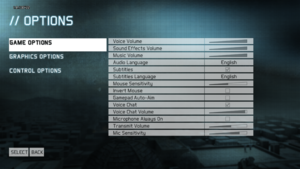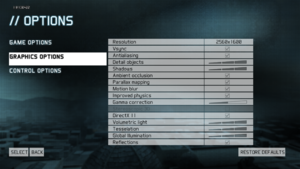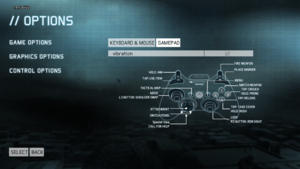Tom Clancy's Ghost Recon: Future Soldier
From PCGamingWiki, the wiki about fixing PC games
Template:Infobox game/row/winporter
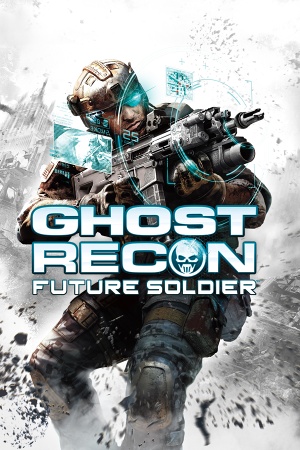 |
|
| Developers | |
|---|---|
| Ubisoft Romania | |
| Ubisoft Paris | |
| Red Storm Entertainment | |
| Publishers | |
| Ubisoft | |
| Engines | |
| YETI | |
| Release dates | |
| Windows | June 28, 2012 |
Key points
- Poor port with many bugs, unresolved issues, and very bad performance.[1]
- Game has issues remembering remapped keys.[2]
- Settings can only be accessed via the main menu.[3]
General information
- Official website
- Ubisoft Forum
- Ghost Recon Wiki - A wiki for the series
- Steam Community Discussions
- Steam Users' Forums for game series
Availability
| Source | DRM | Notes | Keys | OS |
|---|---|---|---|---|
| Retail | ||||
| Deluxe Edition is also available. | ||||
| Steam | Deluxe Edition is also available. | |||
| Incorrect store name. See here for available options. | Incorrect store name. See here for available options. is also available. |
- All versions require Ubisoft Connect DRM.
DLC and expansion packs
| Name | Notes | |
|---|---|---|
| Season Pass | ||
| Arctic Strike | ||
| Raven Strike | ||
| Khyber Strike |
Essential improvements
Skip intro videos
| Instructions |
|---|
Patches
| Instructions |
|---|
Game data
Configuration file(s) location
Template:Game data/row
| System | Location |
|---|---|
| Steam Play (Linux) | <Steam-folder>/steamapps/compatdata/212630/pfx/[Note 1] |
- Video settings can be changed by editing the
default.cfgfile[4]
Save game data location
Template:Game data/row
| System | Location |
|---|---|
| Steam Play (Linux) | <Steam-folder>/steamapps/compatdata/212630/pfx/[Note 1] |
Save game cloud syncing
| System | Native | Notes |
|---|---|---|
| Steam Cloud | ||
| Ubisoft Connect |
Video settings
Widescreen resolution
| Instructions |
|---|
Input settings
Audio settings
Localizations
| Language | UI | Audio | Sub | Notes |
|---|---|---|---|---|
| English | ||||
| Brazilian Portuguese | ||||
| Danish | ||||
| Dutch | ||||
| French | ||||
| German | ||||
| Italian | ||||
| Norwegian | ||||
| Polish | ||||
| Russian | ||||
| Spanish | ||||
| Swedish |
Network
Multiplayer types
| Type | Native | Players | Notes | |
|---|---|---|---|---|
| LAN play | ||||
| Online play | 16 | Versus, Co-op Co-op: 4 players. |
||
Connection types
| Type | Native | Notes |
|---|---|---|
| Matchmaking | ||
| Peer-to-peer | ||
| Dedicated | ||
| Self-hosting | ||
| Direct IP |
Ports
| Protocol | Port(s) and/or port range(s) |
|---|---|
| TCP | 80, 1001-1002, 2346 |
| UDP | 10007, 15765, 24340, 24360 |
- Universal Plug and Play (UPnP) support status is unknown.
Issues unresolved
Steam Multiplayer
- Anytime you connect to a host with a different patch, you will be booted within 10–15 seconds of connecting because the Steam version is different to other multiplayer hosts or clients.[5]
Issues fixed
Can't connect to Co-op games
| Instructions |
|---|
Mouse Won't Work
- Keyboard and mouse may be selectable within the game menu but do not work in-game.
| Instructions |
|---|
Game does not go fullscreen correctly
| Instructions |
|---|
Mouse not clipping to the game window
| Instructions |
|---|
Poor performance
| Instructions |
|---|
Other information
API
| Technical specs | Supported | Notes |
|---|---|---|
| Direct3D | 9, 11 | |
| Shader Model support | 4 |
| Executable | 32-bit | 64-bit | Notes |
|---|---|---|---|
| Windows |
Middleware
| Middleware | Notes | |
|---|---|---|
| Cutscenes | Bink Video | |
| Multiplayer | PunkBuster, Quazal |
System requirements
| Windows | ||
|---|---|---|
| Minimum | Recommended | |
| Operating system (OS) | Vista SP2 | 7 SP1 |
| Processor (CPU) | Intel Pentium D 3.0 GHz AMD Athlon 64 X2 4400+ 2.2 GHz |
Intel Core 2 Quad Q9450 AMD Phenom II X4 940 |
| System memory (RAM) | 2 GB | 3 GB |
| Hard disk drive (HDD) | 25 GB | 25 GB |
| Video card (GPU) | Nvidia GeForce 8600 GTS ATI Radeon HD 4650 512 MB of VRAM DirectX 11 compatible Shader model 4.0 support |
Nvidia GeForce GTX 460 ATI Radeon HD 5850 1 GB of VRAM |
Notes
- ↑ 1.0 1.1 File/folder structure within this directory reflects the path(s) listed for Windows and/or Steam game data (use Wine regedit to access Windows registry paths). Games with Steam Cloud support may store data in
~/.steam/steam/userdata/<user-id>/212630/in addition to or instead of this directory. The app ID (212630) may differ in some cases. Treat backslashes as forward slashes. See the glossary page for details.
References
- ↑ http://forums.steampowered.com/forums/showthread.php?t=2768887
- ↑ http://forums.steampowered.com/forums/showthread.php?t=2769706
- ↑ http://forums.steampowered.com/forums/showthread.php?t=2769706
- ↑ http://forums.steampowered.com/forums/showthread.php?t=2769372
- ↑ http://forums.ubi.com/showthread.php/686229-All-steam-users-please-read-%28mp-connectivity%29
Categories:
- Windows
- Games
- Invalid template usage (Series)
- Invalid template usage (Availability)
- Invalid template usage (Fixbox)
- Invalid section order
- Invalid template usage (Save game cloud syncing)
- Self-hosting
- Invalid template usage (Network)
- Invalid template usage (API)
- Missing section (Video)
- Missing section (Input)
- Missing section (Audio)