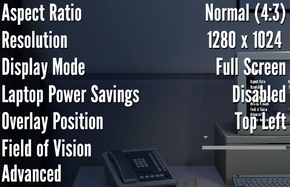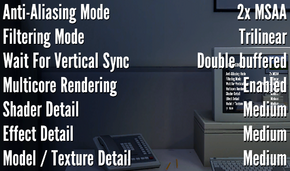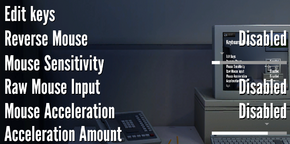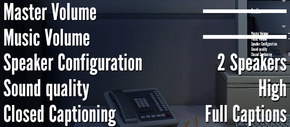Difference between revisions of "The Stanley Parable"
From PCGamingWiki, the wiki about fixing PC games
m (→Video settings: updated template usage) |
(added VR support section) |
||
| Line 198: | Line 198: | ||
|fan = | |fan = | ||
}} | }} | ||
| + | }} | ||
| + | |||
| + | ==VR support== | ||
| + | {{VR support | ||
| + | |gg3d name = The Stanley Parable | ||
| + | |native 3d gg3d award = | ||
| + | |nvidia 3d vision gg3d award = | ||
| + | |tridef 3d gg3d award = platinum | ||
| + | |iz3d gg3d award = | ||
| + | |native 3d = unknown | ||
| + | |native 3d notes = | ||
| + | |nvidia 3d vision = unknown | ||
| + | |nvidia 3d vision notes = Toggle with {{key|Ctrl|T}}.<ref name="Common Issues" /> | ||
| + | |tridef 3d = true | ||
| + | |tridef 3d notes = | ||
| + | |iz3d = unknown | ||
| + | |iz3d notes = | ||
| + | |3rd space gaming vest = | ||
| + | |3rd space gaming vest notes = | ||
| + | |creative senz3d = | ||
| + | |creative senz3d notes = | ||
| + | |leap motion controller = | ||
| + | |leap motion controller notes= | ||
| + | |novint falcon = | ||
| + | |novint falcon notes = | ||
| + | |oculus rift = | ||
| + | |oculus rift notes = | ||
| + | |razer hydra = | ||
| + | |razer hydra notes = | ||
| + | |trackir = | ||
| + | |trackir notes = | ||
}} | }} | ||
| Line 263: | Line 294: | ||
===Game appears in red-and-blue 3D=== | ===Game appears in red-and-blue 3D=== | ||
{{Fixbox|1= | {{Fixbox|1= | ||
| − | {{Fixbox/fix|Press Ctrl | + | {{Fixbox/fix|Press Ctrl+T to disable Nvidia 3D Vision|ref=<ref name="Common Issues" />}} |
}} | }} | ||
Revision as of 22:59, 27 March 2015
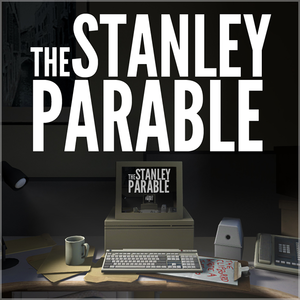 |
|
| Developers | |
|---|---|
| Galactic Cafe | |
| Engines | |
| Source | |
| Release dates | |
| Windows | October 17, 2013 |
| macOS (OS X) | December 19, 2013 |
Warnings
- The macOS (OS X) version of this game does not work on macOS Catalina (version 10.15) or later due to the removal of support for 32-bit-only apps.
Key points
- Linux support likely after launch.[1]
General information
Availability
| Source | DRM | Notes | Keys | OS |
|---|---|---|---|---|
| Steam |
Game data
Configuration file(s) location
Template:Game data/row
| System | Location |
|---|---|
| Steam Play (Linux) | <Steam-folder>/steamapps/compatdata/221910/pfx/[Note 1] |
Save game data location
Template:Game data/row
| System | Location |
|---|---|
| Steam Play (Linux) | <Steam-folder>/steamapps/compatdata/221910/pfx/[Note 1] |
Save game cloud syncing
| System | Native | Notes |
|---|---|---|
| Steam Cloud |
Video settings
Input settings
Audio settings
Localizations
| Language | UI | Audio | Sub | Notes |
|---|---|---|---|---|
| English | ||||
| Italian | ||||
| Spanish | ||||
| Danish | ||||
| Dutch | ||||
| Russian | ||||
| French | ||||
| German | ||||
| Turkish |
VR support
| 3D modes | State | GG3D | Notes | |
|---|---|---|---|---|
| TriDef 3D | ||||
Issues fixed
| Instructions |
|---|
Flickering white and grey
| Instructions |
|---|
Screen goes black when game is launched
| Instructions |
|---|
Game asks to press a controller button when no controller is plugged in
| Instructions |
|---|
Models appear as white lines
| Instructions |
|---|
Game crashes at "blue door two times" section
| Instructions |
|---|
Game appears in red-and-blue 3D
| Instructions |
|---|
Black screen
| Instructions |
|---|
Camera turns around the X-Axis without any user input
| Instructions |
|---|
Other information
API
| Technical specs | Supported | Notes |
|---|---|---|
| Direct3D | 9 | |
| OpenGL | 2.1 | OS X only. |
| Shader Model support | 2, 3 |
| Executable | 32-bit | 64-bit | Notes |
|---|---|---|---|
| Windows | |||
| macOS (OS X) |
Middleware
| Middleware | Notes | |
|---|---|---|
| Physics | Havok | Heavily modified variant. |
| Audio | Miles Sound System | |
| Cutscenes | Bink Video, libvpx[citation needed] |
System requirements
| Windows | ||
|---|---|---|
| Minimum | ||
| Operating system (OS) | XP, Vista, 7, 8 | |
| Processor (CPU) | 3.0 GHz Pentium 4, Dual Core 2.0 AMD 64 X2 |
|
| System memory (RAM) | 2 GB | |
| Hard disk drive (HDD) | 3 GB | |
| Video card (GPU) | ATI Radeon X800 NVIDIA GeForce 7600 Intel HD Graphics 2000 128 MB of VRAM |
|
| macOS (OS X) | ||
|---|---|---|
| Minimum | ||
| Operating system (OS) | 10.8 | |
| Processor (CPU) | 3.0 GHz Pentium 4, Dual Core 2.0 AMD 64 X2 |
|
| System memory (RAM) | 2 GB | |
| Hard disk drive (HDD) | 3 GB | |
| Video card (GPU) | ATI Radeon 2400 NVIDIA 8600M |
|
Notes
- ↑ 1.0 1.1 File/folder structure within this directory reflects the path(s) listed for Windows and/or Steam game data (use Wine regedit to access Windows registry paths). Games with Steam Cloud support may store data in
~/.steam/steam/userdata/<user-id>/221910/in addition to or instead of this directory. The app ID (221910) may differ in some cases. Treat backslashes as forward slashes. See the glossary page for details.