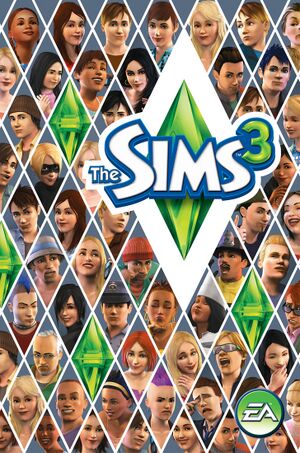Key points
- Strong modding community
General information
- The Sims 3 Official Forums
- Answer HQ for The Sims 3 at EA.com
- Sims 3 exchange
- The Sims Wiki
- Steam Community Discussions
Availability
- All non-Steam versions require Origin DRM.
Version differences
- List of all different versions and regions can be found on Wikipedia.
DLC and expansion packs
| Name |
Notes |
|
| 70s, 80s, & 90s Stuff |
|
|
| Ambitions |
|
|
| Diesel Stuff |
|
|
| Fast Lane Stuff |
|
|
| Generations |
|
|
| High-End Loft Stuff |
|
|
| Into the Future |
|
|
| Island Paradise |
|
|
| Katy Perry's Sweet Treats |
|
|
| Late Night |
|
|
| Master Suite Stuff |
|
|
| Movie Stuff |
|
|
| Outdoor Living Stuff |
|
|
| Pets |
|
|
| Seasons |
|
|
| Showtime |
|
|
| Supernatural |
|
|
| Town Life Stuff |
|
|
| University Life |
|
|
| World Adventures |
|
|
Essential improvements
Patches
The Sims 3 comes with a launcher and an auto-patcher.
Mods
The Sims 3 exchange
http://www.thesims3.com/exchange is the official website where user made content can be downloaded. It uses the Sims 3 launcher to download and install custom content. Both the exchange and Sims 3 launcher require the same account.
Mod The Sims
http://www.modthesims.info/index.php is a third-party host for mods and custom content.
NRaas
http://nraas.wikispaces.com
AwesomeMod
http://www.moreawesomethanyou.com/smf/index.php/topic,15185.0.html
More information about this mod at The Sims Wiki
Game data
Configuration file(s) location
Save game data location
Video settings
Template:Video settings
Input settings
Template:Input settings
Audio settings
Template:Audio settings
Issues fixed
World Adventures Region Error
- Incorrect Region Codes can be fixed with a simple registry tweak.
System requirements
| Windows |
|
Minimum |
| Operating system (OS) |
XP SP2 |
| Processor (CPU) |
2.0 GHz P4 processor or equivalent |
| System memory (RAM) |
1 GB (1.5 GB for Vista, 7) |
| Hard disk drive (HDD) |
At least 6.1 GB of hard drive space with at least 1 GB of additional space for custom content and saved games |
| Video card (GPU) |
128 MB Video Card with support for Pixel Shader 2.0 |
| macOS (OS X) |
|
Minimum |
| Operating system (OS) |
10.5.7 Leopard or higher |
| Processor (CPU) |
Intel Core 2 Duo Processor |
| System memory (RAM) |
2 GB |
| Hard disk drive (HDD) |
At least 6.1 GB of hard drive space with at least 1 GB of additional space for custom content and saved games |
| Video card (GPU) |
ATI X1600 or Nvidia 7300 GT with 128 MB of Video RAM, or Intel Integrated GMA X3100. |
Notes
- ↑ 1.0 1.1 File/folder structure within this directory reflects the path(s) listed for Windows and/or Steam game data (use Wine regedit to access Windows registry paths). Games with Steam Cloud support may store data in
~/.steam/steam/userdata/<user-id>/47890/ in addition to or instead of this directory. The app ID (47890) may differ in some cases. Treat backslashes as forward slashes. See the glossary page for details.
References