Difference between revisions of "The Sims 2"
m (updated template usage) |
(→API) |
||
| Line 524: | Line 524: | ||
|shader model versions = | |shader model versions = | ||
|shader model notes = | |shader model notes = | ||
| − | |64-bit executable = | + | |64-bit executable = false |
|64-bit executable notes= | |64-bit executable notes= | ||
}} | }} | ||
Revision as of 15:03, 27 February 2017
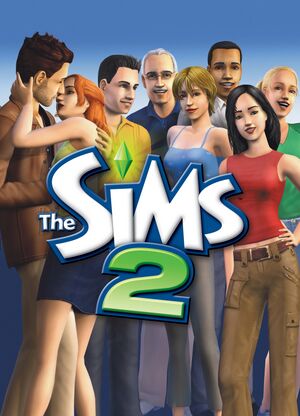 |
|
| Developers | |
|---|---|
| Maxis | |
| Publishers | |
| Electronic Arts | |
| Release dates | |
| Windows | September 14, 2004 |
| macOS (OS X) | June 13, 2005 |
| The Sims | |
|---|---|
| Subseries of Sim | |
| The Sims | 2000 |
| The Sims Online | 2002 |
| The Sims 2 | 2004 |
| The Sims Stories (series) | |
| MySims | 2008 |
| The Sims 3 | 2009 |
| The Sims Medieval | 2011 |
| The Sims 4 | 2014 |
Key points
- Runs well on low-end hardware
- Large community
- All Origin versions get a free upgrade to The Sims 2 Ultimate Collection (contact EA Support for non-Origin versions).[1]
- Disc version may not run properly on Windows 10 due to issues with SecuROM.[citation needed]
- Alt-tabbing may not work properly during the game's loading screens.
General information
Availability
| Source | DRM | Notes | Keys | OS |
|---|---|---|---|---|
| Retail | SafeDisc v3 DRM[Note 1]. | |||
| Mac App Store | Super Collection. |
- SafeDisc retail DRM does not work on Windows Vista and later (see above for affected versions).
- The Windows version is no longer sold digitally.
- All Origin versions are automatically upgraded to The Sims 2 Ultimate Collection. Contact the EA Support for retail versions.[1]
- The Ultimate Collection from Origin uses SecuROM.
DLC and expansion packs
| Name | Notes | |
|---|---|---|
| Apartment Life | ||
| Bon Voyage | ||
| Celebration! Stuff | ||
| Family Fun Stuff | ||
| Freetime | ||
| Glamour Life Stuff | ||
| H&M Fashion Stuff | ||
| Happy Holiday Stuff | ||
| Holiday Party Pack | ||
| IKEA Home Stuff | ||
| Kitchen & Bath Interior Design Stuff | ||
| Mansion & Garden Stuff | ||
| Nightlife | ||
| Open for Business | ||
| Pets | ||
| Seasons | ||
| Teen Style Stuff | ||
| University |
Version differences
- The Sims 2 Ultimate Collection is a complete edition containing all expansions and Stuff Packs. Origin customers are upgraded to this version automatically; for non-Origin versions contact EA Support for manual activation.[1] SecuROM 7 DRM.[4]
- The Sims 2: Super Collection includes six expansions and three Stuff Packs. This version is only available for OS X.
- The Sims 2 Holiday Edition (2005) includes the base game and the Holiday Party Pack (aka Happy Holiday Stuff Pack).
- The Sims 2: Holiday Edition (2006) are a re-release of the 2005 version with some additional content
- The Sims 2 Deluxe Edition includes the base game, the Nightlife expansion, official downloadable content from the (now defunct) Sims 2 Exchange and a DVD with exclusive extra material.
- The Sims 2: Double Deluxe includes the base game, Nightlife expansion and Celebration Stuff.
The Sims 2 Store Edition
There was briefly an online store that sold additional items for use in The Sims 2. To use the store, the game required a patch to The Sims 2 Store Edition. Store Edition removed the need for a physical CD, but introduced instability to the game. Support was pulled from the Sims 2 Store, and the Store Edition is no longer available.
Essential improvements
Patches
- Retail versions of the base game, expansions, and the Family Fun Stuff pack require patching after installation. The Sims 2 Ultimate Collection on Origin is already patched.
- Although the game's patch site has now gone down, many expansion pack patches are available from the PCGamingWiki filespace.
Skip intro videos
| Instructions |
|---|
Graphics Rule Maker
- Fixes common issues, like graphics settings disabled or not getting applied on newer GPUs, black square sim shadows. No manual file editing needed.
| Instructions |
|---|
Game data
Configuration file(s) location
-
<path-to-game>changes according to what expansions you have installed. For example, if you have Ultimate Collection or all expansions path would be...\Fun with Pets\SP9\...
Save game data location
Save game cloud syncing
| System | Native | Notes |
|---|---|---|
| Origin | Ultimate Collection does not need Origin running to play. |
Video settings
Widescreen resolution
| Instructions |
|---|
Field of view (FOV)
- Each of the game's cameras can have their FOV set independently using the fov parameter in their Camera Settings files, which are contained in
%USERPROFILE%\Documents\EA Games\The Sims 2\Cameras
Anti-aliasing (AA)
- If your "Edge Smoothing" slider is greyed out in-game, then it's likely that the game cannot determine how much VRAM your GPU has and is defaulting to its failsafe of 32 MB.
| Instructions |
|---|
Input settings
Audio settings
Localizations
| Language | UI | Audio | Sub | Notes |
|---|---|---|---|---|
| English | Speech is fictional language called Simlish. Speech is subtitled with generic icons. |
|||
| Czech | ||||
| Danish | ||||
| Dutch | ||||
| Finnish | ||||
| French | ||||
| German | ||||
| Hungarian | ||||
| Italian | ||||
| Japanese | ||||
| Korean | ||||
| Norwegian | ||||
| Polish | ||||
| Portuguese | ||||
| Brazilian Portuguese | ||||
| Russian | ||||
| Spanish | ||||
| Swedish | ||||
| Thai | ||||
| Traditional Chinese |
Issues fixed
Vista/7 Compatibility
- The Sims 2 is compatible with newer versions of Windows, however the original release of the game has issues, and will show an error message when loaded.
- Patching the game or installing the expansion packs will correct this.
Stuck Sims/Poorly Placed Objects/Frozen Objects
- Periodically, a sim may become trapped or an special object may be placed in a bad location, preventing a sim from doing anything. In other cases, a normal object may be improperly tagged as "in use" and cannot be moved, sold, or manipulated.
| Instructions |
|---|
Black Square Shadows
| Instructions |
|---|
| Instructions |
|---|
| Instructions |
|---|
Neighbourhoods inaccessible in Ultimate Collection
| Instructions |
|---|
Issues on newer CPUS
- The Sims 2 was made before the release of multi-core CPUs. It may have issues at the startup loading screen on newer CPUs with multiple cores and Hyperthreading. Try following if The Sims 2 does not progress in loading at startup.
| Instructions |
|---|
"More..." button does not work in conversations
This issue is caused by using a mouse when playing on a laptop with a touchpad. It is solved by either:
- Disabling the touchpad whilst playing The Sims 2, if possible.
- Using the touchpad to play instead of a mouse.
If playing on a PC Desktop it is solved by:
- Pressing tab when selecting options in the pie menu
Other information
API
| Executable | 32-bit | 64-bit | Notes |
|---|---|---|---|
| Windows | |||
| macOS (OS X) |
System requirements
| Windows | ||
|---|---|---|
| Minimum | Recommended | |
| Operating system (OS) | 98, 98SE, ME, 2000, XP, Vista, 7, 8, 8.1 | |
| Processor (CPU) | 800 MHz | 2.4 Ghz |
| System memory (RAM) | 256 MB | 1 GB |
| Hard disk drive (HDD) | 3.5 GB | 15.0 GB (For all Expansion Packs) |
| Video card (GPU) | ATI Radeon 7200 nVidia GeForce 2 Series 32 MB of VRAM DirectX 9.0 compatible | ATI Radeon 9600 nVidia GeForce 6 Series 64 MB of VRAM DirectX 9.0c compatible |
| Other | When the Seasons (or Later) Expansion Pack is installed, T&L incompatible graphics chips can be used;[5] however it requires a Minimum CPU speed of 2.4 Ghz. | |
| macOS (OS X) | ||
|---|---|---|
| Minimum | ||
| Operating system (OS) | 10.3.8 | |
| Processor (CPU) | 1.2 GHz PowerPC G4/G5 | |
| System memory (RAM) | ||
| Hard disk drive (HDD) | 3 GB | |
| Video card (GPU) | ATI Radeon 9000 nVidia GeForce FX5200 32 MB of VRAM |
|
Notes
References
- ↑ 1.0 1.1 1.2 Origin - The Sims 2 Ultimate Collection FAQ
- ↑ Not Loading in Windows 10; this will break thousands of - Microsoft Community - last accessed on 2017-01-16
- ↑ Microsoft - MS15-097: Description of the security update for the graphics component in Windows: September 8, 2015 - last accessed on 2018-02-16
- ↑ Reclaim Your Game - Sims 2 Ultimate Collection and SecuROM
- ↑ The Sims 2: Seasons for Windows (2007) Tech Info - MobyGames




