Difference between revisions of "The Mean Greens - Plastic Warfare"
From PCGamingWiki, the wiki about fixing PC games
m (→top: General maintenance with AutoWikiBrowser in Bot mode) |
|||
| (22 intermediate revisions by 9 users not shown) | |||
| Line 1: | Line 1: | ||
{{Infobox game | {{Infobox game | ||
| − | |cover = The Mean Greens - Plastic Warfare.jpg | + | |cover = The Mean Greens - Plastic Warfare - cover.jpg |
|developers = | |developers = | ||
{{Infobox game/row/developer|Virtual Basement}} | {{Infobox game/row/developer|Virtual Basement}} | ||
| Line 12: | Line 12: | ||
{{Infobox game/row/date|OS X|June 2, 2016|ref=<ref name="release date">[https://steamcommunity.com/games/360940/announcements/detail/826788196694977212 Patch 1.12 - Mac and Linux Launch - Steam Community :: Group Announcements :: The Mean Greens - Plastic Warfare]</ref>}} | {{Infobox game/row/date|OS X|June 2, 2016|ref=<ref name="release date">[https://steamcommunity.com/games/360940/announcements/detail/826788196694977212 Patch 1.12 - Mac and Linux Launch - Steam Community :: Group Announcements :: The Mean Greens - Plastic Warfare]</ref>}} | ||
{{Infobox game/row/date|Linux|June 2, 2016|ref=<ref name="release date"/>}} | {{Infobox game/row/date|Linux|June 2, 2016|ref=<ref name="release date"/>}} | ||
| + | |taxonomy = | ||
| + | {{Infobox game/row/taxonomy/monetization | One-time game purchase }} | ||
| + | {{Infobox game/row/taxonomy/microtransactions | }} | ||
| + | {{Infobox game/row/taxonomy/modes | Multiplayer }} | ||
| + | {{Infobox game/row/taxonomy/pacing | }} | ||
| + | {{Infobox game/row/taxonomy/perspectives | }} | ||
| + | {{Infobox game/row/taxonomy/controls | }} | ||
| + | {{Infobox game/row/taxonomy/genres | }} | ||
| + | {{Infobox game/row/taxonomy/sports | }} | ||
| + | {{Infobox game/row/taxonomy/vehicles | }} | ||
| + | {{Infobox game/row/taxonomy/art styles | }} | ||
| + | {{Infobox game/row/taxonomy/themes | }} | ||
| + | {{Infobox game/row/taxonomy/series | }} | ||
|steam appid = 360940 | |steam appid = 360940 | ||
|steam appid side = 426090 | |steam appid side = 426090 | ||
| − | |gogcom | + | |gogcom id = |
|strategywiki = | |strategywiki = | ||
| + | |mobygames = mean-greens-plastic-warfare | ||
|wikipedia = | |wikipedia = | ||
|winehq = | |winehq = | ||
| + | |license = commercial | ||
| + | |official site= http://www.themeangreens.com/ | ||
}} | }} | ||
'''General information''' | '''General information''' | ||
| − | {{mm}} [ | + | {{mm}} [https://steamcommunity.com/app/360940/discussions/ Steam Community Discussions] |
| − | |||
==Availability== | ==Availability== | ||
{{Availability| | {{Availability| | ||
| + | {{Availability/row| Humble | the-mean-greens-plastic-warfare | Steam | | | Windows, OS X, Linux }} | ||
{{Availability/row| Steam | 360940 | Steam | | | Windows, OS X, Linux }} | {{Availability/row| Steam | 360940 | Steam | | | Windows, OS X, Linux }} | ||
}} | }} | ||
| Line 31: | Line 47: | ||
{{DLC| | {{DLC| | ||
| − | |||
}} | }} | ||
| Line 53: | Line 68: | ||
===Configuration file(s) location=== | ===Configuration file(s) location=== | ||
{{Game data| | {{Game data| | ||
| − | {{Game data/ | + | {{Game data/config|Windows|{{P|localappdata}}\TheMeanGreens\Saved\Config\WindowsNoEditor\}} |
| − | {{Game data/ | + | {{Game data/config|OS X|}} |
| − | {{Game data/ | + | {{Game data/config|Linux|}} |
}} | }} | ||
{{XDG|unknown}} | {{XDG|unknown}} | ||
| Line 61: | Line 76: | ||
===Save game data location=== | ===Save game data location=== | ||
{{Game data| | {{Game data| | ||
| − | {{Game data/ | + | {{Game data/saves|Windows|{{P|localappdata}}\TheMeanGreens\Saved\SaveGames\}} |
| − | {{Game data/ | + | {{Game data/saves|OS X|}} |
| − | {{Game data/ | + | {{Game data/saves|Linux|}} |
}} | }} | ||
===[[Glossary:Save game cloud syncing|Save game cloud syncing]]=== | ===[[Glossary:Save game cloud syncing|Save game cloud syncing]]=== | ||
{{Save game cloud syncing | {{Save game cloud syncing | ||
| − | |origin | + | |discord = |
| − | |origin notes | + | |discord notes = |
| − | |steam cloud | + | |epic games launcher = |
| − | |steam cloud notes = | + | |epic games launcher notes = |
| − | | | + | |gog galaxy = |
| − | | | + | |gog galaxy notes = |
| + | |origin = | ||
| + | |origin notes = | ||
| + | |steam cloud = false | ||
| + | |steam cloud notes = | ||
| + | |ubisoft connect = | ||
| + | |ubisoft connect notes = | ||
| + | |xbox cloud = | ||
| + | |xbox cloud notes = | ||
}} | }} | ||
| − | ==Video | + | ==Video== |
{{Image|TheMeanGreens GraphicSettings.png|Graphic settings.}} | {{Image|TheMeanGreens GraphicSettings.png|Graphic settings.}} | ||
| − | {{Video | + | {{Video |
|wsgf link = | |wsgf link = | ||
|widescreen wsgf award = | |widescreen wsgf award = | ||
| Line 100: | Line 123: | ||
|anisotropic = true | |anisotropic = true | ||
|anisotropic notes = Up to 16 Samples | |anisotropic notes = Up to 16 Samples | ||
| − | |antialiasing = | + | |antialiasing = true |
|antialiasing notes = [[TXAA]] (x2, x3, x4) + [[MSAA]] (x2) | |antialiasing notes = [[TXAA]] (x2, x3, x4) + [[MSAA]] (x2) | ||
| + | |upscaling = unknown | ||
| + | |upscaling tech = | ||
| + | |upscaling notes = | ||
|vsync = true | |vsync = true | ||
|vsync notes = | |vsync notes = | ||
| Line 108: | Line 134: | ||
|120 fps = true | |120 fps = true | ||
|120 fps notes = | |120 fps notes = | ||
| + | |hdr = unknown | ||
| + | |hdr notes = | ||
|color blind = unknown | |color blind = unknown | ||
|color blind notes = | |color blind notes = | ||
}} | }} | ||
| − | ==Input | + | ==Input== |
{{Image|TheMeanGreens GameplaySettings.png|Gameplay settings.}} | {{Image|TheMeanGreens GameplaySettings.png|Gameplay settings.}} | ||
| − | {{Input | + | {{Input |
|key remap = true | |key remap = true | ||
|key remap notes = | |key remap notes = | ||
| Line 135: | Line 163: | ||
|invert controller y-axis = true | |invert controller y-axis = true | ||
|invert controller y-axis notes= | |invert controller y-axis notes= | ||
| − | | | + | |xinput controllers = unknown |
| − | | | + | |xinput controllers notes = |
| + | |xbox prompts = unknown | ||
| + | |xbox prompts notes = | ||
| + | |impulse triggers = unknown | ||
| + | |impulse triggers notes = | ||
| + | |dualshock 4 = unknown | ||
| + | |dualshock 4 notes = | ||
| + | |dualshock prompts = unknown | ||
| + | |dualshock prompts notes = | ||
| + | |light bar support = unknown | ||
| + | |light bar support notes = | ||
| + | |dualshock 4 modes = unknown | ||
| + | |dualshock 4 modes notes = | ||
| + | |tracked motion controllers= unknown | ||
| + | |tracked motion controllers notes = | ||
| + | |tracked motion prompts = unknown | ||
| + | |tracked motion prompts notes = | ||
| + | |other controllers = unknown | ||
| + | |other controllers notes = | ||
| + | |other button prompts = unknown | ||
| + | |other button prompts notes= | ||
|button prompts = false | |button prompts = false | ||
|button prompts notes = | |button prompts notes = | ||
| Line 143: | Line 191: | ||
|haptic feedback = true | |haptic feedback = true | ||
|haptic feedback notes = | |haptic feedback notes = | ||
| − | | | + | |simultaneous input = unknown |
| − | | | + | |simultaneous input notes = |
| + | |steam input api = unknown | ||
| + | |steam input api notes = | ||
| + | |steam hook input = unknown | ||
| + | |steam hook input notes = | ||
| + | |steam input presets = unknown | ||
| + | |steam input presets notes = | ||
| + | |steam controller prompts = unknown | ||
| + | |steam controller prompts notes = | ||
| + | |steam cursor detection = unknown | ||
| + | |steam cursor detection notes = | ||
}} | }} | ||
<gallery> | <gallery> | ||
| Line 151: | Line 209: | ||
</gallery> | </gallery> | ||
| − | ==Audio | + | ==Audio== |
{{Image|TheMeanGreens SoundSettings.png|Audio Settings.}} | {{Image|TheMeanGreens SoundSettings.png|Audio Settings.}} | ||
| − | {{Audio | + | {{Audio |
|separate volume = true | |separate volume = true | ||
|separate volume notes = Master, Music, SFX, and VoIP | |separate volume notes = Master, Music, SFX, and VoIP | ||
| Line 165: | Line 223: | ||
|mute on focus lost notes = | |mute on focus lost notes = | ||
|eax support = | |eax support = | ||
| − | |eax support notes = | + | |eax support notes = |
| + | |royalty free audio = unknown | ||
| + | |royalty free audio notes = | ||
}} | }} | ||
| Line 171: | Line 231: | ||
{{L10n/switch | {{L10n/switch | ||
|language = English | |language = English | ||
| − | |interface = | + | |interface = true |
| − | |audio = | + | |audio = true |
| − | |subtitles = | + | |subtitles = false |
|notes = | |notes = | ||
|fan = | |fan = | ||
| − | |||
}} | }} | ||
{{L10n/switch | {{L10n/switch | ||
|language = French | |language = French | ||
| − | |interface = | + | |interface = false |
| − | |audio = | + | |audio = true |
| − | |subtitles = | + | |subtitles = false |
|notes = | |notes = | ||
|fan = | |fan = | ||
| − | |||
}} | }} | ||
{{L10n/switch | {{L10n/switch | ||
|language = German | |language = German | ||
| − | |interface = | + | |interface = false |
| − | |audio = | + | |audio = true |
| − | |subtitles = | + | |subtitles = false |
|notes = | |notes = | ||
|fan = | |fan = | ||
| − | |||
}} | }} | ||
{{L10n/switch | {{L10n/switch | ||
|language = Italian | |language = Italian | ||
| − | |interface = | + | |interface = false |
| − | |audio = | + | |audio = true |
| − | |subtitles = | + | |subtitles = false |
|notes = | |notes = | ||
|fan = | |fan = | ||
| − | |||
}} | }} | ||
{{L10n/switch | {{L10n/switch | ||
|language = Spanish | |language = Spanish | ||
| − | |interface = | + | |interface = false |
| − | |audio = | + | |audio = true |
| − | |subtitles = | + | |subtitles = false |
|notes = | |notes = | ||
|fan = | |fan = | ||
| − | |||
}} | }} | ||
}} | }} | ||
| Line 218: | Line 273: | ||
==Network== | ==Network== | ||
{{Network/Multiplayer | {{Network/Multiplayer | ||
| − | |local play = | + | |local play = hackable |
| − | |local play players = | + | |local play players = 10 |
| − | |local play modes = | + | |local play modes = Versus |
| − | |local play notes = | + | |local play notes = Use [https://github.com/SplitScreen-Me/splitscreenme-nucleus/releases Nucleus Co-op]. |
|lan play = unknown | |lan play = unknown | ||
|lan play players = | |lan play players = | ||
| Line 264: | Line 319: | ||
|mantle support = | |mantle support = | ||
|mantle support notes = | |mantle support notes = | ||
| − | |vulkan | + | |vulkan versions = |
| − | |vulkan | + | |vulkan notes = |
|dos modes = | |dos modes = | ||
|dos modes notes = | |dos modes notes = | ||
|shader model versions = 5 | |shader model versions = 5 | ||
|shader model notes = | |shader model notes = | ||
| − | |64-bit | + | |windows 32-bit exe = true |
| − | |64-bit | + | |windows 64-bit exe = true |
| + | |windows arm app = unknown | ||
| + | |windows exe notes = | ||
| + | |mac os x powerpc app = | ||
| + | |macos intel 32-bit app = unknown | ||
| + | |macos intel 64-bit app = unknown | ||
| + | |macos arm app = | ||
| + | |macos app notes = | ||
| + | |linux 32-bit executable= unknown | ||
| + | |linux 64-bit executable= unknown | ||
| + | |linux arm app = unknown | ||
| + | |linux executable notes = | ||
}} | }} | ||
| Line 278: | Line 344: | ||
|physics = PhysX | |physics = PhysX | ||
|physics notes = | |physics notes = | ||
| − | |audio = | + | |audio = Vorbis |
|audio notes = | |audio notes = | ||
|interface = | |interface = | ||
Latest revision as of 22:48, 16 January 2023
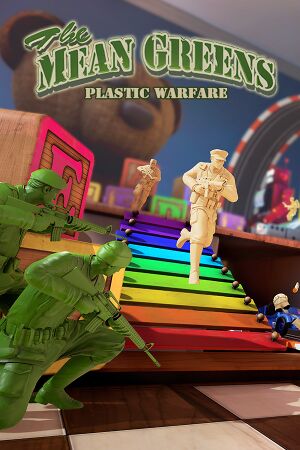 |
|
| Developers | |
|---|---|
| Virtual Basement | |
| Code Headquarters | |
| Publishers | |
| Virtual Basement | |
| Engines | |
| Unreal Engine 4 | |
| Release dates | |
| Windows | December 8, 2015 |
| macOS (OS X) | June 2, 2016[1] |
| Linux | June 2, 2016[1] |
| Taxonomy | |
| Monetization | One-time game purchase |
| Modes | Multiplayer |
General information
Availability
| Source | DRM | Notes | Keys | OS |
|---|---|---|---|---|
| Humble Store | ||||
| Steam |
Essential improvements
Launch parameters
| Parameter | Description |
|---|---|
-ResX= X -ResY= Y |
Sets screen resolution (or window resolution if using -windowed). Example: -ResX= 1920 -ResY= 1080.
|
-NoSplash |
Disable Splash screen when starting game. |
-NoTextureStreaming |
Disable texture streaming. Highest quality textures are always loaded. |
-UseAllAvailableCores |
Force the use of all available cores on the target platform. |
-culture=en |
Change language. Valid options: en, es, fr, de, ja, ko, it, ru, zh-Hans.[2] |
Game data
Configuration file(s) location
| System | Location |
|---|---|
| Windows | %LOCALAPPDATA%\TheMeanGreens\Saved\Config\WindowsNoEditor\ |
| macOS (OS X) | |
| Linux |
- It's unknown whether this game follows the XDG Base Directory Specification on Linux. Please fill in this information.
Save game data location
| System | Location |
|---|---|
| Windows | %LOCALAPPDATA%\TheMeanGreens\Saved\SaveGames\ |
| macOS (OS X) | |
| Linux |
Save game cloud syncing
| System | Native | Notes |
|---|---|---|
| Steam Cloud |
Video
| Graphics feature | State | Notes | |
|---|---|---|---|
| Widescreen resolution | |||
| Multi-monitor | |||
| Ultra-widescreen | |||
| 4K Ultra HD | |||
| Field of view (FOV) | |||
| Windowed | |||
| Borderless fullscreen windowed | |||
| Anisotropic filtering (AF) | Up to 16 Samples | ||
| Anti-aliasing (AA) | TXAA (x2, x3, x4) + MSAA (x2) | ||
| Vertical sync (Vsync) | |||
| 60 FPS and 120+ FPS | |||
| High dynamic range display (HDR) | See the engine page to force native HDR output, or the glossary page for other alternatives. | ||
- The game engine may allow for manual configuration of the game via its variables. See the Unreal Engine 4 page for more details.
Input
| Keyboard and mouse | State | Notes |
|---|---|---|
| Remapping | ||
| Mouse acceleration | ||
| Mouse sensitivity | ||
| Mouse input in menus | ||
| Mouse Y-axis inversion | ||
| Controller | ||
| Controller support | ||
| Full controller support | ||
| Controller remapping | ||
| Controller sensitivity | ||
| Controller Y-axis inversion |
| Controller types |
|---|
| XInput-compatible controllers |
|---|
| PlayStation controllers |
|---|
| Generic/other controllers |
|---|
| Additional information | ||
|---|---|---|
| Button prompts | ||
| Controller hotplugging | ||
| Haptic feedback | ||
| Digital movement supported | ||
| Simultaneous controller+KB/M |
Audio
| Audio feature | State | Notes |
|---|---|---|
| Separate volume controls | Master, Music, SFX, and VoIP | |
| Surround sound | ||
| Subtitles | ||
| Closed captions | ||
| Mute on focus lost | ||
| Royalty free audio |
Localizations
| Language | UI | Audio | Sub | Notes |
|---|---|---|---|---|
| English | ||||
| French | ||||
| German | ||||
| Italian | ||||
| Spanish |
Network
Multiplayer types
| Type | Native | Players | Notes | |
|---|---|---|---|---|
| Local play | 10 | Versus Use Nucleus Co-op. |
||
| LAN play | ||||
| Online play | 10 | Versus |
||
Connection types
| Type | Native | Notes |
|---|---|---|
| Matchmaking | ||
| Peer-to-peer | ||
| Dedicated | ||
| Self-hosting | ||
| Direct IP |
Other information
API
| Technical specs | Supported | Notes |
|---|---|---|
| Direct3D | 11 | |
| Shader Model support | 5 |
| Executable | 32-bit | 64-bit | Notes |
|---|---|---|---|
| Windows | |||
| macOS (OS X) | |||
| Linux |
Middleware
| Middleware | Notes | |
|---|---|---|
| Physics | PhysX | |
| Audio | Vorbis | |
| Multiplayer | Steamworks |
System requirements
| Windows | ||
|---|---|---|
| Minimum | ||
| Operating system (OS) | 7 | |
| Processor (CPU) | 2 GHz Dual Core | |
| System memory (RAM) | 4 GB | |
| Hard disk drive (HDD) | 13 GB | |
| Video card (GPU) | AMD Radeon or Nvidia GeForce GPU 1 GB of VRAM DirectX 11 compatible Shader model 5.0 support |
|
References
- ↑ 1.0 1.1 Patch 1.12 - Mac and Linux Launch - Steam Community :: Group Announcements :: The Mean Greens - Plastic Warfare
- ↑ Language launch parameter - last accessed on 2016-11-09





