Difference between revisions of "The Evil Within"
From PCGamingWiki, the wiki about fixing PC games
| Line 86: | Line 86: | ||
* '''Toggledebugcamera''' - Separates the camera from Sebastian so you can freely move around the | * '''Toggledebugcamera''' - Separates the camera from Sebastian so you can freely move around the | ||
* '''Startslowmotion2''' - Slows down time. To disable, Stopslowmotion. | * '''Startslowmotion2''' - Slows down time. To disable, Stopslowmotion. | ||
| − | * '''r_skipglare 1''' - Disables all post-processing. Will make the color temperature warmer and disable depth of field. This will also increase the FPS. Can also be set in the launcher | + | * '''r_skipglare 1''' - Disables all post-processing. Will make the color temperature warmer and disable depth of field. This will also increase the FPS. Can also be set in the launcher using <code>+r_skipglare 1</code>. |
==Game data== | ==Game data== | ||
Revision as of 20:01, 16 October 2014
This page is a stub: it lacks content and/or basic article components. You can help to expand this page
by adding an image or additional information.
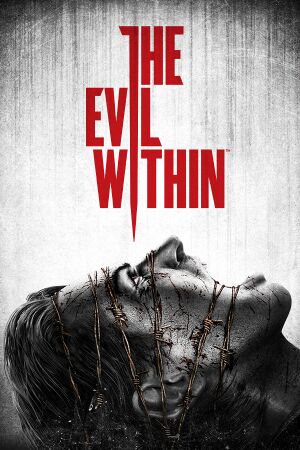 |
|
| Developers | |
|---|---|
| Tango Gameworks | |
| Publishers | |
| Bethesda Softworks | |
| Engines | |
| id Tech 5 | |
| Release dates | |
| Windows | October 14, 2014 |
Key points
- Developer recommends 4 GB of VRAM for optimal performance.[1]
- Frame rate is capped at 30 FPS by default;[2] to fix see high frame rate.
- All resolutions are letterboxed 2.35:1;[2] to fix see remove black bars.
- Many players report that the game is optimized badly and has poor performance in general.
General information
- Official website
- The Evil Within General Discussion - Bethesda Softworks Forums
- Steam Community Discussions
Availability
| Source | DRM | Notes | Keys | OS |
|---|---|---|---|---|
| Developer website | ||||
| Green Man Gaming | ||||
| Steam |
- All versions require Steam.
Essential improvements
Skip intro videos
| Instructions |
|---|
Remove black bars
- Removing the black bars will make the FOV narrow. To fix the FOV, see below.
| Instructions |
|---|
FOV tool
- Use this FOV trainer (press Home and Page Up/Page Down to adjust FOV, or End to automatically set it to 90)
High frame rate
| Instructions |
|---|
Enable console
| Instructions |
|---|
- Notable console commands include:
- God - You are effectively invincible, and certain enemy kill moves will not be used against you (Laura, for example, will not jump on you)
- Noclip - Allows you to walk through walls
- G_infiniteammo - Unlimited ammo (provided you have at least 1 bullet when you enable this)
- G_stoptime 1 - Stops time. Re enable time with g_stoptime 0.
- Toggledebugcamera - Separates the camera from Sebastian so you can freely move around the
- Startslowmotion2 - Slows down time. To disable, Stopslowmotion.
- r_skipglare 1 - Disables all post-processing. Will make the color temperature warmer and disable depth of field. This will also increase the FPS. Can also be set in the launcher using
+r_skipglare 1.
Game data
Configuration file(s) location
Template:Game data/row
| System | Location |
|---|---|
| Steam Play (Linux) | <Steam-folder>/steamapps/compatdata/268050/pfx/[Note 1] |
Save game data location
Template:Game data/row
| System | Location |
|---|---|
| Steam Play (Linux) | <Steam-folder>/steamapps/compatdata/268050/pfx/[Note 1] |
Save game cloud syncing
| System | Native | Notes |
|---|---|---|
| Steam Cloud |
Video settings
Input settings
Audio settings
Localizations
| Language | UI | Audio | Sub | Notes |
|---|---|---|---|---|
| English | ||||
| French | ||||
| German | ||||
| Italian | ||||
| Japanese | ||||
| Polish | ||||
| Russian | ||||
| Spanish |
System requirements
- 64-bit system required.
- Developer recommends 4 GB of VRAM for optimal performance.[1]
Windows Minimum Recommended Operating system (OS) 7, 8, 8.1 Processor (CPU) i7 or an equivalent 4+ core processor System memory (RAM) 4 GB Hard disk drive (HDD) 50 GB
(41 GB installation size)Video card (GPU) GeForce GTX 460 or an equivalent card
1 GB of VRAMGeForce GTX 670 or an equivalent card
4 GB of VRAMNotes
- ↑ 1.0 1.1 File/folder structure within this directory reflects the path(s) listed for Windows and/or Steam game data (use Wine regedit to access Windows registry paths). Games with Steam Cloud support may store data in
~/.steam/steam/userdata/<user-id>/268050/in addition to or instead of this directory. The app ID (268050) may differ in some cases. Treat backslashes as forward slashes. See the glossary page for details.
References
- ↑ 1.0 1.1 File/folder structure within this directory reflects the path(s) listed for Windows and/or Steam game data (use Wine regedit to access Windows registry paths). Games with Steam Cloud support may store data in
