Difference between revisions of "The Chronicles of Narnia: The Lion, the Witch and the Wardrobe"
(Added instructions to skip intro videos.) |
(Expanded Taxonomy) |
||
| (54 intermediate revisions by 24 users not shown) | |||
| Line 5: | Line 5: | ||
|publishers = | |publishers = | ||
{{Infobox game/row/publisher|Buena Vista Games}} | {{Infobox game/row/publisher|Buena Vista Games}} | ||
| + | {{Infobox game/row/publisher|Noviy Disk}} | ||
| + | |engines = | ||
| + | {{Infobox game/row/engine|Nu2}} | ||
|release dates= | |release dates= | ||
{{Infobox game/row/date|Windows|November 14, 2005}} | {{Infobox game/row/date|Windows|November 14, 2005}} | ||
| + | |reception = | ||
| + | {{Infobox game/row/reception|Metacritic|the-chronicles-of-narnia-the-lion-the-witch-and|71}} | ||
| + | |taxonomy = | ||
| + | {{Infobox game/row/taxonomy/monetization | One-Time Game Purchase}} | ||
| + | {{Infobox game/row/taxonomy/microtransactions | None }} | ||
| + | {{Infobox game/row/taxonomy/modes | Singleplayer, Multiplayer }} | ||
| + | {{Infobox game/row/taxonomy/pacing | Real-time }} | ||
| + | {{Infobox game/row/taxonomy/perspectives | Cinematic camera }} | ||
| + | {{Infobox game/row/taxonomy/controls | Direct control }} | ||
| + | {{Infobox game/row/taxonomy/genres | Action, Adventure }} | ||
| + | {{Infobox game/row/taxonomy/vehicles | }} | ||
| + | {{Infobox game/row/taxonomy/art styles | Stylized }} | ||
| + | {{Infobox game/row/taxonomy/themes | Fantasy, Medieval }} | ||
| + | {{Infobox game/row/taxonomy/series | The Chronicles of Narnia }} | ||
| + | |steam appid = | ||
| + | |gogcom id = | ||
| + | |strategywiki = The Chronicles of Narnia: The Lion, the Witch and the Wardrobe | ||
| + | |mobygames = chronicles-of-narnia-the-lion-the-witch-and-the-wardrobe__ | ||
| + | |wikipedia = The Chronicles of Narnia: The Lion, the Witch and the Wardrobe (video game) | ||
|winehq = 8020 | |winehq = 8020 | ||
| − | | | + | |license = commercial |
| + | }} | ||
| + | |||
| + | {{Introduction | ||
| + | |introduction = | ||
| + | |||
| + | |release history = | ||
| + | |||
| + | |current state = | ||
}} | }} | ||
==Availability== | ==Availability== | ||
{{Availability| | {{Availability| | ||
| − | {{Availability/row| | + | {{Availability/row| Retail | | disc | {{DRM|SecuROM|5}} | | Windows }} |
}} | }} | ||
| Line 21: | Line 51: | ||
===Skip intro videos=== | ===Skip intro videos=== | ||
| − | # | + | {{Fixbox|description=Delete/rename video files|ref={{cn|date=January 2017}}|fix= |
| − | # Delete or rename the following files: <code>disney.bik, legal.bik, nvidia.bik, PC_legal.bik and tt.bik</code> | + | # Go to <code>{{p|game}}\narnia_data\Movies\ntsc</code> |
| − | + | # Delete or rename the following files: <code>disney.bik</code>, <code>legal.bik</code>, <code>nvidia.bik</code>, <code>PC_legal.bik</code> and <code>tt.bik</code>. | |
| + | }} | ||
==Game data== | ==Game data== | ||
===Configuration file(s) location=== | ===Configuration file(s) location=== | ||
{{Game data| | {{Game data| | ||
| − | {{Game data/ | + | {{Game data/config|Windows|{{p|programdata}}\Buena Vista Games\Narnia\nuconfig.txt}} |
}} | }} | ||
===Save game data location=== | ===Save game data location=== | ||
{{Game data| | {{Game data| | ||
| − | {{Game data/ | + | {{Game data/saves|Windows|{{p|programdata}}\Buena Vista Games\Narnia\narnia_?\}} |
}} | }} | ||
| + | {{ii}} Replace {{code|?}} with the save number ({{code|0}}-{{code|3}}) | ||
| − | ==Video | + | ==Video== |
| − | {{Video | + | {{Video |
| − | |wsgf link = | + | |wsgf link = https://www.wsgf.org/dr/chronicles-narnia-lion-witch-and-wardrobe |
|widescreen wsgf award = limited | |widescreen wsgf award = limited | ||
|multimonitor wsgf award = unsupported | |multimonitor wsgf award = unsupported | ||
| Line 44: | Line 76: | ||
|4k ultra hd wsgf award = incomplete | |4k ultra hd wsgf award = incomplete | ||
|widescreen resolution = true | |widescreen resolution = true | ||
| − | |widescreen resolution notes= | + | |widescreen resolution notes= See the [[#Widescreen_support|Widescreen support]] section. |
|multimonitor = false | |multimonitor = false | ||
|multimonitor notes = | |multimonitor notes = | ||
| − | |ultrawidescreen = | + | |ultrawidescreen = false |
| − | |ultrawidescreen notes = | + | |ultrawidescreen notes = 4:3 and 16:9 only. |
|4k ultra hd = unknown | |4k ultra hd = unknown | ||
|4k ultra hd notes = | |4k ultra hd notes = | ||
| Line 57: | Line 89: | ||
|borderless windowed = unknown | |borderless windowed = unknown | ||
|borderless windowed notes = | |borderless windowed notes = | ||
| − | |anisotropic = | + | |anisotropic = false |
| − | |anisotropic notes = | + | |anisotropic notes = |
|antialiasing = true | |antialiasing = true | ||
| − | |antialiasing notes = Up to 8x | + | |antialiasing notes = Up to 8x [[FSAA]]. |
| − | |vsync = | + | |upscaling = false |
| − | |vsync notes = | + | |upscaling tech = |
| + | |upscaling notes = | ||
| + | |vsync = false | ||
| + | |vsync notes = | ||
|60 fps = true | |60 fps = true | ||
|60 fps notes = | |60 fps notes = | ||
|120 fps = true | |120 fps = true | ||
| − | |120 fps notes = | + | |120 fps notes = Uncapped. Running the game at over 30 FPS can cause physics and enemy AI problems. |
| + | |hdr = false | ||
| + | |hdr notes = | ||
|color blind = unknown | |color blind = unknown | ||
|color blind notes = | |color blind notes = | ||
}} | }} | ||
| − | ==Input | + | ===Widescreen support=== |
| − | {{Input | + | The game natively supports only 2 widescreen resolutions: 1280x720 and 1600x900. To use any other resolution, you have to open the game's configuration file, then search for the lines '''NU_PCRESW''' and '''NU_PCRESH'''. Change the number next to '''NU_PCRESW''' to the desired horizontal resolution (e.g. 1920) and '''NU_PCRESH''' to the desired vertical resolution (e.g. 1080). Then run the game and in the options menu, change the option that says '''Widescreen''' to '''On''' to expand the FOV. |
| + | |||
| + | ==Input== | ||
| + | {{Input | ||
|key remap = true | |key remap = true | ||
|key remap notes = | |key remap notes = | ||
|acceleration option = true | |acceleration option = true | ||
|acceleration option notes = | |acceleration option notes = | ||
| − | |mouse sensitivity = | + | |mouse sensitivity = true |
|mouse sensitivity notes = | |mouse sensitivity notes = | ||
|mouse menu = false | |mouse menu = false | ||
| Line 83: | Line 123: | ||
|invert mouse y-axis = false | |invert mouse y-axis = false | ||
|invert mouse y-axis notes = | |invert mouse y-axis notes = | ||
| + | |touchscreen = unknown | ||
| + | |touchscreen notes = | ||
|controller support = true | |controller support = true | ||
|controller support notes = | |controller support notes = | ||
|full controller = unknown | |full controller = unknown | ||
|full controller notes = | |full controller notes = | ||
| − | |controller remap = | + | |controller remap = true |
| − | |controller remap notes = | + | |controller remap notes = Game uses D-input commands to emulate keyboard keys |
| − | |controller sensitivity = | + | |controller sensitivity = false |
|controller sensitivity notes= | |controller sensitivity notes= | ||
| − | |invert controller y-axis = | + | |invert controller y-axis = false |
|invert controller y-axis notes= | |invert controller y-axis notes= | ||
| − | | | + | |xinput controllers = false |
| − | | | + | |xinput controllers notes = |
| − | |button prompts | + | |xbox prompts = unknown |
| − | |button prompts notes | + | |xbox prompts notes = |
| + | |impulse triggers = unknown | ||
| + | |impulse triggers notes = | ||
| + | |dualshock 4 = false | ||
| + | |dualshock 4 notes = | ||
| + | |dualshock prompts = unknown | ||
| + | |dualshock prompts notes = | ||
| + | |light bar support = unknown | ||
| + | |light bar support notes = | ||
| + | |dualshock 4 modes = unknown | ||
| + | |dualshock 4 modes notes = | ||
| + | |tracked motion controllers= unknown | ||
| + | |tracked motion controllers notes = | ||
| + | |tracked motion prompts = unknown | ||
| + | |tracked motion prompts notes = | ||
| + | |other controllers = true | ||
| + | |other controllers notes = | ||
| + | |other button prompts = unknown | ||
| + | |other button prompts notes= | ||
|controller hotplug = unknown | |controller hotplug = unknown | ||
|controller hotplug notes = | |controller hotplug notes = | ||
|haptic feedback = unknown | |haptic feedback = unknown | ||
|haptic feedback notes = | |haptic feedback notes = | ||
| − | | | + | |simultaneous input = unknown |
| − | | | + | |simultaneous input notes = |
| + | |steam input api = unknown | ||
| + | |steam input api notes = | ||
| + | |steam hook input = unknown | ||
| + | |steam hook input notes = | ||
| + | |steam input presets = unknown | ||
| + | |steam input presets notes = | ||
| + | |steam controller prompts = unknown | ||
| + | |steam controller prompts notes = | ||
| + | |steam cursor detection = unknown | ||
| + | |steam cursor detection notes = | ||
}} | }} | ||
| − | ==Audio | + | ==Audio== |
| − | {{Audio | + | {{Audio |
| − | |separate volume = | + | |separate volume = false |
| − | |separate volume notes = | + | |separate volume notes = No way to adjust audio in-game |
|surround sound = unknown | |surround sound = unknown | ||
|surround sound notes = | |surround sound notes = | ||
| − | |subtitles = | + | |subtitles = true |
|subtitles notes = | |subtitles notes = | ||
|closed captions = unknown | |closed captions = unknown | ||
| Line 118: | Line 188: | ||
|mute on focus lost notes = | |mute on focus lost notes = | ||
|eax support = | |eax support = | ||
| − | |eax support notes = | + | |eax support notes = |
| + | |royalty free audio = unknown | ||
| + | |royalty free audio notes = | ||
}} | }} | ||
| Line 124: | Line 196: | ||
{{L10n/switch | {{L10n/switch | ||
|language = English | |language = English | ||
| − | |interface = | + | |interface = true |
| − | |audio = | + | |audio = true |
| − | |subtitles = | + | |subtitles = true |
|notes = | |notes = | ||
|fan = | |fan = | ||
| − | |fan notes = | + | }} |
| + | {{L10n/switch | ||
| + | |language = Italian | ||
| + | |interface = true | ||
| + | |audio = true | ||
| + | |subtitles = true | ||
| + | |notes = As ''Le Cronache di Narnia: Il leone, la strega e l'armadio''. | ||
| + | |fan = | ||
| + | }} | ||
| + | {{L10n/switch | ||
| + | |language = Polish | ||
| + | |interface = true | ||
| + | |audio = true | ||
| + | |subtitles = true | ||
| + | |notes = | ||
| + | |fan = | ||
| + | }} | ||
| + | {{L10n/switch | ||
| + | |language = Brazilian Portuguese | ||
| + | |interface = true | ||
| + | |audio = true | ||
| + | |subtitles = true | ||
| + | |notes = As ''Crônicas de Nárnia: O Leão, a Feiticeira e o Guarda-Roupa''. | ||
| + | |fan = | ||
| + | }} | ||
| + | {{L10n/switch | ||
| + | |language = Russian | ||
| + | |interface = true | ||
| + | |audio = true | ||
| + | |subtitles = true | ||
| + | |notes = | ||
| + | }} | ||
| + | {{L10n/switch | ||
| + | |language = Swedish | ||
| + | |interface = true | ||
| + | |audio = false | ||
| + | |subtitles = true | ||
| + | |notes = As ''Berättelsen om Narnia: Häxan och Lejonet'' | ||
| + | }} | ||
| + | {{L10n/switch | ||
| + | |language = Norwegian | ||
| + | |interface = true | ||
| + | |audio = false | ||
| + | |subtitles = true | ||
| + | |notes = Bokmål | ||
| + | }} | ||
| + | {{L10n/switch | ||
| + | |language = Danish | ||
| + | |interface = true | ||
| + | |audio = false | ||
| + | |subtitles = true | ||
| + | |notes = | ||
}} | }} | ||
}} | }} | ||
| Line 137: | Line 260: | ||
|local play = true | |local play = true | ||
|local play players = 2 | |local play players = 2 | ||
| − | |local play modes = | + | |local play modes = Co-op |
|local play notes = | |local play notes = | ||
| − | |lan play = | + | |lan play = false |
|lan play players = | |lan play players = | ||
|lan play modes = | |lan play modes = | ||
|lan play notes = | |lan play notes = | ||
| − | |online play = | + | |online play = false |
|online play players = | |online play players = | ||
|online play modes = | |online play modes = | ||
| Line 168: | Line 291: | ||
==Issues fixed== | ==Issues fixed== | ||
===Visual C++ error abnormal closure when launching on Windows Vista=== | ===Visual C++ error abnormal closure when launching on Windows Vista=== | ||
| − | Install the [ | + | {{Fixbox|description=Install the [[#Patches|Chronicles of Narnia Update]].|ref={{CN|date=August 2015}}|fix= |
| + | }} | ||
| + | |||
| + | ===Going up some stairs takes longer=== | ||
| + | {{Fixbox|description=Cap the frame rate at 30 fps.|ref={{cn}}|fix= | ||
| + | }} | ||
| + | |||
| + | ===Crash game on level Battle of Beruna=== | ||
| + | {{Fixbox|description=Cap the frame rate at 30 or 60 FPS.|ref={{cn}}|fix= | ||
| + | }} | ||
| + | |||
| + | ===Snowball doesn't grow up=== | ||
| + | {{Fixbox|description=Set the game .exe compatible mode to Windows 98.|ref={{cn}}|fix= | ||
| + | }} | ||
| + | |||
| + | ==VR support== | ||
| + | {{VR support | ||
| + | |gg3d name = | ||
| + | |native 3d gg3d award = | ||
| + | |nvidia 3d vision gg3d award = | ||
| + | |tridef 3d gg3d award = | ||
| + | |iz3d gg3d award = | ||
| + | |native 3d = | ||
| + | |native 3d notes = | ||
| + | |nvidia 3d vision = | ||
| + | |nvidia 3d vision notes = | ||
| + | |tridef 3d = | ||
| + | |tridef 3d notes = | ||
| + | |iz3d = | ||
| + | |iz3d notes = | ||
| + | |vorpx = hackable | ||
| + | |vorpx modes = G3D | ||
| + | |vorpx notes = User created game profile, see [https://www.vorpx.com/forums/topic/the-chronicles-of-narnia-1/ vorpx forum] profile introduction. | ||
| + | |htc vive = | ||
| + | |htc vive notes = | ||
| + | |oculus rift = | ||
| + | |oculus rift notes = | ||
| + | |osvr = | ||
| + | |osvr notes = | ||
| + | |windows mixed reality = | ||
| + | |windows mixed reality notes = | ||
| + | |keyboard-mouse = | ||
| + | |keyboard-mouse notes = | ||
| + | |3rd space gaming vest = | ||
| + | |3rd space gaming vest notes = | ||
| + | |novint falcon = | ||
| + | |novint falcon notes = | ||
| + | |trackir = | ||
| + | |trackir notes = | ||
| + | |tobii eye tracking = | ||
| + | |tobii eye tracking notes = | ||
| + | |play area seated = | ||
| + | |play area seated notes = | ||
| + | |play area standing = | ||
| + | |play area standing notes = | ||
| + | |play area room-scale = | ||
| + | |play area room-scale notes = | ||
| + | }} | ||
| + | |||
| + | ==Other information== | ||
| + | ===API=== | ||
| + | {{API | ||
| + | |direct3d versions = | ||
| + | |direct3d notes = | ||
| + | |directdraw versions = | ||
| + | |directdraw notes = | ||
| + | |opengl versions = | ||
| + | |opengl notes = | ||
| + | |glide versions = | ||
| + | |glide notes = | ||
| + | |software mode = | ||
| + | |software mode notes = | ||
| + | |mantle support = | ||
| + | |mantle support notes = | ||
| + | |metal support = | ||
| + | |metal support notes = | ||
| + | |vulkan versions = | ||
| + | |vulkan notes = | ||
| + | |dos modes = | ||
| + | |dos modes notes = | ||
| + | |shader model versions = | ||
| + | |shader model notes = | ||
| + | |windows 32-bit exe = true | ||
| + | |windows 64-bit exe = unknown | ||
| + | |windows arm app = unknown | ||
| + | |windows exe notes = | ||
| + | |macos intel 32-bit app = | ||
| + | |macos intel 64-bit app = | ||
| + | |macos arm app = unknown | ||
| + | |macos app notes = | ||
| + | |linux 32-bit executable= | ||
| + | |linux 64-bit executable= | ||
| + | |linux arm app = unknown | ||
| + | |linux executable notes = | ||
| + | }} | ||
==System requirements== | ==System requirements== | ||
| Line 178: | Line 395: | ||
|minRAM = 512 MB | |minRAM = 512 MB | ||
|minHD = 1 GB | |minHD = 1 GB | ||
| − | |minGPU = | + | |minGPU = Nvidia GeForce4 MX 440 |
|recOS = | |recOS = | ||
Latest revision as of 16:54, 8 January 2024
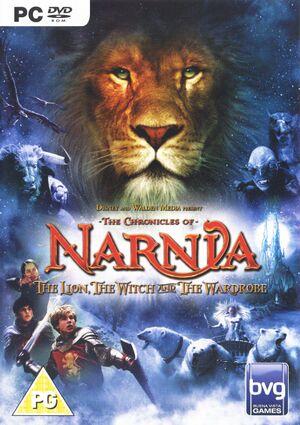 |
|
| Developers | |
|---|---|
| Traveller's Tales | |
| Publishers | |
| Buena Vista Games | |
| Noviy Disk | |
| Engines | |
| Nu2 | |
| Release dates | |
| Windows | November 14, 2005 |
| Reception | |
| Metacritic | 71 |
| Taxonomy | |
| Monetization | One-time game purchase |
| Microtransactions | None |
| Modes | Singleplayer, Multiplayer |
| Pacing | Real-time |
| Perspectives | Cinematic camera |
| Controls | Direct control |
| Genres | Action, Adventure |
| Art styles | Stylized |
| Themes | Fantasy, Medieval |
| Series | The Chronicles of Narnia |
| The Chronicles of Narnia | |
|---|---|
| Subseries of Disney | |
| The Lion, the Witch and the Wardrobe | 2005 |
| Prince Caspian | 2008 |
The Chronicles of Narnia: The Lion, the Witch and the Wardrobe is a singleplayer and multiplayer cinematic camera action and adventure game in the The Chronicles of Narnia series.
Availability
Essential improvements
Patches
Chronicles of Narnia Update updates the game to the latest version.
Skip intro videos
| Delete/rename video files[citation needed] |
|---|
|
Game data
Configuration file(s) location
| System | Location |
|---|---|
| Windows | %PROGRAMDATA%\Buena Vista Games\Narnia\nuconfig.txt[Note 1] |
Save game data location
| System | Location |
|---|---|
| Windows | %PROGRAMDATA%\Buena Vista Games\Narnia\narnia_?\[Note 1] |
- Replace
?with the save number (0-3)
Video
| Graphics feature | State | WSGF | Notes |
|---|---|---|---|
| Widescreen resolution | See the Widescreen support section. | ||
| Multi-monitor | |||
| Ultra-widescreen | 4:3 and 16:9 only. | ||
| 4K Ultra HD | |||
| Field of view (FOV) | |||
| Windowed | |||
| Borderless fullscreen windowed | |||
| Anisotropic filtering (AF) | See the glossary page for potential workarounds. | ||
| Anti-aliasing (AA) | Up to 8x FSAA. | ||
| High-fidelity upscaling | See the glossary page for potential workarounds. | ||
| Vertical sync (Vsync) | See the glossary page for potential workarounds. | ||
| 60 FPS and 120+ FPS | Uncapped. Running the game at over 30 FPS can cause physics and enemy AI problems. | ||
| High dynamic range display (HDR) | |||
Widescreen support
The game natively supports only 2 widescreen resolutions: 1280x720 and 1600x900. To use any other resolution, you have to open the game's configuration file, then search for the lines NU_PCRESW and NU_PCRESH. Change the number next to NU_PCRESW to the desired horizontal resolution (e.g. 1920) and NU_PCRESH to the desired vertical resolution (e.g. 1080). Then run the game and in the options menu, change the option that says Widescreen to On to expand the FOV.
Input
| Keyboard and mouse | State | Notes |
|---|---|---|
| Remapping | ||
| Mouse acceleration | ||
| Mouse sensitivity | ||
| Mouse input in menus | ||
| Mouse Y-axis inversion | ||
| Controller | ||
| Controller support | ||
| Full controller support | ||
| Controller remapping | Game uses D-input commands to emulate keyboard keys | |
| Controller sensitivity | ||
| Controller Y-axis inversion |
| Controller types |
|---|
| XInput-compatible controllers | See the glossary page for potential workarounds. |
|---|
| PlayStation controllers | See the glossary page for potential workarounds. |
|---|
| Generic/other controllers | ||
|---|---|---|
| Button prompts |
| Additional information | ||
|---|---|---|
| Controller hotplugging | ||
| Haptic feedback | ||
| Digital movement supported | ||
| Simultaneous controller+KB/M |
Audio
| Audio feature | State | Notes |
|---|---|---|
| Separate volume controls | No way to adjust audio in-game | |
| Surround sound | ||
| Subtitles | ||
| Closed captions | ||
| Mute on focus lost | ||
| Royalty free audio |
Localizations
| Language | UI | Audio | Sub | Notes |
|---|---|---|---|---|
| English | ||||
| Italian | As Le Cronache di Narnia: Il leone, la strega e l'armadio. | |||
| Polish | ||||
| Brazilian Portuguese | As Crônicas de Nárnia: O Leão, a Feiticeira e o Guarda-Roupa. | |||
| Russian | ||||
| Swedish | As Berättelsen om Narnia: Häxan och Lejonet | |||
| Norwegian | Bokmål | |||
| Danish |
Network
Multiplayer types
| Type | Native | Players | Notes | |
|---|---|---|---|---|
| Local play | 2 | Co-op |
||
| LAN play | ||||
| Online play | ||||
Issues fixed
Visual C++ error abnormal closure when launching on Windows Vista
| Install the Chronicles of Narnia Update.[citation needed] |
|---|
Going up some stairs takes longer
| Cap the frame rate at 30 fps.[citation needed] |
|---|
Crash game on level Battle of Beruna
| Cap the frame rate at 30 or 60 FPS.[citation needed] |
|---|
Snowball doesn't grow up
| Set the game .exe compatible mode to Windows 98.[citation needed] |
|---|
VR support
| 3D modes | State | Notes | |
|---|---|---|---|
| vorpX | G3D User created game profile, see vorpx forum profile introduction. |
||
Other information
API
| Executable | 32-bit | 64-bit | Notes |
|---|---|---|---|
| Windows |
System requirements
| Windows | ||
|---|---|---|
| Minimum | ||
| Operating system (OS) | ||
| Processor (CPU) | Intel Pentium 4 2.0 GHz | |
| System memory (RAM) | 512 MB | |
| Hard disk drive (HDD) | 1 GB | |
| Video card (GPU) | Nvidia GeForce4 MX 440 | |
Notes
- ↑ 1.0 1.1 When running this game without elevated privileges (Run as administrator option), write operations against a location below
%PROGRAMFILES%,%PROGRAMDATA%, or%WINDIR%might be redirected to%LOCALAPPDATA%\VirtualStoreon Windows Vista and later (more details).
