Difference between revisions of "Teenage Mutant Ninja Turtles: Out of the Shadows"
From PCGamingWiki, the wiki about fixing PC games
m (→Availability: new availability table) |
(→Availability: added Steam requirement) |
||
| Line 26: | Line 26: | ||
{{Availability/row| Steam | 228560 | Steam |}} | {{Availability/row| Steam | 228560 | Steam |}} | ||
}} | }} | ||
| + | {{ii}} All versions require [[Steam]]. | ||
==Game data== | ==Game data== | ||
Revision as of 01:58, 29 August 2014
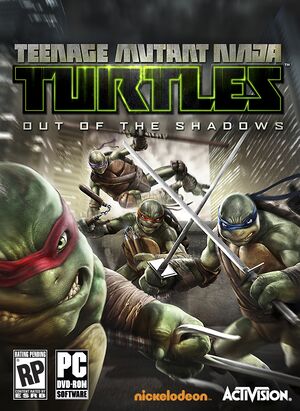 |
|
| Developers | |
|---|---|
| Red Fly Studio | |
| Publishers | |
| Activision | |
| Engines | |
| Unreal Engine 3 | |
| Release dates | |
| Windows | August 20, 2013 |
Key points
- Not an extremely demanding game, can be run on relatively low end hardware.
- Camera issues are present.
General information
Availability
| Source | DRM | Notes | Keys | OS |
|---|---|---|---|---|
| Steam |
- All versions require Steam.
Game data
Configuration file(s) location
Template:Game data/row
| System | Location |
|---|---|
| Steam Play (Linux) | <Steam-folder>/steamapps/compatdata/228560/pfx/[Note 1] |
- Configuration files are also saved in
<path-to-game>\DamageGame\Configbut these are usually overwritten with the settings from<path-to-game>\Engine\Configupon launching the game.
Save game data location
Template:Game data/row
| System | Location |
|---|---|
| Steam Play (Linux) | <Steam-folder>/steamapps/compatdata/228560/pfx/[Note 1] |
Save game cloud syncing
| System | Native | Notes |
|---|---|---|
| Steam Cloud |
Video settings
Extended video settings
| Instructions |
|---|
- Enabling both forms of AA can cause major artifacting.
| Setting | Config file line | Notes | Possible values |
|---|---|---|---|
| Anisotropy | MaxAnisotropy= |
2,4,8,16 | |
| Anti-aliasing | MaxMultiSamples= |
Multisample anti-aliasing | 2,4,8 |
bAllowD3D9MSAA= |
Toggle for Multisample anti-aliasing | true, false | |
bAllowTemporalAA= |
Toggle for Temporal anti-aliasing | true, false | |
| Vertical sync | UseVSync= |
Toggle for Vertical sync | true, false |
Camera Distance
- You can increase the camera's distance to allow you a more comfortable view of your surroundings.
| Instructions |
|---|
Field of view (FOV)
| Instructions |
|---|
Input settings
Audio settings
Network
Connection types
| Type | Native | Notes |
|---|---|---|
| Matchmaking | ||
| Peer-to-peer | ||
| Dedicated | ||
| Self-hosting | ||
| Direct IP |
System requirements
| Windows | ||
|---|---|---|
| Minimum | ||
| Operating system (OS) | XP, Vista, 7, 8 | |
| Processor (CPU) | Intel Core 2 Duo E6600 @ 2.40 GHz/AMD Phenom X3 8750 @ 2.4 GHz | |
| System memory (RAM) | ||
| Hard disk drive (HDD) | 5 GB | |
| Video card (GPU) | GeForce 8800 GT series ATI Radeon HD3870 512 MB of VRAM |
|
Cite error: <ref> tags exist for a group named "Note", but no corresponding <references group="Note"/> tag was found, or a closing </ref> is missing

