Difference between revisions of "Tales of Symphonia"
From PCGamingWiki, the wiki about fixing PC games
DarkSonicPT (talk | contribs) m |
|||
| (8 intermediate revisions by one other user not shown) | |||
| Line 6: | Line 6: | ||
|engines = | |engines = | ||
|release dates= | |release dates= | ||
| − | {{Infobox game/row/date|Windows|February 2, 2016 | + | {{Infobox game/row/date|Windows|February 2, 2016}} |
|steam appid = 372360 | |steam appid = 372360 | ||
|gogcom page = | |gogcom page = | ||
| Line 17: | Line 17: | ||
{{++}} Contains [http://aselia.wikia.com/wiki/Tales_of_Symphonia#Ports bonus content from PS2 and PS3 versions]. | {{++}} Contains [http://aselia.wikia.com/wiki/Tales_of_Symphonia#Ports bonus content from PS2 and PS3 versions]. | ||
{{--}} Frame rate is capped at 30 FPS, due to being direct port of the PlayStation 3 version, not the GameCube version. | {{--}} Frame rate is capped at 30 FPS, due to being direct port of the PlayStation 3 version, not the GameCube version. | ||
| − | {{--}} Rendering resolution is capped at 1280x720 | + | {{--}} Rendering resolution is capped at 1280x720. Developers are working on a fix -- they replied "give us some time to fix the issues please" and "we are working on the internal resolution issue".<ref>https://www.facebook.com/tales/photos/a.215769015119314.66891.171035032926046/1217307071632165/?type=3&permPage=1</ref> In the meantime, use [[#TSFix|TSFix]]. |
{{--}} Game executable keeps changing because of DRM used, which makes it near impossible to force improvements from external programs and GPU panel and files put besides executable get removed by computer cleaner utilities like CCleaner.{{cn|reason=Isn't this data simply generated again on launch if absent?|date=February 2016}} | {{--}} Game executable keeps changing because of DRM used, which makes it near impossible to force improvements from external programs and GPU panel and files put besides executable get removed by computer cleaner utilities like CCleaner.{{cn|reason=Isn't this data simply generated again on launch if absent?|date=February 2016}} | ||
{{--}} Incomplete English localization with lots of misspellings. | {{--}} Incomplete English localization with lots of misspellings. | ||
| Line 38: | Line 38: | ||
==Essential improvements== | ==Essential improvements== | ||
===[https://steamcommunity.com/app/372360/discussions/0/412446292759260120/ TSFix]=== | ===[https://steamcommunity.com/app/372360/discussions/0/412446292759260120/ TSFix]=== | ||
| − | {{ii}} Fixes | + | {{ii}} [https://steamcommunity.com/sharedfiles/filedetails/?id=618359790 Guide here]. |
| + | |||
| + | * Fixes Namco's bad framerate limiter | ||
| + | * Allows fullscreen borderless window mode | ||
| + | * Integrates Durante's character outline enhancement | ||
| + | * Correctly matches rendering to the selected resolution (rather than 720p upscaled) | ||
| + | * Prevents crashing every 15 minutes on laptops with touchscreens | ||
==Game data== | ==Game data== | ||
| − | === | + | ===Configuration file(s) location=== |
{{Game data| | {{Game data| | ||
{{Game data/row|Windows|{{p|game}}\CustomConfig.conf}} | {{Game data/row|Windows|{{p|game}}\CustomConfig.conf}} | ||
| Line 73: | Line 79: | ||
|4k ultra hd wsgf award = | |4k ultra hd wsgf award = | ||
|widescreen resolution = hackable | |widescreen resolution = hackable | ||
| − | |widescreen resolution notes= Game is rendered at 1280x720. | + | |widescreen resolution notes= Game is rendered at 1280x720. Use [[#TSFix|TSFix]]. |
|multimonitor = false | |multimonitor = false | ||
|multimonitor notes = | |multimonitor notes = | ||
| Line 79: | Line 85: | ||
|ultrawidescreen notes = | |ultrawidescreen notes = | ||
|4k ultra hd = hackable | |4k ultra hd = hackable | ||
| − | |4k ultra hd notes = Use [ | + | |4k ultra hd notes = Use [[#TSFix|TSFix]]. |
|fov = false | |fov = false | ||
|fov notes = | |fov notes = | ||
| Line 98: | Line 104: | ||
|color blind = false | |color blind = false | ||
|color blind notes = | |color blind notes = | ||
| − | |||
| − | |||
| − | |||
| − | |||
| − | |||
| − | |||
| − | |||
| − | |||
| − | |||
}} | }} | ||
| Line 266: | Line 263: | ||
{{Fixbox|1= | {{Fixbox|1= | ||
{{Fixbox/fix|Disable overlays}} | {{Fixbox/fix|Disable overlays}} | ||
| − | * | + | * MSI Afterburner, RivaTuner, Steam overlay, etc. |
}} | }} | ||
{{Fixbox|1= | {{Fixbox|1= | ||
Revision as of 23:40, 9 February 2016
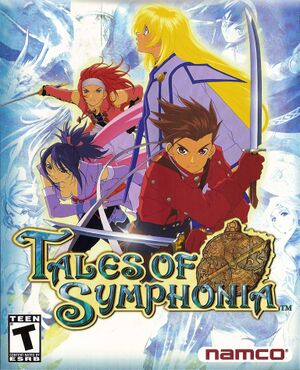 |
|
| Developers | |
|---|---|
| Bandai Namco Games | |
| Release dates | |
| Windows | February 2, 2016 |
| Tales of | |
|---|---|
| Tales of Eternia Online | 2006 |
| Tales of Zestiria | 2015 |
| Tales of Symphonia | 2016 |
| Tales of Berseria | 2017 |
| Tales of Vesperia: Definitive Edition | 2019 |
| Tales of Arise | 2021 |
Key points
- Contains bonus content from PS2 and PS3 versions.
- Frame rate is capped at 30 FPS, due to being direct port of the PlayStation 3 version, not the GameCube version.
- Rendering resolution is capped at 1280x720. Developers are working on a fix -- they replied "give us some time to fix the issues please" and "we are working on the internal resolution issue".[1] In the meantime, use TSFix.
- Game executable keeps changing because of DRM used, which makes it near impossible to force improvements from external programs and GPU panel and files put besides executable get removed by computer cleaner utilities like CCleaner.[citation needed]
- Incomplete English localization with lots of misspellings.
- Broken Italian, French, German and Spanish localizations.
General information
- Official site - Japanese
- Steam Community Discussions
Availability
| Source | DRM | Notes | Keys | OS |
|---|---|---|---|---|
| Green Man Gaming | ||||
| Humble Store | ||||
| Steam |
Essential improvements
TSFix
- Fixes Namco's bad framerate limiter
- Allows fullscreen borderless window mode
- Integrates Durante's character outline enhancement
- Correctly matches rendering to the selected resolution (rather than 720p upscaled)
- Prevents crashing every 15 minutes on laptops with touchscreens
Game data
Configuration file(s) location
Template:Game data/row
| System | Location |
|---|---|
| Steam Play (Linux) | <SteamLibrary-folder>/steamapps/compatdata/372360/pfx/[Note 1] |
- VMProtect DRM data is stored in
%LOCALAPPDATA%\Temp\[3]
Save game data location
Template:Game data/row
| System | Location |
|---|---|
| Steam Play (Linux) | <SteamLibrary-folder>/steamapps/compatdata/372360/pfx/[Note 1] |
Save game cloud syncing
| System | Native | Notes |
|---|---|---|
| Steam Cloud |
Video settings
General settings.
Input settings
Audio settings
Localizations
| Language | UI | Audio | Sub | Notes |
|---|---|---|---|---|
| English | ||||
| Japanese | ||||
| French | ||||
| Italian | ||||
| German | ||||
| Spanish |
Network
Multiplayer types
| Type | Native | Notes | |
|---|---|---|---|
| Local play | |||
| LAN play | |||
| Online play | |||
VR support
| 3D modes | State | Notes |
|---|
Issues fixed
Crash on launch
| Instructions |
|---|
| Instructions |
|---|
| Instructions |
|---|
| Instructions |
|---|
| Instructions |
|---|
Other information
API
| Executable | 32-bit | 64-bit | Notes |
|---|---|---|---|
| Windows |
Middleware
- No middleware information; you can edit this page to add it.
System requirements
- 64-bit system is recommended.
| Windows | ||
|---|---|---|
| Minimum | Recommended | |
| Operating system (OS) | Vista | 7, 8 |
| Processor (CPU) | Core 2 Duo 2.4 GHz Athlon 64 X2 5200+ 2.6 GHz |
Intel Core i3-530 2.93 GHz AMD Phenom II X4 940 3.0 GHz |
| System memory (RAM) | 1 GB | 4 GB |
| Hard disk drive (HDD) | 7 GB | |
| Video card (GPU) | Nvidia GeForce 8800GT ATI Radeon HD 4830 DirectX 9.0 compatible | Nvidia GeForce GTX 560 Ti AMD Radeon HD 7850 |
| Other | Gamepad support | |
Notes
- ↑ 1.0 1.1 Notes regarding Steam Play (Linux) data:
- File/folder structure within this directory reflects the path(s) listed for Windows and/or Steam game data.
- Games with Steam Cloud support may also store data in
~/.steam/steam/userdata/<user-id>/372360/. - Use Wine's registry editor to access any Windows registry paths.
- The app ID (372360) may differ in some cases.
- Treat backslashes as forward slashes.
- See the glossary page for details on Windows data paths.
References
Categories:
- Windows
- Games
- Invalid template usage (Series)
- Pages needing references
- Pages with broken file links
- Invalid template usage (Image)
- Invalid template usage (Save game cloud syncing)
- Invalid section order
- Local multiplayer games
- Invalid template usage (Fixbox)
- Invalid template usage (API)
- Missing section (Video)
- Missing section (Input)
- Missing section (Audio)
