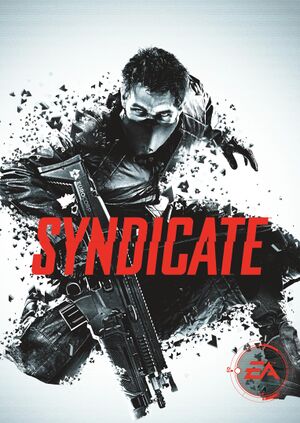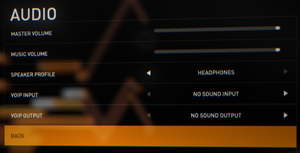This page is for the first-person shooter reboot. For the original 1993 game, see Syndicate.
Key points
- Publisher dropped support for the game immediately after release. No patches were released.
- Game lacks PC-specific features like text chat, push-to-talk microphone and FOV customization. However, the FOV can be hacked.
Availability
- All versions require Origin DRM.
Essential improvements
An advanced config tool which make able to adjust basically every game settings. You can also skip intro videos if you want. Beware that using it will reset graphics settings to default.
Syndicate DeBloom
Skip intro videos
Enhanced quality
Game data
Configuration file(s) location
- There is also an
Environment.cfg file located in the <path-to-game> .Do not modify this version of the file, and especially do not delete it. It seems to be used for default settings, and the game will crash if it is not present.
Save game data location
| System |
Native |
Notes |
| Origin |
|
Syncs save games and settings. |
Video settings
Template:Video settings
- Using a modified FOV for online play is not recommended.
- Modified FOV doesn't scale well with Iron-sights.
- Using this hack may result in game's not being able to save its settings and campaign progress in Windows 10.
Input settings
Template:Input settings
Audio settings
Template:Audio settings
Localizations
| Language |
UI |
Audio |
Sub |
Notes |
| English |
|
|
|
|
| French |
|
|
|
|
| German |
|
|
|
|
| Italian |
|
|
|
|
| Japanese |
|
|
|
Japanese fan translation can be downloaded here. It apparently covers the entire singleplayer campaign, but proper testing is needed. |
| Russian |
|
|
|
|
| Spanish |
|
|
|
|
Network
Multiplayer types
Connection types
- If a lobby leader leaves the ongoing game, players will be thrown back to a lobby.
Issues unresolved
Crash when joining COOP
Sometimes a game crashes when joining a COOP game. Possible solutions include disabling Third-party overlay software like FRAPS or Steam. Other solution is disabling voice input and output in audio settings of a game. Both solutions seem to reduce an amount of game crashes, but none fixes it fully.
Falling through the ground
Some players experience a bug where they fall through the ground on the mission Downzone, particularly after the scripted event where they leave the vehicle.
Issues fixed
Cannot launch the game
NVidia users crash
NVidia Optimus Crashes the Game
No sound or weak sound
Crash to Desktop upon Launch / Startup
Game Only Shows Gamepad Controls
Visual C++ Runtime Error R6034 on Startup
Profiles for gaming software
- This game doesn't run its process from EXE file but from BIN file that is located here:
\System\Win32_x86_Release\Syndicate.bin. You need to add this path or file name to your gaming software in order to software properly recognize game running.
Logitech G-series Key Profiler
Logitech SetPoint
Other information
Disable lens flares
Disable motion blur
Disable film grain
System requirements
| Windows |
|
Minimum |
Recommended |
| Operating system (OS) |
XP, Vista, 7 | |
| Processor (CPU) |
Intel Core 2 Duo E4600 2.4 GHz
AMD Athlon 64 X2 4600+ |
Intel Core 2 Quad Q6400 2.13 GHz
AMD Athlon II X3 440 |
| System memory (RAM) |
2 GB (XP/7)
3 GB (Vista) |
4 GB |
| Hard disk drive (HDD) |
12 GB | |
| Video card (GPU) |
ATI Radeon HD 4650
Nvidia GeForce 8800 GS
512 MB of VRAM
| ATI Radeon HD 4850
Nvidia GeForce GT 545
1 GB of VRAM |
References