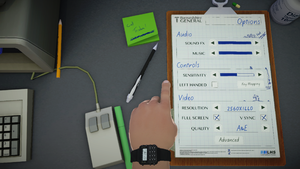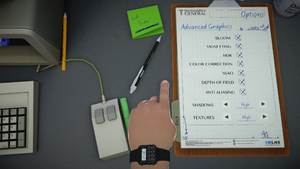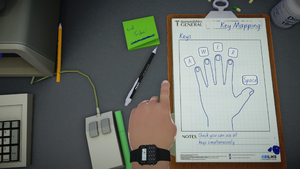Surgeon Simulator
From PCGamingWiki, the wiki about fixing PC games
Revision as of 06:41, 23 March 2017 by Garrbot (talk | contribs) (→[[Glossary:Save game cloud syncing|Save game cloud syncing]]: updated template usage)
| Cover image missing, please upload it | |
| Developers | |
|---|---|
| Bossa Studios | |
| Engines | |
| Unity 4|Unity|Unity 4[1] | |
| Release dates | |
| Windows | April 19, 2013 |
| macOS (OS X) | April 19, 2013 |
| Linux | April 19, 2013 |
Warnings
- The macOS (OS X) version of this game does not work on macOS Catalina (version 10.15) or later due to the removal of support for 32-bit-only apps.
| Surgeon Simulator | |
|---|---|
| Surgeon Simulator | 2013 |
| Surgeon Simulator VR: Meet The Medic | 2016 |
| Surgeon Simulator: Experience Reality | 2016 |
| Surgeon Simulator 2 | 2020 |
General information
- Official Website
- Surgeon Simulator 2013 Wiki
- GOG.com Community Discussions
- GOG.com Support Page
- Steam Community Discussions
Availability
| Source | DRM | Notes | Keys | OS |
|---|---|---|---|---|
| GOG.com | ||||
| Humble Store | ||||
| Mac App Store | ||||
| Steam |
DLC and expansion packs
| Name | Notes | |
|---|---|---|
| Anniversary Edition |
Game data
Configuration file and save game data location
- This game does not follow the XDG Base Directory Specification on Linux.
Save game cloud syncing
| System | Native | Notes |
|---|---|---|
| GOG Galaxy | ||
| Steam Cloud |
Video settings
Input settings
Audio settings
Localizations
| Language | UI | Audio | Sub | Notes |
|---|---|---|---|---|
| English | ||||
| Danish | ||||
| Dutch | ||||
| Finnish | ||||
| French | ||||
| German | ||||
| Italian | ||||
| Norwegian | ||||
| Polish | ||||
| Brazilian Portuguese | ||||
| Russian | ||||
| Spanish | ||||
| Swedish |
VR support
| Headsets | State | Notes | |
|---|---|---|---|
| SteamVR | This game might be playable with the Revive Compatibility Layer (compatibility list). | ||
| Oculus VR (LibOVR) | For the Steam version go to Properties in the Library and opt into the vr beta.[2] | ||
| Windows Mixed Reality | This game might be playable with the Revive Compatibility Layer. | ||
| Devices | |||
|---|---|---|---|
| Tracked motion controllers | |||
| Traditional controller | |||
| Keyboard/Mouse | |||
Issues fixed
- Frequently Asked Questions Thread by the developers
- Bug Tracking Information by the developers
Game Doesn't Load
| Instructions |
|---|
Other information
API
| Technical specs | Supported | Notes |
|---|---|---|
| Direct3D | 9 | |
| OpenGL | 2.x | OS X and Linux only. |
| Shader Model support | 3 |
| Executable | 32-bit | 64-bit | Notes |
|---|---|---|---|
| Windows | |||
| macOS (OS X) | |||
| Linux |
Middleware
| Middleware | Notes | |
|---|---|---|
| Input | Sixense Core |
System requirements
- All versions require a screen resolution of 1024x768 or higher
| Windows | ||
|---|---|---|
| Minimum | Recommended | |
| Operating system (OS) | XP | 7 |
| Processor (CPU) | 2.0 GHz | |
| System memory (RAM) | 2 GB | |
| Hard disk drive (HDD) | 500 MB | |
| Video card (GPU) | Nvidia GeForce 7800 GT DirectX 9 compatible | ATI Radeon X850 |
| macOS (OS X) | ||
|---|---|---|
| Minimum | Recommended | |
| Operating system (OS) | 10.6 | |
| Processor (CPU) | 1.7 GHz | 2.4 GHz |
| System memory (RAM) | 2 GB | 4 GB |
| Hard disk drive (HDD) | 500 MB | |
| Video card (GPU) | Intel HD 3000 | Nvidia Geforce GT 130 |
| Linux | ||
|---|---|---|
| Minimum | ||
| Operating system (OS) | Ubuntu 13.04 | |
| Processor (CPU) | 2.0 GHz | |
| System memory (RAM) | 2 GB | |
| Hard disk drive (HDD) | 500 MB | |
| Video card (GPU) | ATI Radeon X850 | |
References
- ↑ Verified by User:Soeb on 2016-07-19
- ↑ Oculus Rift & Razer Hydra - Steam Community :: Group Announcements :: Surgeon Simulator 2013
Categories:
- Pages needing cover images
- Windows
- OS X
- Linux
- Invalid template usage (Infobox game)
- Games
- Invalid template usage (Series)
- Invalid template usage (Availability)
- Invalid section order
- Invalid template usage (VR support)
- VR games
- Invalid template usage (Fixbox)
- Invalid template usage (API)
- Missing section (Video)
- Missing section (Input)
- Missing section (Audio)