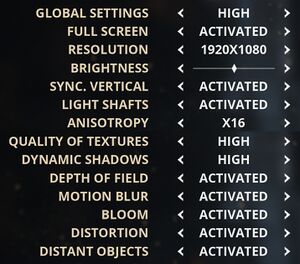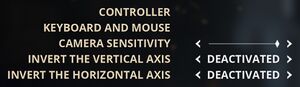Difference between revisions of "Styx: Master of Shadows"
From PCGamingWiki, the wiki about fixing PC games
m |
|||
| (51 intermediate revisions by 20 users not shown) | |||
| Line 2: | Line 2: | ||
|cover = Styx Master of Shadows - cover.jpg | |cover = Styx Master of Shadows - cover.jpg | ||
|developers = | |developers = | ||
| − | {{Infobox game/row/developer|Cyanide}} | + | {{Infobox game/row/developer|Cyanide Studio}} |
|publishers = | |publishers = | ||
{{Infobox game/row/publisher|Focus Home Interactive}} | {{Infobox game/row/publisher|Focus Home Interactive}} | ||
| + | {{Infobox game/row/publisher|1C-SoftClub|Russia}} | ||
|engines = | |engines = | ||
{{Infobox game/row/engine|Unreal Engine 3}} | {{Infobox game/row/engine|Unreal Engine 3}} | ||
|release dates= | |release dates= | ||
{{Infobox game/row/date|Windows|October 7, 2014}} | {{Infobox game/row/date|Windows|October 7, 2014}} | ||
| + | |reception = | ||
| + | {{Infobox game/row/reception|Metacritic|styx-master-of-shadows|71}} | ||
| + | {{Infobox game/row/reception|OpenCritic|199/styx-master-of-shadows|68}} | ||
| + | {{Infobox game/row/reception|IGDB|styx-master-of-shadows|74}} | ||
| + | |taxonomy = | ||
| + | {{Infobox game/row/taxonomy/monetization | One-time game purchase }} | ||
| + | {{Infobox game/row/taxonomy/microtransactions | }} | ||
| + | {{Infobox game/row/taxonomy/modes | Singleplayer }} | ||
| + | {{Infobox game/row/taxonomy/pacing | Real-time }} | ||
| + | {{Infobox game/row/taxonomy/perspectives | Third-person }} | ||
| + | {{Infobox game/row/taxonomy/controls | Direct control }} | ||
| + | {{Infobox game/row/taxonomy/genres | Stealth }} | ||
| + | {{Infobox game/row/taxonomy/art styles | Realistic, Stylized }} | ||
| + | {{Infobox game/row/taxonomy/themes | Fantasy }} | ||
| + | {{Infobox game/row/taxonomy/series | Styx }} | ||
|steam appid = 242640 | |steam appid = 242640 | ||
| − | |gogcom | + | |steam appid side = |
| + | |gogcom id = 2038001955 | ||
| + | |gogcom id side = | ||
| + | |official site= | ||
| + | |hltb = 21586 | ||
| + | |igdb = | ||
|strategywiki = | |strategywiki = | ||
| + | |mobygames = styx-master-of-shadows | ||
|wikipedia = Styx: Master of Shadows | |wikipedia = Styx: Master of Shadows | ||
| − | |winehq = | + | |winehq = 17895 |
| + | |license = commercial | ||
}} | }} | ||
| − | |||
'''General information''' | '''General information''' | ||
| − | {{mm}} [ | + | {{GOG.com links|2038001955|styx_master_of_shadows}} |
| + | {{mm}} [https://steamcommunity.com/app/242640/discussions/ Steam Community Discussions] | ||
==Availability== | ==Availability== | ||
{{Availability| | {{Availability| | ||
| − | + | {{Availability/row| GamersGate | styx-master-of-shadows | Steam | | | Windows }} | |
| − | {{Availability/row| GamersGate | + | {{Availability/row| Gamesplanet | 2681-1 | Steam | | | Windows }} |
| − | + | {{Availability/row| GOG.com | styx_master_of_shadows | DRM-free | | | Windows }} | |
| − | {{Availability/row| Gamesplanet | 2681-1 | Steam | | | Windows }} | + | {{Availability/row| GMG | styx-master-of-shadows | Steam | | | Windows }} |
| − | {{Availability/row| | + | {{Availability/row| Steam | 242640 | DRM-Free | DRM-free when launched directly from executable. | | Windows }} |
| − | {{Availability/row| | ||
| − | {{Availability/row| Steam | 242640 | | ||
}} | }} | ||
| − | |||
==Game data== | ==Game data== | ||
===Configuration file(s) location=== | ===Configuration file(s) location=== | ||
{{Game data| | {{Game data| | ||
| − | {{Game data/ | + | {{Game data/config|Windows|{{p|userprofile\Documents}}\My Games\Styx\StyxGame\Config\}} |
}} | }} | ||
===Save game data location=== | ===Save game data location=== | ||
{{Game data| | {{Game data| | ||
| − | {{Game data/ | + | {{Game data/saves|Windows|{{p|userprofile\Documents}}\My Games\Styx\Save\}} |
}} | }} | ||
===[[Glossary:Save game cloud syncing|Save game cloud syncing]]=== | ===[[Glossary:Save game cloud syncing|Save game cloud syncing]]=== | ||
{{Save game cloud syncing | {{Save game cloud syncing | ||
| − | |origin | + | |discord = |
| − | |origin notes | + | |discord notes = |
| − | |steam cloud | + | |epic games launcher = |
| − | |steam cloud notes = | + | |epic games launcher notes = |
| − | | | + | |gog galaxy = true |
| − | | | + | |gog galaxy notes = |
| + | |origin = | ||
| + | |origin notes = | ||
| + | |steam cloud = true | ||
| + | |steam cloud notes = | ||
| + | |ubisoft connect = | ||
| + | |ubisoft connect notes = | ||
| + | |xbox cloud = | ||
| + | |xbox cloud notes = | ||
}} | }} | ||
| − | ==Video | + | ==Video== |
| − | {{Video | + | {{Image|StyxMoS_Graphics_Settings.jpg|Graphics Settings}} |
| − | |wsgf link = | + | {{Video |
| + | |wsgf link = https://www.wsgf.org/dr/styx-master-shadows/en | ||
|widescreen wsgf award = gold | |widescreen wsgf award = gold | ||
|multimonitor wsgf award = silver | |multimonitor wsgf award = silver | ||
| Line 72: | Line 101: | ||
|windowed = true | |windowed = true | ||
|windowed notes = | |windowed notes = | ||
| − | |borderless windowed = | + | |borderless windowed = hackable |
| − | |borderless windowed notes = | + | |borderless windowed notes = Works with [[Glossary:Borderless fullscreen windowed#GeDoSaTo|GeDoSaTo]]. |
|anisotropic = true | |anisotropic = true | ||
|anisotropic notes = | |anisotropic notes = | ||
|antialiasing = hackable | |antialiasing = hackable | ||
| − | |antialiasing notes = MSAA AA bits = 0x080100C5 | + | |antialiasing notes = MSAA AA bits = 0x080100C5 or See [[#SMAA|SMAA]]. |
| + | |upscaling = unknown | ||
| + | |upscaling tech = | ||
| + | |upscaling notes = | ||
|vsync = true | |vsync = true | ||
|vsync notes = | |vsync notes = | ||
| Line 83: | Line 115: | ||
|60 fps notes = | |60 fps notes = | ||
|120 fps = hackable | |120 fps = hackable | ||
| − | |120 fps notes = Frame rate is capped at 62 FPS by default;<ref> | + | |120 fps notes = Frame rate is capped at 62 FPS by default;<ref>{{Refurl|url=https://steamcommunity.com/app/242640/discussions/0/613937943177528189/|title=Removing the 62 FPS Cap :: Styx: Master of Shadows General Discussions|date=May 2023}}</ref> See [[#Frame rate (FPS)|Frame rate (FPS)]]. |
| + | |hdr = unknown | ||
| + | |hdr notes = | ||
|color blind = unknown | |color blind = unknown | ||
|color blind notes = | |color blind notes = | ||
| Line 89: | Line 123: | ||
===[[Glossary:Field of view (FOV)|Field of view (FOV)]]=== | ===[[Glossary:Field of view (FOV)|Field of view (FOV)]]=== | ||
| − | {{Fixbox| | + | {{Fixbox|description=Custom FOV|ref=<ref>[https://www.wsgf.org/dr/styx-master-shadows/en Styx: Master of Shadows | WSGF]</ref>|fix= |
| − | + | # Go to the [[#Game data|configuration file(s) location]]. | |
| − | + | # Open <code>StyxGame.ini</code>. | |
| − | # | + | # Add the following binds at the bottom. |
| − | + | <pre> | |
| − | + | Bindings=(Name="F3",Command="FOV 120",Control=False,Shift=False,Alt=False,bIgnoreCtrl=False,bIgnoreShift=False,bIgnoreAlt=False) | |
| − | {{ | + | Bindings=(Name="F4",Command="FOV 125",Control=False,Shift=False,Alt=False,bIgnoreCtrl=False,bIgnoreShift=False,bIgnoreAlt=False) |
| + | </pre> | ||
| + | <ol><li value="4">Press {{key|F3}} or {{key|F4}} in game for higher FOV.</li></ol> | ||
}} | }} | ||
===[[Glossary:Frame rate (FPS)|Frame rate (FPS)]]=== | ===[[Glossary:Frame rate (FPS)|Frame rate (FPS)]]=== | ||
| − | {{Fixbox| | + | {{Fixbox|description=Change bSmoothFramerate|ref={{cn|date=September 2016}}|fix= |
| − | + | # Locate <code>{{p|userprofile\Documents}}\My Games\Styx\StyxGame\Config\StyxEngine.ini</code> and open the file with a text editor. | |
| − | # Locate <code>{{p|userprofile}} | ||
# Find <code>bSmoothFrameRate</code> and change it from <code>TRUE</code> to <code>FALSE</code>. | # Find <code>bSmoothFrameRate</code> and change it from <code>TRUE</code> to <code>FALSE</code>. | ||
| − | + | }} | |
| − | {{Fixbox | + | {{Fixbox|description=Change MaxSmoothedFrameRate|ref={{cn|date=September 2016}}|fix= |
| − | # Locate <code>{{p|userprofile}} | + | # Locate <code>{{p|userprofile\Documents}}\My Games\Styx\StyxGame\Config\StyxEngine.ini</code> and open the file with a text editor. |
# Find <code>MaxSmoothedFrameRate</code> and change it from <code>62</code> to the desired value. | # Find <code>MaxSmoothedFrameRate</code> and change it from <code>62</code> to the desired value. | ||
| + | |||
'''Notes''' | '''Notes''' | ||
| − | {{ii}} Increasing the existing frame rate value breaks the in-game physics. Ennemies corpses may jump and fly once murdered or put on the ground. | + | {{ii}} Increasing the existing frame rate value breaks the in-game physics. Ennemies corpses may jump and fly once murdered or put on the ground. Above 142 FPS, the bodies flies. Above 62 FPS, the bodies jumps. Activating bSmoothFrameRate with a limit of 62 FPS seems to be the optimal values. |
| + | }} | ||
| + | |||
| + | ===[[SMAA]]=== | ||
| + | {{Fixbox|description=SMAA Anti-Aliasing with SweetFX|ref={{cn|date=September 2017}}|fix= | ||
| + | {{ii}} 32-bit users should use Win32 folder. 64-bit users should use Win64 folder and DLL's from "x64" folder | ||
| + | # Download [https://www.mediafire.com/file/57fmgdh7x96g201/Boulotaur2024.Injector_CeeJay.dk%27s.1.5.1._ChromaticAberration.rar custom SweetFX] | ||
| + | # Go to <code>C:\Program Files (x86)\Steam\SteamApps\common\Styx\Binaries</code>, extract archive contents to either Win32 or Win64 | ||
}} | }} | ||
| − | ==Input | + | ==Input== |
| − | {{Input | + | {{Image|StyxMoS_Input.jpg|Input Settings}} |
| + | {{Input | ||
|key remap = true | |key remap = true | ||
|key remap notes = | |key remap notes = | ||
|acceleration option = unknown | |acceleration option = unknown | ||
|acceleration option notes = | |acceleration option notes = | ||
| − | |mouse sensitivity = | + | |mouse sensitivity = true |
|mouse sensitivity notes = | |mouse sensitivity notes = | ||
|mouse menu = true | |mouse menu = true | ||
|mouse menu notes = | |mouse menu notes = | ||
| − | |invert mouse y-axis = | + | |invert mouse y-axis = true |
|invert mouse y-axis notes = | |invert mouse y-axis notes = | ||
| + | |touchscreen = unknown | ||
| + | |touchscreen notes = | ||
|controller support = true | |controller support = true | ||
|controller support notes = | |controller support notes = | ||
|full controller = true | |full controller = true | ||
|full controller notes = | |full controller notes = | ||
| − | |controller remap = | + | |controller remap = false |
| − | |controller remap notes = | + | |controller remap notes = Two modes. Mode B swaps Roll and Crouched from the B button to Right Grip. |
| − | |controller sensitivity = | + | |controller sensitivity = true |
|controller sensitivity notes= | |controller sensitivity notes= | ||
| − | |invert controller y-axis = | + | |invert controller y-axis = true |
|invert controller y-axis notes= | |invert controller y-axis notes= | ||
| − | | | + | |xinput controllers = true |
| − | | | + | |xinput controllers notes = |
| − | |button prompts | + | |xbox prompts = true |
| − | |button prompts notes | + | |xbox prompts notes = |
| − | |controller hotplug = | + | |impulse triggers = unknown |
| + | |impulse triggers notes = | ||
| + | |dualshock 4 = true | ||
| + | |dualshock 4 notes = Touchpad opens mission menu. | ||
| + | |dualshock prompts = false | ||
| + | |dualshock prompts notes = XBOX prompts | ||
| + | |light bar support = false | ||
| + | |light bar support notes = | ||
| + | |dualshock 4 modes = V2, USB, wired, Bluetooth | ||
| + | |dualshock 4 modes notes = | ||
| + | |tracked motion controllers= false | ||
| + | |tracked motion controllers notes = | ||
| + | |tracked motion prompts = n/a | ||
| + | |tracked motion prompts notes = | ||
| + | |other controllers = unknown | ||
| + | |other controllers notes = | ||
| + | |other button prompts = Xbox | ||
| + | |other button prompts notes= | ||
| + | |controller hotplug = true | ||
|controller hotplug notes = | |controller hotplug notes = | ||
| − | |haptic feedback = | + | |haptic feedback = true |
|haptic feedback notes = | |haptic feedback notes = | ||
| − | | | + | |simultaneous input = unknown |
| − | | | + | |simultaneous input notes = |
}} | }} | ||
| + | <gallery> | ||
| + | File:StyxMoS_Controller.jpg|Controller Bindings | ||
| + | </gallery> | ||
| − | ==Audio | + | ==Audio== |
| − | {{Audio | + | {{Image|StyxMoS_Audio.jpg|Audio Settings}} |
| + | {{Audio | ||
|separate volume = true | |separate volume = true | ||
|separate volume notes = | |separate volume notes = | ||
| − | |surround sound = | + | |surround sound = true |
|surround sound notes = | |surround sound notes = | ||
|subtitles = true | |subtitles = true | ||
|subtitles notes = | |subtitles notes = | ||
| − | |closed captions = | + | |closed captions = false |
|closed captions notes = | |closed captions notes = | ||
| − | |mute on focus lost = | + | |mute on focus lost = true |
|mute on focus lost notes = | |mute on focus lost notes = | ||
|eax support = | |eax support = | ||
| − | |eax support notes = | + | |eax support notes = |
| + | |royalty free audio = unknown | ||
| + | |royalty free audio notes = | ||
}} | }} | ||
| Line 169: | Line 239: | ||
|notes = | |notes = | ||
|fan = | |fan = | ||
| − | |||
}} | }} | ||
{{L10n/switch | {{L10n/switch | ||
|language = French | |language = French | ||
| − | |interface = | + | |interface = true |
| − | |audio = | + | |audio = false |
| − | |subtitles = | + | |subtitles = true |
|notes = | |notes = | ||
|fan = | |fan = | ||
| − | |||
}} | }} | ||
{{L10n/switch | {{L10n/switch | ||
| − | |language = | + | |language = German |
| − | |interface = | + | |interface = true |
| − | |audio = | + | |audio = false |
| − | |subtitles = | + | |subtitles = true |
|notes = | |notes = | ||
|fan = | |fan = | ||
| − | |||
}} | }} | ||
{{L10n/switch | {{L10n/switch | ||
| − | |language = | + | |language = Italian |
| − | |interface = | + | |interface = true |
| − | |audio = | + | |audio = false |
| − | |subtitles = | + | |subtitles = true |
|notes = | |notes = | ||
|fan = | |fan = | ||
| − | |||
}} | }} | ||
{{L10n/switch | {{L10n/switch | ||
| − | |language = | + | |language = Polish |
| − | |interface = | + | |interface = hackable |
| − | |audio = | + | |audio = false |
| − | |subtitles = | + | |subtitles = hackable |
| + | |notes = [https://steamcommunity.com/sharedfiles/filedetails/?id=1178609425 Fan Translation] | ||
| + | |fan = true | ||
| + | }} | ||
| + | {{L10n/switch | ||
| + | |language = Russian | ||
| + | |interface = true | ||
| + | |audio = false | ||
| + | |subtitles = true | ||
|notes = | |notes = | ||
|fan = | |fan = | ||
| − | |||
}} | }} | ||
{{L10n/switch | {{L10n/switch | ||
| − | |language = | + | |language = Spanish |
| − | |interface = | + | |interface = true |
| − | |audio = | + | |audio = false |
| − | |subtitles = | + | |subtitles = true |
|notes = | |notes = | ||
|fan = | |fan = | ||
| − | |||
}} | }} | ||
| + | }} | ||
| + | |||
| + | ==VR support== | ||
| + | {{VR support | ||
| + | |gg3d name = | ||
| + | |native 3d gg3d award = | ||
| + | |nvidia 3d vision gg3d award = | ||
| + | |tridef 3d gg3d award = | ||
| + | |iz3d gg3d award = | ||
| + | |native 3d = | ||
| + | |native 3d notes = | ||
| + | |nvidia 3d vision = | ||
| + | |nvidia 3d vision notes = | ||
| + | |tridef 3d = | ||
| + | |tridef 3d notes = | ||
| + | |iz3d = | ||
| + | |iz3d notes = | ||
| + | |vorpx = hackable | ||
| + | |vorpx modes = G3D | ||
| + | |vorpx notes = User created game profile, see [https://www.vorpx.com/forums/topic/styx-master-of-shadows/ vorpx forum] profile introduction. | ||
| + | |htc vive = | ||
| + | |htc vive notes = | ||
| + | |oculus rift = | ||
| + | |oculus rift notes = | ||
| + | |osvr = | ||
| + | |osvr notes = | ||
| + | |windows mixed reality = | ||
| + | |windows mixed reality notes = | ||
| + | |keyboard-mouse = | ||
| + | |keyboard-mouse notes = | ||
| + | |3rd space gaming vest = | ||
| + | |3rd space gaming vest notes = | ||
| + | |novint falcon = | ||
| + | |novint falcon notes = | ||
| + | |trackir = | ||
| + | |trackir notes = | ||
| + | |tobii eye tracking = | ||
| + | |tobii eye tracking notes = | ||
| + | |play area seated = | ||
| + | |play area seated notes = | ||
| + | |play area standing = | ||
| + | |play area standing notes = | ||
| + | |play area room-scale = | ||
| + | |play area room-scale notes = | ||
| + | }} | ||
| + | |||
| + | ==Issues unresolved== | ||
| + | ===Replaying missions at certain points in the story will lock further progress=== | ||
| + | {{ii}} It is not recommended to replay missions until after finishing the game.<ref>{{Refurl|url=https://steamcommunity.com/app/242640/discussions/0/451851477881475295/#c451851477882546895|title=Game Breaking Bug :: Styx: Master of Shadows General Discussions|date=2023-02-10|snippet=Earlier threads suggest that it happens if you replay Chapter 1 before playing 2, same with 5/6 and I believe 3/4. The bug can happen whenever you have a cutscene sequence in the hideout which triggers the passage to the next chapter, since replays don't trigger the cutscene the passage doesn't open.}}</ref><ref>{{Refurl|url=https://steamcommunity.com/app/242640/discussions/0/3467235293755989550/#c3467235293756056681|title=Cant go to mission 2. Game bugged after replaying mission. :: Styx: Master of Shadows General Discussions|date=2023-02-10}}</ref> | ||
| + | |||
| + | ==Other information== | ||
| + | ===API=== | ||
| + | {{API | ||
| + | |direct3d versions = 9.0c | ||
| + | |direct3d notes = | ||
| + | |directdraw versions = | ||
| + | |directdraw notes = | ||
| + | |opengl versions = | ||
| + | |opengl notes = | ||
| + | |glide versions = | ||
| + | |glide notes = | ||
| + | |software mode = | ||
| + | |software mode notes = | ||
| + | |mantle support = | ||
| + | |mantle support notes = | ||
| + | |metal support = | ||
| + | |metal support notes = | ||
| + | |vulkan versions = | ||
| + | |vulkan notes = | ||
| + | |dos modes = | ||
| + | |dos modes notes = | ||
| + | |shader model versions = 4.0 | ||
| + | |shader model notes = | ||
| + | |windows 32-bit exe = true | ||
| + | |windows 64-bit exe = true | ||
| + | |windows arm app = unknown | ||
| + | |windows exe notes = | ||
| + | |mac os x powerpc app = | ||
| + | |macos intel 32-bit app = unknown | ||
| + | |macos intel 64-bit app = unknown | ||
| + | |macos arm app = unknown | ||
| + | |macos app notes = | ||
| + | |linux 32-bit executable= unknown | ||
| + | |linux 64-bit executable= unknown | ||
| + | |linux arm app = unknown | ||
| + | |linux executable notes = | ||
| + | }} | ||
| + | |||
| + | ===Middleware=== | ||
| + | {{Middleware | ||
| + | |physics = PhysX | ||
| + | |physics notes = | ||
| + | |audio = FMOD | ||
| + | |audio notes = | ||
| + | |interface = wxWidgets | ||
| + | |interface notes = | ||
| + | |input = | ||
| + | |input notes = | ||
| + | |cutscenes = Bink Video | ||
| + | |cutscenes notes = | ||
| + | |multiplayer = | ||
| + | |multiplayer notes= | ||
}} | }} | ||
| Line 221: | Line 395: | ||
{{System requirements | {{System requirements | ||
|OSfamily = Windows | |OSfamily = Windows | ||
| − | |minOS = Vista SP2 | + | |minOS = Vista SP2, 7, 8 |
| − | |minCPU = | + | |minCPU = 2.4 GHz Dual Core |
| − | |minRAM = | + | |minRAM = 3 GB |
| − | |minHD = 8 GB | + | |minHD = 8 GB |
| − | |minGPU = AMD | + | |minGPU = AMD Radeon HD 5850 |
| + | |minGPU2 = Nvidia GeForce GTX 560 | ||
| + | |minVRAM = 1 GB | ||
| + | |minDX = 9 | ||
| + | |minSM = 4 | ||
| + | |minaudio = DirectX 9 compatible | ||
}} | }} | ||
{{References}} | {{References}} | ||
Latest revision as of 07:00, 17 October 2023
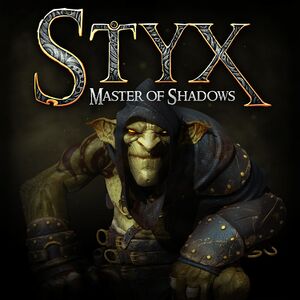 |
|
| Developers | |
|---|---|
| Cyanide Studio | |
| Publishers | |
| Focus Home Interactive | |
| Russia | 1C-SoftClub |
| Engines | |
| Unreal Engine 3 | |
| Release dates | |
| Windows | October 7, 2014 |
| Reception | |
| Metacritic | 71 |
| OpenCritic | 68 |
| IGDB | 74 |
| Taxonomy | |
| Monetization | One-time game purchase |
| Modes | Singleplayer |
| Pacing | Real-time |
| Perspectives | Third-person |
| Controls | Direct control |
| Genres | Stealth |
| Art styles | Realistic, Stylized |
| Themes | Fantasy |
| Series | Styx |
| Styx | |
|---|---|
| Of Orcs and Men | 2012 |
| Styx: Master of Shadows | 2014 |
| Styx: Shards of Darkness | 2017 |
General information
Availability
| Source | DRM | Notes | Keys | OS |
|---|---|---|---|---|
| GamersGate | ||||
| GOG.com | ||||
| Green Man Gaming | ||||
| Steam | DRM-free when launched directly from executable. |
Game data
Configuration file(s) location
| System | Location |
|---|---|
| Windows | %USERPROFILE%\Documents\My Games\Styx\StyxGame\Config\ |
| Steam Play (Linux) | <Steam-folder>/steamapps/compatdata/242640/pfx/[Note 1] |
Save game data location
| System | Location |
|---|---|
| Windows | %USERPROFILE%\Documents\My Games\Styx\Save\ |
| Steam Play (Linux) | <Steam-folder>/steamapps/compatdata/242640/pfx/[Note 1] |
Save game cloud syncing
| System | Native | Notes |
|---|---|---|
| GOG Galaxy | ||
| OneDrive | Requires enabling backup of the Documents folder in OneDrive on all computers. | |
| Steam Cloud |
Video
| Graphics feature | State | WSGF | Notes |
|---|---|---|---|
| Widescreen resolution | |||
| Multi-monitor | |||
| Ultra-widescreen | |||
| 4K Ultra HD | |||
| Field of view (FOV) | See Field of view (FOV). | ||
| Windowed | |||
| Borderless fullscreen windowed | Works with GeDoSaTo. | ||
| Anisotropic filtering (AF) | |||
| Anti-aliasing (AA) | MSAA AA bits = 0x080100C5 or See SMAA. | ||
| Vertical sync (Vsync) | |||
| 60 FPS | |||
| 120+ FPS | Frame rate is capped at 62 FPS by default;[1] See Frame rate (FPS). | ||
| High dynamic range display (HDR) | See the glossary page for potential alternatives. | ||
Field of view (FOV)
| Custom FOV[2] |
|---|
Bindings=(Name="F3",Command="FOV 120",Control=False,Shift=False,Alt=False,bIgnoreCtrl=False,bIgnoreShift=False,bIgnoreAlt=False) Bindings=(Name="F4",Command="FOV 125",Control=False,Shift=False,Alt=False,bIgnoreCtrl=False,bIgnoreShift=False,bIgnoreAlt=False)
|
Frame rate (FPS)
| Change bSmoothFramerate[citation needed] |
|---|
|
| Change MaxSmoothedFrameRate[citation needed] |
|---|
Notes
|
SMAA
| SMAA Anti-Aliasing with SweetFX[citation needed] |
|---|
|
Input
| Keyboard and mouse | State | Notes |
|---|---|---|
| Remapping | ||
| Mouse acceleration | ||
| Mouse sensitivity | ||
| Mouse input in menus | ||
| Mouse Y-axis inversion | ||
| Controller | ||
| Controller support | ||
| Full controller support | ||
| Controller remapping | Two modes. Mode B swaps Roll and Crouched from the B button to Right Grip. | |
| Controller sensitivity | ||
| Controller Y-axis inversion |
| Controller types |
|---|
| XInput-compatible controllers | ||
|---|---|---|
| Xbox button prompts | ||
| Impulse Trigger vibration |
| PlayStation controllers | Touchpad opens mission menu. | |
|---|---|---|
| PlayStation button prompts | XBOX prompts | |
| Light bar support | ||
| Adaptive trigger support | ||
| DualSense haptic feedback support | ||
| Connection modes | , Wired, Wired, Wireless (Bluetooth) |
|
| Generic/other controllers |
|---|
| Additional information | ||
|---|---|---|
| Controller hotplugging | ||
| Haptic feedback | ||
| Digital movement supported | ||
| Simultaneous controller+KB/M |
Audio
| Audio feature | State | Notes |
|---|---|---|
| Separate volume controls | ||
| Surround sound | ||
| Subtitles | ||
| Closed captions | ||
| Mute on focus lost | ||
| Royalty free audio |
Localizations
| Language | UI | Audio | Sub | Notes |
|---|---|---|---|---|
| English | ||||
| French | ||||
| German | ||||
| Italian | ||||
| Polish | Fan Translation | |||
| Russian | ||||
| Spanish |
VR support
| 3D modes | State | Notes | |
|---|---|---|---|
| vorpX | G3D User created game profile, see vorpx forum profile introduction. |
||
Issues unresolved
Replaying missions at certain points in the story will lock further progress
Other information
API
| Technical specs | Supported | Notes |
|---|---|---|
| Direct3D | 9.0c | |
| Shader Model support | 4.0 |
| Executable | 32-bit | 64-bit | Notes |
|---|---|---|---|
| Windows |
Middleware
| Middleware | Notes | |
|---|---|---|
| Physics | PhysX | |
| Audio | FMOD | |
| Interface | wxWidgets | |
| Cutscenes | Bink Video |
System requirements
| Windows | ||
|---|---|---|
| Minimum | ||
| Operating system (OS) | Vista SP2, 7, 8 | |
| Processor (CPU) | 2.4 GHz Dual Core | |
| System memory (RAM) | 3 GB | |
| Hard disk drive (HDD) | 8 GB | |
| Video card (GPU) | AMD Radeon HD 5850 Nvidia GeForce GTX 560 1 GB of VRAM DirectX 9 compatible Shader model 4 support |
|
| Sound (audio device) | DirectX 9 compatible | |
Notes
- ↑ 1.0 1.1 File/folder structure within this directory reflects the path(s) listed for Windows and/or Steam game data (use Wine regedit to access Windows registry paths). Games with Steam Cloud support may store data in
~/.steam/steam/userdata/<user-id>/242640/in addition to or instead of this directory. The app ID (242640) may differ in some cases. Treat backslashes as forward slashes. See the glossary page for details.
References
- ↑ Removing the 62 FPS Cap :: Styx: Master of Shadows General Discussions - last accessed on May 2023
- ↑ Styx: Master of Shadows | WSGF
- ↑ Game Breaking Bug :: Styx: Master of Shadows General Discussions - last accessed on 2023-02-10
- "Earlier threads suggest that it happens if you replay Chapter 1 before playing 2, same with 5/6 and I believe 3/4. The bug can happen whenever you have a cutscene sequence in the hideout which triggers the passage to the next chapter, since replays don't trigger the cutscene the passage doesn't open."
- ↑ Cant go to mission 2. Game bugged after replaying mission. :: Styx: Master of Shadows General Discussions - last accessed on 2023-02-10