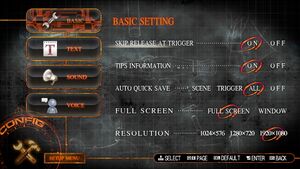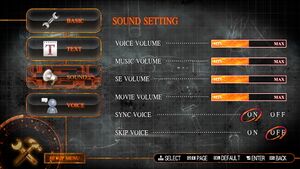Difference between revisions of "Steins;Gate 0"
From PCGamingWiki, the wiki about fixing PC games
(Added IGDB and HowLongToBeat IDs.) |
|||
| (39 intermediate revisions by 16 users not shown) | |||
| Line 1: | Line 1: | ||
| − | |||
{{Infobox game | {{Infobox game | ||
| − | |cover = | + | |cover = steinsgate0coverpc.jpg |
|developers = | |developers = | ||
{{Infobox game/row/developer|5pb.}} | {{Infobox game/row/developer|5pb.}} | ||
| − | |||
|publishers = | |publishers = | ||
| + | {{Infobox game/row/publisher|5pb.|DMM}} | ||
| + | {{Infobox game/row/publisher|Spike Chunsoft|Steam}} | ||
|engines = | |engines = | ||
| + | {{Infobox game/row/engine|MAGES. Engine}} | ||
|release dates= | |release dates= | ||
{{Infobox game/row/date|Windows|August 26, 2016}} | {{Infobox game/row/date|Windows|August 26, 2016}} | ||
| − | |steam appid = | + | |reception = |
| − | |gogcom | + | {{Infobox game/row/reception|OpenCritic|3595/steins-gate-0|83}} |
| + | {{Infobox game/row/reception|IGDB|steins-gate-0|87}} | ||
| + | |taxonomy = | ||
| + | {{Infobox game/row/taxonomy/modes | Singleplayer}} | ||
| + | {{Infobox game/row/taxonomy/pacing | Relaxed}} | ||
| + | {{Infobox game/row/taxonomy/perspectives | First-person}} | ||
| + | {{Infobox game/row/taxonomy/controls | Menu-based}} | ||
| + | {{Infobox game/row/taxonomy/genres | Visual novel}} | ||
| + | {{Infobox game/row/taxonomy/art styles | Anime}} | ||
| + | {{Infobox game/row/taxonomy/themes | Contemporary, Japan, Sci-fi}} | ||
| + | {{Infobox game/row/taxonomy/series | Science Adventure}} | ||
| + | |steam appid = 825630 | ||
| + | |gogcom id = | ||
| + | |hltb = 39477 | ||
| + | |igdb = steins-gate-0 | ||
|strategywiki = | |strategywiki = | ||
| + | |mobygames = steinsgate-0 | ||
|wikipedia = Steins;Gate 0 | |wikipedia = Steins;Gate 0 | ||
| − | |winehq = | + | |winehq = 17941 |
| + | |license = commercial | ||
}} | }} | ||
| − | |||
| − | ''' | + | {{Introduction |
| − | {{ | + | |introduction = '''''Steins;Gate 0''''' is a {{Glossary:Sci-fi}} {{Glossary:Visual novel}} in the [[:Series:Science Adventure|Science Adventure]] series developed by [[:Company:5pb.|5pb.]] It is a direct sequel to [[Steins;Gate]]. |
| + | }} | ||
'''General information''' | '''General information''' | ||
| − | {{mm}} [https://vndb.org/v17102 | + | {{mm}} [https://vndb.org/v17102 Visual Novel Database article] |
| + | {{mm}} [https://steamcommunity.com/app/825630/discussions/ Steam Community Discussions] | ||
| + | {{mm}} [https://www.kirikiribasara.com/ Kiri Kiri Basara] - An English fan site and news resource for the Science Adventure series. | ||
==Availability== | ==Availability== | ||
{{Availability| | {{Availability| | ||
| − | {{Availability/row| official | | + | {{Availability/row| official | https://dlsoft.dmm.com/detail/ihobe_0031/ | drm-free | Japan only. | | Windows }} |
| + | {{Availability/row| Steam | 825630 | Steam | | | Windows }} | ||
| + | }} | ||
| + | |||
| + | ==Essential improvements== | ||
| + | ===Improvement patch=== | ||
| + | {{Fixbox|description=Install [http://sonome.dareno.me/projects/sg0-steam.html Steins;Gate 0 Steam Patch]|fix= | ||
| + | {{++}} A general overall improvement patch that includes many fixes and improvements for translation, image and audio quality as well as an improved font and typography for the visual novel and phone text. | ||
| + | #Extract the contents of the downloaded zip folder. | ||
| + | #Run <code>SG0Patch-Installer.exe</code>. '''Note:''' the patch installer will play music. | ||
}} | }} | ||
| Line 31: | Line 59: | ||
===Configuration file(s) location=== | ===Configuration file(s) location=== | ||
{{Game data| | {{Game data| | ||
| − | {{Game data/ | + | {{Game data/config|Windows|{{p|userprofile\Documents}}\My Games\mages_dmm\STEINS GATE 0}} |
| + | {{Game data/config|Steam|{{p|userprofile\Documents}}\My Games\mages_steam\STEINS GATE 0}} | ||
}} | }} | ||
===Save game data location=== | ===Save game data location=== | ||
{{Game data| | {{Game data| | ||
| − | {{Game data/ | + | {{Game data/saves|Windows|{{p|userprofile\Documents}}\My Games\mages_dmm\STEINS GATE 0}} |
| + | {{Game data/saves|Steam|{{p|userprofile\Documents}}\My Games\mages_steam\STEINS GATE 0}} | ||
}} | }} | ||
| + | {{ii}} 80 save slots and 48 quicksave slots available. | ||
| − | ==Video | + | ===[[Glossary:Save game cloud syncing|Save game cloud syncing]]=== |
| − | {{Video | + | {{Save game cloud syncing |
| + | |discord = | ||
| + | |discord notes = | ||
| + | |epic games launcher = | ||
| + | |epic games launcher notes = | ||
| + | |gog galaxy = | ||
| + | |gog galaxy notes = | ||
| + | |origin = | ||
| + | |origin notes = | ||
| + | |steam cloud = true | ||
| + | |steam cloud notes = | ||
| + | |ubisoft connect = | ||
| + | |ubisoft connect notes = | ||
| + | |xbox cloud = | ||
| + | |xbox cloud notes = | ||
| + | }} | ||
| + | |||
| + | ==Video== | ||
| + | {{Image|Steins;Gate 0 general.jpg|In-game general and graphics settings.}} | ||
| + | {{Video | ||
|wsgf link = | |wsgf link = | ||
|widescreen wsgf award = | |widescreen wsgf award = | ||
| Line 48: | Line 98: | ||
|widescreen resolution = true | |widescreen resolution = true | ||
|widescreen resolution notes= | |widescreen resolution notes= | ||
| − | |multimonitor = | + | |multimonitor = false |
|multimonitor notes = | |multimonitor notes = | ||
| − | |ultrawidescreen = | + | |ultrawidescreen = false |
|ultrawidescreen notes = | |ultrawidescreen notes = | ||
|4k ultra hd = false | |4k ultra hd = false | ||
|4k ultra hd notes = Maximum resolution is 1920x1080 | |4k ultra hd notes = Maximum resolution is 1920x1080 | ||
| − | |fov = | + | |fov = n/a |
|fov notes = | |fov notes = | ||
|windowed = true | |windowed = true | ||
|windowed notes = | |windowed notes = | ||
| − | |borderless windowed = | + | |borderless windowed = false |
|borderless windowed notes = | |borderless windowed notes = | ||
| − | |anisotropic = | + | |anisotropic = n/a |
|anisotropic notes = | |anisotropic notes = | ||
| − | |antialiasing = | + | |antialiasing = n/a |
|antialiasing notes = | |antialiasing notes = | ||
| − | |vsync = | + | |upscaling = unknown |
| + | |upscaling tech = | ||
| + | |upscaling notes = | ||
| + | |vsync = always on | ||
|vsync notes = | |vsync notes = | ||
|60 fps = true | |60 fps = true | ||
|60 fps notes = | |60 fps notes = | ||
| − | |120 fps = | + | |120 fps = false |
| − | |120 fps notes = | + | |120 fps notes = Frame rate is capped at 60 FPS. |
| − | |color blind = | + | |hdr = false |
| + | |hdr notes = | ||
| + | |color blind = unknown | ||
|color blind notes = | |color blind notes = | ||
}} | }} | ||
| − | ==Input | + | ==Input== |
| − | {{Input | + | {{Input |
|key remap = false | |key remap = false | ||
|key remap notes = | |key remap notes = | ||
| − | |acceleration option = | + | |acceleration option = false |
|acceleration option notes = | |acceleration option notes = | ||
| − | |mouse sensitivity = | + | |mouse sensitivity = false |
|mouse sensitivity notes = | |mouse sensitivity notes = | ||
|mouse menu = true | |mouse menu = true | ||
|mouse menu notes = | |mouse menu notes = | ||
| − | |invert mouse y-axis = | + | |invert mouse y-axis = false |
|invert mouse y-axis notes = | |invert mouse y-axis notes = | ||
| + | |touchscreen = unknown | ||
| + | |touchscreen notes = | ||
|controller support = true | |controller support = true | ||
| − | |controller support notes = | + | |controller support notes = |
|full controller = false | |full controller = false | ||
|full controller notes = Game must be started from launcher, which can't be navigated with a controller | |full controller notes = Game must be started from launcher, which can't be navigated with a controller | ||
|controller remap = true | |controller remap = true | ||
| − | |controller remap notes = | + | |controller remap notes = Controller controls can be remapped in the launcher. |
| − | |controller sensitivity = | + | |controller sensitivity = false |
|controller sensitivity notes= | |controller sensitivity notes= | ||
| − | |invert controller y-axis = | + | |invert controller y-axis = false |
|invert controller y-axis notes= | |invert controller y-axis notes= | ||
| − | | | + | |xinput controllers = true |
| − | | | + | |xinput controllers notes = |
| − | |button prompts | + | |xbox prompts = false |
| − | |button prompts notes | + | |xbox prompts notes = |
| − | |controller hotplug = | + | |impulse triggers = false |
| + | |impulse triggers notes = | ||
| + | |dualshock 4 = true | ||
| + | |dualshock 4 notes = Has scrambled controls when Steam Input controller configurations are disabled. | ||
| + | |dualshock prompts = false | ||
| + | |dualshock prompts notes = | ||
| + | |light bar support = false | ||
| + | |light bar support notes = | ||
| + | |dualshock 4 modes = Wired, Wireless | ||
| + | |dualshock 4 modes notes = | ||
| + | |tracked motion controllers= unknown | ||
| + | |tracked motion controllers notes = | ||
| + | |tracked motion prompts = unknown | ||
| + | |tracked motion prompts notes = | ||
| + | |other controllers = unknown | ||
| + | |other controllers notes = | ||
| + | |other button prompts = unknown | ||
| + | |other button prompts notes= | ||
| + | |controller hotplug = true | ||
|controller hotplug notes = | |controller hotplug notes = | ||
| − | |haptic feedback = | + | |haptic feedback = false |
|haptic feedback notes = | |haptic feedback notes = | ||
| − | | | + | |simultaneous input = true |
| − | | | + | |simultaneous input notes = |
| + | |steam input api = true | ||
| + | |steam input api notes = | ||
| + | |steam hook input = unknown | ||
| + | |steam hook input notes = | ||
| + | |steam input presets = false | ||
| + | |steam input presets notes = | ||
| + | |steam controller prompts = false | ||
| + | |steam controller prompts notes = | ||
| + | |steam cursor detection = unknown | ||
| + | |steam cursor detection notes = | ||
}} | }} | ||
| − | ==Audio | + | ==Audio== |
| − | {{Audio | + | {{Image|Steins;Gate 0 audio.jpg|In-game audio settings.}} |
| − | |separate volume = | + | {{Audio |
| − | |separate volume notes = | + | |separate volume = true |
| + | |separate volume notes = Separate sliders for voices, music and sound effects with additional sliders for each individual character's voices. | ||
|surround sound = unknown | |surround sound = unknown | ||
|surround sound notes = | |surround sound notes = | ||
| − | |subtitles = | + | |subtitles = true |
|subtitles notes = | |subtitles notes = | ||
| − | |closed captions = | + | |closed captions = false |
|closed captions notes = | |closed captions notes = | ||
| − | |mute on focus lost = | + | |mute on focus lost = false |
|mute on focus lost notes = | |mute on focus lost notes = | ||
|eax support = | |eax support = | ||
| − | |eax support notes = | + | |eax support notes = |
| + | |royalty free audio = unknown | ||
| + | |royalty free audio notes = | ||
}} | }} | ||
| Line 127: | Line 215: | ||
{{L10n/switch | {{L10n/switch | ||
|language = English | |language = English | ||
| − | |interface = | + | |interface = true |
| − | |audio = | + | |audio = false |
| − | |subtitles = | + | |subtitles = true |
|notes = | |notes = | ||
| − | |fan = | + | |fan = |
| − | |||
}} | }} | ||
{{L10n/switch | {{L10n/switch | ||
|language = Japanese | |language = Japanese | ||
| − | |interface = | + | |interface = true |
| − | |audio = | + | |audio = true |
| − | |subtitles = | + | |subtitles = true |
|notes = | |notes = | ||
|fan = | |fan = | ||
| − | |||
}} | }} | ||
| + | }} | ||
| + | |||
| + | ==Issues fixed== | ||
| + | ==="Failed to allocate memory" error message when starting the game=== | ||
| + | {{Fixbox|description=Use unofficial patch|ref=<ref>{{refurl|url=http://sonome.dareno.me/projects/sg0-steam.html|title=STEINS;GATE 0 Steam Patch|date=May 23, 2021}}</ref>|fix= | ||
| + | * See [[#Improvement patch|Steins;Gate 0 Steam Patch]]. | ||
| + | }} | ||
| + | |||
| + | {{Fixbox|description= Use dxvk (Vulkan-based translation layer for Direct3D 9/10/11) if the problem persists on AMD Radeon RX 5000 series and newer|ref=<ref>{{refurl|url=https://github.com/doitsujin/dxvk/releases|title=Releases · doitsujin/dxvk · GitHub|date=May 23, 2021}}</ref><ref>{{refurl|url=https://steamcommunity.com/app/412830/discussions/0/2570942392181374324/?ctp=1#c2999921513811386229|title=BUG: Missing Text on Menu :: STEINS;GATE General discussions|date=May 23, 2021}}</ref>|fix= | ||
| + | #Extract the contents of the downloaded archive. | ||
| + | #Copy the DLLs from dxvk-1.8.1\x32 into the <code>GATE</code> folder created by the Steins;Gate 0 Steam Patch. | ||
}} | }} | ||
| Line 162: | Line 259: | ||
|metal support = | |metal support = | ||
|metal support notes = | |metal support notes = | ||
| − | |vulkan | + | |vulkan versions = |
| − | |vulkan | + | |vulkan notes = |
|dos modes = | |dos modes = | ||
|dos modes notes = | |dos modes notes = | ||
|shader model versions = | |shader model versions = | ||
|shader model notes = | |shader model notes = | ||
| − | |64-bit | + | |windows 32-bit exe = true |
| − | |64-bit executable notes= | + | |windows 64-bit exe = false |
| + | |windows arm app = unknown | ||
| + | |windows exe notes = | ||
| + | |macos intel 32-bit app = | ||
| + | |macos intel 64-bit app = | ||
| + | |macos arm app = unknown | ||
| + | |macos app notes = | ||
| + | |linux 32-bit executable= | ||
| + | |linux 64-bit executable= | ||
| + | |linux arm app = unknown | ||
| + | |linux executable notes = | ||
| + | }} | ||
| + | |||
| + | ===Middleware=== | ||
| + | {{Middleware | ||
| + | |cutscenes = Bink Video | ||
| + | |cutscenes notes = 2.5.13.0 | ||
}} | }} | ||
| Line 176: | Line 289: | ||
|OSfamily = Windows | |OSfamily = Windows | ||
| − | |minOS = | + | |minOS = 7, 8.1, 10 |
| − | |minCPU = | + | |minCPU = Intel Core i5 (Ivy Bridge) or higher |
| − | |minRAM = | + | |minRAM = 4 GB |
| − | | | + | |minHD = 15 GB |
| − | | | + | |minGPU = Intel HD Graphics 4000 |
| − | |minVRAM = | + | |minVRAM = 1 GB |
| − | |minDX = | + | |minDX = 9.0c |
| + | |minother = Minimum resolution of 1280x720 | ||
}} | }} | ||
| + | {{ii}} Listed CPU and GPU requirements equate to Intel Core i5-3475S. | ||
| + | {{ii}} Despite the listed HDD requirement, the actual installation size after download is 6.7 GB. | ||
{{References}} | {{References}} | ||
Latest revision as of 09:50, 22 March 2023
 |
|
| Developers | |
|---|---|
| 5pb. | |
| Publishers | |
| DMM | 5pb. |
| Steam | Spike Chunsoft |
| Engines | |
| MAGES. Engine | |
| Release dates | |
| Windows | August 26, 2016 |
| Reception | |
| OpenCritic | 83 |
| IGDB | 87 |
| Taxonomy | |
| Modes | Singleplayer |
| Pacing | Relaxed |
| Perspectives | First-person |
| Controls | Menu-based |
| Genres | Visual novel |
| Art styles | Anime |
| Themes | Contemporary, Japan, Sci-fi |
| Series | Science Adventure |
| ⤏ Go to series page | |
| Chaos;Head | 2008 |
| Steins;Gate | 2009 |
| Steins;Gate: Variant Space Octet | 2011 |
| Chaos;Child | 2016 |
| Steins;Gate 0 | 2016 |
| Steins;Gate Elite | 2019 |
| Steins;Gate: Linear Bounded Phenogram | 2019 |
| Steins;Gate: My Darling's Embrace | 2019 |
| Robotics;Notes DaSH | 2020 |
| Robotics;Notes Elite | 2020 |
| Chaos;Head NoAH | 2022 |
| Anonymous;Code | 2023 |
Steins;Gate 0 is a sci-fi visual novel in the Science Adventure series developed by 5pb. It is a direct sequel to Steins;Gate.
General information
- Visual Novel Database article
- Steam Community Discussions
- Kiri Kiri Basara - An English fan site and news resource for the Science Adventure series.
Availability
| Source | DRM | Notes | Keys | OS |
|---|---|---|---|---|
| Official website | Japan only. | |||
| Steam |
Essential improvements
Improvement patch
| Install Steins;Gate 0 Steam Patch |
|---|
|
Game data
Configuration file(s) location
| System | Location |
|---|---|
| Windows | %USERPROFILE%\Documents\My Games\mages_dmm\STEINS GATE 0 |
| Steam | %USERPROFILE%\Documents\My Games\mages_steam\STEINS GATE 0 |
| Steam Play (Linux) | <Steam-folder>/steamapps/compatdata/825630/pfx/[Note 1] |
Save game data location
| System | Location |
|---|---|
| Windows | %USERPROFILE%\Documents\My Games\mages_dmm\STEINS GATE 0 |
| Steam | %USERPROFILE%\Documents\My Games\mages_steam\STEINS GATE 0 |
| Steam Play (Linux) | <Steam-folder>/steamapps/compatdata/825630/pfx/[Note 1] |
- 80 save slots and 48 quicksave slots available.
Save game cloud syncing
| System | Native | Notes |
|---|---|---|
| OneDrive | Requires enabling backup of the Documents folder in OneDrive on all computers. | |
| Steam Cloud |
Video
| Graphics feature | State | Notes | |
|---|---|---|---|
| Widescreen resolution | |||
| Multi-monitor | |||
| Ultra-widescreen | |||
| 4K Ultra HD | Maximum resolution is 1920x1080 | ||
| Field of view (FOV) | |||
| Windowed | |||
| Borderless fullscreen windowed | See the glossary page for potential workarounds. | ||
| Anisotropic filtering (AF) | |||
| Anti-aliasing (AA) | |||
| Vertical sync (Vsync) | See the glossary page for potential workarounds. | ||
| 60 FPS | |||
| 120+ FPS | Frame rate is capped at 60 FPS. | ||
| High dynamic range display (HDR) | |||
Input
| Keyboard and mouse | State | Notes |
|---|---|---|
| Remapping | See the glossary page for potential workarounds. | |
| Mouse acceleration | ||
| Mouse sensitivity | ||
| Mouse input in menus | ||
| Mouse Y-axis inversion | ||
| Controller | ||
| Controller support | ||
| Full controller support | Game must be started from launcher, which can't be navigated with a controller | |
| Controller remapping | Controller controls can be remapped in the launcher. | |
| Controller sensitivity | ||
| Controller Y-axis inversion |
| Controller types |
|---|
| XInput-compatible controllers | ||
|---|---|---|
| Xbox button prompts | ||
| Impulse Trigger vibration |
| PlayStation controllers | Has scrambled controls when Steam Input controller configurations are disabled. | |
|---|---|---|
| PlayStation button prompts | ||
| Light bar support | ||
| Adaptive trigger support | ||
| DualSense haptic feedback support | ||
| Connection modes | Wired, Wireless (Bluetooth) |
|
| Generic/other controllers |
|---|
| Additional information | ||
|---|---|---|
| Controller hotplugging | ||
| Haptic feedback | ||
| Digital movement supported | ||
| Simultaneous controller+KB/M |
| Steam Input | ||
|---|---|---|
| Steam Input API support | ||
| Official controller preset(s) | ||
| Steam Controller button prompts |
Audio
| Audio feature | State | Notes |
|---|---|---|
| Separate volume controls | Separate sliders for voices, music and sound effects with additional sliders for each individual character's voices. | |
| Surround sound | ||
| Subtitles | ||
| Closed captions | ||
| Mute on focus lost | ||
| Royalty free audio |
Localizations
| Language | UI | Audio | Sub | Notes |
|---|---|---|---|---|
| English | ||||
| Japanese |
Issues fixed
"Failed to allocate memory" error message when starting the game
| Use unofficial patch[1] |
|---|
| Use dxvk (Vulkan-based translation layer for Direct3D 9/10/11) if the problem persists on AMD Radeon RX 5000 series and newer[2][3] |
|---|
|
Other information
API
| Executable | 32-bit | 64-bit | Notes |
|---|---|---|---|
| Windows |
Middleware
| Middleware | Notes | |
|---|---|---|
| Cutscenes | Bink Video | 2.5.13.0 |
System requirements
| Windows | ||
|---|---|---|
| Minimum | ||
| Operating system (OS) | 7, 8.1, 10 | |
| Processor (CPU) | Intel Core i5 (Ivy Bridge) or higher | |
| System memory (RAM) | 4 GB | |
| Hard disk drive (HDD) | 15 GB | |
| Video card (GPU) | Intel HD Graphics 4000 1 GB of VRAM DirectX 9.0c compatible |
|
| Other | Minimum resolution of 1280x720 | |
- Listed CPU and GPU requirements equate to Intel Core i5-3475S.
- Despite the listed HDD requirement, the actual installation size after download is 6.7 GB.
Notes
- ↑ 1.0 1.1 File/folder structure within this directory reflects the path(s) listed for Windows and/or Steam game data (use Wine regedit to access Windows registry paths). Games with Steam Cloud support may store data in
~/.steam/steam/userdata/<user-id>/825630/in addition to or instead of this directory. The app ID (825630) may differ in some cases. Treat backslashes as forward slashes. See the glossary page for details.
References
- ↑ STEINS;GATE 0 Steam Patch - last accessed on May 23, 2021
- ↑ Releases · doitsujin/dxvk · GitHub - last accessed on May 23, 2021
- ↑ BUG: Missing Text on Menu :: STEINS;GATE General discussions - last accessed on May 23, 2021