Difference between revisions of "Starship Titanic"
From PCGamingWiki, the wiki about fixing PC games
(Corrected developers from "Lucasfilm Games" to "The Digital Village".) |
(→Installing on modern versions of Windows: Replaced links with those to PCGamingWiki mirrors.) |
||
| Line 113: | Line 113: | ||
{{Fixbox/fix|Install necessary fixes}} | {{Fixbox/fix|Install necessary fixes}} | ||
# Full install of Starship Titanic from disks | # Full install of Starship Titanic from disks | ||
| − | # Patch game to version 1.00.42c using "[http:// | + | # Patch game to version 1.00.42c using "[http://community.pcgamingwiki.com/files/file/334-starship-titanic-patch-10042c/#PC Patch for Original ST]" |
| − | # Copy <code>ICCVID.DLL</code> (v1.10.0.11) to the install folder from [http:// | + | # Copy <code>ICCVID.DLL</code> (v1.10.0.11) to the install folder from [http://community.pcgamingwiki.com/files/file/333-cinepak-codec-32-bit/ 32-bit Cinepak] |
| − | + | # Copy [http://community.pcgamingwiki.com/files/file/335-sh33w32-replacement-dll-for-starship-titanic/ this] replacement DLL for <code>SH33W32.DLL</code> to the install folder, overwritting the original. | |
# Find <code>st.exe</code> in the install folder and set compatibility to Windows Vista and Run as Administrator. | # Find <code>st.exe</code> in the install folder and set compatibility to Windows Vista and Run as Administrator. | ||
}} | }} | ||
Revision as of 20:53, 29 July 2014
This page is a stub: it lacks content and/or basic article components. You can help to expand this page
by adding an image or additional information.
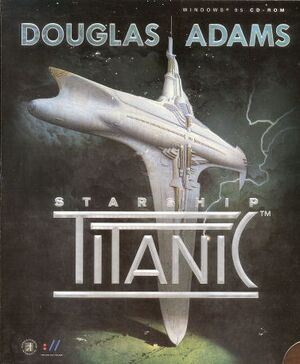 |
|
| Developers | |
|---|---|
| The Digital Village | |
| Publishers | |
| Simon & Schuster Interactive | |
| Release dates | |
| Windows | February 10, 1998 |
| Mac OS (Classic) | April 1999 |
Key points
- Needs tweaking for modern systems; see Installing on modern versions of Windows.
Availability
Game data
Configuration file(s) location
Template:Game data/row
| System | Location |
|---|
Save game data location
Template:Game data/row
| System | Location |
|---|
Video settings
Input settings
Audio settings
Issues fixed
Installing on modern versions of Windows
| Instructions |
|---|
System requirements
| Windows | ||
|---|---|---|
| Minimum | Recommended | |
| Operating system (OS) | 95 | |
| Processor (CPU) | 100MHz Pentium-class | 133MHz or greater |
| System memory (RAM) | ||
| Hard disk drive (HDD) | 160 MB | 1.2 GB |
| Video card (GPU) | 16-bit colour capable | |
