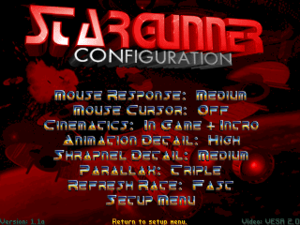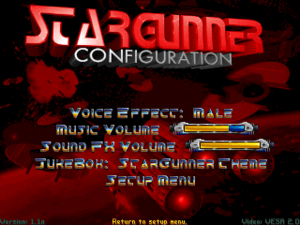Difference between revisions of "Stargunner"
(added Steam details) |
m (GSM supported.) |
||
| Line 67: | Line 67: | ||
|uplay = | |uplay = | ||
|uplay notes = | |uplay notes = | ||
| − | |gamesave manager = | + | |gamesave manager = true |
|gamesave manager notes= | |gamesave manager notes= | ||
}} | }} | ||
Revision as of 09:31, 23 May 2015
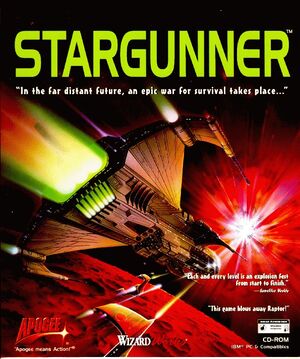 |
|
| Developers | |
|---|---|
| Apogee Software | |
| Release dates | |
| DOS | November 19, 1996[1] |
| Windows | September 13, 2013[2] |
| macOS (OS X) | September 13, 2013[2] |
| Linux | July 24, 2014[3] |
Key points
- Re-released as freeware on June 22, 2005.[4]
General information
- 3D Realms Site: Stargunner
- GOG.com Community Discussions
- GOG.com Support Page
- Steam Community Discussions
Availability
| Source | DRM | Notes | Keys | OS |
|---|---|---|---|---|
| Retail | Use DOSBox. | |||
| Official website | Freeware release. Pre-packaged with DOSBox. | |||
| GOG.com | Freeware release. Pre-packaged with DOSBox.[5] | |||
| Steam |
Essential improvements
Patches
The v1.1 Patch fixes some issues but introduces a game-breaking issue with the Aquatic Combat Stage 6 boss.[6]
Skip intro videos
Go to Configuration, Game Options and set Cinematics to In-Game Only. The Apogee logo will still be shown.
Run in DOSBox
To run correctly in DOSBox, change cycles=auto to cycles=30000. Leave all other DOSBox settings at their defaults.
Game data
Configuration file(s) location
| System | Location |
|---|---|
| Steam Play (Linux) | <SteamLibrary-folder>/steamapps/compatdata/358390/pfx/[Note 1] |
Save game data location
| System | Location |
|---|---|
| Steam Play (Linux) | <SteamLibrary-folder>/steamapps/compatdata/358390/pfx/[Note 1] |
- High scores are stored in
<path-to-game>\STARGUN.HI
Save game cloud syncing
| System | Native | Notes |
|---|---|---|
| GOG Galaxy | ||
| Steam Cloud |
Video settings
Input settings
Audio settings
Localizations
| Language | UI | Audio | Sub | Notes |
|---|---|---|---|---|
| English |
Issues fixed
- This is usually caused by saving your settings after choosing the Sega control option.
| Instructions |
|---|
Cursor moves on its own
This is caused by choosing the joystick control option and then restarting the game without it. Either reattach a controller or delete STARGUN.CFG.
Cutscenes run too slow
Ensure you are using cycles=30000 (see Run in DOSBox) and Refresh Rate is set to Fast in-game.
Game speed problems (runs too fast, randomly slows down or speeds up)
Ensure you are using cycles=30000 (see Run in DOSBox).
System requirements
| DOS | ||
|---|---|---|
| Minimum | Recommended | |
| Operating system (OS) | MS-DOS 5.0 | |
| Processor (CPU) | 486/66 Mhz | Pentium 90 MHz |
| System memory (RAM) | 8 MB | 16 MB |
| Hard disk drive (HDD) | 44 MB | |
| Video card (GPU) | Local Bus Video display card | PCI with fast DOS access |
| Windows | ||
|---|---|---|
| Minimum | Recommended | |
| Operating system (OS) | XP, Vista, 7, 8 | |
| Processor (CPU) | 1 GHz | 1.4 GHz |
| System memory (RAM) | 512 MB | 1 GB |
| Hard disk drive (HDD) | 60 MB | |
| Video card (GPU) | DirectX 7 compatible | DirectX 9 compatible |
| macOS (OS X) | ||
|---|---|---|
| Minimum | ||
| Operating system (OS) | 10.6.8 | |
| Processor (CPU) | Intel Core 2 Duo 2GHz+ | |
| System memory (RAM) | 1 GB | |
| Hard disk drive (HDD) | 80 MB | |
| Video card (GPU) | 64 MB of VRAM | |
Notes
- ↑ 1.0 1.1 Notes regarding Steam Play (Linux) data:
- File/folder structure within this directory reflects the path(s) listed for Windows and/or Steam game data.
- Use Wine's registry editor to access any Windows registry paths.
- The app ID (358390) may differ in some cases.
- Treat backslashes as forward slashes.
- See the glossary page for details on Windows data paths.
References
- DOS
- Windows
- OS X
- Linux
- Invalid template usage (Infobox game)
- Games
- Invalid template usage (DRM)
- Invalid template usage (Availability)
- Invalid template usage (Save game cloud syncing)
- Pages with broken file links
- Invalid template usage (Image)
- Invalid section order
- Invalid template usage (Fixbox)
- Missing section (Video)
- Missing section (Input)
- Missing section (Audio)
- Missing section (API)