Difference between revisions of "Star Wars: Rogue Squadron 3D"
From PCGamingWiki, the wiki about fixing PC games
Tafferwocky (talk | contribs) (Undo revision 265930 by 46.217.103.236 (talk) That's just some random flash game.) |
|||
| (81 intermediate revisions by 22 users not shown) | |||
| Line 10: | Line 10: | ||
|release dates= | |release dates= | ||
{{Infobox game/row/date|Windows|December 3, 1998}} | {{Infobox game/row/date|Windows|December 3, 1998}} | ||
| − | | | + | |taxonomy = |
| + | {{Infobox game/row/taxonomy/monetization | One-time game purchase }} | ||
| + | {{Infobox game/row/taxonomy/microtransactions | }} | ||
| + | {{Infobox game/row/taxonomy/modes | Singleplayer }} | ||
| + | {{Infobox game/row/taxonomy/pacing | Real-time }} | ||
| + | {{Infobox game/row/taxonomy/perspectives | First-person, Third-person }} | ||
| + | {{Infobox game/row/taxonomy/controls | Direct control }} | ||
| + | {{Infobox game/row/taxonomy/genres | Action, Vehicle combat }} | ||
| + | {{Infobox game/row/taxonomy/vehicles | Space flight }} | ||
| + | {{Infobox game/row/taxonomy/art styles | Realistic }} | ||
| + | {{Infobox game/row/taxonomy/themes | Sci-fi, Space }} | ||
| + | {{Infobox game/row/taxonomy/series | Star Wars: Rogue Squadron }} | ||
|steam appid = 455910 | |steam appid = 455910 | ||
| − | |strategywiki = Star Wars: Rogue Squadron | + | |gogcom id = 1421404950 |
| + | |hltb = 9122 | ||
| + | |igdb = star-wars-rogue-squadron | ||
| + | |lutris = star-wars-rogue-squadron | ||
| + | |strategywiki = Star Wars: Rogue Squadron | ||
| + | |mobygames = 345 | ||
|wikipedia = Star Wars: Rogue Squadron | |wikipedia = Star Wars: Rogue Squadron | ||
|winehq = 3258 | |winehq = 3258 | ||
| + | |license = commercial | ||
}} | }} | ||
| − | |||
'''Key points''' | '''Key points''' | ||
| Line 22: | Line 38: | ||
'''General information''' | '''General information''' | ||
| − | {{GOG.com links| | + | {{mm}} [https://web.archive.org/web/19990225095642/http://www.lucasarts.com/products/rogue/ Official website (archived)] |
| − | {{mm}} [ | + | {{GOG.com links|1421404950|star_wars_rogue_squadron_3d}} |
| − | + | {{mm}} [https://steamcommunity.com/app/455910/discussions/ Steam Community Discussions] | |
==Availability== | ==Availability== | ||
{{Availability| | {{Availability| | ||
{{Availability/row| Retail | | Disc | | | Windows }} | {{Availability/row| Retail | | Disc | | | Windows }} | ||
| − | {{Availability/row| GOG | star_wars_rogue_squadron_3d | DRM-free | | | Windows }} | + | {{Availability/row| GamersGate | star-wars-rogue-squadron-3d | Steam | | | Windows }} |
| + | {{Availability/row| Gamesplanet | 4077-1 | Steam | | | Windows }} | ||
| + | {{Availability/row| GOG.com | star_wars_rogue_squadron_3d | DRM-free | | | Windows }} | ||
{{Availability/row| Humble | star-wars-rogue-squadron-3d | Steam | | | Windows }} | {{Availability/row| Humble | star-wars-rogue-squadron-3d | Steam | | | Windows }} | ||
{{Availability/row| Steam | 455910 | Steam | | | Windows }} | {{Availability/row| Steam | 455910 | Steam | | | Windows }} | ||
| + | {{Availability/row| Origin | star-wars/star-wars-rogue-squadron-3d | Origin |Included with {{store feature|EA Play Pro}}. Currently only visible in the EA App's Browse menu. | | Windows |}} | ||
}} | }} | ||
==Essential improvements== | ==Essential improvements== | ||
===Patches=== | ===Patches=== | ||
| − | + | * The latest official patch 1.2.0 adds the Naboo Starfighter and fixes issues with 3dfx Voodoo3 and 3dfx Voodoo Banshee chipsets. It is available [https://community.pcgamingwiki.com/files/file/769-star-wars-rogue-squadron-3d-patch-12/ here] and at [https://soggi.org/misc/game-patches.htm soggi.org]. | |
==Game data== | ==Game data== | ||
===Configuration file(s) location=== | ===Configuration file(s) location=== | ||
{{Game data| | {{Game data| | ||
| − | {{Game data/ | + | {{Game data/config|Windows|{{p|HKLM}}\SOFTWARE\{{p|wow64}}\LucasArts Entertainment Company LLC\Rogue Squadron\v1.0}} |
}} | }} | ||
| + | {{ii}} Some elements like game settings, sound settings or controls are stored in player profile. | ||
===Save game data location=== | ===Save game data location=== | ||
{{Game data| | {{Game data| | ||
| − | {{Game data/ | + | {{Game data/saves|Windows|{{p|game}}\PlayerProfiles}} |
}} | }} | ||
===[[Glossary:Save game cloud syncing|Save game cloud syncing]]=== | ===[[Glossary:Save game cloud syncing|Save game cloud syncing]]=== | ||
{{Save game cloud syncing | {{Save game cloud syncing | ||
| − | |origin | + | |discord = |
| − | |origin notes | + | |discord notes = |
| − | |steam cloud | + | |epic games launcher = |
| − | |steam cloud notes | + | |epic games launcher notes = |
| − | | | + | |gog galaxy = false |
| − | | | + | |gog galaxy notes = |
| − | |xbox cloud | + | |origin = true |
| − | |xbox cloud notes | + | |origin notes = |
| + | |steam cloud = true | ||
| + | |steam cloud notes = | ||
| + | |ubisoft connect = | ||
| + | |ubisoft connect notes = | ||
| + | |xbox cloud = | ||
| + | |xbox cloud notes = | ||
}} | }} | ||
| − | ==Video | + | ==Video== |
{{Image|Star Wars Rogue Squadron - video settings.png|Video settings.}} | {{Image|Star Wars Rogue Squadron - video settings.png|Video settings.}} | ||
| − | {{Video | + | {{Video |
| − | |wsgf link = | + | |wsgf link = https://www.wsgf.org/dr/star-wars-rogue-squadron-3d/en |
| − | |widescreen wsgf award = | + | |widescreen wsgf award = limited |
| − | |multimonitor wsgf award = | + | |multimonitor wsgf award = incomplete |
| − | |ultrawidescreen wsgf award = | + | |ultrawidescreen wsgf award = incomplete |
| − | |4k ultra hd wsgf award = | + | |4k ultra hd wsgf award = incomplete |
| − | |widescreen resolution = | + | |widescreen resolution = hackable |
| − | |widescreen resolution notes= | + | |widescreen resolution notes= See [[#Widescreen resolution|Widescreen resolution]]. |
| − | |multimonitor = | + | |multimonitor = unknown |
|multimonitor notes = | |multimonitor notes = | ||
| − | |ultrawidescreen = | + | |ultrawidescreen = unknown |
|ultrawidescreen notes = | |ultrawidescreen notes = | ||
| − | |4k ultra hd = | + | |4k ultra hd = hackable |
| − | |4k ultra hd notes = | + | |4k ultra hd notes = Force with dgVoodoo or nGlide. |
|fov = false | |fov = false | ||
|fov notes = 65° horizontal. | |fov notes = 65° horizontal. | ||
| − | |windowed = | + | |windowed = false |
| − | |windowed notes = | + | |windowed notes = |
|borderless windowed = hackable | |borderless windowed = hackable | ||
| − | |borderless windowed notes = Use [http://dege.freeweb.hu/dgVoodoo2.html dgVoodoo 2 wrapper] (DirectX; Glide crashes the video driver) combined with [[Glossary:Borderless fullscreen windowed#GeDoSaTo|GeDoSaTo]]. | + | |borderless windowed notes = Use [http://dege.freeweb.hu/dgVoodoo2/dgVoodoo2.html dgVoodoo 2 wrapper] (DirectX; Glide crashes the video driver) combined with [[Glossary:Borderless fullscreen windowed#GeDoSaTo|GeDoSaTo]]. |
|anisotropic = false | |anisotropic = false | ||
|anisotropic notes = | |anisotropic notes = | ||
| − | |antialiasing = | + | |antialiasing = false |
| − | |antialiasing notes = Can be forced using [[ | + | |antialiasing notes = Can be forced using [[Nvidia Control Panel]] or [[AMD Catalyst Control Center]] if using Glide. |
| + | |upscaling = unknown | ||
| + | |upscaling tech = | ||
| + | |upscaling notes = | ||
|vsync = true | |vsync = true | ||
|vsync notes = | |vsync notes = | ||
| Line 93: | Line 122: | ||
|120 fps = true | |120 fps = true | ||
|120 fps notes = Some animation weirdness at framerates above 60, but nothing that affects gameplay. | |120 fps notes = Some animation weirdness at framerates above 60, but nothing that affects gameplay. | ||
| + | |hdr = unknown | ||
| + | |hdr notes = | ||
|color blind = unknown | |color blind = unknown | ||
|color blind notes = | |color blind notes = | ||
}} | }} | ||
| − | ==Input | + | ===[[Glossary:Widescreen resolution|Widescreen resolution]]=== |
| − | {{Input | + | {{Fixbox|description=Use Sui's Rogue Squadron DLL wrapper|ref=<ref name="Sui2">{{refcheck|user=Suicide_machine|date=2016-12-03}}</ref>|fix= |
| + | # Download the [https://community.pcgamingwiki.com/files/file/830-suis-rogue-squadron-wrapper/ DLL wrapper] and extract it. | ||
| + | # Copy {{file|winmm.dll}} and {{file|scripts}} folder to {{file|{{p|game}}\ROGUE}}. | ||
| + | # Edit {{file|scripts\Rogue-Squadron-Hack.ini}} with a text editor to specify the rendering resolution. | ||
| + | # Start the game. | ||
| + | # Go to Video settings and select your own resolution. | ||
| + | |||
| + | '''Notes''' | ||
| + | {{ii}} The wrapper requires the rendering to be set to Direct3D - '''Glide is not supported'''. | ||
| + | {{--}} The main menu, hangar, etc. are still rendered at '''640x480'''. To bypass the issue see steps below. | ||
| + | }} | ||
| + | |||
| + | {{Fixbox|description=Upscale main menu, hangar etc. with DgVoodoo 2|ref=<ref name="Sui2" />|fix= | ||
| + | # Make sure to install '''Sui's Rogue Squadron DLL wrapper''' first. | ||
| + | # Download the latest [http://dege.freeweb.hu/dgVoodoo2/dgVoodoo2/ dgVoodoo 2 wrapper] and extract it. | ||
| + | # Copy the DLL files from dgVoodo's {{file|MS}} folder to {{file|{{p|game}}\ROGUE}}. | ||
| + | # Start '''dgVoodooSetup.exe''', go to DirectX tab and adjust the rendering resolution there. | ||
| + | }} | ||
| + | |||
| + | ==Input== | ||
| + | {{Input | ||
|key remap = true | |key remap = true | ||
|key remap notes = | |key remap notes = | ||
| Line 109: | Line 160: | ||
|invert mouse y-axis = true | |invert mouse y-axis = true | ||
|invert mouse y-axis notes = | |invert mouse y-axis notes = | ||
| + | |touchscreen = unknown | ||
| + | |touchscreen notes = | ||
|controller support = true | |controller support = true | ||
|controller support notes = See [[#Joystick inhibits controls|Joystick inhibits controls]] for a potential issue. | |controller support notes = See [[#Joystick inhibits controls|Joystick inhibits controls]] for a potential issue. | ||
| Line 119: | Line 172: | ||
|invert controller y-axis = true | |invert controller y-axis = true | ||
|invert controller y-axis notes= | |invert controller y-axis notes= | ||
| − | | | + | |xinput controllers = unknown |
| − | | | + | |xinput controllers notes = |
| + | |xbox prompts = unknown | ||
| + | |xbox prompts notes = | ||
| + | |impulse triggers = unknown | ||
| + | |impulse triggers notes = | ||
| + | |dualshock 4 = unknown | ||
| + | |dualshock 4 notes = | ||
| + | |dualshock prompts = unknown | ||
| + | |dualshock prompts notes = | ||
| + | |light bar support = unknown | ||
| + | |light bar support notes = | ||
| + | |dualshock 4 modes = unknown | ||
| + | |dualshock 4 modes notes = | ||
| + | |tracked motion controllers= unknown | ||
| + | |tracked motion controllers notes = | ||
| + | |tracked motion prompts = unknown | ||
| + | |tracked motion prompts notes = | ||
| + | |other controllers = unknown | ||
| + | |other controllers notes = | ||
| + | |other button prompts = unknown | ||
| + | |other button prompts notes= | ||
|button prompts = generic | |button prompts = generic | ||
|button prompts notes = | |button prompts notes = | ||
| Line 127: | Line 200: | ||
|haptic feedback = true | |haptic feedback = true | ||
|haptic feedback notes = | |haptic feedback notes = | ||
| − | | | + | |simultaneous input = unknown |
| − | | | + | |simultaneous input notes = |
| + | |steam input api = unknown | ||
| + | |steam input api notes = | ||
| + | |steam hook input = unknown | ||
| + | |steam hook input notes = | ||
| + | |steam input presets = unknown | ||
| + | |steam input presets notes = | ||
| + | |steam controller prompts = unknown | ||
| + | |steam controller prompts notes = | ||
| + | |steam cursor detection = unknown | ||
| + | |steam cursor detection notes = | ||
}} | }} | ||
| − | ==Audio | + | ==Audio== |
{{Image|Star Wars Rogue Squadron - audio settings.png|Audio settings.}} | {{Image|Star Wars Rogue Squadron - audio settings.png|Audio settings.}} | ||
| − | {{Audio | + | {{Audio |
|separate volume = true | |separate volume = true | ||
| − | |separate volume notes = | + | |separate volume notes = Music, Sound Effects, and Voice |
| − | |surround sound = | + | |surround sound = limited |
| − | |surround sound notes = | + | |surround sound notes = [[Dolby Pro Logic|4 channel surround sound]] |
|subtitles = true | |subtitles = true | ||
|subtitles notes = Under '''general''' options. | |subtitles notes = Under '''general''' options. | ||
|closed captions = false | |closed captions = false | ||
|closed captions notes = | |closed captions notes = | ||
| − | |mute on focus lost = | + | |mute on focus lost = true |
| − | |mute on focus lost notes = | + | |mute on focus lost notes = Can not be disabled. Prone to crashing on loss of focus. |
|eax support = | |eax support = | ||
| − | |eax support notes = | + | |eax support notes = |
| + | |royalty free audio = unknown | ||
| + | |royalty free audio notes = | ||
}} | }} | ||
| Line 151: | Line 236: | ||
{{L10n/switch | {{L10n/switch | ||
|language = English | |language = English | ||
| − | |interface = | + | |interface = true |
| − | |audio = | + | |audio = true |
| − | |subtitles = | + | |subtitles = true |
|notes = | |notes = | ||
|fan = | |fan = | ||
| − | |||
}} | }} | ||
{{L10n/switch | {{L10n/switch | ||
|language = French | |language = French | ||
| − | |interface = | + | |interface = true |
| − | |audio = | + | |audio = false |
| − | |subtitles = | + | |subtitles = true |
|notes = | |notes = | ||
|fan = | |fan = | ||
| − | |||
}} | }} | ||
{{L10n/switch | {{L10n/switch | ||
|language = German | |language = German | ||
| − | |interface = | + | |interface = true |
| − | |audio = | + | |audio = false |
| − | |subtitles = | + | |subtitles = true |
|notes = | |notes = | ||
|fan = | |fan = | ||
| − | |fan | + | }} |
| + | {{L10n/switch | ||
| + | |language = Italian | ||
| + | |interface = true | ||
| + | |audio = false | ||
| + | |subtitles = true | ||
| + | |notes = Not on Steam version. | ||
| + | |fan = | ||
}} | }} | ||
{{L10n/switch | {{L10n/switch | ||
|language = Spanish | |language = Spanish | ||
| − | |interface = | + | |interface = true |
| − | |audio = | + | |audio = false |
| − | |subtitles = | + | |subtitles = true |
|notes = | |notes = | ||
|fan = | |fan = | ||
| − | |||
}} | }} | ||
| + | }} | ||
| + | |||
| + | ==VR support== | ||
| + | {{VR support | ||
| + | |gg3d name = | ||
| + | |native 3d gg3d award = | ||
| + | |nvidia 3d vision gg3d award = | ||
| + | |tridef 3d gg3d award = | ||
| + | |iz3d gg3d award = | ||
| + | |native 3d = unknown | ||
| + | |native 3d notes = | ||
| + | |nvidia 3d vision = hackable | ||
| + | |nvidia 3d vision notes = See [https://helixmod.blogspot.com/2016/12/star-wars-rogue-squadron-3d-dx11.html Helix Mod: Star Wars: Rogue Squadron 3D [DX11]]. | ||
| + | |tridef 3d = unknown | ||
| + | |tridef 3d notes = | ||
| + | |iz3d = unknown | ||
| + | |iz3d notes = | ||
| + | |htc vive = | ||
| + | |htc vive notes = | ||
| + | |oculus rift = | ||
| + | |oculus rift notes = | ||
| + | |osvr = | ||
| + | |osvr notes = | ||
| + | |keyboard-mouse = | ||
| + | |keyboard-mouse notes = | ||
| + | |3rd space gaming vest = | ||
| + | |3rd space gaming vest notes = | ||
| + | |novint falcon = | ||
| + | |novint falcon notes = | ||
| + | |trackir = | ||
| + | |trackir notes = | ||
| + | |tobii eye tracking = | ||
| + | |tobii eye tracking notes = | ||
| + | |play area seated = | ||
| + | |play area seated notes = | ||
| + | |play area standing = | ||
| + | |play area standing notes = | ||
| + | |play area room-scale = | ||
| + | |play area room-scale notes = | ||
}} | }} | ||
==Issues fixed== | ==Issues fixed== | ||
===Installing on 64-bit versions of Windows=== | ===Installing on 64-bit versions of Windows=== | ||
| − | {{Fixbox| | + | {{Fixbox|description=Alternative installer|ref=<ref>{{Refurl|url=http://www.markusegger.at/Software/Games/Default.aspx|title=markusegger.at|date=May 2023}}</ref>|fix= |
| − | |||
An alternative MSI installer can be downloaded from his [http://www.markusegger.at/Software/Games/Default.aspx website]. A guide on how to create a CD image with a new installer can be found [http://www.markusegger.at/Software/Games/Rogue/Instructions.html here]. | An alternative MSI installer can be downloaded from his [http://www.markusegger.at/Software/Games/Default.aspx website]. A guide on how to create a CD image with a new installer can be found [http://www.markusegger.at/Software/Games/Rogue/Instructions.html here]. | ||
}} | }} | ||
| − | {{Fixbox| | + | {{Fixbox|description=Manual installation|ref=<ref>{{Refurl|url=https://web.archive.org/web/20130804104137/http://noabody.wordpress.com/2011/09/23/run-rogue-squadron-3d-on-windows-7-64-bit/|title=web.archive.org|date=May 2023}}</ref>|fix= |
| − | + | {{List|content= | |
| − | + | {{List/row|row=Copy the ROGUE folder from Rogue Squadron CD to your hard disk. Then copy ROGUE.EXE from the root of the CD into ROGUE folder on your hard disk. Finally grab DSETUP.dll, DSETUP16.dll and DSETUP32.dll files from INSTALL (along with any .txt and .doc files you want) and put them in ROGUE. If you had placed the ROGUE folder in C:\Games then your folder structure would look like this: | |
| − | |||
<pre>C:\Games\ROGUE\BUNDLE.000 | <pre>C:\Games\ROGUE\BUNDLE.000 | ||
C:\Games\ROGUE\BUNDLE.001 | C:\Games\ROGUE\BUNDLE.001 | ||
| Line 213: | Line 339: | ||
C:\Games\ROGUE\DATA\BUNDLE.001 | C:\Games\ROGUE\DATA\BUNDLE.001 | ||
C:\Games\ROGUE\DATA\OUT\DATA.DAT | C:\Games\ROGUE\DATA\OUT\DATA.DAT | ||
| − | C:\Games\ROGUE\DATA\OUT\DATA.HDR</pre> | + | C:\Games\ROGUE\DATA\OUT\DATA.HDR</pre>}} |
| − | + | {{ii}}The retail release of version 1.0 does not contain the bundle.002 file. | |
| + | {{List/row|row=Now you need the registry entries. Copy the following into Notepad and save it as “rogue.reg”, after you edit the file paths as appropriate: | ||
<pre>REGEDIT4 | <pre>REGEDIT4 | ||
[HKEY_LOCAL_MACHINE\SOFTWARE\WOW6432Node\LucasArts Entertainment Company LLC\Rogue Squadron\v1.0] | [HKEY_LOCAL_MACHINE\SOFTWARE\WOW6432Node\LucasArts Entertainment Company LLC\Rogue Squadron\v1.0] | ||
| Line 234: | Line 361: | ||
"3DSetup"="TRUE" | "3DSetup"="TRUE" | ||
"JoystickGUID"="{00000000-0000-0000-0000-000000000000}" | "JoystickGUID"="{00000000-0000-0000-0000-000000000000}" | ||
| − | "CurrentPlayer"=dword:00000000</pre> | + | "CurrentPlayer"=dword:00000000</pre>}} |
| − | + | {{List/row|row=Now, you should be able to start a game.}} | |
| − | + | }} | |
'''Notes''' | '''Notes''' | ||
| − | {{ii}} If a launcher still shows only install option, | + | {{ii}} If a launcher still shows only install option, go to <code>{{p|hklm}}\SOFTWARE\{{p|wow64}}\LucasArts Entertainment Company LLC\Rogue Squadron\v1.0</code> and see if it's not empty. Keep in mind, that these entries must be located under {{p|wow64}} or they will not work. |
| − | {{ii}} If an error pops up asking to '''reinstall a game''', it's probably, because entries in registry point to incorrect locations. | + | {{ii}} If an error pops up asking to '''reinstall a game''', it's probably, because entries in registry point to incorrect locations. Go to <code>{{p|hklm}}\SOFTWARE\{{p|wow64}}\LucasArts Entertainment Company LLC\Rogue Squadron\v1.0</code>. There edit entries '''Analyze Path''', and '''CD Path''' to refer to locations on your CD/DVD drive. After that edit entries '''Executable''', '''Install Path''', '''Source Dir''' and '''Source Path''' to make them refer to a folders and files on your hard drive. |
}} | }} | ||
===Game freezes in menu / can't create a user profile=== | ===Game freezes in menu / can't create a user profile=== | ||
| − | {{Fixbox| | + | {{Fixbox|description=Fixing menu freeze when creating a profile|ref=<ref name="Sui">{{refcheck|user=Suicide_machine|date=2016-08-30}}</ref>|fix= |
| − | |||
# Go to the installation folder. | # Go to the installation folder. | ||
# Set the compatibility mode for <code>ROGUE SQUADRON.EXE</code> to <code>Windows 98 / Windows ME</code>. | # Set the compatibility mode for <code>ROGUE SQUADRON.EXE</code> to <code>Windows 98 / Windows ME</code>. | ||
| Line 253: | Line 379: | ||
===Joystick inhibits controls=== | ===Joystick inhibits controls=== | ||
| − | {{Fixbox| | + | {{Fixbox|description=Turning off Joystick|ref=<ref name="Sui" />|fix= |
| − | |||
* The joystick input (even if no joystick is activated) can be switched off by pressing {{key|Ctrl|J}}. | * The joystick input (even if no joystick is activated) can be switched off by pressing {{key|Ctrl|J}}. | ||
}} | }} | ||
===Joystick not detected=== | ===Joystick not detected=== | ||
| − | {{Fixbox| | + | {{Fixbox|description=Change the compatibility mode to Windows 98/Me|ref=<ref>http://www.lucasforums.com/showthread.php?t=185463</ref>|fix= |
| − | |||
* If your joystick isn't detected change the compatibility mode in the Properties tab to Windows 98/Me. Then try pressing "Default" to reset your joystick assignments. After this, you can shut compatibility mode off (if there are problems with the menus being slow etc) and you should be set. | * If your joystick isn't detected change the compatibility mode in the Properties tab to Windows 98/Me. Then try pressing "Default" to reset your joystick assignments. After this, you can shut compatibility mode off (if there are problems with the menus being slow etc) and you should be set. | ||
| + | }} | ||
| + | |||
| + | ===Game crashes on startup (GOG.com)=== | ||
| + | {{Fixbox|description=Reinstall to <code>C:\GOG Games\Star Wars - Rogue Squadron 3D</code>|ref=<ref>{{Refurl|url=https://www.gog.com/forum/star_wars_rogue_squadron_3d/rogue_squadron_runs_flawlessly_now|title=Rogue Squadron runs flawlessly now, page 1 - Forum - GOG.com|date=May 2023}}</ref>}} | ||
| + | |||
| + | ==Other information== | ||
| + | ===API=== | ||
| + | {{API | ||
| + | |direct3d versions = 6 | ||
| + | |direct3d notes = | ||
| + | |directdraw versions = | ||
| + | |directdraw notes = | ||
| + | |opengl versions = | ||
| + | |opengl notes = | ||
| + | |glide versions = true | ||
| + | |glide notes = <ref>[https://www.zeus-software.com/forum/viewtopic.php?t=790 Solution to Rogue Squadron Auto switch to D3D | Forum | Zeus Software]</ref> | ||
| + | |software mode = false | ||
| + | |software mode notes = | ||
| + | |mantle support = | ||
| + | |mantle support notes = | ||
| + | |metal support = | ||
| + | |metal support notes = | ||
| + | |vulkan versions = | ||
| + | |vulkan notes = | ||
| + | |dos modes = | ||
| + | |dos modes notes = | ||
| + | |shader model versions = | ||
| + | |shader model notes = | ||
| + | |windows 32-bit exe = true | ||
| + | |windows 64-bit exe = false | ||
| + | |windows arm app = unknown | ||
| + | |windows exe notes = | ||
| + | |macos intel 32-bit app = unknown | ||
| + | |macos intel 64-bit app = unknown | ||
| + | |macos arm app = unknown | ||
| + | |macos app notes = | ||
| + | |linux 32-bit executable= unknown | ||
| + | |linux 64-bit executable= unknown | ||
| + | |linux arm app = unknown | ||
| + | |linux executable notes = | ||
}} | }} | ||
| Line 269: | Line 433: | ||
|minOS = 95, 98 | |minOS = 95, 98 | ||
| − | |minCPU = Pentium 166 MHz | + | |minCPU = Intel Pentium 166 MHz |
|minRAM = 32 MB | |minRAM = 32 MB | ||
|minHD = 80 MB | |minHD = 80 MB | ||
| Line 275: | Line 439: | ||
|minVRAM = 4 MB | |minVRAM = 4 MB | ||
| − | |recCPU = Pentium 200 MHz | + | |recCPU = Intel Pentium 200 MHz |
}} | }} | ||
{{References}} | {{References}} | ||
Latest revision as of 02:07, 16 January 2024
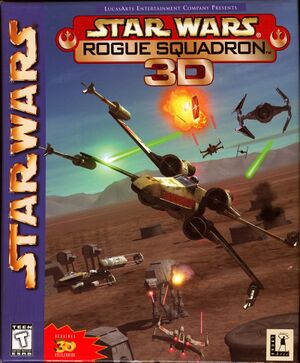 |
|
| Developers | |
|---|---|
| Factor 5 | |
| LucasArts | |
| Publishers | |
| LucasArts | |
| Disney Interactive Studios | |
| Release dates | |
| Windows | December 3, 1998 |
| Taxonomy | |
| Monetization | One-time game purchase |
| Modes | Singleplayer |
| Pacing | Real-time |
| Perspectives | First-person, Third-person |
| Controls | Direct control |
| Genres | Action, Vehicle combat |
| Vehicles | Space flight |
| Art styles | Realistic |
| Themes | Sci-fi, Space |
| Series | Star Wars: Rogue Squadron |
| Star Wars: Rogue Squadron | |
|---|---|
| Subseries of Star Wars | |
| Star Wars: Rogue Squadron 3D | 1998 |
| Star Wars: Episode I - Battle for Naboo | 2001 |
Key points
- Installing on 64-bit systems requires a workaround. See Installing on 64-bit versions of Windows.
General information
- Official website (archived)
- GOG.com Community Discussions
- GOG.com Support Page
- Steam Community Discussions
Availability
| Source | DRM | Notes | Keys | OS |
|---|---|---|---|---|
| Retail | ||||
| GamersGate | ||||
| GOG.com | ||||
| Humble Store | ||||
| Steam | ||||
| Origin | Included with EA Play Pro. Currently only visible in the EA App's Browse menu. |
Essential improvements
Patches
- The latest official patch 1.2.0 adds the Naboo Starfighter and fixes issues with 3dfx Voodoo3 and 3dfx Voodoo Banshee chipsets. It is available here and at soggi.org.
Game data
Configuration file(s) location
| System | Location |
|---|---|
| Windows | HKEY_LOCAL_MACHINE\SOFTWARE\Wow6432Node\LucasArts Entertainment Company LLC\Rogue Squadron\v1.0[Note 1] |
| Steam Play (Linux) | <SteamLibrary-folder>/steamapps/compatdata/455910/pfx/[Note 2] |
- Some elements like game settings, sound settings or controls are stored in player profile.
Save game data location
| System | Location |
|---|---|
| Windows | <path-to-game>\PlayerProfiles[Note 3] |
| Steam Play (Linux) | <SteamLibrary-folder>/steamapps/compatdata/455910/pfx/[Note 2] |
Save game cloud syncing
| System | Native | Notes |
|---|---|---|
| GOG Galaxy | ||
| Origin | ||
| Steam Cloud |
Video
| Graphics feature | State | WSGF | Notes |
|---|---|---|---|
| Widescreen resolution | See Widescreen resolution. | ||
| Multi-monitor | |||
| Ultra-widescreen | |||
| 4K Ultra HD | Force with dgVoodoo or nGlide. | ||
| Field of view (FOV) | 65° horizontal. | ||
| Windowed | See the glossary page for potential workarounds. | ||
| Borderless fullscreen windowed | Use dgVoodoo 2 wrapper (DirectX; Glide crashes the video driver) combined with GeDoSaTo. | ||
| Anisotropic filtering (AF) | See the glossary page for potential workarounds. | ||
| Anti-aliasing (AA) | Can be forced using Nvidia Control Panel or AMD Catalyst Control Center if using Glide. | ||
| Vertical sync (Vsync) | |||
| 60 FPS and 120+ FPS | Some animation weirdness at framerates above 60, but nothing that affects gameplay. | ||
Widescreen resolution
| Use Sui's Rogue Squadron DLL wrapper[1] |
|---|
Notes
|
| Upscale main menu, hangar etc. with DgVoodoo 2[1] |
|---|
|
Input
| Keyboard and mouse | State | Notes |
|---|---|---|
| Remapping | ||
| Mouse acceleration | ||
| Mouse sensitivity | ||
| Mouse input in menus | ||
| Mouse Y-axis inversion | ||
| Controller | ||
| Controller support | See Joystick inhibits controls for a potential issue. | |
| Full controller support | ||
| Controller remapping | ||
| Controller sensitivity | ||
| Controller Y-axis inversion |
| Controller types |
|---|
| XInput-compatible controllers |
|---|
| PlayStation controllers |
|---|
| Generic/other controllers |
|---|
| Additional information | ||
|---|---|---|
| Button prompts | ||
| Controller hotplugging | ||
| Haptic feedback | ||
| Digital movement supported | ||
| Simultaneous controller+KB/M |
Audio
| Audio feature | State | Notes |
|---|---|---|
| Separate volume controls | Music, Sound Effects, and Voice | |
| Surround sound | 4 channel surround sound | |
| Subtitles | Under general options. | |
| Closed captions | ||
| Mute on focus lost | Can not be disabled. Prone to crashing on loss of focus. | |
| Royalty free audio |
Localizations
| Language | UI | Audio | Sub | Notes |
|---|---|---|---|---|
| English | ||||
| French | ||||
| German | ||||
| Italian | Not on Steam version. | |||
| Spanish |
VR support
| 3D modes | State | Notes | |
|---|---|---|---|
| Nvidia 3D Vision | See Helix Mod: Star Wars: Rogue Squadron 3D [DX11]. | ||
Issues fixed
Installing on 64-bit versions of Windows
| Alternative installer[2] |
|---|
|
An alternative MSI installer can be downloaded from his website. A guide on how to create a CD image with a new installer can be found here. |
| Manual installation[3] |
|---|
Notes
|
| Fixing menu freeze when creating a profile[4] |
|---|
|
Joystick inhibits controls
| Turning off Joystick[4] |
|---|
|
Joystick not detected
| Change the compatibility mode to Windows 98/Me[5] |
|---|
|
Game crashes on startup (GOG.com)
Reinstall to C:\GOG Games\Star Wars - Rogue Squadron 3D[6]
|
|---|
Other information
API
| Technical specs | Supported | Notes |
|---|---|---|
| Direct3D | 6 | |
| Glide | [7] |
| Executable | 32-bit | 64-bit | Notes |
|---|---|---|---|
| Windows |
System requirements
| Windows | ||
|---|---|---|
| Minimum | Recommended | |
| Operating system (OS) | 95, 98 | |
| Processor (CPU) | Intel Pentium 166 MHz | Intel Pentium 200 MHz |
| System memory (RAM) | 32 MB | |
| Hard disk drive (HDD) | 80 MB | |
| Video card (GPU) | Direct3D or Glide compatible graphics card 4 MB of VRAM | |
Notes
- ↑ Applications writing to
HKEY_LOCAL_MACHINE\SOFTWAREwill be redirected to other locations based on various criterias, see the glossary page for more details. - ↑ 2.0 2.1 Notes regarding Steam Play (Linux) data:
- File/folder structure within this directory reflects the path(s) listed for Windows and/or Steam game data.
- Games with Steam Cloud support may also store data in
~/.steam/steam/userdata/<user-id>/455910/. - Use Wine's registry editor to access any Windows registry paths.
- The app ID (455910) may differ in some cases.
- Treat backslashes as forward slashes.
- See the glossary page for details on Windows data paths.
- ↑ When running this game without elevated privileges (Run as administrator option), write operations against a location below
%PROGRAMFILES%,%PROGRAMDATA%, or%WINDIR%might be redirected to%LOCALAPPDATA%\VirtualStoreon Windows Vista and later (more details).
References
- ↑ 1.0 1.1 Verified by User:Suicide_machine on 2016-12-03
- ↑ markusegger.at - last accessed on May 2023
- ↑ web.archive.org - last accessed on May 2023
- ↑ 4.0 4.1 Verified by User:Suicide_machine on 2016-08-30
- ↑ http://www.lucasforums.com/showthread.php?t=185463
- ↑ Rogue Squadron runs flawlessly now, page 1 - Forum - GOG.com - last accessed on May 2023
- ↑ Solution to Rogue Squadron Auto switch to D3D | Forum | Zeus Software


