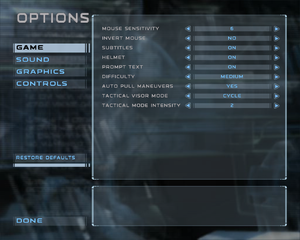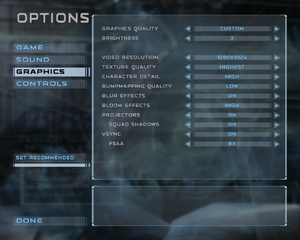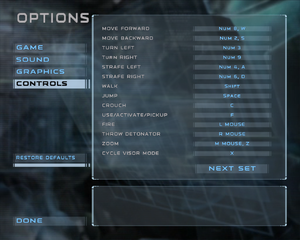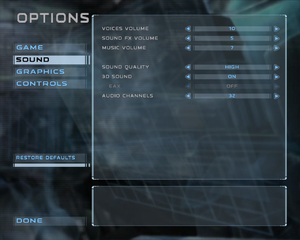Difference between revisions of "Star Wars: Republic Commando"
From PCGamingWiki, the wiki about fixing PC games
| Line 72: | Line 72: | ||
|wsgf link = http://www.wsgf.org/dr/star-wars-republic-commando | |wsgf link = http://www.wsgf.org/dr/star-wars-republic-commando | ||
|widescreen wsgf award = limited | |widescreen wsgf award = limited | ||
| − | |multimonitor wsgf award = | + | |multimonitor wsgf award = limited |
|ultrawidescreen wsgf award = limited | |ultrawidescreen wsgf award = limited | ||
| − | |4k ultra hd wsgf award = | + | |4k ultra hd wsgf award = limited |
|widescreen resolution = hackable | |widescreen resolution = hackable | ||
| − | |widescreen resolution notes= See [ | + | |widescreen resolution notes= See the [http://www.wsgf.org/dr/star-wars-republic-commando WSGF entry]. |
| − | |multimonitor = | + | |multimonitor = hackable |
| − | |multimonitor notes = | + | |multimonitor notes = See the [http://www.wsgf.org/dr/star-wars-republic-commando WSGF entry]. |
|ultrawidescreen = hackable | |ultrawidescreen = hackable | ||
| − | |ultrawidescreen notes = See [ | + | |ultrawidescreen notes = See the [http://www.wsgf.org/dr/star-wars-republic-commando WSGF entry]. |
|4k ultra hd = hackable | |4k ultra hd = hackable | ||
| − | |4k ultra hd notes = See [ | + | |4k ultra hd notes = See the [http://www.wsgf.org/dr/star-wars-republic-commando WSGF entry]. |
|fov = hackable | |fov = hackable | ||
| − | |fov notes = See [ | + | |fov notes = See the [http://www.wsgf.org/dr/star-wars-republic-commando WSGF entry]. |
|windowed = true | |windowed = true | ||
|windowed notes = Toggle with {{key|Alt|Enter}} or use the <code>-windowed</code> [[Glossary:Command line arguments|command line argument]]. | |windowed notes = Toggle with {{key|Alt|Enter}} or use the <code>-windowed</code> [[Glossary:Command line arguments|command line argument]]. | ||
| Line 101: | Line 101: | ||
|color blind = unknown | |color blind = unknown | ||
|color blind notes = | |color blind notes = | ||
| − | |||
| − | |||
| − | |||
| − | |||
| − | |||
| − | |||
| − | |||
| − | |||
| − | |||
| − | |||
| − | |||
| − | |||
| − | |||
| − | |||
| − | |||
| − | |||
| − | |||
| − | |||
| − | |||
| − | |||
| − | |||
| − | |||
| − | |||
| − | |||
| − | |||
| − | |||
| − | |||
| − | |||
| − | |||
| − | |||
| − | |||
| − | |||
| − | |||
| − | |||
| − | |||
| − | |||
| − | |||
| − | |||
| − | |||
| − | |||
| − | |||
| − | |||
| − | |||
| − | |||
| − | |||
| − | |||
| − | |||
}} | }} | ||
Revision as of 19:18, 24 May 2016
This page may require cleanup to meet basic quality standards. You can help by modifying
the article. The discussion page may contain useful suggestions.
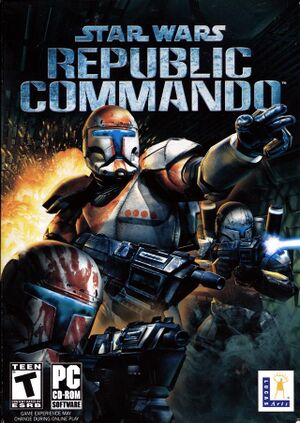 |
|
| Developers | |
|---|---|
| LucasArts | |
| Publishers | |
| LucasArts | |
| Disney Interactive Studios | |
| Engines | |
| Unreal Engine 2 | |
| Release dates | |
| Windows | March 4, 2005 |
Warnings
Key points
- Multiplayer is still playable using Game Ranger.
- Active Modding Community.
General information
- Wookieepedia - A huge wiki dedicated to the Star Wars universe
- GOG.com Community Discussions
- GOG.com Support Page
- Steam Community Discussions
- Steam Users' Forums
Availability
| Source | DRM | Notes | Keys | OS |
|---|---|---|---|---|
| Retail | DRM: SecuROM. | |||
| GamersGate | ||||
| Incorrect store name. See here for available options. | ||||
| GOG.com | ||||
| Steam |
Essential improvements
Patches
Official
- 1.0 update adds an additional Multiplayer map, Hangar.
Unofficial
- Republic Commando Graphics Fix - Fixes some graphical issues and adds widescreen/4K support. Also adds in some optional graphical updates.
Game data
Configuration file(s) location
Template:Game data/row
| System | Location |
|---|---|
| Steam Play (Linux) | <Steam-folder>/steamapps/compatdata/6000/pfx/[Note 1] |
Save game data location
Template:Game data/row
| System | Location |
|---|---|
| Steam Play (Linux) | <Steam-folder>/steamapps/compatdata/6000/pfx/[Note 1] |
Save game cloud syncing
| System | Native | Notes |
|---|---|---|
| GOG Galaxy | ||
| Steam Cloud |
Video settings
Input settings
- Mouse sensitivity in menus is bound with sensitivity in game. Because of that, navigating menus may become difficult, if a player sets high mouse sensitivity or has a high DPI mouse.
The mouse sensitivity may appear very high upon starting up the game, even if you have previously set the sensitivity to be lower in the options menu, and changing the sensitivity in-game may seem to have no effect. These two issues may be resolved by simply tabbing out of the game and re-entering.
Enabling Gamepad
| Instructions |
|---|
Audio settings
Localizations
| Language | UI | Audio | Sub | Notes |
|---|---|---|---|---|
| English | ||||
| French | ||||
| German | ||||
| Italian | ||||
| Spanish |
Network
Multiplayer types
| Type | Native | Players | Notes | |
|---|---|---|---|---|
| LAN play | 16 | |||
| Online play | 16 | GameSpy services have been shut down;[1] see GameSpy for workarounds. | ||
- The max player limit for a dedicated server is 16. For non-dedicated, the limit is 8
Connection types
| Type | Native | Notes |
|---|---|---|
| Matchmaking | ||
| Peer-to-peer | ||
| Dedicated | ||
| Self-hosting | ||
| Direct IP |
Ports
| Protocol | Port(s) and/or port range(s) |
|---|---|
| TCP | 3658, 3659, 6500, 27900 |
| UDP | 3658, 3659, 6500, 27900 |
- Universal Plug and Play (UPnP) support status is unknown.
Issues fixed
Game crashes or odd artifacts appear
| Instructions |
|---|
Error with Steam
| Instructions |
|---|
Stretched HUD fix
| Instructions |
|---|
3D & EAX Never Sets with Creative/X-fi
| Instructions |
|---|
Other information
API
| Technical specs | Supported | Notes |
|---|---|---|
| Direct3D | 8 | |
| Shader Model support | 1.1 |
| Executable | 32-bit | 64-bit | Notes |
|---|---|---|---|
| Windows |
Middleware
| Middleware | Notes | |
|---|---|---|
| Physics | Karma | |
| Audio | OpenAL | |
| Multiplayer | GameSpy |
System requirements
| Windows | ||
|---|---|---|
| Minimum | Recommended | |
| Operating system (OS) | 98 SE | ME, 2000, XP |
| Processor (CPU) | Intel Pentium III 1.0 GHz AMD Athlon 1.0 GHz |
Intel Pentium IV 2.0 GHz AMD Athlon XP 2400 2.0 GHz |
| System memory (RAM) | 256 MB | 512 MB |
| Hard disk drive (HDD) | 2 GB | |
| Video card (GPU) | 64 MB of VRAM DirectX 9.0c compatible | Nvidia GeForce FX 5700 |
Notes
- ↑ 1.0 1.1 File/folder structure within this directory reflects the path(s) listed for Windows and/or Steam game data (use Wine regedit to access Windows registry paths). Games with Steam Cloud support may store data in
~/.steam/steam/userdata/<user-id>/6000/in addition to or instead of this directory. The app ID (6000) may differ in some cases. Treat backslashes as forward slashes. See the glossary page for details.
References
Categories:
- Pages needing cleanup
- Windows
- Invalid template usage (Infobox game)
- Games
- Invalid template usage (Series)
- Invalid template usage (Availability)
- Invalid template usage (Save game cloud syncing)
- Invalid template usage (Fixbox)
- Invalid section order
- Self-hosting
- Invalid template usage (Network)
- Invalid template usage (API)
- Missing section (Video)
- Missing section (Input)
- Missing section (Audio)