Difference between revisions of "Star Trek: Voyager - Elite Force"
From PCGamingWiki, the wiki about fixing PC games
m (misc. fixes) |
|||
| Line 68: | Line 68: | ||
|ultrawidescreen = unknown | |ultrawidescreen = unknown | ||
|ultrawidescreen notes = | |ultrawidescreen notes = | ||
| − | |4k ultra hd = | + | |4k ultra hd = hackable |
| − | |4k ultra hd notes = | + | |4k ultra hd notes = See [[#Widescreen resolution|Widescreen resolution]]. |
|fov = hackable | |fov = hackable | ||
|fov notes = Default is 80 (vertical). Use <code>cg_fov X</code> to change it. | |fov notes = Default is 80 (vertical). Use <code>cg_fov X</code> to change it. | ||
Revision as of 03:01, 17 December 2014
Template:Infobox game/row/macporter
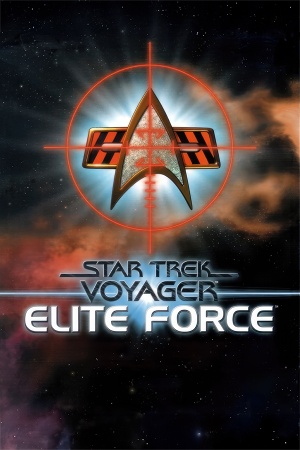 |
|
| Developers | |
|---|---|
| Raven Software | |
| Publishers | |
| Activision | |
| Engines | |
| id Tech 3 | |
| Release dates | |
| Windows | September 15, 2000 |
| Mac OS (Classic) | November 20, 2000 |
| Star Trek: Elite Force | |
|---|---|
| Subseries of Star Trek | |
| Star Trek: Voyager - Elite Force | 2000 |
| Star Trek: Elite Force II | 2003 |
Key points
- To install a game on 64-bit systems use installer located in:
D:\Setup\Setup.exe. - To have Seven of Nine use the original voice acting of Jeri Ryan you must use the free version 1.2 patch.
General information
- Memory Alpha - A massive wiki for Star Trek
- Star Trek: Elite Force Files - A mod hub for both Elite Force games
Availability
| Source | DRM | Notes | Keys | OS |
|---|---|---|---|---|
| Retail |
- The game is unavailable on any platform of digital distribution. Only second hand copies available.
Demos
Essential improvements
Patches
- Windows
- Mac OS - Install this before the Holomatch patch
- Mac OS Holomatch Patch
Game data
Configuration file(s) location
Template:Game data/row
| System | Location |
|---|
- Holomatch multiplayer settings are stored in
<path-to-game>\BaseEF\hmconfig.cfg
Save game data location
Template:Game data/row
| System | Location |
|---|
Video settings
- For further adjustment refer to this thread
Widescreen resolution
| Instructions |
|---|
Input settings
Mouse acceleration
Both Mouse Acceleration and Mouse Smoothing are disabled by default. There is an option to enable Mouse Smoothing under "Game Options". Mouse Acceleration can be activated using console command cl_mouseAccel 1.
Audio settings
Localizations
| Language | UI | Audio | Sub | Notes |
|---|---|---|---|---|
| English | ||||
| German | ||||
| French |
Network
Multiplayer types
| Type | Native | Players | Notes | |
|---|---|---|---|---|
| LAN play | 64 | |||
| Online play | 64 | |||
Connection types
| Type | Native | Notes |
|---|---|---|
| Matchmaking | ||
| Peer-to-peer | ||
| Dedicated | ||
| Self-hosting | ||
| Direct IP |
Ports
| Protocol | Port(s) and/or port range(s) |
|---|---|
| UDP | 26000, 27500, 27910, 27960 |
- Universal Plug and Play (UPnP) support status is unknown.
System requirements
| Windows | ||
|---|---|---|
| Minimum | ||
| Operating system (OS) | 95, 98, 2000, NT 4.0 | |
| Processor (CPU) | Pentium II or AMD K6-2 233 MHz | |
| System memory (RAM) | 64 MB | |
| Hard disk drive (HDD) | 720 MB | |
| Video card (GPU) | OpenGL compatible 8 MB of VRAM |
|
References
Categories:
- Windows
- Mac OS
- Games
- Invalid template usage (Series)
- Invalid template usage (DRM)
- Invalid template usage (Availability)
- Invalid template usage (Fixbox)
- Invalid section order
- Self-hosting
- Invalid template usage (Network)
- Missing section (Video)
- Missing section (Input)
- Missing section (Audio)
- Missing section (API)

