StarCraft II
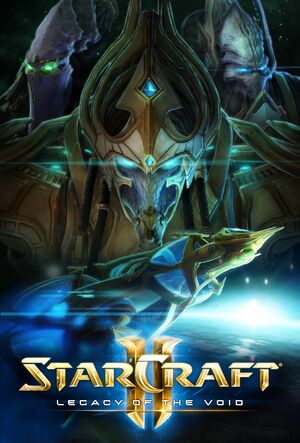 |
|
| Developers | |
|---|---|
| Blizzard Entertainment | |
| Release dates | |
| Windows | July 27, 2010 |
| macOS (OS X) | July 27, 2010 |
| StarCraft | |
|---|---|
| StarCraft | 1998 |
| StarCraft II | 2010 |
Key points
- Offline mode requires Battle.net authentication once every 30 days.[1]
General information
Availability
| Source | DRM | Notes | Keys | OS |
|---|---|---|---|---|
| Retail | ||||
| Official website | Requires online authentication. | |||
| Amazon.com | Requires online authentication. |
- Free Starter Edition is also available.
- StarCraft II requires internet authentication every 30 days. The Starter Edition cannot be played offline.[1]
Version differences
Starter Edition
The StarCraft II Starter Edition is a free but limited version of StarCraft II.
- Only the first five missions of the Terran campaign are available, as well as the first four missions of the Zerg campaign. Two challenge missions are available as well.
- Custom non-ranked multiplayer and AI battles are available with all three races.
- The entire Arcade mode is available. Custom maps can be created with the Editor, but not published.
- All achievements and progress carry over to the full version.
DLC and expansion packs
| Name | Notes | |
|---|---|---|
| Heart of the Swarm | Standalone. Can be bought from the Battle.net store. | |
| Legacy of the Void | Standalone. Can be bought from the Battle.net store. | |
| Nova Covert Ops Mission pack 1 | ||
| Nova Covert Ops Mission pack 2 | ||
| Nova Covert Ops Mission pack 3 |
Essential improvements
Mods
StarCraft Mass Recall
- StarCraft Mass Recall is a fan remake of the original StarCraft with the Brood War expansion in StarCraft II's engine.
Game data
Configuration file(s) location
Save game data location
Default StarCraft II folder
- There are also shortcuts in the StarCraft II folder that are named as account character names that you've already logged into from that computer, that link directly to that account's folder. This is handy for quick access to replays.
- Local files are stored under
%USERPROFILE%\Documents\StarCraft II\Accounts\- This folder contains:
- Variables.txt - Stores several of your personal settings
- Hotkey folder - Contains a file for each set of custom hotkeys you may have created up
- Another folder that contains replays, saved games, screenshots and other locally saved data
- The game is typically installed under
C:\Program Files (x86)\StarCraft II\, where you can find:
- StarCraft II Editor
- StarCraft II Public Test - only used when a patch is in public testing
- Under the Support folder, the Repair.exe tool that will repair file corruption - try this before reinstalling, it may save time
- Other folders containing the game files, crash logs, and so on.
Video settings
Input settings
Audio settings
Localizations
| Language | UI | Audio | Sub | Notes |
|---|---|---|---|---|
| English | US, EU, and SEA | |||
| Brazilian Portuguese | ||||
| French | ||||
| German | ||||
| Italian | ||||
| Korean | ||||
| Polish | ||||
| Russian | ||||
| Spanish | AL and EU | |||
| Traditional Chinese |
Network
Multiplayer types
| Type | Native | Notes | |
|---|---|---|---|
| LAN play | Use StarFriend. | ||
| Online play | |||
- Starter edition includes access to a limited co-op multiplayer mode.[2]
Connection types
| Type | Native | Notes |
|---|---|---|
| Matchmaking | ||
| Peer-to-peer | ||
| Dedicated | ||
| Self-hosting | ||
| Direct IP |
Ports
| Protocol | Port(s) and/or port range(s) |
|---|---|
| TCP | 1119, 6113, 1120, 80, 3724 |
| UDP | 1119, 6113, 1120, 80, 3724 |
- Universal Plug and Play (UPnP) support status is unknown.
Issues fixed
Unable to download game data from Blizzard's servers
| Instructions |
|---|
Jumping/jittery/lost mouse cursor (OS X)
There are a ton of threads, that boil down to it being a problem with mouse acceleration screwing up when there is a high CPU load. The problem with turning mouse acceleration off is that StarCraft will turn it back on, even if you disable the option for OS mouse control override.
The solution is a program available here. This program turns off mouse acceleration in StarCraft II after the game boots.
Trouble installing game
If you receive an error similar to "The file <name of file> could not be written", follow this guide.
| Instructions |
|---|
Language Pack Issues
| Instructions |
|---|
Deletion of the variables.txt file and re-creation should also resolve any issues with Region Limited licenses that have recently upgraded to Region Unlimited licenses.
Non-Steam Game Overlay
- Some people have noted issues using StarCraft II with Steam, saying that upon leaving the Steam overlay, any commands issued would become waypointed instead of directly done and the game would act as if the Shift key was being held down.
This has been found to be as a result of the default Steam shortcut to enter the overlay - Shift + Tab, which makes StarCraft II assume the shift key is being held down. When the overlay is exited, the game does not note the lifting of the shift key, and assumes that the shift key is still being held, thus creating this issue. This can be fixed by changing the Steam shortcut to another key/key combination, such as Insert, Home or Insert+Home.
Alternative Non-Steam Game Overlay
| Instructions |
|---|
Other information
API
| Executable | 32-bit | 64-bit | Notes |
|---|---|---|---|
| Windows | |||
| macOS (OS X) |
System requirements
| Windows | ||
|---|---|---|
| Minimum[3] | Recommended | |
| Operating system (OS) | XP, Vista (latest service pack) | 7, 8, 10 64-bit (latest service pack) |
| Processor (CPU) | Intel Core 2 Duo AMD Athlon 64 X2 5600+ |
Intel Core i5 Series Processor or better AMD FX Series Processor or better |
| System memory (RAM) | 2 GB | 4 GB |
| Hard disk drive (HDD) | 30 GB | |
| Video card (GPU) | NVIDIA GeForce 7600 GT ATI Radeon HD 2600 XT Intel HD Graphics 3000 128 MB of VRAM | NVIDIA GeForce GTX 650 AMD Radeon HD 7790 1024 MB of VRAM |
| macOS (OS X) | ||
|---|---|---|
| Minimum | Recommended | |
| Operating system (OS) | 10.9.5 (Latest Version) | 10.11 (Latest Version) |
| Processor (CPU) | Intel Core 2 Duo | Intel Core i5 or better |
| System memory (RAM) | 4 GB | 8 GB |
| Hard disk drive (HDD) | 30 GB | |
| Video card (GPU) | NVIDIA GeForce GT 330M ATI Radeon HD 4670 | NVIDIA GeForce GTX 780M AMD Radeon HD 6970 |
- Support for Windows XP and Windows Vista will be dropped some time in 2017. The game will no longer run on these versions after this change.[4]

