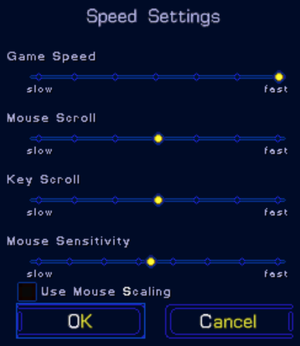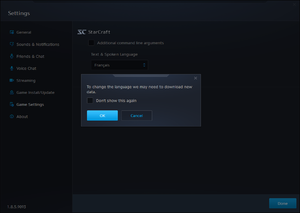Difference between revisions of "StarCraft"
m (→Input settings) |
AlphaYellow (talk | contribs) |
||
| (132 intermediate revisions by 43 users not shown) | |||
| Line 3: | Line 3: | ||
|developers = | |developers = | ||
{{Infobox game/row/developer|Blizzard Entertainment}} | {{Infobox game/row/developer|Blizzard Entertainment}} | ||
| + | {{Infobox game/row/developer|Saffire|Brood War}} | ||
| + | {{Infobox game/row/developer|Lemon Sky Studios|Remastered graphics}} | ||
|publishers = | |publishers = | ||
{{Infobox game/row/publisher|Blizzard Entertainment}} | {{Infobox game/row/publisher|Blizzard Entertainment}} | ||
| − | {{Infobox game/row/publisher| | + | {{Infobox game/row/publisher|Capcom|Japan}} |
| + | |engines = | ||
|release dates= | |release dates= | ||
{{Infobox game/row/date|Windows|March 31, 1998}} | {{Infobox game/row/date|Windows|March 31, 1998}} | ||
| − | {{Infobox game/row/date|Mac OS|1999}} | + | {{Infobox game/row/date|Mac OS|March 12, 1999}} |
{{Infobox game/row/date|OS X|November 20, 2001}} | {{Infobox game/row/date|OS X|November 20, 2001}} | ||
| + | |reception = | ||
| + | {{Infobox game/row/reception|Metacritic|starcraft|88}} | ||
| + | |taxonomy = | ||
| + | {{Infobox game/row/taxonomy/monetization | Free-to-play }} | ||
| + | {{Infobox game/row/taxonomy/microtransactions | Cosmetic }} | ||
| + | {{Infobox game/row/taxonomy/modes | Singleplayer, Multiplayer }} | ||
| + | {{Infobox game/row/taxonomy/pacing | Real-time }} | ||
| + | {{Infobox game/row/taxonomy/perspectives | Bird's-eye view, Isometric }} | ||
| + | {{Infobox game/row/taxonomy/controls | Multiple select, Point and select }} | ||
| + | {{Infobox game/row/taxonomy/genres | RTS }} | ||
| + | {{Infobox game/row/taxonomy/sports | }} | ||
| + | {{Infobox game/row/taxonomy/vehicles | }} | ||
| + | {{Infobox game/row/taxonomy/art styles | }} | ||
| + | {{Infobox game/row/taxonomy/themes | Sci-fi }} | ||
| + | {{Infobox game/row/taxonomy/series | StarCraft }} | ||
|steam appid = | |steam appid = | ||
| − | |gogcom | + | |gogcom id = |
| − | |wikipedia = StarCraft | + | |hltb = 9150 |
| + | |lutris = starcraft | ||
| + | |official site= https://starcraft.com | ||
| + | |igdb = starcraft | ||
| + | |strategywiki = StarCraft | ||
| + | |mobygames = 378 | ||
| + | |wikipedia = StarCraft (video game) | ||
|winehq = 72 | |winehq = 72 | ||
| + | |license = free-to-play | ||
}} | }} | ||
| − | |||
| − | ''' | + | {{Introduction |
| − | {{--}} The | + | |introduction = '''''StarCraft''''' is a {{Glossary:Sci-fi}} {{Glossary:RTS}} game developed by [[Company:Blizzard Entertainment|Blizzard Entertainment]]. It offers both long {{Glossary:Singleplayer}} campaigns and a popular {{Glossary:Multiplayer}} mode. |
| + | |||
| + | |release history = Following the game's initial release in March 1998 and that of the '''''Brood War''''' expansion pack in December 1998, ''StarCraft'' received a very large multiplayer following, particularly in South Korea, which affected the longevity of its support cycle. The initial official support period for the game lasted until 2009 and patch 1.16.1, during which time the balancing was refined, the replay system became more reliable compared to the launch version, and new maps were added to the ladder map pool. A compatibility release, patch 1.17.0, was silently released in July 2016, but was not active on the official Battle.net servers.<ref name="SC1p117changes">{{Refurl|url=https://bnetdocs.org/news/118/starcraft-patch-1-17-0-pre-release|title=StarCraft Patch 1.17.0 Pre-Release - BNETDocs|date=2023-06-02}}</ref> This would end up being the final patch applicable to the retail version of the game. | ||
| + | |||
| + | The game was re-launched with version 1.18.0 on April 18, 2017, at which time the digital release on [[Store:Battle.net|Battle.net]] became freeware in its entirety. The game was overhauled technologically, using different formats, but older methods of enabling custom resolutions no longer worked and ranked multiplayer access was locked for free users. The game was also refreshed with '''''StarCraft: Remastered''''' on August 14, 2017, which is in essence a paid DLC with graphics and additional campaign visuals done by [[Company:Lemon Sky Studios|Lemon Sky Studios]], ranked multiplayer access, a zooming function and unlocked widescreen resolution support up to and including 4K Ultra HD. Alternative paid interface skins and announcers were also released, as well as '''''StarCraft: Cartooned''''', a reskin of ''Remastered'' using visuals from the ''[https://www.youtube.com/watch?v=BVFCshCRJDE&list=PL0QrZvg7QIgpoLdNFnEePRrU-YJfr9Be7&pp=iAQB StarCrafts]'' series of humorous videos by [https://www.youtube.com/@CarbotAnimations/ Carbot Animations] based on the game. | ||
| + | |||
| + | |current state = The game is no longer receiving any new content, with the only recent updates resolving minor bugs and implementing map pool rotations to accomodate major multiplayer events. The official [[#Map editor|map editor (StarEdit)]] has been removed in version 1.23.0, with the developers pointing to more advanced community-made alternatives such as [http://www.stormcoast-fortress.net/cntt/software/scmdraft/ SCMDraft 2].<ref>{{Refurl|url=https://us.forums.blizzard.com/en/starcraft/t/map-editor-not-saving-anymore/112/7|title=Map editor not saving anymore - Technical Support - Starcraft Forums|date=2023-06-01|snippet=ScmDraft is a great choice. Given that there are superior third-party alternatives, we do not actively support StarEdit any more, and in future releases we will no longer ship it.}}</ref> | ||
| + | |||
| + | Unlike the retail version, the Battle.net version of ''StarCraft'' requires a Battle.net account and an active online connection to run, with singleplayer content being available offline only if the game was authenticated online within a short time period of the attempt to play without an Internet connection. | ||
| + | }} | ||
'''General information''' | '''General information''' | ||
{{mm}} [http://classic.battle.net/scc/ StarCraft Compendium] | {{mm}} [http://classic.battle.net/scc/ StarCraft Compendium] | ||
| − | {{mm}} [ | + | {{mm}} [https://liquipedia.net/starcraft/Main_Page StarCraft section on Liquipedia] |
| − | {{mm}} [ | + | {{mm}} [https://us.forums.blizzard.com/en/starcraft/ Battle.net Forums] |
==Availability== | ==Availability== | ||
{{Availability| | {{Availability| | ||
| − | {{Availability/row| Retail | | Disc, Key | | Battle.net | Windows, Mac OS }} | + | {{Availability/row| Retail | | Disc, Key | Installers for both Windows and Mac OS are on the CD.<br>Later copies (post-2003) also include an OS X installer.<br>Disc check removed with version 1.15.2, which is the default included version in post-2007 retail releases. For older copies see [[#Run game without CD|Run game without CD]]. | Battle.net | Windows, Mac OS, OS X }} |
| − | {{Availability/row| | + | {{Availability/row| Battle.net | starcraft | Battle.net | Free; includes both StarCraft and its expansion, Brood War. Can be launched without logging in to battle.net by using the <code>-launch</code> [[Glossary:Command line arguments|command line argument]],<ref>{{Refurl|url=https://ywjheart.wordpress.com/2018/04/15/run-starcraft-without-battle-net-client/|title=run starcraft(remastered) without battle net client – Build something really awesome|date=2021-02-26}}</ref> but access to Remastered/Cartooned skins is only available offline if a recent-enough offline cookie is found in the game directory. | | Windows, OS X }} |
| − | {{ | ||
}} | }} | ||
| − | {{ii}} | + | {{ii}} A free demo version, available from [https://www.gamefront.com/games/starcraft/file/starcraft-demo-cd-version GameFront], is a prequel to the events of the full game and includes exclusive missions. |
| − | + | ||
| + | ==Monetization== | ||
| + | {{Monetization | ||
| + | |ad-supported = | ||
| + | |dlc = Remastered unlocks visual and audio upgrades; the Cartooned DLC requires it. | ||
| + | |expansion pack = | ||
| + | |freeware = | ||
| + | |free-to-play = As of April 18, 2017, the game is free-to-play with the original base game and Brood War content. | ||
| + | |one-time game purchase = | ||
| + | |sponsored = | ||
| + | |subscription = | ||
| + | }} | ||
| + | |||
| + | ===Microtransactions=== | ||
| + | {{Microtransactions | ||
| + | |boost = | ||
| + | |cosmetic = '''Remastered''' and '''Cartooned''' are visual overhauls of the Battle.net client version of the game, and the only way of running that version of the game in high resolutions. Skins for UI elements and announcer packs are also available. None of this content is required for multiplayer.<ref>{{Refurl|url=https://us.battle.net/forums/en/starcraft/topic/20753755366#post-13|title=Battle.net: "HD and non-HD users will be able to play with each other."|date=17 May 2023}}</ref> | ||
| + | |currency = | ||
| + | |finite spend = | ||
| + | |infinite spend = | ||
| + | |free-to-grind = | ||
| + | |loot box = | ||
| + | |none = | ||
| + | |player trading = | ||
| + | |time-limited = | ||
| + | |unlock = | ||
| + | }} | ||
| + | |||
{{DLC| | {{DLC| | ||
| − | {{DLC/row| StarCraft: Brood War | Included with the | + | {{DLC/row| StarCraft: Stellar Forces | | Windows }} |
| − | {{DLC/row| | + | {{DLC/row| StarCraft: Insurrection | | Windows }} |
| − | {{DLC/row| | + | {{DLC/row| StarCraft: Retribution | | Windows }} |
| − | + | {{DLC/row| StarCraft: Brood War | Included with the StarCraft Anthology and StarCraft Battle Chest. Now freely available with any version of the game registered to the Blizzard launcher. | Windows, Mac OS, OS X }} | |
| + | {{DLC/row| StarCraft: Remastered | Adds enhanced dialogue, audio, and 4K widescreen graphics. | Windows, OS X }} | ||
| + | {{DLC/row| StarCraft: Cartooned | A texture pack that gives the game a cartoon look, based on Carbot Animations' ''Starcrafts''. Requires StarCraft: Remastered. | Windows, OS X }} | ||
}} | }} | ||
| − | === | + | ===Version differences=== |
| − | + | {{ii}} The '''Battle Chest''' is a retail release which contains both StarCraft and Brood War, along with the official strategy guides for both games. | |
| − | {{ii}} The | + | {{ii}} The '''Anthology''' release from Battle.net is free as of version 1.18, released on April 18, 2017.<ref>{{Refurl|url=https://starcraft.com/en-us/articles/20674424|title=StarCraft - Patch Notes 1.18|date=2018-08-27}}</ref> It includes both the base game '''StarCraft''' and the '''StarCraft: Brood War''' expansion. Also as of that version, it requires the purchase of StarCraft: Remastered to access high resolutions. |
| + | |||
| + | ==Essential improvements== | ||
| + | ===Retail patches=== | ||
| + | {{ii}} The most up-to-date standalone installer version for the retail release is 1.17.0. It was released "silently" and was not enabled on Battle.net, so many players still used the long-standing 1.16.1 patch instead in competitive play. | ||
| + | {{ii}} Install the '''StarCraft''' patch ''only'' if '''Brood War''' is ''not'' installed. | ||
| + | {| class="mw-collapsible mw-collapsed wikitable" | ||
| + | |- | ||
| + | ! scope="col" | Operating System | ||
| + | ! scope="col" | StarCraft | ||
| + | ! scope="col" | Brood War | ||
| + | ! scope="col" | | ||
| + | |- | ||
| + | | Windows (1.17.0) | ||
| + | | [http://ftp.blizzard.com/pub/starcraft/patches/PC/SC-1170.exe Blizzard FTP Server] | ||
| + | | [http://ftp.blizzard.com/pub/broodwar/patches/PC/BW-1170.exe Blizzard FTP Server] | ||
| + | |- | ||
| + | | Windows (1.16.1) | ||
| + | | [http://ftp.blizzard.com/pub/starcraft/patches/PC/SC-1161.exe Blizzard FTP Server] | ||
| + | | [http://ftp.blizzard.com/pub/broodwar/patches/PC/BW-1161.exe Blizzard FTP Server] | ||
| + | |- | ||
| + | | Mac (1.17.0) | ||
| + | | [http://ftp.blizzard.com/pub/starcraft/patches/Mac/StarCraft_v1170_OSX.zip Blizzard FTP Server] | ||
| + | | [http://ftp.blizzard.com/pub/broodwar/patches/Mac/Brood_War_v1170_OSX.zip Blizzard FTP Server] | ||
| + | |- | ||
| + | | Mac (1.16.1) | ||
| + | | [http://ftp.blizzard.com/pub/starcraft/patches/Mac/StarCraft_v1161_OSX.zip Blizzard FTP Server] | ||
| + | | [http://ftp.blizzard.com/pub/broodwar/patches/Mac/Brood_War_v1161_OSX.zip Blizzard FTP Server] | ||
| + | |} | ||
| + | |||
| + | ===Run game without CD=== | ||
| + | {{++}} As of patch 1.15.2, the game officially supports running without the CD. Post-2007 copies of the game are already set up to run with no CD by default. | ||
| − | + | For older copies of the game, do the following: | |
| − | |||
| − | |||
| − | == | + | {{Fixbox|description=Install and copy files|ref=<ref>{{Refcheck|user=Nonstopmaximum|date=2024-3-7|comment=Works with 1.16.1.}}</ref>|fix= |
| − | = | + | # Uncheck "Hide extensions for known file types" under Folder Options if not already done. |
| − | + | # Install StarCraft (and Brood War if applicable). | |
| − | {{ | + | # Install patch 1.15.2 or later. |
| + | # Copy {{file|INSTALL.EXE}} from the StarCraft CD to the StarCraft folder and rename it to {{file|StarCraft.mpq}}. If Brood War is also owned, copy {{file|INSTALL.EXE}} from the Brood War CD to the StarCraft folder and rename it to {{file|BroodWar.mpq}}. | ||
| − | + | '''Notes''' | |
| − | {{ii}} | + | {{ii}} For the Mac OS version, copy "StarCraft Archive" from the StarCraft CD to the StarCraft folder. If Brood War is also owned, copy "Brood War Archive" from the Brood War CD to the StarCraft folder. |
| + | }} | ||
===Mods=== | ===Mods=== | ||
====[https://github.com/downloads/MasterOfChaos/Chaoslauncher/Chaoslauncher.zip ChaosLauncher]==== | ====[https://github.com/downloads/MasterOfChaos/Chaoslauncher/Chaoslauncher.zip ChaosLauncher]==== | ||
| − | {{++}} The ChaosLauncher allows StarCraft to be run in | + | {{++}} The ChaosLauncher allows older versions of StarCraft to be run in windowed mode along with some quality-of-life features. |
| + | {{ii}} It is not usable with the Battle.net version of the game. | ||
| + | {{mm}} [https://github.com/MasterOfChaos/Chaoslauncher Source code] | ||
| + | {{mm}} [https://liquipedia.net/starcraft/Chaoslauncher Information on Liquipedia] | ||
==Game data== | ==Game data== | ||
| − | |||
===Configuration file(s) location=== | ===Configuration file(s) location=== | ||
{{Game data| | {{Game data| | ||
| − | {{Game data/ | + | {{Game data/config|Windows|{{P|userprofile\Documents}}\Starcraft\CSettings.json}} |
| − | {{Game data/ | + | {{Game data/config|Mac OS|}} |
| − | {{Game data/ | + | {{Game data/config|OS X|{{p|osxhome}}/Library/Application Support/Blizzard/StarCraft/CSettings.json}} |
}} | }} | ||
===Save game data location=== | ===Save game data location=== | ||
{{Game data| | {{Game data| | ||
| − | {{Game data/ | + | {{Game data/saves|Windows|{{P|userprofile\Documents}}\Starcraft\Characters\{{P|uid}}}} |
| − | {{Game data/ | + | {{Game data/saves|Mac OS|}} |
| − | {{Game data/ | + | {{Game data/saves|OS X|{{p|osxhome}}/Library/Application Support/Blizzard/StarCraft/Characters/{{P|uid}}}} |
| − | |||
| − | |||
| − | |||
| − | {{ | ||
| − | | | ||
| − | |||
| − | |||
| − | |||
| − | |||
| − | |||
}} | }} | ||
| + | {{ii}} Save files can be stored to the server if ''Starcraft: Remastered'' is purchased. | ||
| − | ==Video | + | ==Video== |
| − | {{Image| | + | {{Image|SCR_Video-Settings.png|Video settings. (Remastered)}} |
| − | {{Video | + | {{Video |
| − | |wsgf link = | + | |wsgf link = https://www.wsgf.org/dr/starcraft |
|widescreen wsgf award = incomplete | |widescreen wsgf award = incomplete | ||
|multimonitor wsgf award = incomplete | |multimonitor wsgf award = incomplete | ||
|ultrawidescreen wsgf award = incomplete | |ultrawidescreen wsgf award = incomplete | ||
|4k ultra hd wsgf award = incomplete | |4k ultra hd wsgf award = incomplete | ||
| − | |widescreen resolution = | + | |widescreen resolution = true |
| − | |widescreen resolution notes= | + | |widescreen resolution notes= The Remastered DLC for the Battle.net version adds Hor+. An option is available in Remastered to pillarbox the game to its original 4:3 resolution. The only available resolution otherwise is 640x480. For retail copies see [[#Widescreen resolution|Widescreen resolution]]. |
|multimonitor = hackable | |multimonitor = hackable | ||
|multimonitor notes = See [[#Widescreen resolution|Widescreen resolution]]. | |multimonitor notes = See [[#Widescreen resolution|Widescreen resolution]]. | ||
| − | |ultrawidescreen = | + | |ultrawidescreen = false |
|ultrawidescreen notes = | |ultrawidescreen notes = | ||
| − | |4k ultra hd = | + | |4k ultra hd = true |
| − | |4k ultra hd notes = | + | |4k ultra hd notes = Requires Remastered DLC. |
|fov = n/a | |fov = n/a | ||
|fov notes = | |fov notes = | ||
| − | |windowed = | + | |windowed = true |
| − | |windowed notes = | + | |windowed notes = Added in patch 1.18; activated with {{key|Alt|Enter}}. |
| − | |borderless windowed = | + | |borderless windowed = true |
| − | |borderless windowed notes = | + | |borderless windowed notes = Added in patch 1.18; activated with {{key|Alt|Enter}}. |
| − | |anisotropic = | + | |anisotropic = false |
| − | |anisotropic notes = | + | |anisotropic notes = Bilinear filtering only. |
| − | |antialiasing = | + | |antialiasing = false |
|antialiasing notes = | |antialiasing notes = | ||
| − | |vsync = | + | |upscaling = unknown |
| + | |upscaling tech = | ||
| + | |upscaling notes = | ||
| + | |vsync = true | ||
|vsync notes = | |vsync notes = | ||
| − | |60 fps = | + | |60 fps = true |
|60 fps notes = | |60 fps notes = | ||
| − | |120 fps = | + | |120 fps = true |
| − | |120 fps notes = | + | |120 fps notes = FPS cap available up to 300 FPS. |
| − | |color blind = | + | |hdr = false |
| + | |hdr notes = Auto-HDR in Windows 11 works in Remastered. | ||
| + | |ray tracing = false | ||
| + | |ray tracing notes = | ||
| + | |color blind = false | ||
|color blind notes = | |color blind notes = | ||
}} | }} | ||
===[[Glossary:Widescreen resolution|Widescreen resolution]]=== | ===[[Glossary:Widescreen resolution|Widescreen resolution]]=== | ||
| − | {{ | + | {{ii}} This hack is not compatible with the latest versions of StarCraft and Brood War.<ref>{{Refcheck|user=Sagacity159|date=2018-01-22}}</ref> |
| − | {{ | + | {{--}} Do not play on Battle.net while using this hack, as it may result in a ban. |
| − | {{ | + | {{--}} The singleplayer portion of the game has been reported to have some bugs when running this solution: Sometimes in the campaign, the camera gets stuck and will not scroll anymore. The problem is fixable in this updated version of the Resolution Expander by shifting to 640x480 and then back to the resolution used prior. Some users have reported that the crash that occurs when completing a level in the campaign is still there. |
| − | |||
| − | {{--}} The | ||
| − | + | {{Fixbox|description=Using Resolution Expander|ref=<ref>{{Refurl|url=https://www.wsgf.org/dr/starcraft|title=wsgf.org|date=17 May 2023}}</ref>|fix= | |
| − | + | <ol> | |
| − | + | <li>Download [https://community.pcgamingwiki.com/files/file/583-resolution-expander/ Resolution Expander 6] and extract it.</li> | |
| − | + | <li>Edit {{file|ResSettings.ini}}.</li> | |
| − | + | <li>Change these lines to the desired resolution:</li> | |
| − | <pre>Set WshShell = WScript.CreateObject("WScript.Shell") | + | <ul> |
| + | <li><code>ScreenWidth0=640</code></li> | ||
| + | <li><code>ScreenHight0=480</code></li> | ||
| + | </ul> | ||
| + | <li>After setting the resolution, run {{file|InsectLoader.exe}} as administrator to play StarCraft with the hack.</li> | ||
| + | <li>If an error message appears saying that StarCraft is not installed properly, do the following:</li> | ||
| + | <ul> | ||
| + | <li>Go to {{file|{{p|game}}|folder}}</li> | ||
| + | <li>Create a file called {{file|scfix.vbs}} and paste the following text into it:</li> | ||
| + | <pre> | ||
| + | Set WshShell = WScript.CreateObject("WScript.Shell") | ||
set svc=GetObject("winmgmts:root\default:StdRegProv") | set svc=GetObject("winmgmts:root\default:StdRegProv") | ||
| − | Wscript.Quit(svc.setStringValue(&H80000002, "SOFTWARE\Blizzard Entertainment\Starcraft", "Program", WshShell.currentDirectory & "\Starcraft.exe"))</pre> | + | Wscript.Quit(svc.setStringValue(&H80000002, "SOFTWARE\Blizzard Entertainment\Starcraft", "Program", WshShell.currentDirectory & "\Starcraft.exe")) |
| − | + | </pre> | |
| − | + | <li>If using a 64-bit OS, use this instead:</li> | |
| − | + | <pre> | |
| − | <pre>Set WshShell = WScript.CreateObject("WScript.Shell") | + | Set WshShell = WScript.CreateObject("WScript.Shell") |
set svc=GetObject("winmgmts:root\default:StdRegProv") | set svc=GetObject("winmgmts:root\default:StdRegProv") | ||
| − | Wscript.Quit(svc.setStringValue(&H80000002, "SOFTWARE\ | + | Wscript.Quit(svc.setStringValue(&H80000002, "SOFTWARE\WOW6432Node\Blizzard Entertainment\Starcraft", "Program", WshShell.currentDirectory & "\Starcraft.exe")) |
| + | </pre> | ||
| + | <li>Double-click the file to run it. {{file|InsectLoader.exe}} should now detect the installation.</li> | ||
| + | </ul> | ||
| + | </ol> | ||
}} | }} | ||
| − | ==Input | + | ==Input== |
| − | {{Input | + | {{Image|StarCraft Speed.png|In-game speed settings. (Classic)}} |
| + | {{Input | ||
|key remap = true | |key remap = true | ||
| − | |key remap notes = | + | |key remap notes = Requires Remastered DLC. |
|acceleration option = false | |acceleration option = false | ||
| − | |acceleration option notes = | + | |acceleration option notes = |
|mouse sensitivity = true | |mouse sensitivity = true | ||
| − | |mouse sensitivity notes = | + | |mouse sensitivity notes = Slow to Fast scroll speed, with 7 steps. |
|mouse menu = true | |mouse menu = true | ||
|mouse menu notes = | |mouse menu notes = | ||
| Line 159: | Line 264: | ||
|controller support = false | |controller support = false | ||
|controller support notes = | |controller support notes = | ||
| − | |full controller = | + | |full controller = false |
|full controller notes = | |full controller notes = | ||
| − | |controller remap = | + | |controller remap = false |
|controller remap notes = | |controller remap notes = | ||
| − | |controller sensitivity = | + | |controller sensitivity = false |
|controller sensitivity notes= | |controller sensitivity notes= | ||
| − | |invert controller y-axis = | + | |invert controller y-axis = false |
|invert controller y-axis notes= | |invert controller y-axis notes= | ||
| − | | | + | |xinput controllers = false |
| − | | | + | |xinput controllers notes = |
| − | |button prompts | + | |xbox prompts = false |
| − | |button prompts notes | + | |xbox prompts notes = |
| + | |playstation controllers = false | ||
| + | |playstation controller models = | ||
| + | |playstation controllers notes = | ||
| + | |playstation prompts = false | ||
| + | |playstation prompts notes = | ||
| + | |light bar support = false | ||
| + | |light bar support notes = | ||
| + | |dualsense adaptive trigger support = false | ||
| + | |dualsense adaptive trigger support notes = | ||
| + | |dualsense haptics support = false | ||
| + | |dualsense haptics support notes = | ||
| + | |playstation connection modes = | ||
| + | |playstation connection modes notes = | ||
| + | |tracked motion controllers= unknown | ||
| + | |tracked motion controllers notes = | ||
| + | |tracked motion prompts = unknown | ||
| + | |tracked motion prompts notes = | ||
| + | |other controllers = unknown | ||
| + | |other controllers notes = | ||
| + | |other button prompts = unknown | ||
| + | |other button prompts notes= | ||
|controller hotplug = unknown | |controller hotplug = unknown | ||
|controller hotplug notes = | |controller hotplug notes = | ||
|haptic feedback = unknown | |haptic feedback = unknown | ||
|haptic feedback notes = | |haptic feedback notes = | ||
| − | | | + | |simultaneous input = unknown |
| − | | | + | |simultaneous input notes = |
| + | |steam input api = unknown | ||
| + | |steam input api notes = | ||
| + | |steam hook input = unknown | ||
| + | |steam hook input notes = | ||
| + | |steam input presets = unknown | ||
| + | |steam input presets notes = | ||
| + | |steam controller prompts = unknown | ||
| + | |steam controller prompts notes = | ||
| + | |steam cursor detection = unknown | ||
| + | |steam cursor detection notes = | ||
}} | }} | ||
| − | ==Audio | + | ==Audio== |
| − | {{Image| | + | {{Image|SCR_Sound-Settings.png|Sound Settings. (Remastered)}} |
| − | {{Audio | + | {{Audio |
|separate volume = true | |separate volume = true | ||
|separate volume notes = | |separate volume notes = | ||
| Line 194: | Line 330: | ||
|eax support = | |eax support = | ||
|eax support notes = | |eax support notes = | ||
| + | |royalty free audio = always on | ||
| + | |royalty free audio notes = | ||
}} | }} | ||
| + | |||
| + | {{Image|SCR_Language_Change.png|Changing the language through the Blizzard App. The download is approximately 250 MB to 325 MB for each language.}} | ||
{{L10n|content= | {{L10n|content= | ||
{{L10n/switch | {{L10n/switch | ||
|language = English | |language = English | ||
| − | |interface = | + | |interface = true |
| − | |audio = | + | |audio = true |
| − | |subtitles = | + | |subtitles = true |
| − | |notes = | + | |notes = All cinematic scenes are in English and subtitled to their respective language. Subtitles in cinematic scenes can be turned on/off. |
| + | |fan = | ||
| + | }} | ||
| + | {{L10n/switch | ||
| + | |language = Simplified Chinese | ||
| + | |interface = true | ||
| + | |audio = true | ||
| + | |subtitles = true | ||
| + | |notes = | ||
| + | |fan = | ||
| + | }} | ||
| + | {{L10n/switch | ||
| + | |language = Traditional Chinese | ||
| + | |interface = true | ||
| + | |audio = true | ||
| + | |subtitles = true | ||
| + | |notes = | ||
|fan = | |fan = | ||
| − | |||
}} | }} | ||
{{L10n/switch | {{L10n/switch | ||
|language = French | |language = French | ||
| − | |interface = | + | |interface = true |
| − | |audio = | + | |audio = true |
| − | |subtitles = | + | |subtitles = true |
|notes = | |notes = | ||
|fan = | |fan = | ||
| − | |||
}} | }} | ||
{{L10n/switch | {{L10n/switch | ||
|language = German | |language = German | ||
| − | |interface = | + | |interface = true |
| − | |audio = | + | |audio = true |
| − | |subtitles = | + | |subtitles = true |
|notes = | |notes = | ||
|fan = | |fan = | ||
| − | |fan | + | }}{{L10n/switch |
| + | |language = Hungarian | ||
| + | |interface = hackable | ||
| + | |audio = hackable | ||
| + | |subtitles = hackable | ||
| + | |notes = Fan-made localization, supports 1.17; [http://huncraft.hu/starcraft download] | ||
| + | |fan = true | ||
}} | }} | ||
{{L10n/switch | {{L10n/switch | ||
|language = Italian | |language = Italian | ||
| − | |interface = | + | |interface = true |
| − | |audio = | + | |audio = true |
| − | |subtitles = | + | |subtitles = true |
|notes = | |notes = | ||
|fan = | |fan = | ||
| − | |fan | + | }} |
| + | {{L10n/switch | ||
| + | |language = Japanese | ||
| + | |interface = true | ||
| + | |audio = true | ||
| + | |subtitles = true | ||
| + | |notes = The original Japanese release has Japanese audio for cinematic scenes and different dialogue than the one from Remastered. | ||
| + | |fan = | ||
}} | }} | ||
{{L10n/switch | {{L10n/switch | ||
|language = Korean | |language = Korean | ||
| − | |interface = | + | |interface = true |
| − | |audio = | + | |audio = true |
| − | |subtitles = | + | |subtitles = true |
| + | |notes = As of patch 1.12. | ||
| + | |fan = | ||
| + | }} | ||
| + | {{L10n/switch | ||
| + | |language = Polish | ||
| + | |interface = true | ||
| + | |audio = true | ||
| + | |subtitles = true | ||
| + | |notes = | ||
| + | |fan = | ||
| + | }} | ||
| + | {{L10n/switch | ||
| + | |language = Brazilian Portuguese | ||
| + | |interface = true | ||
| + | |audio = true | ||
| + | |subtitles = true | ||
| + | |notes = Digital & retail.<ref>[https://www.sega-brasil.com.br/Tectoy/StarCraft_(PC) TecToy Wiki]</ref> | ||
| + | |fan = | ||
| + | }} | ||
| + | {{L10n/switch | ||
| + | |language = Russian | ||
| + | |interface = true | ||
| + | |audio = true | ||
| + | |subtitles = true | ||
|notes = | |notes = | ||
|fan = | |fan = | ||
| − | |||
}} | }} | ||
{{L10n/switch | {{L10n/switch | ||
|language = Spanish | |language = Spanish | ||
| − | |interface = | + | |interface = true |
| − | |audio = | + | |audio = true |
| − | |subtitles = | + | |subtitles = true |
|notes = | |notes = | ||
|fan = | |fan = | ||
| − | |fan | + | }} |
| + | {{L10n/switch | ||
| + | |language = Ukrainian | ||
| + | |interface = hackable | ||
| + | |audio = hackable | ||
| + | |subtitles = hackable | ||
| + | |notes = Fan translation and full dubbing by [https://tsfukraine.wixsite.com/main?lang=en TSF], [https://drive.google.com/file/d/1cm9EgjaILRF2RS2gUr6oLZeMzRA1sOAV/view?usp=sharing download]. | ||
| + | |fan = true | ||
}} | }} | ||
}} | }} | ||
| Line 262: | Line 459: | ||
|lan play players = 8 | |lan play players = 8 | ||
|lan play modes = | |lan play modes = | ||
| − | |lan play notes = | + | |lan play notes = Also supports 4 observers. |
|online play = true | |online play = true | ||
|online play players = 8 | |online play players = 8 | ||
|online play modes = | |online play modes = | ||
| − | |online play notes = | + | |online play notes = Also supports 4 observers. |
| + | |modem play = true | ||
| + | |modem play players = 2 | ||
|asynchronous = | |asynchronous = | ||
|asynchronous notes = | |asynchronous notes = | ||
| Line 272: | Line 471: | ||
{{Network/Connections | {{Network/Connections | ||
| − | |matchmaking = | + | |matchmaking = true |
| − | |matchmaking notes = | + | |matchmaking notes = Patches 1.18 and above have matchmaking. |
|p2p = true | |p2p = true | ||
|p2p notes = | |p2p notes = | ||
| Line 279: | Line 478: | ||
|dedicated notes = | |dedicated notes = | ||
|self-hosting = true | |self-hosting = true | ||
| − | |self-hosting notes = | + | |self-hosting notes = For non-ladder matches |
|direct ip = true | |direct ip = true | ||
|direct ip notes = | |direct ip notes = | ||
| Line 287: | Line 486: | ||
|tcp = 6112 | |tcp = 6112 | ||
|udp = 6112 | |udp = 6112 | ||
| − | |upnp = | + | |upnp = unknown |
}} | }} | ||
==Issues fixed== | ==Issues fixed== | ||
| − | ===Corrupt graphics on Windows 7=== | + | ===Corrupt graphics on Windows Vista/7=== |
| − | {{ii}} See [[ | + | {{ii}} See [[Glossary:DirectX/DirectDraw troubleshooting|DirectDraw troubleshooting]]. |
| + | {{ii}} Fixed with version 1.17. | ||
| + | |||
| + | ===Crash in Zerg mission 8 during in-game dialogue=== | ||
| + | {{ii}} Disable audio temporarily.{{cn|December 2022}} | ||
===No sounds on Windows 10=== | ===No sounds on Windows 10=== | ||
| − | + | {{ii}} Fixed with patch 1.18. | |
| − | |||
| − | |||
| − | |||
| − | |||
| − | |||
| − | |||
| − | |||
| − | |||
| − | |||
==Other information== | ==Other information== | ||
===API=== | ===API=== | ||
{{API | {{API | ||
| − | |direct3d versions = | + | |direct3d versions = 9 |
| − | |direct3d notes = | + | |direct3d notes = Alternative renderer as of version 1.18.8.<ref name="SC1p118changes">{{Refurl|url=http://liquipedia.net/starcraft/Patch_1.18|title=Patch 1.18 - Liquipedia StarCraft Brood War Wiki|date=2023-05-17}}</ref> |
|directdraw versions = 2 | |directdraw versions = 2 | ||
| − | |directdraw notes = | + | |directdraw notes = No longer used as of Windows version 1.18.0.<ref name="SC1p118changes" /> |
| − | |opengl versions = | + | |opengl versions = 2.1 |
| − | |opengl notes = | + | |opengl notes = In versions 1.18.0 and above, OpenGL is used.<ref name="SC1p118changes" /> |
|glide versions = | |glide versions = | ||
|glide notes = | |glide notes = | ||
| Line 321: | Line 515: | ||
|mantle support = | |mantle support = | ||
|mantle support notes = | |mantle support notes = | ||
| + | |metal support = true | ||
| + | |metal support notes = Added with patch 1.23.5.<ref name="SC1p123changes">{{Refurl|url=http://liquipedia.net/starcraft/Patch_1.23|title=Patch 1.23 - Liquipedia StarCraft Brood War Wiki|date=2023-06-02}}</ref> | ||
| + | |vulkan versions = | ||
| + | |vulkan notes = | ||
|dos modes = | |dos modes = | ||
|dos modes notes = | |dos modes notes = | ||
|shader model versions = | |shader model versions = | ||
|shader model notes = | |shader model notes = | ||
| − | |64-bit | + | |windows 32-bit exe = true |
| − | |64-bit executable notes= | + | |windows 64-bit exe = true |
| + | |windows arm app = false | ||
| + | |windows exe notes = The 64-bit version is available as of patch 1.23.0.<ref name="SC1p123changes" /> | ||
| + | |mac os x powerpc app = true | ||
| + | |macos intel 32-bit app = true | ||
| + | |macos intel 64-bit app = true | ||
| + | |macos arm app = false | ||
| + | |macos app notes = An OS X patch arrived in November 2001, but only for PowerPC processors.<br>They continued until 2007 for both OSes, gaining a universal binary at 1.16.<br>Support for PowerPC processors and Mac OS was dropped shortly after.<br><br>A 64-bit Intel version was made available with patch 1.23.0, but jumped to 10.10 as the minimum OS.<ref name="SC1p123changes" /> | ||
| + | |linux powerpc app = | ||
| + | |linux 16-bit executable= | ||
| + | |linux 32-bit executable= | ||
| + | |linux 64-bit executable= | ||
| + | |linux arm app = | ||
| + | |linux executable notes = | ||
| + | |mac os powerpc app = true | ||
| + | |mac os 68k app = false | ||
| + | |mac os executable notes= | ||
}} | }} | ||
| Line 339: | Line 553: | ||
|input = | |input = | ||
|input notes = | |input notes = | ||
| − | |cutscenes = Smacker | + | |cutscenes = Smacker Video Technology |
|cutscenes notes = | |cutscenes notes = | ||
|multiplayer = Battle.net | |multiplayer = Battle.net | ||
|multiplayer notes= | |multiplayer notes= | ||
}} | }} | ||
| + | |||
| + | ===Map editor=== | ||
| + | {{--}} As of version 1.23.0, the official map editor (colloquially known by its filename, '''StarEdit''') was deprecated and is no longer distributed with the game. Players are pointed to community-made alternatives like [http://www.stormcoast-fortress.net/cntt/software/scmdraft/ ScmDraft 2], but the [http://download.blizzard.com/pub/starcraft/StarEdit/StarEdit.zip last official version] of StarEdit was uploaded separately without any guarantees for working with newer versions of the game.<ref>{{Refurl|url=https://us.forums.blizzard.com/en/starcraft/t/public-staredit-download/457|title=Public StarEdit download - General Discussion - StarCraft Forums|date=2022-12-28}}</ref> | ||
| + | |||
| + | ==Source ports== | ||
| + | {{Source ports table|content= | ||
| + | {{Source ports table/row| Stargus | url=https://wargus.github.io/stargus.html | {{ii}} Alternative open-source engine.<br/>{{++}} Aims to improve stability and availability on other platforms such as OS X and Linux.<br/>{{--}} StarCraft support is in beta, can be unstable. | Windows, OS X, Linux }}}} | ||
==System requirements== | ==System requirements== | ||
| + | |||
| + | ===Base game=== | ||
{{System requirements | {{System requirements | ||
|OSfamily = Windows | |OSfamily = Windows | ||
| − | |minOS = 95 | + | |minOS = 95 (Only inclusive until patch 1.16.1. Patch 1.17+ Needs XP and greater.) |
|minCPU = Intel Pentium 90 MHz | |minCPU = Intel Pentium 90 MHz | ||
|minRAM = 16 MB | |minRAM = 16 MB | ||
| Line 355: | Line 578: | ||
|minGPU = SVGA video card that supports DirectDraw at 640x480 resolution, 256 colors | |minGPU = SVGA video card that supports DirectDraw at 640x480 resolution, 256 colors | ||
|minDX = 2.0 | |minDX = 2.0 | ||
| − | |||
|recRAM = 32 MB | |recRAM = 32 MB | ||
}} | }} | ||
| − | |||
{{System requirements | {{System requirements | ||
|OSfamily = Mac OS | |OSfamily = Mac OS | ||
| Line 366: | Line 587: | ||
|minRAM = 16 MB | |minRAM = 16 MB | ||
|minHD = 80 MB | |minHD = 80 MB | ||
| − | |minGPU = | + | |minGPU = 640x480 display in 256 colors |
| − | |||
|recOS = 9.2.2 | |recOS = 9.2.2 | ||
|recRAM = 32 MB | |recRAM = 32 MB | ||
| + | }} | ||
| + | |||
| + | ===For ''Remastered'' DLC=== | ||
| + | {{System requirements | ||
| + | |OSfamily = Windows | ||
| + | |||
| + | |minOS = 7, 8 | ||
| + | |minCPU = Intel Pentium D | ||
| + | |minCPU2 = AMD Athlon 64 X2 | ||
| + | |minRAM = 2 GB | ||
| + | |minHD = 8 GB | ||
| + | |minGPU = Nvidia GeForce 6800 | ||
| + | |minGPU2 = ATI Radeon X1600 Pro | ||
| + | |minVRAM = 256 MB | ||
| + | |minother = 1024 x 768 minimum display resolution | ||
| + | |||
| + | |recOS = 10 | ||
| + | |recCPU = Intel Core 2 Duo E6600 | ||
| + | |recCPU2 = AMD Athlon 64 X2 5000+ | ||
| + | |recRAM = 4 GB | ||
| + | |recHD = | ||
| + | |recGPU = Nvidia GeForce 8800 GT | ||
| + | |recGPU2 = ATI Radeon HD 4850 | ||
| + | |recVRAM = (512 MB) | ||
| + | |recother = The "Real-Time Lighting" option requires a graphics card with more than 2.2 GB of VRAM. | ||
| + | |||
| + | }} | ||
| + | {{System requirements | ||
| + | |OSfamily = Mac OS | ||
| + | |||
| + | |minOS = 10.10 | ||
| + | |minCPU = Intel Core 2 Duo | ||
| + | |minRAM = 2 GB | ||
| + | |minHD = 8 GB | ||
| + | |minGPU = Nvidia GeForce 8600M GT | ||
| + | |minGPU2 = ATI Radeon HD 2600 Pro | ||
| + | |minother = 1024 x 768 minimum display resolution | ||
| + | |||
| + | |recOS = 10.13 | ||
| + | |recCPU = Intel Core i3 | ||
| + | |recRAM = 4 GB | ||
| + | |recHD = | ||
| + | |recGPU = Nvidia GeForce GT 650M | ||
| + | |recGPU2 = ATI Radeon HD 5670 | ||
| + | |recother = The "Real-Time Lighting" option requires a graphics card with more than 2.2 GB of VRAM. | ||
}} | }} | ||
{{References}} | {{References}} | ||
Latest revision as of 23:45, 8 April 2024
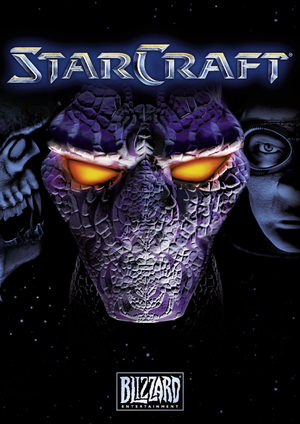 |
|
| Developers | |
|---|---|
| Blizzard Entertainment | |
| Brood War | Saffire |
| Remastered graphics | Lemon Sky Studios |
| Publishers | |
| Blizzard Entertainment | |
| Japan | Capcom |
| Release dates | |
| Windows | March 31, 1998 |
| Mac OS (Classic) | March 12, 1999 |
| macOS (OS X) | November 20, 2001 |
| Reception | |
| Metacritic | 88 |
| Taxonomy | |
| Monetization | Free-to-play |
| Microtransactions | Cosmetic |
| Modes | Singleplayer, Multiplayer |
| Pacing | Real-time |
| Perspectives | Bird's-eye view, Isometric |
| Controls | Multiple select, Point and select |
| Genres | RTS |
| Themes | Sci-fi |
| Series | StarCraft |
| StarCraft | |
|---|---|
| StarCraft | 1998 |
| StarCraft II | 2010 |
StarCraft is a sci-fi RTS game developed by Blizzard Entertainment. It offers both long singleplayer campaigns and a popular multiplayer mode.
Following the game's initial release in March 1998 and that of the Brood War expansion pack in December 1998, StarCraft received a very large multiplayer following, particularly in South Korea, which affected the longevity of its support cycle. The initial official support period for the game lasted until 2009 and patch 1.16.1, during which time the balancing was refined, the replay system became more reliable compared to the launch version, and new maps were added to the ladder map pool. A compatibility release, patch 1.17.0, was silently released in July 2016, but was not active on the official Battle.net servers.[1] This would end up being the final patch applicable to the retail version of the game.
The game was re-launched with version 1.18.0 on April 18, 2017, at which time the digital release on Battle.net became freeware in its entirety. The game was overhauled technologically, using different formats, but older methods of enabling custom resolutions no longer worked and ranked multiplayer access was locked for free users. The game was also refreshed with StarCraft: Remastered on August 14, 2017, which is in essence a paid DLC with graphics and additional campaign visuals done by Lemon Sky Studios, ranked multiplayer access, a zooming function and unlocked widescreen resolution support up to and including 4K Ultra HD. Alternative paid interface skins and announcers were also released, as well as StarCraft: Cartooned, a reskin of Remastered using visuals from the StarCrafts series of humorous videos by Carbot Animations based on the game.
The game is no longer receiving any new content, with the only recent updates resolving minor bugs and implementing map pool rotations to accomodate major multiplayer events. The official map editor (StarEdit) has been removed in version 1.23.0, with the developers pointing to more advanced community-made alternatives such as SCMDraft 2.[2]
Unlike the retail version, the Battle.net version of StarCraft requires a Battle.net account and an active online connection to run, with singleplayer content being available offline only if the game was authenticated online within a short time period of the attempt to play without an Internet connection.
General information
Availability
| Source | DRM | Notes | Keys | OS |
|---|---|---|---|---|
| Retail | Installers for both Windows and Mac OS are on the CD. Later copies (post-2003) also include an OS X installer. Disc check removed with version 1.15.2, which is the default included version in post-2007 retail releases. For older copies see Run game without CD. |
|||
| Battle.net | Free; includes both StarCraft and its expansion, Brood War. Can be launched without logging in to battle.net by using the -launch command line argument,[3] but access to Remastered/Cartooned skins is only available offline if a recent-enough offline cookie is found in the game directory. |
- A free demo version, available from GameFront, is a prequel to the events of the full game and includes exclusive missions.
Monetization
| Type | Notes |
|---|---|
| DLC | Remastered unlocks visual and audio upgrades; the Cartooned DLC requires it. |
| Free-to-play | As of April 18, 2017, the game is free-to-play with the original base game and Brood War content. |
Microtransactions
| Type | Notes |
|---|---|
| Cosmetic | Remastered and Cartooned are visual overhauls of the Battle.net client version of the game, and the only way of running that version of the game in high resolutions. Skins for UI elements and announcer packs are also available. None of this content is required for multiplayer.[4] |
DLC and expansion packs
| Name | Notes | |
|---|---|---|
| StarCraft: Stellar Forces | ||
| StarCraft: Insurrection | ||
| StarCraft: Retribution | ||
| StarCraft: Brood War | Included with the StarCraft Anthology and StarCraft Battle Chest. Now freely available with any version of the game registered to the Blizzard launcher. | |
| StarCraft: Remastered | Adds enhanced dialogue, audio, and 4K widescreen graphics. | |
| StarCraft: Cartooned | A texture pack that gives the game a cartoon look, based on Carbot Animations' Starcrafts. Requires StarCraft: Remastered. |
Version differences
- The Battle Chest is a retail release which contains both StarCraft and Brood War, along with the official strategy guides for both games.
- The Anthology release from Battle.net is free as of version 1.18, released on April 18, 2017.[5] It includes both the base game StarCraft and the StarCraft: Brood War expansion. Also as of that version, it requires the purchase of StarCraft: Remastered to access high resolutions.
Essential improvements
Retail patches
- The most up-to-date standalone installer version for the retail release is 1.17.0. It was released "silently" and was not enabled on Battle.net, so many players still used the long-standing 1.16.1 patch instead in competitive play.
- Install the StarCraft patch only if Brood War is not installed.
| Operating System | StarCraft | Brood War | |
|---|---|---|---|
| Windows (1.17.0) | Blizzard FTP Server | Blizzard FTP Server | |
| Windows (1.16.1) | Blizzard FTP Server | Blizzard FTP Server | |
| Mac (1.17.0) | Blizzard FTP Server | Blizzard FTP Server | |
| Mac (1.16.1) | Blizzard FTP Server | Blizzard FTP Server |
Run game without CD
- As of patch 1.15.2, the game officially supports running without the CD. Post-2007 copies of the game are already set up to run with no CD by default.
For older copies of the game, do the following:
| Install and copy files[6] |
|---|
Notes
|
Mods
ChaosLauncher
- The ChaosLauncher allows older versions of StarCraft to be run in windowed mode along with some quality-of-life features.
- It is not usable with the Battle.net version of the game.
- Source code
- Information on Liquipedia
Game data
Configuration file(s) location
| System | Location |
|---|---|
| Windows | %USERPROFILE%\Documents\Starcraft\CSettings.json |
| Mac OS (Classic) | |
| macOS (OS X) | $HOME/Library/Application Support/Blizzard/StarCraft/CSettings.json |
Save game data location
| System | Location |
|---|---|
| Windows | %USERPROFILE%\Documents\Starcraft\Characters\<user-id> |
| Mac OS (Classic) | |
| macOS (OS X) | $HOME/Library/Application Support/Blizzard/StarCraft/Characters/<user-id> |
- Save files can be stored to the server if Starcraft: Remastered is purchased.
Video
| Graphics feature | State | WSGF | Notes |
|---|---|---|---|
| Widescreen resolution | The Remastered DLC for the Battle.net version adds Hor+. An option is available in Remastered to pillarbox the game to its original 4:3 resolution. The only available resolution otherwise is 640x480. For retail copies see Widescreen resolution. | ||
| Multi-monitor | See Widescreen resolution. | ||
| Ultra-widescreen | |||
| 4K Ultra HD | Requires Remastered DLC. | ||
| Field of view (FOV) | |||
| Windowed | Added in patch 1.18; activated with Alt+↵ Enter. | ||
| Borderless fullscreen windowed | Added in patch 1.18; activated with Alt+↵ Enter. | ||
| Anisotropic filtering (AF) | Bilinear filtering only. | ||
| Anti-aliasing (AA) | See the glossary page for potential workarounds. | ||
| Vertical sync (Vsync) | |||
| 60 FPS and 120+ FPS | FPS cap available up to 300 FPS. | ||
| High dynamic range display (HDR) | Auto-HDR in Windows 11 works in Remastered. | ||
| Ray tracing (RT) | |||
Widescreen resolution
- This hack is not compatible with the latest versions of StarCraft and Brood War.[7]
- Do not play on Battle.net while using this hack, as it may result in a ban.
- The singleplayer portion of the game has been reported to have some bugs when running this solution: Sometimes in the campaign, the camera gets stuck and will not scroll anymore. The problem is fixable in this updated version of the Resolution Expander by shifting to 640x480 and then back to the resolution used prior. Some users have reported that the crash that occurs when completing a level in the campaign is still there.
| Using Resolution Expander[8] |
|---|
Set WshShell = WScript.CreateObject("WScript.Shell")
set svc=GetObject("winmgmts:root\default:StdRegProv")
Wscript.Quit(svc.setStringValue(&H80000002, "SOFTWARE\Blizzard Entertainment\Starcraft", "Program", WshShell.currentDirectory & "\Starcraft.exe"))
Set WshShell = WScript.CreateObject("WScript.Shell")
set svc=GetObject("winmgmts:root\default:StdRegProv")
Wscript.Quit(svc.setStringValue(&H80000002, "SOFTWARE\WOW6432Node\Blizzard Entertainment\Starcraft", "Program", WshShell.currentDirectory & "\Starcraft.exe"))
|
Input
| Keyboard and mouse | State | Notes |
|---|---|---|
| Remapping | Requires Remastered DLC. | |
| Mouse acceleration | ||
| Mouse sensitivity | Slow to Fast scroll speed, with 7 steps. | |
| Mouse input in menus | ||
| Mouse Y-axis inversion | ||
| Controller | ||
| Controller support |
| Controller types |
|---|
Audio
| Audio feature | State | Notes |
|---|---|---|
| Separate volume controls | ||
| Surround sound | ||
| Subtitles | ||
| Closed captions | ||
| Mute on focus lost | ||
| Royalty free audio |
Localizations
| Language | UI | Audio | Sub | Notes |
|---|---|---|---|---|
| English | All cinematic scenes are in English and subtitled to their respective language. Subtitles in cinematic scenes can be turned on/off. | |||
| Simplified Chinese | ||||
| Traditional Chinese | ||||
| French | ||||
| German | ||||
| Hungarian | Fan-made localization, supports 1.17; download | |||
| Italian | ||||
| Japanese | The original Japanese release has Japanese audio for cinematic scenes and different dialogue than the one from Remastered. | |||
| Korean | As of patch 1.12. | |||
| Polish | ||||
| Brazilian Portuguese | Digital & retail.[9] | |||
| Russian | ||||
| Spanish | ||||
| Ukrainian | Fan translation and full dubbing by TSF, download. |
Network
Multiplayer types
| Type | Native | Players | Notes | |
|---|---|---|---|---|
| LAN play | 8 | Also supports 4 observers. | ||
| Online play | 8 | Also supports 4 observers. | ||
Connection types
| Type | Native | Notes |
|---|---|---|
| Matchmaking | Patches 1.18 and above have matchmaking. | |
| Peer-to-peer | ||
| Dedicated | ||
| Self-hosting | For non-ladder matches | |
| Direct IP |
Ports
| Protocol | Port(s) and/or port range(s) |
|---|---|
| TCP | 6112 |
| UDP | 6112 |
- Universal Plug and Play (UPnP) support status is unknown.
Issues fixed
Corrupt graphics on Windows Vista/7
- See DirectDraw troubleshooting.
- Fixed with version 1.17.
Crash in Zerg mission 8 during in-game dialogue
- Disable audio temporarily.[citation needed]
No sounds on Windows 10
- Fixed with patch 1.18.
Other information
API
| Technical specs | Supported | Notes |
|---|---|---|
| Direct3D | 9 | Alternative renderer as of version 1.18.8.[11] |
| DirectDraw | 2 | No longer used as of Windows version 1.18.0.[11] |
| OpenGL | 2.1 | In versions 1.18.0 and above, OpenGL is used.[11] |
| Metal support | Added with patch 1.23.5.[10] |
| Executable | PPC | 16-bit | 32-bit | 64-bit | Notes |
|---|---|---|---|---|---|
| Windows | The 64-bit version is available as of patch 1.23.0.[10] | ||||
| macOS (OS X) | An OS X patch arrived in November 2001, but only for PowerPC processors. They continued until 2007 for both OSes, gaining a universal binary at 1.16. Support for PowerPC processors and Mac OS was dropped shortly after. A 64-bit Intel version was made available with patch 1.23.0, but jumped to 10.10 as the minimum OS.[10] |
||||
| Mac OS (Classic) |
Middleware
| Middleware | Notes | |
|---|---|---|
| Cutscenes | Smacker Video Technology | |
| Multiplayer | Battle.net |
Map editor
- As of version 1.23.0, the official map editor (colloquially known by its filename, StarEdit) was deprecated and is no longer distributed with the game. Players are pointed to community-made alternatives like ScmDraft 2, but the last official version of StarEdit was uploaded separately without any guarantees for working with newer versions of the game.[12]
Source ports
| Name | Description | |
|---|---|---|
| Stargus |
|
System requirements
Base game
| Windows | ||
|---|---|---|
| Minimum | Recommended | |
| Operating system (OS) | 95 (Only inclusive until patch 1.16.1. Patch 1.17+ Needs XP and greater.) | |
| Processor (CPU) | Intel Pentium 90 MHz | |
| System memory (RAM) | 16 MB | 32 MB |
| Hard disk drive (HDD) | 80 MB | |
| Video card (GPU) | SVGA video card that supports DirectDraw at 640x480 resolution, 256 colors DirectX 2.0 compatible | |
| Mac OS | ||
|---|---|---|
| Minimum | Recommended | |
| Operating system (OS) | 7.6 | 9.2.2 |
| Processor (CPU) | PowerPC 120 MHz | |
| System memory (RAM) | 16 MB | 32 MB |
| Hard disk drive (HDD) | 80 MB | |
| Video card (GPU) | 640x480 display in 256 colors | |
For Remastered DLC
| Windows | ||
|---|---|---|
| Minimum | Recommended | |
| Operating system (OS) | 7, 8 | 10 |
| Processor (CPU) | Intel Pentium D AMD Athlon 64 X2 |
Intel Core 2 Duo E6600 AMD Athlon 64 X2 5000+ |
| System memory (RAM) | 2 GB | 4 GB |
| Hard disk drive (HDD) | 8 GB | |
| Video card (GPU) | Nvidia GeForce 6800 ATI Radeon X1600 Pro 256 MB of VRAM | Nvidia GeForce 8800 GT ATI Radeon HD 4850 (512 MB) of VRAM |
| Other | 1024 x 768 minimum display resolution | The "Real-Time Lighting" option requires a graphics card with more than 2.2 GB of VRAM. |
| Mac OS | ||
|---|---|---|
| Minimum | Recommended | |
| Operating system (OS) | 10.10 | 10.13 |
| Processor (CPU) | Intel Core 2 Duo | Intel Core i3 |
| System memory (RAM) | 2 GB | 4 GB |
| Hard disk drive (HDD) | 8 GB | |
| Video card (GPU) | Nvidia GeForce 8600M GT ATI Radeon HD 2600 Pro | Nvidia GeForce GT 650M ATI Radeon HD 5670 |
| Other | 1024 x 768 minimum display resolution | The "Real-Time Lighting" option requires a graphics card with more than 2.2 GB of VRAM. |
References
- ↑ StarCraft Patch 1.17.0 Pre-Release - BNETDocs - last accessed on 2023-06-02
- ↑ Map editor not saving anymore - Technical Support - Starcraft Forums - last accessed on 2023-06-01
- "ScmDraft is a great choice. Given that there are superior third-party alternatives, we do not actively support StarEdit any more, and in future releases we will no longer ship it."
- ↑ run starcraft(remastered) without battle net client – Build something really awesome - last accessed on 2021-02-26
- ↑ Battle.net: "HD and non-HD users will be able to play with each other." - last accessed on 17 May 2023
- ↑ StarCraft - Patch Notes 1.18 - last accessed on 2018-08-27
- ↑ Verified by User:Nonstopmaximum on 2024-3-7
- Works with 1.16.1.
- ↑ Verified by User:Sagacity159 on 2018-01-22
- ↑ wsgf.org - last accessed on 17 May 2023
- ↑ TecToy Wiki
- ↑ 10.0 10.1 10.2 Patch 1.23 - Liquipedia StarCraft Brood War Wiki - last accessed on 2023-06-02
- ↑ 11.0 11.1 11.2 Patch 1.18 - Liquipedia StarCraft Brood War Wiki - last accessed on 2023-05-17
- ↑ Public StarEdit download - General Discussion - StarCraft Forums - last accessed on 2022-12-28