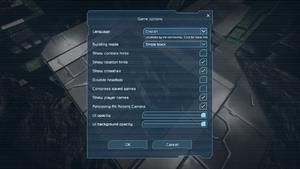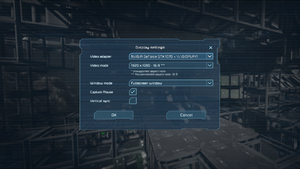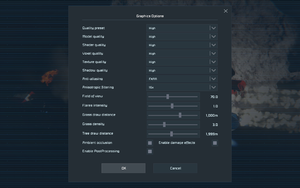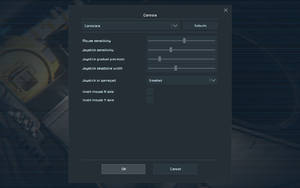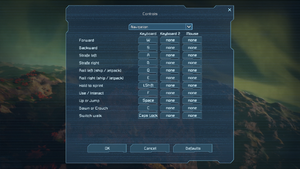Difference between revisions of "Space Engineers"
From PCGamingWiki, the wiki about fixing PC games
(Added in screenshots, along with the API and Middleware tables.) |
|||
| Line 11: | Line 11: | ||
|steam appid = 244850 | |steam appid = 244850 | ||
|gogcom page = | |gogcom page = | ||
| − | |wikipedia = | + | |wikipedia = Space_Engineers |
}} | }} | ||
| Line 20: | Line 20: | ||
'''General information''' | '''General information''' | ||
| + | {{mm}} [http://www.spaceengineersgame.com/ Official website] | ||
{{mm}} [http://forums.keenswh.com/ Developer forum] | {{mm}} [http://forums.keenswh.com/ Developer forum] | ||
{{mm}} [http://spaceengineerswiki.com Official wiki] | {{mm}} [http://spaceengineerswiki.com Official wiki] | ||
| Line 34: | Line 35: | ||
==Game data== | ==Game data== | ||
| + | {{Image|Space Engineers General.png|In-game general settings.}} | ||
===Configuration file(s) location=== | ===Configuration file(s) location=== | ||
{{Game data| | {{Game data| | ||
| Line 57: | Line 59: | ||
==Video settings== | ==Video settings== | ||
| − | {{Image| | + | {{Image|Space Engineers General Video.png|In-game general video settings.}} |
| + | {{Image|Space Engineers Advanced Video.png|In-game advanced video settings.}} | ||
{{Video settings | {{Video settings | ||
|wsgf link = | |wsgf link = | ||
| Line 79: | Line 82: | ||
|borderless windowed notes = | |borderless windowed notes = | ||
|anisotropic = true | |anisotropic = true | ||
| − | |anisotropic notes = Only changeable in | + | |anisotropic notes = Only changeable in DirectX 11. |
|antialiasing = true | |antialiasing = true | ||
|antialiasing notes = FXAA enabled by default.<ref>[http://steamcommunity.com/app/244850/discussions/0/810939350905437729/#c810939350907147597 Space Engineers @ PCGamingWiki - Steam Community Discussions]</ref> Change to Normal graphics preset to turn off AA. In DirectX 11, it is possible to switch off AntiAliasing in the Graphics Options menu. | |antialiasing notes = FXAA enabled by default.<ref>[http://steamcommunity.com/app/244850/discussions/0/810939350905437729/#c810939350907147597 Space Engineers @ PCGamingWiki - Steam Community Discussions]</ref> Change to Normal graphics preset to turn off AA. In DirectX 11, it is possible to switch off AntiAliasing in the Graphics Options menu. | ||
| Line 94: | Line 97: | ||
==Input settings== | ==Input settings== | ||
| − | {{Image| | + | {{Image|Space Engineers Controls.png|In-game control settings.}} |
| + | {{Image|Space Engineers Remapping.png|In-game key map settings.}} | ||
{{Input settings | {{Input settings | ||
|key remap = true | |key remap = true | ||
| Line 117: | Line 121: | ||
==Audio settings== | ==Audio settings== | ||
| − | {{Image| | + | {{Image|Space Engineers Audio.png|In-game audio settings.}} |
{{Audio settings | {{Audio settings | ||
|separate volume = true | |separate volume = true | ||
| Line 206: | Line 210: | ||
# Launch the game. | # Launch the game. | ||
# If you want to record, launch Fraps while the game is active. | # If you want to record, launch Fraps while the game is active. | ||
| + | }} | ||
| + | |||
| + | ==Other information== | ||
| + | ===API=== | ||
| + | {{API | ||
| + | |direct3d versions = 9, 11 | ||
| + | |direct3d notes = | ||
| + | |directdraw versions = | ||
| + | |directdraw notes = | ||
| + | |opengl versions = | ||
| + | |opengl notes = | ||
| + | |glide versions = | ||
| + | |glide notes = | ||
| + | |software mode = | ||
| + | |software mode notes = | ||
| + | |mantle support = | ||
| + | |mantle support notes = | ||
| + | |dos modes = | ||
| + | |dos modes notes = | ||
| + | |shader model versions = 3, 5 | ||
| + | |shader model notes = | ||
| + | |64-bit executable = true | ||
| + | |64-bit executable notes= | ||
| + | }} | ||
| + | |||
| + | ===Middleware=== | ||
| + | {{Middleware | ||
| + | |physics = Havok | ||
| + | |physics notes = | ||
| + | |audio = | ||
| + | |audio notes = | ||
| + | |interface = | ||
| + | |interface notes = | ||
| + | |input = | ||
| + | |input notes = | ||
| + | |cutscenes = | ||
| + | |cutscenes notes = | ||
| + | |multiplayer = Steamworks | ||
| + | |multiplayer notes= | ||
}} | }} | ||
| Line 213: | Line 256: | ||
|minOS = XP SP3 | |minOS = XP SP3 | ||
| − | |minCPU = Intel Core 2 Duo | + | |minCPU = Intel Core 2 Duo 2.0 GHz |
|minRAM = 2 GB | |minRAM = 2 GB | ||
|minHD = 2 GB | |minHD = 2 GB | ||
| Line 219: | Line 262: | ||
|minGPU2 = ATI Radeon HD 3870 | |minGPU2 = ATI Radeon HD 3870 | ||
|minGPU3 = Intel HD Graphics 4000 | |minGPU3 = Intel HD Graphics 4000 | ||
| + | |minDX = 9.0c | ||
| − | |recOS = 7 SP1 | + | |recOS = Vista, 7 SP1 |
| − | |recCPU = Intel Quad Core i5 | + | |recCPU = Intel Quad Core i5 2.5 GHz |
|recRAM = 3 GB | |recRAM = 3 GB | ||
|recHD = 5 GB | |recHD = 5 GB | ||
|recGPU = NVIDIA GeForce GTX 460 | |recGPU = NVIDIA GeForce GTX 460 | ||
|recGPU2 = AMD Radeon HD 7800 series | |recGPU2 = AMD Radeon HD 7800 series | ||
| + | |recDX = 11 | ||
}} | }} | ||
{{ii}} The performance depends on the complexity of your world and the configuration of your computer. Simple worlds run smoothly even on low-end computers, but a more complex world with rich object interactions could overload even high-end computers.<ref>[http://www.spaceengineersgame.com/performance-advices.html Performance Advices - Space Engineers]</ref> | {{ii}} The performance depends on the complexity of your world and the configuration of your computer. Simple worlds run smoothly even on low-end computers, but a more complex world with rich object interactions could overload even high-end computers.<ref>[http://www.spaceengineersgame.com/performance-advices.html Performance Advices - Space Engineers]</ref> | ||
{{References}} | {{References}} | ||
Revision as of 05:18, 30 August 2015
This product is unreleased but remains under active development - information may change frequently and could be outdated or irrelevant.
| Cover image missing, please upload it | |
| Developers | |
|---|---|
| Keen Software House | |
| Engines | |
| VRAGE 2.0 | |
| Release dates | |
| Windows | Early access |
Key points
- Weekly updates
- Large modding community
- The game has a very poor graphics options menu
General information
Availability
| Source | DRM | Notes | Keys | OS |
|---|---|---|---|---|
| Official website | ||||
| Incorrect store name. See here for available options. | ||||
| Humble Store | ||||
| Steam |
- All versions require Steam.
Game data
Configuration file(s) location
Template:Game data/row
| System | Location |
|---|---|
| Steam Play (Linux) | <Steam-folder>/steamapps/compatdata/244850/pfx/[Note 1] |
Save game data location
Template:Game data/row
| System | Location |
|---|---|
| Steam Play (Linux) | <Steam-folder>/steamapps/compatdata/244850/pfx/[Note 1] |
Save game cloud syncing
| System | Native | Notes |
|---|---|---|
| Steam Cloud | Has option available but does not store any game data. |
Video settings
- Render quality limited to presets (Normal, High, Extreme) in DirectX9. In DirectX11 it is possible to change various settings.
Input settings
Audio settings
Network
Multiplayer types
| Type | Native | Notes | |
|---|---|---|---|
| LAN play | |||
| Online play | |||
Connection types
| Type | Native | Notes |
|---|---|---|
| Matchmaking | ||
| Peer-to-peer | ||
| Dedicated | ||
| Self-hosting | Dedicated Server software is in Tools in the installation folder.[1] |
|
| Direct IP |
Issues fixed
Game won't start
| Instructions |
|---|
| Instructions |
|---|
Broken controls
| Instructions |
|---|
- This only applies if you have Sound Blaster drivers.
| Instructions |
|---|
Steam overlay not functioning
- For this game, the steam overlay doesn't launch if Fraps is running.
| Instructions |
|---|
Other information
API
| Technical specs | Supported | Notes |
|---|---|---|
| Direct3D | 9, 11 | |
| Shader Model support | 3, 5 |
| Executable | 32-bit | 64-bit | Notes |
|---|---|---|---|
| Windows |
Middleware
| Middleware | Notes | |
|---|---|---|
| Physics | Havok | |
| Multiplayer | Steamworks |
System requirements
| Windows | ||
|---|---|---|
| Minimum | Recommended | |
| Operating system (OS) | XP SP3 | Vista, 7 SP1 |
| Processor (CPU) | Intel Core 2 Duo 2.0 GHz | Intel Quad Core i5 2.5 GHz |
| System memory (RAM) | 2 GB | 3 GB |
| Hard disk drive (HDD) | 2 GB | 5 GB |
| Video card (GPU) | NVIDIA GeForce 8800 GT ATI Radeon HD 3870 Intel HD Graphics 4000 DirectX 9.0c compatible | NVIDIA GeForce GTX 460 AMD Radeon HD 7800 series DirectX 11 compatible |
- The performance depends on the complexity of your world and the configuration of your computer. Simple worlds run smoothly even on low-end computers, but a more complex world with rich object interactions could overload even high-end computers.[2]
Notes
- ↑ 1.0 1.1 File/folder structure within this directory reflects the path(s) listed for Windows and/or Steam game data (use Wine regedit to access Windows registry paths). Games with Steam Cloud support may store data in
~/.steam/steam/userdata/<user-id>/244850/in addition to or instead of this directory. The app ID (244850) may differ in some cases. Treat backslashes as forward slashes. See the glossary page for details.
References
Categories:
- Games in alpha state
- Games in development
- Pages needing cover images
- Windows
- Games
- Invalid template usage (DRM)
- Invalid template usage (Availability)
- Invalid section order
- Self-hosting
- Invalid template usage (Fixbox)
- Invalid template usage (API)
- Missing section (Video)
- Missing section (Input)
- Missing section (Audio)
- Missing section (Localizations)