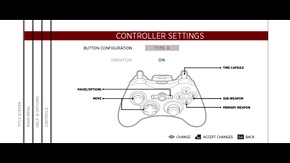Difference between revisions of "Sine Mora"
From PCGamingWiki, the wiki about fixing PC games
m (→Availability: new availability table) |
(→Availability: added Steam requirement) |
||
| Line 28: | Line 28: | ||
{{Availability/row| Steam | 207040 | Steam | }} | {{Availability/row| Steam | 207040 | Steam | }} | ||
}} | }} | ||
| + | {{ii}} All versions require [[Steam]]. | ||
==Game data== | ==Game data== | ||
Revision as of 03:33, 29 August 2014
This page is a stub: it lacks content and/or basic article components. You can help to expand this page
by adding an image or additional information.
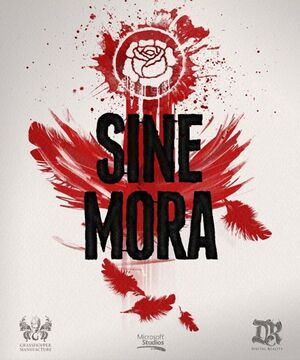 |
|
| Developers | |
|---|---|
| Digital Reality | |
| Grasshopper Manufacture | |
| Publishers | |
| Kalypso Media | |
| Release dates | |
| Windows | November 9, 2012 |
Key points
- Rushed console port. Game itself has only presets and most basic options are done via launch parameters.
- Game would greatly benefit from stereoscopic 3D but it's not working with nvidia 3D vision at all.
General information
Availability
| Source | DRM | Notes | Keys | OS |
|---|---|---|---|---|
| Amazon.com | ||||
| Green Man Gaming | ||||
| Steam |
- All versions require Steam.
Game data
Configuration file(s) location
Template:Game data/row
| System | Location |
|---|---|
| Steam Play (Linux) | <Steam-folder>/steamapps/compatdata/207040/pfx/[Note 1] |
Save game data location
Template:Game data/row
| System | Location |
|---|---|
| Steam Play (Linux) | <Steam-folder>/steamapps/compatdata/207040/pfx/[Note 1] |
Save game cloud syncing
| System | Native | Notes |
|---|---|---|
| Steam Cloud |
Video settings
Widescreen resolution
- Game always scales to desktop resolution - however game does have differend internal resolutions: "Normal" equals 1280x544, "High" is 1680x716, and "Ultra" is 1920x816[1]
| Instructions |
|---|
Anisotropic filtering (AF)
- Game does have AF with its presets: "Normal" equals 1, "High" is 2, and "Ultra" is 4[1]
| Instructions |
|---|
Anti-aliasing (AA)
- Game has always on 4xAA. If you are seeing aliasing see Widescreen resolution.[1]
| Instructions |
|---|
Input settings
Audio settings
Issues unresolved
Second mouse pointer is on the screen
Fast forwarding is slow and lagging
- This is most likely issue with frame rate capper which was included with patch so that players over 60Hz monitors wouldn't get speedup effect.
- As there's no way to disable the capper only known workaround at the moment is to play earlier version of the game.
Other information
Command line arguments
| Instructions |
|---|
System requirements
| Windows | ||
|---|---|---|
| Minimum | Recommended | |
| Operating system (OS) | XP, Vista, 7 | |
| Processor (CPU) | AMD/Intel single or dual-core processor running at 2.2GHz | AMD/Intel dual/triple/quad-core processor running at 2.6 GHz |
| System memory (RAM) | ||
| Hard disk drive (HDD) | 300 MB | |
| Video card (GPU) | 256 MB of VRAM DirectX 9.0c compatible Shader model 3.0 support |
ATI Radeon HD 3800 series NVIDIA Geforce GTX260 512 MB of VRAM DirectX 9.0c compatible Shader model 3.0 support |
Cite error: <ref> tags exist for a group named "Note", but no corresponding <references group="Note"/> tag was found, or a closing </ref> is missing