Difference between revisions of "Silent Hill 4: The Room"
From PCGamingWiki, the wiki about fixing PC games
| Line 50: | Line 50: | ||
}} | }} | ||
| − | {{ii}} If you '''don't''' run the game as '''administrator''', your save files may end up in Virtualized Folder. See [[ | + | {{ii}} If you '''don't''' run the game as '''administrator''', your save files may end up in Virtualized Folder. See [[Game_data#Windows|Game data]] for more information. |
===[[Glossary:Save game cloud syncing|Save game cloud syncing]]=== | ===[[Glossary:Save game cloud syncing|Save game cloud syncing]]=== | ||
Revision as of 23:39, 19 May 2015
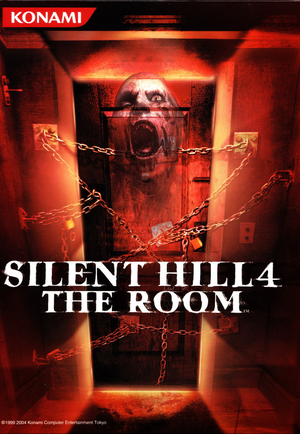 |
|
| Developers | |
|---|---|
| Team Silent | |
| Publishers | |
| Konami | |
| Release dates | |
| Windows | September 9, 2004 |
| Silent Hill | |
|---|---|
| Silent Hill 2: Director's Cut | 2002 |
| Silent Hill 3 | 2003 |
| Silent Hill 4: The Room | 2004 |
| Silent Hill: Homecoming | 2008 |
| Silent Hill 2 | 2024 |
Key points
- Gameplay locked to 30 FPS, cutscenes locked to 15 FPS. Requires mod to change cutscenes to 30FPS.
- Max resolution locked to 1280 x 960. Requires modding to increase to widescreen 1920x1080 or 1920x1200. FMVs are stretched, though there are not a lot of FMVs in the game anyway.
- Only supports Dinput for controllers and default bindings are awkward. Controls should be adjusted. No true analog support.
- It is highly recommended to adjust the default brightness and contrast. Brightness = 3, Contrast = 8, default gamma looks fine.
General information
Availability
| Source | DRM | Notes | Keys | OS |
|---|---|---|---|---|
| Retail |
Essential improvements
Wrapper by Nemesis
A wrapper which can:
- Disable cutscene letterboxing
- Change the 15 FPS cutscenes to 30 FPS
- Disable the blur in cutscenes (change all values to 0)
- Change the resolution
- Correct the FOV to widescreen
Game data
Configuration file(s) location
Template:Game data/row
| System | Location |
|---|
Save game data location
Template:Game data/row
| System | Location |
|---|
- If you don't run the game as administrator, your save files may end up in Virtualized Folder. See Game data for more information.
Save game cloud syncing
- No save game cloud syncing information; you can edit this page to add it.
Video settings
File:SH4CheatEngine.png
Cheat Engine. Note the two ticked red checkboxes in the bottom left which freeze the FOV values.
- Do NOT download any of the attachments at WSFG (sh4resolution.7z, SH4FOV.rar, SH4FOV euro version.rar). It is possible that they may not actually work (specifically sh4resolution.7z) and contain viruses.[1][2]
Input settings
Audio settings
Localizations
| Language | UI | Audio | Sub | Notes |
|---|---|---|---|---|
| English |
Issues fixed
Resolution locked to 400 x 300
Go to the game's folder, locate "CheckSpec.dll", and rename or delete it.
System requirements
| Windows | ||
|---|---|---|
| Minimum | ||
| Operating system (OS) | 98/ME/2000/XP | |
| Processor (CPU) | Pentium III - 1GHz AMD Athlon - 1GHz |
|
| System memory (RAM) | 256MB RAM | |
| Hard disk drive (HDD) | 3GB | |
| Video card (GPU) | NVIDIA GeForce 3 Ti ATI Radeon 8500 DirectX 8.1 compatible |
|

