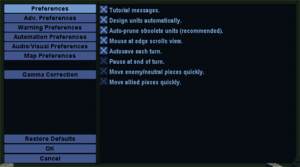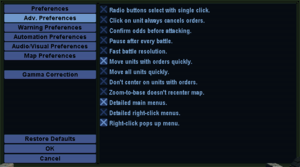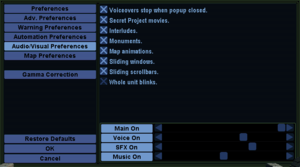Difference between revisions of "Sid Meier's Alpha Centauri"
(→Widescreen resolution: More notes on PRACX.) |
|||
| (96 intermediate revisions by 23 users not shown) | |||
| Line 1: | Line 1: | ||
| − | |||
{{Infobox game | {{Infobox game | ||
|cover = Alpha Centauri cover.jpg | |cover = Alpha Centauri cover.jpg | ||
|developers = | |developers = | ||
{{Infobox game/row/developer|Firaxis Games}} | {{Infobox game/row/developer|Firaxis Games}} | ||
| − | {{Infobox game/row/ | + | {{Infobox game/row/porter|Aspyr Media|Mac OS}} |
| − | {{Infobox game/row/ | + | {{Infobox game/row/porter|Loki Software|Linux}} |
|publishers = | |publishers = | ||
{{Infobox game/row/publisher|Electronic Arts}} | {{Infobox game/row/publisher|Electronic Arts}} | ||
| + | {{Infobox game/row/publisher|Sold Out Software|Re-release}} | ||
{{Infobox game/row/publisher|Aspyr Media|Mac OS}} | {{Infobox game/row/publisher|Aspyr Media|Mac OS}} | ||
{{Infobox game/row/publisher|Loki Software|Linux}} | {{Infobox game/row/publisher|Loki Software|Linux}} | ||
|engines = | |engines = | ||
|release dates= | |release dates= | ||
| − | {{Infobox game/row/date|Windows|February | + | {{Infobox game/row/date|Windows|February 9, 1999}} |
{{Infobox game/row/date|Mac OS|February 2000}} | {{Infobox game/row/date|Mac OS|February 2000}} | ||
{{Infobox game/row/date|Linux|August 2000}} | {{Infobox game/row/date|Linux|August 2000}} | ||
| − | {{Infobox game/row/date|OS X|January 24, 2013|ref=<ref> | + | {{Infobox game/row/date|OS X|September 25, 2003|ref={{note|note=Original Carbonized release.}}}} |
| − | |steam appid = | + | {{Infobox game/row/date|OS X|January 24, 2013|ref={{note|note=Second digital release for Intel processors.<ref>{{Refurl|url=https://www.gog.com/news/january_mac_game_update_10_new_additions|title=January Mac Game Update: 10 New Additions - GOG.com|date=May 2023}}</ref>}}}} |
| − | |gogcom | + | |reception = |
| + | {{Infobox game/row/reception|Metacritic|sid-meiers-alpha-centauri|92}} | ||
| + | {{Infobox game/row/reception|IGDB|sid-meier-s-alpha-centauri|}} | ||
| + | |taxonomy = | ||
| + | {{Infobox game/row/taxonomy/monetization | One-time game purchase, Expansion pack }} | ||
| + | {{Infobox game/row/taxonomy/microtransactions | }} | ||
| + | {{Infobox game/row/taxonomy/modes | Singleplayer, Multiplayer }} | ||
| + | {{Infobox game/row/taxonomy/pacing | Turn-based }} | ||
| + | {{Infobox game/row/taxonomy/perspectives | Bird's-eye view, Isometric }} | ||
| + | {{Infobox game/row/taxonomy/controls | Point and select }} | ||
| + | {{Infobox game/row/taxonomy/genres | 4X, TBS }} | ||
| + | {{Infobox game/row/taxonomy/sports | }} | ||
| + | {{Infobox game/row/taxonomy/vehicles | }} | ||
| + | {{Infobox game/row/taxonomy/art styles | }} | ||
| + | {{Infobox game/row/taxonomy/themes | Sci-fi }} | ||
| + | {{Infobox game/row/taxonomy/series | }} | ||
| + | |official site= https://web.archive.org/web/20030208013451/http://www.firaxis.com/smac/ | ||
| + | |steam appid = 2204130 | ||
| + | |gogcom id = 1207658936 | ||
| + | |hltb = 8497 | ||
| + | |lutris = sid-meyers-alpha-centauri | ||
| + | |strategywiki = Sid Meier's Alpha Centauri | ||
| + | |mobygames = 4 | ||
|wikipedia = Sid Meier's Alpha Centauri | |wikipedia = Sid Meier's Alpha Centauri | ||
| − | |winehq = | + | |winehq = 332 |
| + | |license = commercial | ||
| + | }} | ||
| + | |||
| + | {{Introduction | ||
| + | |introduction = | ||
| + | |||
| + | |release history = The game received the '''''Alien Crossfire''''' expansion in October 1999, and the two were bundled in the '''''Planetary Pack''''' compilation in April 2000. | ||
| + | |||
| + | |current state = On modern systems, the game suffers from compatibility issues, which can be alleviated by using [[#PRACX|PRACX]] for stable rendering and widescreen/windowed mode support. The [[#Unofficial patches|unofficial patches]] also bring numerous fixes for gameplay itself. | ||
}} | }} | ||
'''General information''' | '''General information''' | ||
| − | {{ | + | {{ii}} Throughout the article, the common abbreviations are used to differentiate the base game from the expansion: '''''SMAC''''' denotes ''Alpha Centauri'', '''''SMAX''''' denotes ''Alien Crossfire''. |
| − | {{mm}} [ | + | {{mm}} [https://alphacentauri2.info alphacentauri2.info] - Active Alpha Centauri modding, patching and multiplayer community. |
| − | {{mm}} [ | + | {{mm}} [https://civilization.fandom.com/wiki/Civilization_Games_Wiki Civilization Wiki] - A detailed wiki for all Civilization games and their spin offs |
| − | {{mm}} [ | + | {{mm}} [https://apolyton.net/forum/other-games/alpha-centauri Apolyton Civilization Site's Alpha Centauri section] - A huge forum dedicated to all Civilization games and their spin offs. |
| − | {{GOG.com links| | + | {{GOG.com links|1207658936|sid_meier_s_alpha_centauri_}} |
| + | {{mm}} [https://steamcommunity.com/app/2204130/discussions/ Steam Community Discussions] | ||
==Availability== | ==Availability== | ||
{{Availability| | {{Availability| | ||
| − | {{Availability/row| Retail | | DRM-free | The game will run without the CD if you have performed a full install. | | Windows, Mac OS, Linux }} | + | {{Availability/row| Retail | | DRM-free | The game will run without the CD if you have performed a full install. {{DRM|SecuROM}} otherwise. | | Windows, Mac OS, Linux }} |
| − | {{Availability/row| | + | {{Availability/row| GOG.com | sid_meiers_alpha_centauri | DRM-free | Planetary Pack. | | Windows, OS X }} |
| − | {{Availability/row| | + | {{Availability/row| Origin | sid-meiers/sid-meiers-alpha-centauri | Origin | Planetary Pack. Included in {{Store feature|EA Play}}.<br>[https://www.ea.com/games/sid-meiers/sid-meiers-alpha-centauri Manual link for EA App purchase]. | | Windows }} |
| − | {{Availability/row| | + | {{Availability/row| Steam | 2204130 | Steam | Planetary Pack. Included in {{Store feature|EA Play}}. | | Windows }} |
| + | }} | ||
| + | {{ii}} A free demo version is available from GameFront: [https://www.gamefront.com/games/alpha-centauri/file/alpha-centauri-demo-v1-1-windows Windows], [https://www.gamefront.com/games/alpha-centauri/file/alpha-centauri-demo-mac Mac OS]. | ||
| + | |||
| + | ===Version differences=== | ||
| + | {{ii}} '''Sid Meier's Alpha Centauri Planetary Pack''' includes the base game and the Alien Crossfire expansion. | ||
| + | |||
| + | ==Monetization== | ||
| + | {{Monetization | ||
| + | |ad-supported = | ||
| + | |dlc = | ||
| + | |expansion pack = The expansion pack includes 7 new factions, 2 of which are alien which bring their own gameplay differences, as well as new units, structures, technologies and a faction editor. | ||
| + | |freeware = | ||
| + | |free-to-play = | ||
| + | |one-time game purchase = The game requires an upfront purchase to access. | ||
| + | |sponsored = | ||
| + | |subscription = | ||
}} | }} | ||
| − | |||
{{DLC| | {{DLC| | ||
| − | {{DLC/row| Sid Meier's Alien Crossfire | | + | {{DLC/row| Sid Meier's Alien Crossfire | | Windows, Mac OS, Linux }} |
}} | }} | ||
| Line 45: | Line 92: | ||
{{Image|Alpha Centauri General.png|In-game general settings.}} | {{Image|Alpha Centauri General.png|In-game general settings.}} | ||
{{Image|Alpha Centauri Advanced.png|In-game advanced settings.}} | {{Image|Alpha Centauri Advanced.png|In-game advanced settings.}} | ||
| + | |||
===Patches=== | ===Patches=== | ||
| − | {{ii}} | + | {{ii}} For the original Alpha Centauri release, install the [https://www.patches-scrolls.de/patch/3703/7/30778 Alpha Centauri v4.0 update] and then the [https://community.pcgamingwiki.com/files/file/477-sid-meiers-alpha-centauri-xp-compatibility-patch/ XP Compatibility patch]. |
| − | + | {{ii}} For the original Alien Crossfire release, install the Alien Crossfire v2.0 update ([https://www.gamefront.com/games/alpha-centauri/file/alien-crossfire-v2-0-patch-english English], [https://www.gamefront.com/games/alpha-centauri/file/alien-crossfire-v2-0-patch-french French], [https://www.gamefront.com/games/alpha-centauri/file/alien-crossfire-v2-0-patch-german German]) and then the [https://community.pcgamingwiki.com/files/file/477-sid-meiers-alpha-centauri-xp-compatibility-patch/ XP Compatibility patch]. | |
| − | + | {{ii}} For the Planetary Pack or EA's Laptop Pack, just install the [https://community.pcgamingwiki.com/files/file/477-sid-meiers-alpha-centauri-xp-compatibility-patch/ XP Compatibility patch]. | |
| − | + | {{ii}} For the Japanese version, install the [https://www.patches-scrolls.de/patch/3703/7/30776 Japanese 1.01 patch]. | |
| − | ===Unofficial | + | ===Unofficial patches=== |
| − | {{ii}}The | + | {{ii}} The unmodified game is filled with exploits and prone to crashing. The patches below will fix the vast majority of crashes and bugs. |
| − | + | {{mm}} [https://web.archive.org/web/20220812201512/https://alphacentauri2.info/wiki/Yitzi's_patch Yitzi's patch] (SMAX only) - built on kyrub's SMAX patch and scient's patch (see below), and contains even more fixes as it was developed for a longer time. The correct download order is [https://web.archive.org/web/20200315130650/http://alphacentauri2.info/index.php?action=downloads;sa=downfile&id=346 v3.5] and then [https://web.archive.org/web/20200315130644/http://alphacentauri2.info/index.php?action=downloads;sa=downfile&id=352 v3.5d]. | |
| − | + | {{mm}} [https://web.archive.org/web/20220814061449/https://alphacentauri2.info/index.php?action=downloads;sa=view;down=260 kyrub's patch] (SMAC, SMAX version not recommended) - aimed primarily at improving AI performance but also fixing some bugs. The SMAX version has only minor AI improvements and is superseded by Yitzi's patch. | |
| − | + | {{mm}} [https://github.com/DrazharLn/scient-unofficial-smacx-patch scient's patch] (SMAC and SMAX) - fixes bugs, crashes and exploits and includes text file improvements. | |
| − | '''Recommendation | + | '''Recommendation'''<br> |
| + | Install Yitzi's patch for SMAX and either kyrub's or scient's for SMAC. | ||
| − | Yitzi's patch breaks backwards compatibility for alphax.txt. | + | '''Notes''' |
| + | {{ii}} Yitzi's patch breaks backwards compatibility for {{file|alphax.txt}}. Old scenarios that require a custom version of that file require manual changes. This will not be a concern for most users. Some newer scenarios make use of Yitzi's patch, however. | ||
| + | {{++}} The patches' AI improvements do not make the AI too hard for new players, and instead aim for a reasonable level of challenge at "Librarian" difficulty. Tweaks mostly involve teaching the AI how to perform sufficiently well without cheating. | ||
| − | + | ===PRACX=== | |
| − | + | [https://github.com/DrazharLn/pracx PRACX] is an open-source modified graphics renderer for Alpha Centauri with a number of stability improvements and features. For Alien Crossfire, it is intended to be used with Yitzi's patch. | |
| − | |||
| − | |||
| − | |||
==Game data== | ==Game data== | ||
===Configuration file(s) location=== | ===Configuration file(s) location=== | ||
{{Game data| | {{Game data| | ||
| − | {{Game data/ | + | {{Game data/config|Windows|{{p|game}}\Alpha Centauri.ini}} |
| − | {{Game data/ | + | {{Game data/config|OS X|}} |
| − | {{Game data/ | + | {{Game data/config|Mac OS|}} |
| − | {{Game data/ | + | {{Game data/config|Linux|}} |
}} | }} | ||
| + | {{XDG|unknown}} | ||
===Save game data location=== | ===Save game data location=== | ||
{{Game data| | {{Game data| | ||
| − | {{Game data/ | + | {{Game data/saves|Windows|{{p|game}}\saves}} |
| − | {{Game data/ | + | {{Game data/saves|OS X|{{p|osxhome}}/Library/Application Support/GOG.com/Sid Meier's Alpha Centauri/saves}} |
| − | {{Game data/ | + | {{Game data/saves|Mac OS|}} |
| − | {{Game data/ | + | {{Game data/saves|Linux|}} |
}} | }} | ||
===[[Glossary:Save game cloud syncing|Save game cloud syncing]]=== | ===[[Glossary:Save game cloud syncing|Save game cloud syncing]]=== | ||
{{Save game cloud syncing | {{Save game cloud syncing | ||
| − | |origin | + | |discord = |
| − | |origin notes | + | |discord notes = |
| − | |steam cloud | + | |epic games launcher = |
| − | |steam cloud notes = | + | |epic games launcher notes = |
| − | | | + | |gog galaxy = false |
| − | | | + | |gog galaxy notes = |
| + | |origin = unknown | ||
| + | |origin notes = | ||
| + | |steam cloud = true | ||
| + | |steam cloud notes = | ||
| + | |ubisoft connect = | ||
| + | |ubisoft connect notes = | ||
| + | |xbox cloud = | ||
| + | |xbox cloud notes = | ||
}} | }} | ||
| − | ==Video | + | ==Video== |
{{Image|Alpha Centauri Audio&Video.png|In-game audio/video settings.}} | {{Image|Alpha Centauri Audio&Video.png|In-game audio/video settings.}} | ||
| − | {{Video | + | {{Video |
| − | |wsgf link = | + | |wsgf link = https://www.wsgf.org/dr/sid-meiers-alpha-centauri |
|widescreen wsgf award = silver | |widescreen wsgf award = silver | ||
|multimonitor wsgf award = incomplete | |multimonitor wsgf award = incomplete | ||
| Line 107: | Line 164: | ||
|multimonitor = false | |multimonitor = false | ||
|multimonitor notes = | |multimonitor notes = | ||
| − | |ultrawidescreen = | + | |ultrawidescreen = hackable |
| − | |ultrawidescreen notes = | + | |ultrawidescreen notes = See [[#Widescreen resolution|Widescreen resolution]]. |
| − | |4k ultra hd = | + | |4k ultra hd = hackable |
| − | |4k ultra hd notes = | + | |4k ultra hd notes = See [[#Widescreen resolution|Widescreen resolution]]. |
|fov = false | |fov = false | ||
|fov notes = | |fov notes = | ||
| − | |windowed = | + | |windowed = hackable |
| − | |windowed notes = | + | |windowed notes = See [[#PRACX|PRACX]]. |
|borderless windowed = false | |borderless windowed = false | ||
|borderless windowed notes = | |borderless windowed notes = | ||
| Line 121: | Line 178: | ||
|antialiasing = false | |antialiasing = false | ||
|antialiasing notes = | |antialiasing notes = | ||
| + | |upscaling = unknown | ||
| + | |upscaling tech = | ||
| + | |upscaling notes = | ||
|vsync = false | |vsync = false | ||
|vsync notes = | |vsync notes = | ||
| Line 127: | Line 187: | ||
|120 fps = unknown | |120 fps = unknown | ||
|120 fps notes = | |120 fps notes = | ||
| − | |color blind = | + | |hdr = false |
| − | |color blind notes = | + | |hdr notes = |
| + | |color blind = true | ||
| + | |color blind notes = An official separate color palette adapted for color-blind players was released. Mirror available [https://www.gamefront.com/games/alpha-centauri/file/alpha-centauri-color-blind-palettes here]. Included in the GOG.com release. | ||
}} | }} | ||
===[[Glossary:Widescreen resolution|Widescreen resolution]]=== | ===[[Glossary:Widescreen resolution|Widescreen resolution]]=== | ||
| + | {{Fixbox|description=Use [[#PRACX|PRACX]]|ref=|fix= | ||
| + | }} | ||
| − | + | {{Fixbox|description=Edit configuration file|ref={{cn|date=July 2016}}|fix= | |
| − | |||
| − | |||
| − | |||
| − | {{Fixbox| | ||
| − | {{ | ||
# Go to the installation folder. | # Go to the installation folder. | ||
| − | # Open | + | # Open {{file|Alpha Centauri.ini}}. |
# Add <code>DirectDraw=0</code> under <code>[Alpha Centauri]</code> | # Add <code>DirectDraw=0</code> under <code>[Alpha Centauri]</code> | ||
| − | # The game will now run at | + | # The game will now run at the desktop's resolution |
}} | }} | ||
| − | ==Input | + | ==Input== |
| − | {{Input | + | {{Input |
|key remap = false | |key remap = false | ||
|key remap notes = | |key remap notes = | ||
|acceleration option = false | |acceleration option = false | ||
|acceleration option notes = | |acceleration option notes = | ||
| − | |mouse sensitivity = | + | |mouse sensitivity = false |
|mouse sensitivity notes = | |mouse sensitivity notes = | ||
|mouse menu = true | |mouse menu = true | ||
| Line 169: | Line 228: | ||
|touchscreen = false | |touchscreen = false | ||
|touchscreen notes = | |touchscreen notes = | ||
| − | |||
| − | |||
|controller hotplug = unknown | |controller hotplug = unknown | ||
|controller hotplug notes = | |controller hotplug notes = | ||
|haptic feedback = unknown | |haptic feedback = unknown | ||
|haptic feedback notes = | |haptic feedback notes = | ||
| − | | | + | |simultaneous input = unknown |
| − | | | + | |simultaneous input notes = |
| + | |steam input api = unknown | ||
| + | |steam input api notes = | ||
| + | |steam hook input = unknown | ||
| + | |steam hook input notes = | ||
| + | |steam input presets = unknown | ||
| + | |steam input presets notes = | ||
| + | |steam controller prompts = unknown | ||
| + | |steam controller prompts notes = | ||
| + | |steam cursor detection = unknown | ||
| + | |steam cursor detection notes = | ||
}} | }} | ||
| − | ==Audio | + | ==Audio== |
| − | {{Audio | + | {{Audio |
|separate volume = true | |separate volume = true | ||
|separate volume notes = | |separate volume notes = | ||
| Line 186: | Line 253: | ||
|surround sound notes = | |surround sound notes = | ||
|subtitles = true | |subtitles = true | ||
| − | |subtitles notes = | + | |subtitles notes = All voiced dialogue except advisor clips is subtitled in the interface. |
|closed captions = false | |closed captions = false | ||
|closed captions notes = | |closed captions notes = | ||
| − | |mute on focus lost = | + | |mute on focus lost = true |
|mute on focus lost notes = | |mute on focus lost notes = | ||
|eax support = true | |eax support = true | ||
|eax support notes = EAX support was added with 2.0 update<ref>[ftp://ftp.ea.com/pub/origin/patches/alpha_centauri/smacp4e.txt SID MEIER'S ALPHA CENTAURI README]</ref> | |eax support notes = EAX support was added with 2.0 update<ref>[ftp://ftp.ea.com/pub/origin/patches/alpha_centauri/smacp4e.txt SID MEIER'S ALPHA CENTAURI README]</ref> | ||
| + | |royalty free audio = always on | ||
| + | |royalty free audio notes = | ||
| + | }} | ||
| + | |||
| + | {{L10n|content= | ||
| + | {{L10n/switch | ||
| + | |language = English | ||
| + | |interface = true | ||
| + | |audio = true | ||
| + | |subtitles = true | ||
| + | |notes = | ||
| + | |fan = | ||
| + | }} | ||
| + | {{L10n/switch | ||
| + | |language = French | ||
| + | |interface = true | ||
| + | |audio = true | ||
| + | |subtitles = true | ||
| + | |notes = Retail only. | ||
| + | |fan = | ||
| + | }} | ||
| + | {{L10n/switch | ||
| + | |language = German | ||
| + | |interface = true | ||
| + | |audio = true | ||
| + | |subtitles = true | ||
| + | |notes = Retail only. German text/audio/video files have to be copied over from the retail version. '''Due to game values and display texts being in the same file, many unofficial patches will overwrite German retail files.''' | ||
| + | |fan = | ||
| + | }} | ||
| + | {{L10n/switch | ||
| + | |language = Italian | ||
| + | |interface = true | ||
| + | |audio = true | ||
| + | |subtitles = true | ||
| + | |notes = Retail only. | ||
| + | |fan = | ||
| + | }} | ||
| + | {{L10n/switch | ||
| + | |language = Japanese | ||
| + | |interface = true | ||
| + | |audio = unknown | ||
| + | |subtitles = true | ||
| + | |notes = Retail only. | ||
| + | |fan = | ||
| + | }} | ||
| + | {{L10n/switch | ||
| + | |language = Spanish | ||
| + | |interface = true | ||
| + | |audio = true | ||
| + | |subtitles = true | ||
| + | |notes = Retail only, [http://www.clandlan.net/foros/topic/65134-traducciones-alpha-centauri-y-alien-crossfire/ download] | ||
| + | |fan = | ||
| + | }} | ||
}} | }} | ||
| Line 200: | Line 320: | ||
|local play players = | |local play players = | ||
|local play modes = Hot seat | |local play modes = Hot seat | ||
| − | |local play notes = Requires the [[#Patches|v2.0 | + | |local play notes = Requires the [[#Patches|v2.0 update]] or later.<ref>ftp://ftp.ea.com/pub/origin/patches/alpha_centauri/smacp4e.txt</ref> |
|lan play = true | |lan play = true | ||
|lan play players = 7 | |lan play players = 7 | ||
|lan play modes = | |lan play modes = | ||
|lan play notes = | |lan play notes = | ||
| − | |online play = | + | |online play = false |
| − | |online play players = | + | |online play players = |
|online play modes = | |online play modes = | ||
|online play notes = | |online play notes = | ||
| − | |asynchronous = | + | |asynchronous = true |
| − | |asynchronous notes = | + | |asynchronous notes = Playing by email (PBEM) supported. |
}}{{Network/Connections | }}{{Network/Connections | ||
| − | |matchmaking = | + | |matchmaking = false |
|matchmaking notes = | |matchmaking notes = | ||
| − | |p2p = | + | |p2p = unknown |
|p2p notes = | |p2p notes = | ||
| − | |dedicated = | + | |dedicated = false |
|dedicated notes = | |dedicated notes = | ||
| − | |self-hosting = | + | |self-hosting = true |
|self-hosting notes = | |self-hosting notes = | ||
| − | |direct ip = | + | |direct ip = true |
|direct ip notes = | |direct ip notes = | ||
}}{{Network/Ports | }}{{Network/Ports | ||
| Line 230: | Line 350: | ||
==Issues fixed== | ==Issues fixed== | ||
===The game hangs=== | ===The game hangs=== | ||
| − | + | {{Fixbox|description=Install the [[#Unofficial patches|latest versions of Yitzi or kyrub's patches]].|ref=|fix= | |
| + | }} | ||
| + | |||
| + | ===AMD/ATI compatibility=== | ||
| + | The GOG.com store page recommends using Catalyst 13.4 or earlier, but the game also works with 14.x.{{cn|July 2023}} | ||
| − | + | ===Alt-Tab not functioning=== | |
| + | {{ii}} Applies to the GOG.com distribution only. | ||
| + | {{Fixbox|description=Disable compatibility shim|ref=<ref>{{Refurl|url=https://www.gog.com/forum/sid_meier_s_alpha_centauri_/alttab_disabled|title=gog.com|date=May 2023}}</ref>|fix= | ||
| + | # Open a [[command prompt]] as administrator. | ||
| + | # <code>cd {{p|game}}</code> | ||
| + | # <code>sdbinst -u goggame.sdb</code> | ||
| + | '''Notes''' | ||
| + | * If problems occur by removing the shim, it can be restored with <code>sdbinst goggame.sdb</code> using the similar process. | ||
| + | }} | ||
| − | === | + | ==Other information== |
| − | [[ | + | ===API=== |
| + | {{API | ||
| + | |direct3d versions = | ||
| + | |direct3d notes = | ||
| + | |directdraw versions = 6 | ||
| + | |directdraw notes = | ||
| + | |opengl versions = | ||
| + | |opengl notes = | ||
| + | |glide versions = | ||
| + | |glide notes = | ||
| + | |software mode = | ||
| + | |software mode notes = | ||
| + | |mantle support = | ||
| + | |mantle support notes = | ||
| + | |metal support = | ||
| + | |metal support notes = | ||
| + | |vulkan versions = | ||
| + | |vulkan notes = | ||
| + | |dos modes = | ||
| + | |dos modes notes = | ||
| + | |shader model versions = | ||
| + | |shader model notes = | ||
| + | |windows 32-bit exe = true | ||
| + | |windows 64-bit exe = false | ||
| + | |windows arm app = unknown | ||
| + | |windows exe notes = | ||
| + | |mac os x powerpc app = true | ||
| + | |macos intel 32-bit app = true | ||
| + | |macos intel 64-bit app = false | ||
| + | |macos arm app = unknown | ||
| + | |macos app notes = Intel support only available in the 2013 GOG release. | ||
| + | |linux powerpc app = true | ||
| + | |linux 32-bit executable= true | ||
| + | |linux 64-bit executable= false | ||
| + | |linux arm app = unknown | ||
| + | |linux 68k app = unknown | ||
| + | |linux executable notes = Alpha workstation support is also included. | ||
| + | |mac os powerpc app = true | ||
| + | |mac os 68k app = unknown | ||
| + | |mac os executable notes= | ||
| + | }} | ||
| + | |||
| + | ==Modifications== | ||
| + | {{Fixbox|description=Using SMAC/X Mod Manager|ref={{cn|date=March 2017}}|fix= | ||
| + | Allows the installations of mods for the game. | ||
| + | {{ii}} Source code of the mod manager can be found [https://github.com/uaEquals42/SMAC-Mod-Manager here] | ||
| + | # Download the latest non-Python version of the program [https://alphacentauri2.info/index.php?topic=8433.msg92806#msg92806 here]. | ||
| + | # Extract the content of the archive to an easily accessible folder (not to the {{folder|{{p|game}}}}) | ||
| + | # Run {{file|SMACXLauncher.exe}}. | ||
| + | # Go to options tab and {{folder|{{p|game}}}}. Allow the mod manager to make a backup. | ||
| + | # Put mods into the mods directory. Make sure to follow the instructions located in the text file in the mods directory | ||
| + | # Enable them with the launcher by moving them to the right and clicking Apply. | ||
| + | # If multiple mods are enabled, mods further down the list override any files that are also shared by mods earlier in the list. | ||
| + | To remove mods: | ||
| + | # Launch {{file|SMACXLauncher.exe}}. | ||
| + | # Move unwanted mods to the left. | ||
| + | # Click Apply, then force. | ||
| + | }} | ||
| + | |||
| + | ===[https://alphacentauri2.info/index.php?topic=17869.0 smac-in-smax]=== | ||
| + | {{ii}} Allows the content of the original game to be played in the SMAX engine. | ||
| + | {{ii}} Source code for the latest version can be found [https://github.com/DrazharLn/smac-in-smax here] | ||
| + | {{++}} Allows SMAC to take advantage of the bugfixes and unofficial patches for the SMAX engines | ||
| + | {{++}} Allows the use of mods that are designed for the SMAX engine. | ||
| + | |||
| + | ===[https://github.com/induktio/thinker SMACX Thinker Mod]=== | ||
| + | {{ii}} An AI improvement mod for Alien Crossfire. | ||
| + | {{ii}} The developer of the mod recommends the use of PRACX and smac-in-smax with this mod. | ||
| + | {{++}} Increases challenges in singleplayer due with AI improvements and many gameplay enhancements. | ||
| + | {{++}} Includes the Scient patch v2.0. | ||
| + | {{--}} May not be suitable for new players due to increased difficulty | ||
| + | {{--}} Network multiplayer is not supported<ref>{{Refurl|url=https://github.com/induktio/thinker/blob/master/Details.md|title=Thinker Details.md|date=May 2023}}</ref> | ||
| + | {{--}} Some custom scenario rules in "Edit Scenario Rules" menus are not fully supported. | ||
| + | |||
| + | ===[https://alphacentauri2.info/index.php?topic=20959.0 SMACX AI Growth mod]=== | ||
| + | {{ii}} Overhauls many game mechanics. | ||
| + | {{++}} Includes AI improvements, rebalanced factions, additional map sizes (80x160 and 128x256), and other tweaks. | ||
| + | {{++}} Compatible with the Scient unofficial binary patch v2.0 and higher, and expected to work with the PRACX unofficial binary patch. | ||
| + | |||
| + | ===[https://alphacentauri2.info/index.php?topic=21226.0 OpenSMACX]=== | ||
| + | {{ii}} Open-source engine recreation for Alpha Centauri/Alien Crossfire. | ||
| + | {{ii}} Source code can be found [https://github.com/b-casey/OpenSMACX here] | ||
| + | {{ii}} Project still in alpha. | ||
==System requirements== | ==System requirements== | ||
| Line 242: | Line 456: | ||
|minOS = 95, 98 | |minOS = 95, 98 | ||
| − | |minCPU = Pentium 133 MHz | + | |minCPU = Intel Pentium 133 MHz |
|minRAM = 16 MB | |minRAM = 16 MB | ||
|minHD = 60 MB | |minHD = 60 MB | ||
| − | |minGPU = | + | |minGPU = |
|minVRAM = 2 MB | |minVRAM = 2 MB | ||
| − | |recCPU = Pentium 200 MHz | + | |recCPU = Intel Pentium 200 MHz |
|recRAM = 32 MB | |recRAM = 32 MB | ||
| + | }} | ||
| + | |||
| + | {{System requirements | ||
| + | |OSfamily = Mac OS | ||
| + | |||
| + | |minOS = 7.6 | ||
| + | |minCPU = PowerPC 603 180MHz | ||
| + | |minRAM = 32 MB | ||
}} | }} | ||
| Line 262: | Line 484: | ||
|recRAM = 1 GB | |recRAM = 1 GB | ||
}} | }} | ||
| + | |||
{{References}} | {{References}} | ||
| + | {{GOG.com Enhancement Project}} | ||
Latest revision as of 22:38, 7 March 2024
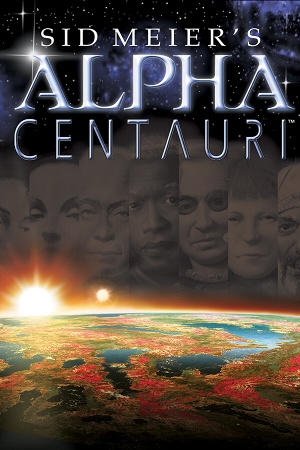 |
|
| Developers | |
|---|---|
| Firaxis Games | |
| Mac OS (Classic) | Aspyr Media |
| Linux | Loki Software |
| Publishers | |
| Electronic Arts | |
| Re-release | Sold Out Software |
| Mac OS | Aspyr Media |
| Linux | Loki Software |
| Release dates | |
| Windows | February 9, 1999 |
| Mac OS (Classic) | February 2000 |
| Linux | August 2000 |
| macOS (OS X) | September 25, 2003[Note 1] |
| macOS (OS X) | January 24, 2013[Note 2] |
| Reception | |
| Metacritic | 92 |
| Taxonomy | |
| Monetization | One-time game purchase, Expansion pack |
| Modes | Singleplayer, Multiplayer |
| Pacing | Turn-based |
| Perspectives | Bird's-eye view, Isometric |
| Controls | Point and select |
| Genres | 4X, TBS |
| Themes | Sci-fi |
Warnings
- The macOS (OS X) version of this game does not work on macOS Catalina (version 10.15) or later due to the removal of support for 32-bit-only apps.
Sid Meier's Alpha Centauri is a singleplayer and multiplayer bird's-eye view and isometric 4X and TBS game.
The game received the Alien Crossfire expansion in October 1999, and the two were bundled in the Planetary Pack compilation in April 2000.
On modern systems, the game suffers from compatibility issues, which can be alleviated by using PRACX for stable rendering and widescreen/windowed mode support. The unofficial patches also bring numerous fixes for gameplay itself.
General information
- Throughout the article, the common abbreviations are used to differentiate the base game from the expansion: SMAC denotes Alpha Centauri, SMAX denotes Alien Crossfire.
- alphacentauri2.info - Active Alpha Centauri modding, patching and multiplayer community.
- Civilization Wiki - A detailed wiki for all Civilization games and their spin offs
- Apolyton Civilization Site's Alpha Centauri section - A huge forum dedicated to all Civilization games and their spin offs.
- GOG.com Community Discussions
- GOG.com Support Page
- Steam Community Discussions
Availability
| Source | DRM | Notes | Keys | OS |
|---|---|---|---|---|
| Retail | The game will run without the CD if you have performed a full install. SecuROM DRM otherwise. | |||
| GOG.com | Planetary Pack. | |||
| Origin | Planetary Pack. Included in EA Play. Manual link for EA App purchase. |
|||
| Steam | Planetary Pack. Included in EA Play (Steam). |
Version differences
- Sid Meier's Alpha Centauri Planetary Pack includes the base game and the Alien Crossfire expansion.
Monetization
| Type | Notes |
|---|---|
| Expansion pack | The expansion pack includes 7 new factions, 2 of which are alien which bring their own gameplay differences, as well as new units, structures, technologies and a faction editor. |
| One-time game purchase | The game requires an upfront purchase to access. |
DLC and expansion packs
| Name | Notes | |
|---|---|---|
| Sid Meier's Alien Crossfire |
Essential improvements
Patches
- For the original Alpha Centauri release, install the Alpha Centauri v4.0 update and then the XP Compatibility patch.
- For the original Alien Crossfire release, install the Alien Crossfire v2.0 update (English, French, German) and then the XP Compatibility patch.
- For the Planetary Pack or EA's Laptop Pack, just install the XP Compatibility patch.
- For the Japanese version, install the Japanese 1.01 patch.
Unofficial patches
- The unmodified game is filled with exploits and prone to crashing. The patches below will fix the vast majority of crashes and bugs.
- Yitzi's patch (SMAX only) - built on kyrub's SMAX patch and scient's patch (see below), and contains even more fixes as it was developed for a longer time. The correct download order is v3.5 and then v3.5d.
- kyrub's patch (SMAC, SMAX version not recommended) - aimed primarily at improving AI performance but also fixing some bugs. The SMAX version has only minor AI improvements and is superseded by Yitzi's patch.
- scient's patch (SMAC and SMAX) - fixes bugs, crashes and exploits and includes text file improvements.
Recommendation
Install Yitzi's patch for SMAX and either kyrub's or scient's for SMAC.
Notes
- Yitzi's patch breaks backwards compatibility for
alphax.txt. Old scenarios that require a custom version of that file require manual changes. This will not be a concern for most users. Some newer scenarios make use of Yitzi's patch, however. - The patches' AI improvements do not make the AI too hard for new players, and instead aim for a reasonable level of challenge at "Librarian" difficulty. Tweaks mostly involve teaching the AI how to perform sufficiently well without cheating.
PRACX
PRACX is an open-source modified graphics renderer for Alpha Centauri with a number of stability improvements and features. For Alien Crossfire, it is intended to be used with Yitzi's patch.
Game data
Configuration file(s) location
| System | Location |
|---|---|
| Windows | <path-to-game>\Alpha Centauri.ini[Note 3] |
| macOS (OS X) | |
| Mac OS (Classic) | |
| Linux | |
| Steam Play (Linux) | <Steam-folder>/steamapps/compatdata/2204130/pfx/[Note 4] |
- It's unknown whether this game follows the XDG Base Directory Specification on Linux. Please fill in this information.
Save game data location
| System | Location |
|---|---|
| Windows | <path-to-game>\saves[Note 3] |
| macOS (OS X) | $HOME/Library/Application Support/GOG.com/Sid Meier's Alpha Centauri/saves |
| Mac OS (Classic) | |
| Linux | |
| Steam Play (Linux) | <Steam-folder>/steamapps/compatdata/2204130/pfx/[Note 4] |
Save game cloud syncing
| System | Native | Notes |
|---|---|---|
| GOG Galaxy | ||
| Origin | ||
| Steam Cloud |
Video
| Graphics feature | State | WSGF | Notes |
|---|---|---|---|
| Widescreen resolution | See Widescreen resolution. | ||
| Multi-monitor | |||
| Ultra-widescreen | See Widescreen resolution. | ||
| 4K Ultra HD | See Widescreen resolution. | ||
| Field of view (FOV) | |||
| Windowed | See PRACX. | ||
| Borderless fullscreen windowed | See the glossary page for potential workarounds. | ||
| Anisotropic filtering (AF) | See the glossary page for potential workarounds. | ||
| Anti-aliasing (AA) | See the glossary page for potential workarounds. | ||
| Vertical sync (Vsync) | See the glossary page for potential workarounds. | ||
| 60 FPS and 120+ FPS | |||
| High dynamic range display (HDR) | |||
| Color blind mode | An official separate color palette adapted for color-blind players was released. Mirror available here. Included in the GOG.com release. | ||
Widescreen resolution
| Use PRACX |
|---|
| Edit configuration file[citation needed] |
|---|
|
Input
| Keyboard and mouse | State | Notes |
|---|---|---|
| Remapping | See the glossary page for potential workarounds. | |
| Mouse acceleration | ||
| Mouse sensitivity | ||
| Mouse input in menus | ||
| Mouse Y-axis inversion | ||
| Controller | ||
| Controller support |
Audio
| Audio feature | State | Notes |
|---|---|---|
| Separate volume controls | ||
| Surround sound | ||
| Subtitles | All voiced dialogue except advisor clips is subtitled in the interface. | |
| Closed captions | ||
| Mute on focus lost | ||
| EAX support | EAX support was added with 2.0 update[2] | |
| Royalty free audio |
Localizations
| Language | UI | Audio | Sub | Notes |
|---|---|---|---|---|
| English | ||||
| French | Retail only. | |||
| German | Retail only. German text/audio/video files have to be copied over from the retail version. Due to game values and display texts being in the same file, many unofficial patches will overwrite German retail files. | |||
| Italian | Retail only. | |||
| Japanese | Retail only. | |||
| Spanish | Retail only, download |
Network
Multiplayer types
| Type | Native | Players | Notes | |
|---|---|---|---|---|
| Local play | Hot seat Requires the v2.0 update or later.[3] |
|||
| LAN play | 7 | |||
| Online play | ||||
| Asynchronous multiplayer | Playing by email (PBEM) supported. | |||
Connection types
| Type | Native | Notes |
|---|---|---|
| Matchmaking | ||
| Peer-to-peer | ||
| Dedicated | ||
| Self-hosting | ||
| Direct IP |
Issues fixed
The game hangs
| Install the latest versions of Yitzi or kyrub's patches. |
|---|
AMD/ATI compatibility
The GOG.com store page recommends using Catalyst 13.4 or earlier, but the game also works with 14.x.[citation needed]
Alt-Tab not functioning
- Applies to the GOG.com distribution only.
| Disable compatibility shim[4] |
|---|
Notes
|
Other information
API
| Technical specs | Supported | Notes |
|---|---|---|
| DirectDraw | 6 |
| Executable | PPC | 16-bit | 32-bit | 64-bit | Notes |
|---|---|---|---|---|---|
| Windows | |||||
| macOS (OS X) | Intel support only available in the 2013 GOG release. | ||||
| Linux | Alpha workstation support is also included. | ||||
| Mac OS (Classic) |
Modifications
| Using SMAC/X Mod Manager[citation needed] |
|---|
|
Allows the installations of mods for the game.
To remove mods:
|
smac-in-smax
- Allows the content of the original game to be played in the SMAX engine.
- Source code for the latest version can be found here
- Allows SMAC to take advantage of the bugfixes and unofficial patches for the SMAX engines
- Allows the use of mods that are designed for the SMAX engine.
SMACX Thinker Mod
- An AI improvement mod for Alien Crossfire.
- The developer of the mod recommends the use of PRACX and smac-in-smax with this mod.
- Increases challenges in singleplayer due with AI improvements and many gameplay enhancements.
- Includes the Scient patch v2.0.
- May not be suitable for new players due to increased difficulty
- Network multiplayer is not supported[5]
- Some custom scenario rules in "Edit Scenario Rules" menus are not fully supported.
SMACX AI Growth mod
- Overhauls many game mechanics.
- Includes AI improvements, rebalanced factions, additional map sizes (80x160 and 128x256), and other tweaks.
- Compatible with the Scient unofficial binary patch v2.0 and higher, and expected to work with the PRACX unofficial binary patch.
OpenSMACX
- Open-source engine recreation for Alpha Centauri/Alien Crossfire.
- Source code can be found here
- Project still in alpha.
System requirements
| Windows | ||
|---|---|---|
| Minimum | Recommended | |
| Operating system (OS) | 95, 98 | |
| Processor (CPU) | Intel Pentium 133 MHz | Intel Pentium 200 MHz |
| System memory (RAM) | 16 MB | 32 MB |
| Hard disk drive (HDD) | 60 MB | |
| Video card (GPU) | 2 MB of VRAM | |
| Mac OS | ||
|---|---|---|
| Minimum | ||
| Operating system (OS) | 7.6 | |
| Processor (CPU) | PowerPC 603 180MHz | |
| System memory (RAM) | 32 MB | |
| Hard disk drive (HDD) | ||
| macOS (OS X) | ||
|---|---|---|
| Minimum | Recommended | |
| Operating system (OS) | 10.6.8 | |
| Processor (CPU) | 1.8 GHz | |
| System memory (RAM) | 512 MB | 1 GB |
| Hard disk drive (HDD) | 2 GB | |
Notes
- ↑ Original Carbonized release.
- ↑ Second digital release for Intel processors.[1]
- ↑ 3.0 3.1 When running this game without elevated privileges (Run as administrator option), write operations against a location below
%PROGRAMFILES%,%PROGRAMDATA%, or%WINDIR%might be redirected to%LOCALAPPDATA%\VirtualStoreon Windows Vista and later (more details). - ↑ 4.0 4.1 File/folder structure within this directory reflects the path(s) listed for Windows and/or Steam game data (use Wine regedit to access Windows registry paths). Games with Steam Cloud support may store data in
~/.steam/steam/userdata/<user-id>/2204130/in addition to or instead of this directory. The app ID (2204130) may differ in some cases. Treat backslashes as forward slashes. See the glossary page for details.
References
- ↑ January Mac Game Update: 10 New Additions - GOG.com - last accessed on May 2023
- ↑ SID MEIER'S ALPHA CENTAURI README
- ↑ ftp://ftp.ea.com/pub/origin/patches/alpha_centauri/smacp4e.txt
- ↑ gog.com - last accessed on May 2023
- ↑ Thinker Details.md - last accessed on May 2023