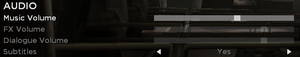Difference between revisions of "Shadow Complex Remastered"
From PCGamingWiki, the wiki about fixing PC games
(added Steam details) |
Bodryachock (talk | contribs) (→Audio) |
||
| (93 intermediate revisions by 22 users not shown) | |||
| Line 1: | Line 1: | ||
{{Infobox game | {{Infobox game | ||
| − | |cover = Shadow Complex Remastered | + | |title = Shadow Complex Remastered |
| + | |cover = Shadow Complex Remastered - Steam Cover.png | ||
|developers = | |developers = | ||
{{Infobox game/row/developer|Chair Entertainment}} | {{Infobox game/row/developer|Chair Entertainment}} | ||
| Line 10: | Line 11: | ||
{{Infobox game/row/engine|Unreal Engine 3}} | {{Infobox game/row/engine|Unreal Engine 3}} | ||
|release dates= | |release dates= | ||
| − | {{Infobox game/row/date|Windows|December 3, 2015|ref=<ref name="freedownload">{{Refurl|url=http://www.polygon.com/2015/12/3/9846660/shadow-complex-remastered-ps4-xbox-one-windows|title=Shadow Complex Remastered coming to PS4, Xbox One; free download on PC right now | + | {{Infobox game/row/date|Windows|December 3, 2015|ref=<ref name="freedownload">{{Refurl|url=http://www.polygon.com/2015/12/3/9846660/shadow-complex-remastered-ps4-xbox-one-windows|title=Shadow Complex Remastered coming to PS4, Xbox One; free download on PC right now - Polygon|date=2015-12-04}}</ref>}} |
| + | {{Infobox game/row/date|OS X|August 4, 2016|ref=<ref>{{Refurl|url=https://steamcommunity.com/games/385560/announcements/detail/595984433214231178|title=Shadow Complex Remastered is Now on Mac App Store! - Steam Game News|date=May 2023}}</ref>}} | ||
| + | |reception = | ||
| + | {{Infobox game/row/reception|OpenCritic|2439/shadow-complex-remastered|76}} | ||
| + | {{Infobox game/row/reception|IGDB|shadow-complex-remastered|78}} | ||
| + | |taxonomy = | ||
| + | {{Infobox game/row/taxonomy/monetization | DLC }} | ||
| + | {{Infobox game/row/taxonomy/microtransactions | None }} | ||
| + | {{Infobox game/row/taxonomy/modes | Singleplayer }} | ||
| + | {{Infobox game/row/taxonomy/pacing | Real-time }} | ||
| + | {{Infobox game/row/taxonomy/perspectives | Scrolling, Side view }} | ||
| + | {{Infobox game/row/taxonomy/controls | Direct control }} | ||
| + | {{Infobox game/row/taxonomy/genres | Metroidvania, Platform, Shooter }} | ||
| + | {{Infobox game/row/taxonomy/sports | }} | ||
| + | {{Infobox game/row/taxonomy/vehicles | }} | ||
| + | {{Infobox game/row/taxonomy/art styles | Realistic }} | ||
| + | {{Infobox game/row/taxonomy/themes | Sci-fi }} | ||
| + | {{Infobox game/row/taxonomy/series | }} | ||
|steam appid = 385560 | |steam appid = 385560 | ||
| − | |gogcom | + | |steam appid side = |
| − | |wikipedia = | + | |gogcom id = |
| + | |gogcom id side = | ||
| + | |official site= https://www.epicgames.com/shadowcomplex/ | ||
| + | |hltb = 8336 | ||
| + | |igdb = shadow-complex-remastered | ||
| + | |strategywiki = | ||
| + | |mobygames = shadow-complex-remastered | ||
| + | |wikipedia = Shadow_Complex | ||
|winehq = | |winehq = | ||
| + | |license = commercial | ||
}} | }} | ||
'''Key points''' | '''Key points''' | ||
| − | {{--}} In-game settings are fairly limited, with several common options requiring tweaking the settings file manually. Including [[#Anisotropic filtering (AF)| | + | {{ii}} Remastered version and port of the Xbox 360 game '''''Shadow Complex''''' released in 2009. This remaster features updated graphics and new content. |
| + | {{--}} In-game settings are fairly limited, with several common options requiring tweaking the settings file manually. Including [[#Anisotropic filtering (AF)|anisotropic filtering (AF)]] and [[#Disable motion blur|motion blur]]. | ||
'''General information''' | '''General information''' | ||
| − | {{mm}} [https | + | {{mm}} [https://steamcommunity.com/app/385560/discussions/ Steam Community Discussions] |
| − | |||
| − | |||
==Availability== | ==Availability== | ||
{{Availability| | {{Availability| | ||
| − | {{Availability/row| | + | {{Availability/row| Epic Games Store | shadow-complex | Epic Games Store | See [[#Skip Epic Games Launcher|Skip Epic Games Launcher]] to bypass launcher. | | Windows, OS X }} |
| − | {{Availability/row| Steam | 385560 | Steam | | | Windows }} | + | {{Availability/row| Microsoft Store | 9nblggh5ql1h | Microsoft Store | | | Windows }} |
| + | {{Availability/row| Steam | 385560 | Steam | Can be played without Steam running, but settings are not saved if the game launched without the client.<ref name="Steam version">{{Refcheck|user=AmethystViper|date=2021-05-21|comment=}}</ref> | | Windows, OS X }} | ||
| + | {{Availability/row| MacApp | id1126147327 | MacApp | | | OS X | unavailable }} | ||
}} | }} | ||
| + | |||
| + | ==Monetization== | ||
| + | {{Monetization | ||
| + | |ad-supported = | ||
| + | |dlc = Bonus material, official artwork, and digital soundtrack. | ||
| + | |expansion pack = | ||
| + | |freeware = | ||
| + | |free-to-play = | ||
| + | |sponsored = | ||
| + | |subscription = | ||
| + | }} | ||
| + | |||
| + | {{DLC| | ||
| + | }} | ||
| + | {{ii}} Superfan DLC Pack is only available on [[Steam]]. | ||
==Game data== | ==Game data== | ||
{{Image|Shadow Complex Remastered General.png|In-game general settings.}} | {{Image|Shadow Complex Remastered General.png|In-game general settings.}} | ||
| − | ===Configuration file location=== | + | |
| + | ===Configuration file(s) location=== | ||
{{Game data| | {{Game data| | ||
| − | {{Game data/ | + | {{Game data/config|Windows|{{p|userprofile\Documents}}\My Games\Shadow Complex\EmpireGame\Config\}} |
| + | {{Game data/config|Microsoft Store|}} | ||
| + | {{Game data/config|OS X|}} | ||
| + | {{Game data/config|Steam|{{p|steam}}\userdata\{{p|uid}}\385560\remote\}} | ||
}} | }} | ||
===Save game data location=== | ===Save game data location=== | ||
{{Game data| | {{Game data| | ||
| − | {{Game data/ | + | {{Game data/saves|Windows|{{p|userprofile\Documents}}\My Games\Shadow Complex\EmpireGame\{{P|uid}}\}} |
| + | {{Game data/saves|Microsoft Store|}} | ||
| + | {{Game data/saves|OS X|}} | ||
| + | {{Game data/saves|Steam|{{p|steam}}\userdata\{{p|uid}}\385560\remote\}} | ||
}} | }} | ||
| + | {{ii}} Some settings are stored in the {{file|profile.bin}} file. | ||
| + | {{ii}} The {{file|ShadowComplexSaveGame}} file contains the game save data for gameplay and achievement progress. | ||
| + | {{ii}} 10 save slots are available. The Steam version has an exclusive auto-save slot.<ref name="Steam version"/> | ||
| + | {{ii}} Epic version: If the game is launched by skipping the launcher, save files will be stored under the {{file|Default}} folder instead. | ||
| + | {{ii}} Steam version: If the game is launched directly from its executable, save files will be stored under the {{code|UnknownSteamuser}} folder instead.<ref name="Steam version"/> | ||
| + | {{++}} {{file|ShadowComplexSaveGame}} file can be transferred between the Epic and Steam version.<ref name="Transferring save data">{{Refcheck|user=AmethystViper|date=2021-05-21|comment=Moved my old save file from the Epic version's save data location into Steam version's and the latter was able to read the save file without issue. Transferring from Steam to Epic however seemed like it required clearing out my configuration files first before the game can read the save files.}}</ref> | ||
===[[Glossary:Save game cloud syncing|Save game cloud syncing]]=== | ===[[Glossary:Save game cloud syncing|Save game cloud syncing]]=== | ||
{{Save game cloud syncing | {{Save game cloud syncing | ||
| − | |origin | + | |discord = |
| − | |origin notes | + | |discord notes = |
| − | |steam cloud | + | |epic games launcher = true |
| − | |steam cloud notes | + | |epic games launcher notes = |
| − | | | + | |gog galaxy = |
| − | | | + | |gog galaxy notes = |
| − | |xbox cloud | + | |origin = |
| − | |xbox cloud notes | + | |origin notes = |
| + | |steam cloud = true | ||
| + | |steam cloud notes = | ||
| + | |ubisoft connect = | ||
| + | |ubisoft connect notes = | ||
| + | |xbox cloud = true | ||
| + | |xbox cloud notes = | ||
}} | }} | ||
| − | ==Video | + | ==Video== |
{{Image|Shadow Complex Remastered Video.png|In-game video settings.}} | {{Image|Shadow Complex Remastered Video.png|In-game video settings.}} | ||
| − | {{Video | + | {{Video |
| − | |wsgf link = | + | |wsgf link = https://www.wsgf.org/dr/shadow-complex-remastered/en |
|widescreen wsgf award = gold | |widescreen wsgf award = gold | ||
|multimonitor wsgf award = silver | |multimonitor wsgf award = silver | ||
| Line 72: | Line 133: | ||
|4k ultra hd notes = | |4k ultra hd notes = | ||
|fov = hackable | |fov = hackable | ||
| − | |fov notes = See | + | |fov notes = See [[#Field of view (FOV)|Field of view (FOV)]]. |
|windowed = true | |windowed = true | ||
|windowed notes = Can be also toggled with {{Key|F11}}. | |windowed notes = Can be also toggled with {{Key|F11}}. | ||
|borderless windowed = true | |borderless windowed = true | ||
| − | |borderless windowed notes = | + | |borderless windowed notes = As '''Maximized Window'''. |
|anisotropic = hackable | |anisotropic = hackable | ||
|anisotropic notes = On (4x) by default. For other levels see [[#Anisotropic filtering (AF)|Anisotropic filtering (AF)]]. | |anisotropic notes = On (4x) by default. For other levels see [[#Anisotropic filtering (AF)|Anisotropic filtering (AF)]]. | ||
|antialiasing = true | |antialiasing = true | ||
| − | |antialiasing notes = | + | |antialiasing notes = "Low", "Medium", "High", "Very High", "Best", and "Alternative". |
| + | |upscaling = unknown | ||
| + | |upscaling tech = | ||
| + | |upscaling notes = | ||
|vsync = true | |vsync = true | ||
|vsync notes = | |vsync notes = | ||
| Line 86: | Line 150: | ||
|60 fps notes = | |60 fps notes = | ||
|120 fps = hackable | |120 fps = hackable | ||
| − | |120 fps notes = See [[#High frame rate|High frame rate]]. | + | |120 fps notes = Capped at 62 FPS by default. See [[#High frame rate|High frame rate]]. |
| + | |hdr = false | ||
| + | |hdr notes = | ||
|color blind = false | |color blind = false | ||
|color blind notes = | |color blind notes = | ||
| Line 93: | Line 159: | ||
===[[Glossary:Widescreen resolution|Widescreen resolution]]=== | ===[[Glossary:Widescreen resolution|Widescreen resolution]]=== | ||
{{--}} Aspect ratios other than 4:3, 16:9, and 16:10 have skewed gameplay without this fix. | {{--}} Aspect ratios other than 4:3, 16:9, and 16:10 have skewed gameplay without this fix. | ||
| + | {{Fixbox|description=Fix aspect ratio constraint|ref=<ref>{{Refurl|url=https://www.wsgf.org/dr/shadow-complex-remastered/en|title=Shadow Complex Remastered - WSGF|date=2020-04-16}}</ref>|fix= | ||
| + | # Go to the game's [[#Configuration file(s) location|configuration file(s) location]] and open {{file|EmpireEngine.ini}} with a text editor. | ||
| + | # Search and change <code>AspectRatioAxisConstraint=AspectRatio_MaintainXFOV</code> to <code>AspectRatioAxisConstraint=AspectRatio_MaintainYFOV</code>. | ||
| + | # Save your changes and close the file. | ||
| + | }} | ||
| − | {{Fixbox| | + | ===[[Glossary:Field of view (FOV)|Field of view (FOV)]]=== |
| − | {{ | + | {{--}} Under default settings, taller aspect ratios like 4:3 can be too narrow horizontally, and you can be shot by enemies off screen. |
| − | # | + | {{Fixbox|description=Allows fine tuned control of FOV|ref=<ref>{{Refurl|url=https://www.wsgf.org/phpBB3/viewtopic.php?p=163046#p163046|title=Shadow Complex Remastered - WSGF|date=2021-05-29|comment=From post by user scavvenjahh}}</ref>|fix= |
| − | # Change <code> | + | # Go to the game's [[#Configuration file(s) location|configuration file(s) location]] and open {{file|EmpireInput.ini}} with a text editor. |
| + | # Search for <code>Name="GBA_Duck",Command="ToggleDuck true <nowiki>|</nowiki> onrelease ToggleDuck false</code>. | ||
| + | # Change <code>ToggleDuck false</code> to <code>ToggleDuck false <nowiki>|</nowiki> FOV xx.xx</code> where XX.XX is a vertical FOV of your choice. | ||
# Save your changes and close the file. | # Save your changes and close the file. | ||
| + | # While in-game, crouch once to enable the FOV change. | ||
}} | }} | ||
===[[Glossary:Anisotropic filtering (AF)|Anisotropic filtering (AF)]]=== | ===[[Glossary:Anisotropic filtering (AF)|Anisotropic filtering (AF)]]=== | ||
| − | {{--}} Anisotropic Filtering is set to 4x by default | + | {{--}} Anisotropic Filtering is set to 4x by default and cannot be modified in-game. |
| − | {{Fixbox| | + | {{Fixbox|description=Edit EmpireSystemSettings.ini|ref={{cn|date=July 2016}}|fix= |
| − | + | # Go to the game's [[#Configuration file(s) location|configuration file(s) location]] and open {{file|EmpireSystemSettings.ini}} with a text editor. | |
| − | # Go to | + | # Search and change <code>MaxAnisotropy=</code> to <code>16</code>. |
| − | # | + | # Save your changes and close the file. |
| − | |||
| − | # | ||
}} | }} | ||
| − | === | + | ===[[Glossary:Frame rate (FPS)|High frame rate]]=== |
| + | {{Fixbox|description=Change frame rate smoothing|ref={{cn|date=July 2016}}|fix= | ||
| + | # Go to the game's [[#Configuration file(s) location|configuration file(s) location]] and open {{file|EmpireEngine.ini}} with a text editor. | ||
| + | # Search and change <code>bSmoothFrameRate</code> to <code>FALSE</code> '''or''' raise <code>MaxSmoothedFrameRate</code> value. | ||
| + | # Save file, right-click {{file|EmpireEngine.ini}}, go to Properties, and make it {{code|Read only}}. | ||
| + | {{ii}} For more information, see the [[Engine:Unreal Engine 3#Smoothed frame rate|Unreal Engine 3 page]]. | ||
| + | }} | ||
| − | {{-- | + | ===Disable motion blur=== |
| − | + | {{Fixbox|description=Edit EmpireSystemSettings.ini|ref=<ref>{{Refcheck|user=AmethystViper|date=2016-09-16|comment=This disabled motion blur without the game crashing on start-up by using these settings.}}</ref>|fix= | |
| − | + | # Go to the game's [[#Configuration file(s) location|configuration file(s) location]] and open {{file|EmpireSystemSettings.ini}} with a text editor. | |
| − | {{ | + | # Search and change <code>MotionBlur=True</code> to <code>MotionBlur=False</code>. |
| − | # | + | # Change <code>MotionBlurPause=True</code> to <code>MotionBlurPause=False</code>. |
| − | # | + | # Change <code>MotionBlurSkinning=1</code> to <code>MotionBlurSkinning=0</code>. |
| − | # | + | # Save your changes and close the file. |
}} | }} | ||
===Disable ambient occlusion=== | ===Disable ambient occlusion=== | ||
| − | {{Fixbox| | + | {{Fixbox|description=Edit EmpireSystemSettings.ini|ref={{cn|date=July 2016}}|fix= |
| − | + | # Go to the game's [[#Configuration file(s) location|configuration file(s) location]] and open {{file|EmpireSystemSettings.ini}} with a text editor. | |
| − | + | # Change <code>AmbientOcclusion=true</code> to <code>AmbientOcclusion=false</code>. | |
| − | # | + | # Save your changes and close the file. |
| − | |||
| − | |||
| − | |||
| − | |||
| − | {{ | ||
| − | |||
| − | |||
| − | |||
| − | # | ||
| − | # Save | ||
| − | |||
}} | }} | ||
| − | ==Input | + | ==Input== |
| + | {{Image|Shadow Complex Remastered - Remapping.png|Keyboard and controller remapping.}} | ||
{{Image|Shadow Complex Remastered Controls.png|In-game control settings.}} | {{Image|Shadow Complex Remastered Controls.png|In-game control settings.}} | ||
| − | {{Input | + | {{Input |
|key remap = true | |key remap = true | ||
| − | |key remap notes = | + | |key remap notes = {{key|Tab}} is reserved for viewing the in-game map and cannot be remapped. |
|acceleration option = false | |acceleration option = false | ||
|acceleration option notes = | |acceleration option notes = | ||
| Line 152: | Line 220: | ||
|mouse menu notes = | |mouse menu notes = | ||
|invert mouse y-axis = n/a | |invert mouse y-axis = n/a | ||
| − | |invert mouse y-axis notes = | + | |invert mouse y-axis notes = Only turret Y axis controls can be inverted. |
| + | |touchscreen = false | ||
| + | |touchscreen notes = | ||
|controller support = true | |controller support = true | ||
| − | |controller support notes = | + | |controller support notes = XInput only.<ref name="Controller support">{{Refcheck|user=AmethystViper|date=2021-07-12|comment=Tested a wired DualShock 4 without third-party XInput wrappers and a Logitech F310 in DirectInput mode, and the game did not register input from either controllers. }}</ref> |
|full controller = true | |full controller = true | ||
|full controller notes = | |full controller notes = | ||
|controller remap = true | |controller remap = true | ||
|controller remap notes = The analog sticks cannot be reassigned. | |controller remap notes = The analog sticks cannot be reassigned. | ||
| − | |controller sensitivity = | + | |controller sensitivity = false |
|controller sensitivity notes= | |controller sensitivity notes= | ||
|invert controller y-axis = n/a | |invert controller y-axis = n/a | ||
| − | |invert controller y-axis notes= | + | |invert controller y-axis notes= Only turret Y-axis controls can be inverted. |
| − | | | + | |xinput controllers = true |
| − | | | + | |xinput controllers notes = |
| − | |button prompts | + | |xbox prompts = true |
| − | |button prompts notes | + | |xbox prompts notes = Xbox 360 variant. |
| + | |impulse triggers = false | ||
| + | |impulse triggers notes = | ||
| + | |dualshock 4 = hackable | ||
| + | |dualshock 4 notes = Lacks native support. See [[Glossary:Controller#XInput wrappers|XInput wrappers]] such as [[Store:Steam#Steam Input|Steam Input]] or [[Controller:DualShock 4#DS4Windows|DS4Windows]] for a workaround.<ref name="DualShock 4 support">{{Refcheck|user=AmethystViper|date=2021-07-12|comment=}}</ref> | ||
| + | |dualshock prompts = false | ||
| + | |dualshock prompts notes = | ||
| + | |light bar support = false | ||
| + | |light bar support notes = | ||
| + | |dualshock 4 modes = Wired, Bluetooth | ||
| + | |dualshock 4 modes notes = V2 tested.<ref name="DualShock 4 support" /> | ||
| + | |tracked motion controllers= false | ||
| + | |tracked motion controllers notes = | ||
| + | |tracked motion prompts = false | ||
| + | |tracked motion prompts notes = | ||
| + | |other controllers = false | ||
| + | |other controllers notes = DirectInput controllers are not supported.<ref name="Controller support" /> | ||
| + | |other button prompts = Xbox | ||
| + | |other button prompts notes= | ||
|controller hotplug = true | |controller hotplug = true | ||
|controller hotplug notes = | |controller hotplug notes = | ||
|haptic feedback = true | |haptic feedback = true | ||
|haptic feedback notes = | |haptic feedback notes = | ||
| − | | | + | |simultaneous input = true |
| − | | | + | |simultaneous input notes = Occasionally changes to controller button prompts despite using only keyboard and mouse.<ref>{{Refcheck|user=AmethystViper|date=2020-04-30|comment=}}</ref> |
| + | |steam input api = unknown | ||
| + | |steam input api notes = | ||
| + | |steam hook input = unknown | ||
| + | |steam hook input notes = | ||
| + | |steam input presets = unknown | ||
| + | |steam input presets notes = | ||
| + | |steam controller prompts = unknown | ||
| + | |steam controller prompts notes = | ||
| + | |steam cursor detection = unknown | ||
| + | |steam cursor detection notes = | ||
}} | }} | ||
| − | ==Audio | + | ==Audio== |
{{Image|Shadow Complex Remastered Audio.png|In-game audio settings.}} | {{Image|Shadow Complex Remastered Audio.png|In-game audio settings.}} | ||
| − | {{Audio | + | {{Audio |
|separate volume = true | |separate volume = true | ||
| − | |separate volume notes = | + | |separate volume notes = Music, FX, Dialogue. |
|surround sound = unknown | |surround sound = unknown | ||
|surround sound notes = | |surround sound notes = | ||
| Line 189: | Line 287: | ||
|mute on focus lost notes = | |mute on focus lost notes = | ||
|eax support = | |eax support = | ||
| − | |eax support notes = | + | |eax support notes = |
| + | |royalty free audio = unknown | ||
| + | |royalty free audio notes = | ||
}} | }} | ||
| Line 200: | Line 300: | ||
|notes = | |notes = | ||
|fan = | |fan = | ||
| − | |fan | + | }} |
| + | {{L10n/switch | ||
| + | |language = Simplified Chinese | ||
| + | |interface = true | ||
| + | |audio = true | ||
| + | |subtitles = true | ||
| + | |notes = | ||
| + | |fan = | ||
}} | }} | ||
{{L10n/switch | {{L10n/switch | ||
| Line 209: | Line 316: | ||
|notes = | |notes = | ||
|fan = | |fan = | ||
| − | |||
}} | }} | ||
{{L10n/switch | {{L10n/switch | ||
| Line 218: | Line 324: | ||
|notes = | |notes = | ||
|fan = | |fan = | ||
| − | |||
}} | }} | ||
{{L10n/switch | {{L10n/switch | ||
| Line 227: | Line 332: | ||
|notes = | |notes = | ||
|fan = | |fan = | ||
| − | |||
}} | }} | ||
{{L10n/switch | {{L10n/switch | ||
| Line 236: | Line 340: | ||
|notes = | |notes = | ||
|fan = | |fan = | ||
| − | |||
}} | }} | ||
{{L10n/switch | {{L10n/switch | ||
| Line 245: | Line 348: | ||
|notes = | |notes = | ||
|fan = | |fan = | ||
| − | |fan notes = | + | }} |
| + | {{L10n/switch | ||
| + | |language = Hungarian | ||
| + | |interface = hackable | ||
| + | |audio = false | ||
| + | |subtitles = hackable | ||
| + | |notes = Fan translation, [https://magyaritasok.hu/games/shadow-complex-remastered/ download] | ||
| + | |fan = | ||
| + | }} | ||
| + | {{L10n/switch | ||
| + | |language = Polish | ||
| + | |interface = hackable | ||
| + | |audio = false | ||
| + | |subtitles = hackable | ||
| + | |notes = Fan translation, [https://gamesub.pl/spolszczenie-shadow-complex/ download] | ||
| + | |fan = true | ||
}} | }} | ||
{{L10n/switch | {{L10n/switch | ||
| Line 254: | Line 372: | ||
|notes = | |notes = | ||
|fan = | |fan = | ||
| − | |||
}} | }} | ||
{{L10n/switch | {{L10n/switch | ||
|language = Russian | |language = Russian | ||
|interface = true | |interface = true | ||
| − | |audio = | + | |audio = hackable |
|subtitles = true | |subtitles = true | ||
| − | |notes = | + | |notes = Fan voice-over by [https://vk.com/wall-76249462_35849 «Mechanics VoiceOver»], [https://www.mediafire.com/file/8oibij0wdjfvg9k/SCR_Rus_Snd.zip/file download] |
| − | |fan = | + | |fan = true |
| − | |||
}} | }} | ||
{{L10n/switch | {{L10n/switch | ||
| − | |language = | + | |language = Spanish |
|interface = true | |interface = true | ||
|audio = true | |audio = true | ||
| Line 272: | Line 388: | ||
|notes = | |notes = | ||
|fan = | |fan = | ||
| − | |||
}} | }} | ||
| − | |||
| − | |||
| − | |||
| − | |||
| − | |||
| − | |||
| − | |||
| − | |||
}} | }} | ||
| + | |||
| + | ==VR support== | ||
| + | {{VR support | ||
| + | |gg3d name = | ||
| + | |native 3d gg3d award = | ||
| + | |nvidia 3d vision gg3d award = | ||
| + | |tridef 3d gg3d award = | ||
| + | |iz3d gg3d award = | ||
| + | |native 3d = unknown | ||
| + | |native 3d notes = | ||
| + | |nvidia 3d vision = hackable | ||
| + | |nvidia 3d vision notes = See [https://helixmod.blogspot.com/2016/05/shadow-complex-remastered-dx11.html Helix Mod: Shadow Complex Remastered]. | ||
| + | |tridef 3d = unknown | ||
| + | |tridef 3d notes = | ||
| + | |iz3d = unknown | ||
| + | |iz3d notes = | ||
| + | |vorpx = hackable | ||
| + | |vorpx modes = G3D | ||
| + | |vorpx notes = User created game profile, see [https://www.vorpx.com/forums/topic/shadow-complex-remastered/ vorpx forum] profile introduction. | ||
| + | |htc vive = | ||
| + | |htc vive notes = | ||
| + | |oculus rift = | ||
| + | |oculus rift notes = | ||
| + | |osvr = | ||
| + | |osvr notes = | ||
| + | |keyboard-mouse = | ||
| + | |keyboard-mouse notes = | ||
| + | |3rd space gaming vest = | ||
| + | |3rd space gaming vest notes = | ||
| + | |novint falcon = | ||
| + | |novint falcon notes = | ||
| + | |trackir = | ||
| + | |trackir notes = | ||
| + | |tobii eye tracking = | ||
| + | |tobii eye tracking notes = | ||
| + | |play area seated = | ||
| + | |play area seated notes = | ||
| + | |play area standing = | ||
| + | |play area standing notes = | ||
| + | |play area room-scale = | ||
| + | |play area room-scale notes = | ||
}} | }} | ||
| + | |||
| + | ==Issues unresolved== | ||
| + | ===Settings reset when launched without the respective client=== | ||
| + | {{--}} Due to the game storing some settings on cloud servers, launching the game by skipping Epic Games Launcher or launching the Steam version directly from its executable causes settings to reset every time, even if the configuration files are set to "read only". A potential workaround for the Epic version can be found [[#Skip Epic Games Launcher|here]]. | ||
==Other information== | ==Other information== | ||
| Line 292: | Line 444: | ||
|directdraw versions = | |directdraw versions = | ||
|directdraw notes = | |directdraw notes = | ||
| − | |opengl versions = | + | |opengl versions = true |
| − | |opengl notes = | + | |opengl notes = macOS/OS X only. |
|glide versions = | |glide versions = | ||
|glide notes = | |glide notes = | ||
| Line 300: | Line 452: | ||
|mantle support = | |mantle support = | ||
|mantle support notes = | |mantle support notes = | ||
| + | |vulkan versions = | ||
| + | |vulkan notes = | ||
|dos modes = | |dos modes = | ||
|dos modes notes = | |dos modes notes = | ||
|shader model versions = 3, 5 | |shader model versions = 3, 5 | ||
|shader model notes = | |shader model notes = | ||
| − | |64-bit | + | |windows 32-bit exe = true |
| − | |64-bit executable notes= | + | |windows 64-bit exe = false |
| + | |windows arm app = false | ||
| + | |windows exe notes = | ||
| + | |mac os x powerpc app = unknown | ||
| + | |macos intel 32-bit app = false | ||
| + | |macos intel 64-bit app = true | ||
| + | |macos arm app = unknown | ||
| + | |macos app notes = | ||
| + | |linux 32-bit executable= unknown | ||
| + | |linux 64-bit executable= unknown | ||
| + | |linux arm app = unknown | ||
| + | |linux executable notes = | ||
}} | }} | ||
| Line 324: | Line 489: | ||
}} | }} | ||
| − | ===Skip | + | ===Skip Epic Games Launcher=== |
| − | {{--}} Achievements, Cloud Saving and Leaderboards will be disabled. | + | {{--}} Epic Achievements, Cloud Saving, and Leaderboards will be disabled. |
| − | {{Fixbox| | + | {{Fixbox|description=Instructions|ref=<ref>{{Refurl|url=https://www.reddit.com/r/SteamController/comments/3vfx06/configuration_guide_shadow_complex_remastered/cxn7nf5|title=Kopert comments on (Configuration) GUIDE: Shadow Complex Remastered|date=2021-05-21}}</ref><ref>{{Refcheck|user=AmethystViper|date=2021-05-21|comment=Tested and confirmed these instructions prevented the Epic version's settings from resetting when bypassing the Epic Games Launcher.}}</ref>|fix= |
| − | + | # Add the Epic version's executable to Outbound Rules in Windows Defender Firewall and block the connection. | |
| − | # | + | ## Go to Control Panel → System and Security → Windows Defender Firewall → Advanced settings. |
| − | + | ## Select Outbound Rules, then go to Action and click '''New Rule''', set the Rule Type to '''Program''', then select '''This program path''' and browse for the Epic version's executable, then select '''Block the connection''' and apply it to all doman types. | |
| + | ## Give the new rule a descriptive name (e.g. {{code|ShadowComplexRemastered-Win32-Epic}}) and click Finish. | ||
| + | # Launch the game using the [[Glossary:Command line arguments|command line arguments]] <code>-AUTH_LOGIN= -AUTH_PASSWORD= -AUTH_TYPE=</code>. | ||
}} | }} | ||
| Line 341: | Line 508: | ||
|minRAM = 2 GB | |minRAM = 2 GB | ||
|minHD = 1.5 GB | |minHD = 1.5 GB | ||
| − | |minGPU = Nvidia | + | |minGPU = Nvidia GeForce 7800 |
|minGPU2 = ATI Radeon HD 4600 | |minGPU2 = ATI Radeon HD 4600 | ||
|minGPU3 = Intel HD 4000 | |minGPU3 = Intel HD 4000 | ||
| Line 353: | Line 520: | ||
|recRAM = 4 GB | |recRAM = 4 GB | ||
|recHD = | |recHD = | ||
| − | |recGPU = Nvidia | + | |recGPU = Nvidia GeForce GT 540 |
|recGPU2 = ATI Radeon HD 5550 | |recGPU2 = ATI Radeon HD 5550 | ||
|recVRAM = 1 GB | |recVRAM = 1 GB | ||
|recDX = 11 | |recDX = 11 | ||
|recSM = 5 | |recSM = 5 | ||
| + | }} | ||
| + | |||
| + | {{System requirements | ||
| + | |OSfamily = OS X | ||
| + | |||
| + | |minOS = 10.10.5 | ||
| + | |minCPU = 2.5 GHz Dual-Core | ||
| + | |minRAM = 4 GB | ||
| + | |minHD = 1.3 GB | ||
| + | |minGPU = Nvidia GeForce GTX 670M | ||
| + | |minVRAM = 1 GB | ||
| + | |||
| + | |recOS = 10.11 | ||
| + | |recCPU = 2.0 GHz Quad-Core | ||
| + | |recRAM = 8 GB | ||
| + | |recHD = | ||
| + | |recGPU = Nvidia GeForce GTX 750M | ||
| + | |recVRAM = 2 GB | ||
}} | }} | ||
{{References}} | {{References}} | ||
Latest revision as of 15:08, 8 February 2024
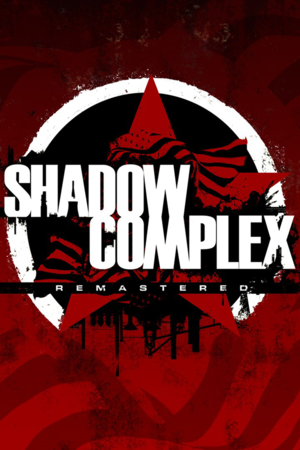 |
|
| Developers | |
|---|---|
| Chair Entertainment | |
| Epic Games | |
| Windows | Hardsuit Labs |
| Publishers | |
| Epic Games | |
| Engines | |
| Unreal Engine 3 | |
| Release dates | |
| Windows | December 3, 2015[1] |
| macOS (OS X) | August 4, 2016[2] |
| Reception | |
| OpenCritic | 76 |
| IGDB | 78 |
| Taxonomy | |
| Monetization | DLC |
| Microtransactions | None |
| Modes | Singleplayer |
| Pacing | Real-time |
| Perspectives | Scrolling, Side view |
| Controls | Direct control |
| Genres | Metroidvania, Platform, Shooter |
| Art styles | Realistic |
| Themes | Sci-fi |
Key points
- Remastered version and port of the Xbox 360 game Shadow Complex released in 2009. This remaster features updated graphics and new content.
- In-game settings are fairly limited, with several common options requiring tweaking the settings file manually. Including anisotropic filtering (AF) and motion blur.
General information
Availability
| Source | DRM | Notes | Keys | OS |
|---|---|---|---|---|
| Epic Games Store | See Skip Epic Games Launcher to bypass launcher. | |||
| Microsoft Store | ||||
| Steam | Can be played without Steam running, but settings are not saved if the game launched without the client.[3] | |||
| Mac App Store (unavailable) |
Monetization
| Type | Notes |
|---|---|
| DLC | Bonus material, official artwork, and digital soundtrack. |
DLC and expansion packs
- No DLC or expansion pack information; you can edit this page to add it.
- Superfan DLC Pack is only available on Steam.
Game data
Configuration file(s) location
| System | Location |
|---|---|
| Windows | %USERPROFILE%\Documents\My Games\Shadow Complex\EmpireGame\Config\ |
| Microsoft Store | |
| macOS (OS X) | |
| Steam | <Steam-folder>\userdata\<user-id>\385560\remote\ |
| Steam Play (Linux) | <Steam-folder>/steamapps/compatdata/385560/pfx/[Note 1] |
Save game data location
| System | Location |
|---|---|
| Windows | %USERPROFILE%\Documents\My Games\Shadow Complex\EmpireGame\<user-id>\ |
| Microsoft Store | |
| macOS (OS X) | |
| Steam | <Steam-folder>\userdata\<user-id>\385560\remote\ |
| Steam Play (Linux) | <Steam-folder>/steamapps/compatdata/385560/pfx/[Note 1] |
- Some settings are stored in the
profile.binfile. - The
ShadowComplexSaveGamefile contains the game save data for gameplay and achievement progress. - 10 save slots are available. The Steam version has an exclusive auto-save slot.[3]
- Epic version: If the game is launched by skipping the launcher, save files will be stored under the
Defaultfolder instead. - Steam version: If the game is launched directly from its executable, save files will be stored under the
UnknownSteamuserfolder instead.[3] -
ShadowComplexSaveGamefile can be transferred between the Epic and Steam version.[4]
Save game cloud syncing
| System | Native | Notes |
|---|---|---|
| Epic Games Launcher | ||
| OneDrive | Requires enabling backup of the Documents folder in OneDrive on all computers. | |
| Steam Cloud | ||
| Xbox Cloud |
Video
| Graphics feature | State | WSGF | Notes |
|---|---|---|---|
| Widescreen resolution | 4:3, 16:10, and 16:9 only. For other aspect ratios see Widescreen resolution. | ||
| Multi-monitor | See Widescreen resolution. | ||
| Ultra-widescreen | See Widescreen resolution. | ||
| 4K Ultra HD | |||
| Field of view (FOV) | See Field of view (FOV). | ||
| Windowed | Can be also toggled with F11. | ||
| Borderless fullscreen windowed | As Maximized Window. | ||
| Anisotropic filtering (AF) | On (4x) by default. For other levels see Anisotropic filtering (AF). | ||
| Anti-aliasing (AA) | "Low", "Medium", "High", "Very High", "Best", and "Alternative". | ||
| Vertical sync (Vsync) | |||
| 60 FPS | |||
| 120+ FPS | Capped at 62 FPS by default. See High frame rate. | ||
| High dynamic range display (HDR) | See the glossary page for potential alternatives. | ||
Widescreen resolution
- Aspect ratios other than 4:3, 16:9, and 16:10 have skewed gameplay without this fix.
| Fix aspect ratio constraint[5] |
|---|
|
Field of view (FOV)
- Under default settings, taller aspect ratios like 4:3 can be too narrow horizontally, and you can be shot by enemies off screen.
| Allows fine tuned control of FOV[6] |
|---|
|
Anisotropic filtering (AF)
- Anisotropic Filtering is set to 4x by default and cannot be modified in-game.
| Edit EmpireSystemSettings.ini[citation needed] |
|---|
|
High frame rate
| Change frame rate smoothing[citation needed] |
|---|
|
Disable motion blur
| Edit EmpireSystemSettings.ini[7] |
|---|
|
Disable ambient occlusion
| Edit EmpireSystemSettings.ini[citation needed] |
|---|
|
Input
| Keyboard and mouse | State | Notes |
|---|---|---|
| Remapping | Tab ↹ is reserved for viewing the in-game map and cannot be remapped. | |
| Mouse acceleration | ||
| Mouse sensitivity | ||
| Mouse input in menus | ||
| Mouse Y-axis inversion | Only turret Y axis controls can be inverted. | |
| Controller | ||
| Controller support | XInput only.[8] | |
| Full controller support | ||
| Controller remapping | The analog sticks cannot be reassigned. | |
| Controller sensitivity | ||
| Controller Y-axis inversion | Only turret Y-axis controls can be inverted. |
| Controller types |
|---|
| XInput-compatible controllers | ||
|---|---|---|
| Xbox button prompts | Xbox 360 variant. | |
| Impulse Trigger vibration |
| PlayStation controllers | Lacks native support. See XInput wrappers such as Steam Input or DS4Windows for a workaround.[9] | |
|---|---|---|
| PlayStation button prompts | ||
| Light bar support | ||
| Adaptive trigger support | ||
| DualSense haptic feedback support | ||
| Connection modes | Wired, Wireless (Bluetooth) V2 tested.[9] |
|
| Generic/other controllers | DirectInput controllers are not supported.[8] |
|---|
| Additional information | ||
|---|---|---|
| Controller hotplugging | ||
| Haptic feedback | ||
| Digital movement supported | ||
| Simultaneous controller+KB/M | Occasionally changes to controller button prompts despite using only keyboard and mouse.[10] |
Audio
| Audio feature | State | Notes |
|---|---|---|
| Separate volume controls | Music, FX, Dialogue. | |
| Surround sound | ||
| Subtitles | ||
| Closed captions | ||
| Mute on focus lost | ||
| Royalty free audio |
Localizations
| Language | UI | Audio | Sub | Notes |
|---|---|---|---|---|
| English | ||||
| Simplified Chinese | ||||
| French | ||||
| German | ||||
| Italian | ||||
| Japanese | ||||
| Korean | ||||
| Hungarian | Fan translation, download | |||
| Polish | Fan translation, download | |||
| Portuguese | ||||
| Russian | Fan voice-over by «Mechanics VoiceOver», download | |||
| Spanish |
VR support
| 3D modes | State | Notes | |
|---|---|---|---|
| Nvidia 3D Vision | See Helix Mod: Shadow Complex Remastered. | ||
| vorpX | G3D User created game profile, see vorpx forum profile introduction. |
||
Issues unresolved
Settings reset when launched without the respective client
- Due to the game storing some settings on cloud servers, launching the game by skipping Epic Games Launcher or launching the Steam version directly from its executable causes settings to reset every time, even if the configuration files are set to "read only". A potential workaround for the Epic version can be found here.
Other information
API
| Technical specs | Supported | Notes |
|---|---|---|
| Direct3D | 9, 11 | |
| OpenGL | macOS/OS X only. | |
| Shader Model support | 3, 5 |
| Executable | 32-bit | 64-bit | Notes |
|---|---|---|---|
| Windows | |||
| macOS (OS X) |
Middleware
| Middleware | Notes | |
|---|---|---|
| Physics | PhysX |
Skip Epic Games Launcher
- Epic Achievements, Cloud Saving, and Leaderboards will be disabled.
| Instructions[11][12] |
|---|
|
System requirements
| Windows | ||
|---|---|---|
| Minimum | Recommended | |
| Operating system (OS) | 7 | 8, 8.1, 10 |
| Processor (CPU) | Intel Core 2 Duo AMD Athlon II X2 |
Intel Core i5 AMD A4 Series |
| System memory (RAM) | 2 GB | 4 GB |
| Hard disk drive (HDD) | 1.5 GB | |
| Video card (GPU) | Nvidia GeForce 7800 ATI Radeon HD 4600 Intel HD 4000 512 MB of VRAM DirectX 9.0c compatible Shader model 3 support |
Nvidia GeForce GT 540 ATI Radeon HD 5550 1 GB of VRAM DirectX 11 compatible Shader model 5 support |
| macOS (OS X) | ||
|---|---|---|
| Minimum | Recommended | |
| Operating system (OS) | 10.10.5 | 10.11 |
| Processor (CPU) | 2.5 GHz Dual-Core | 2.0 GHz Quad-Core |
| System memory (RAM) | 4 GB | 8 GB |
| Hard disk drive (HDD) | 1.3 GB | |
| Video card (GPU) | Nvidia GeForce GTX 670M 1 GB of VRAM | Nvidia GeForce GTX 750M 2 GB of VRAM |
- A 64-bit operating system is required.
Notes
- ↑ 1.0 1.1 File/folder structure within this directory reflects the path(s) listed for Windows and/or Steam game data (use Wine regedit to access Windows registry paths). Games with Steam Cloud support may store data in
~/.steam/steam/userdata/<user-id>/385560/in addition to or instead of this directory. The app ID (385560) may differ in some cases. Treat backslashes as forward slashes. See the glossary page for details.
References
- ↑ Shadow Complex Remastered coming to PS4, Xbox One; free download on PC right now - Polygon - last accessed on 2015-12-04
- ↑ Shadow Complex Remastered is Now on Mac App Store! - Steam Game News - last accessed on May 2023
- ↑ 3.0 3.1 3.2 Verified by User:AmethystViper on 2021-05-21
- ↑ Verified by User:AmethystViper on 2021-05-21
- Moved my old save file from the Epic version's save data location into Steam version's and the latter was able to read the save file without issue. Transferring from Steam to Epic however seemed like it required clearing out my configuration files first before the game can read the save files.
- ↑ Shadow Complex Remastered - WSGF - last accessed on 2020-04-16
- ↑ Shadow Complex Remastered - WSGF - last accessed on 2021-05-29
- ↑ Verified by User:AmethystViper on 2016-09-16
- This disabled motion blur without the game crashing on start-up by using these settings.
- ↑ 8.0 8.1 Verified by User:AmethystViper on 2021-07-12
- Tested a wired DualShock 4 without third-party XInput wrappers and a Logitech F310 in DirectInput mode, and the game did not register input from either controllers.
- ↑ 9.0 9.1 Verified by User:AmethystViper on 2021-07-12
- ↑ Verified by User:AmethystViper on 2020-04-30
- ↑ Kopert comments on (Configuration) GUIDE: Shadow Complex Remastered - last accessed on 2021-05-21
- ↑ Verified by User:AmethystViper on 2021-05-21
- Tested and confirmed these instructions prevented the Epic version's settings from resetting when bypassing the Epic Games Launcher.