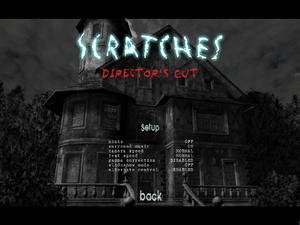Difference between revisions of "Scratches"
m (updated template usage) |
Cheatfreak47 (talk | contribs) m (→Video settings) |
||
| (9 intermediate revisions by 2 users not shown) | |||
| Line 1: | Line 1: | ||
| − | |||
{{Infobox game | {{Infobox game | ||
|cover = Scratches - cover.jpg | |cover = Scratches - cover.jpg | ||
| Line 20: | Line 19: | ||
'''Key points''' | '''Key points''' | ||
{{++}} Both GOG.com and Steam versions are fully compatible with Windows Vista and later. | {{++}} Both GOG.com and Steam versions are fully compatible with Windows Vista and later. | ||
| − | {{++}} Retail versions are fully compatible | + | {{++}} Retail versions are fully compatible, but require patching and configuration to get working. |
| − | {{--}} Game removed from GOG.com and Steam in January 2015.<ref name="availability">{{cite web|url=http://steamcommunity.com/app/46460/discussions/0/622954302098336803/?ctp=2#c618459109267275649|title=Game removed from steam | + | {{--}} Game removed from GOG.com and Steam in January 2015.<ref name="availability">{{cite web|url=http://steamcommunity.com/app/46460/discussions/0/622954302098336803/?ctp=2#c618459109267275649|title=Game removed from steam}}</ref> |
'''General information''' | '''General information''' | ||
| Line 27: | Line 26: | ||
{{mm}} [http://steamcommunity.com/app/46460/discussions/ Steam Community Discussions] | {{mm}} [http://steamcommunity.com/app/46460/discussions/ Steam Community Discussions] | ||
{{mm}} [http://forums.steampowered.com/forums/forumdisplay.php?f=1116 Steam Users' Forums] | {{mm}} [http://forums.steampowered.com/forums/forumdisplay.php?f=1116 Steam Users' Forums] | ||
| + | {{mm}} [https://talk.senscape.io/ Senscape Forum] | ||
==Availability== | ==Availability== | ||
| Line 33: | Line 33: | ||
}} | }} | ||
{{--}} Game removed from GOG.com and Steam in January 2015.<ref name="availability"/> | {{--}} Game removed from GOG.com and Steam in January 2015.<ref name="availability"/> | ||
| − | {{++}} Steam version can be ran without Steam running, and is DRM-free.{{ | + | {{++}} Steam version can be ran without Steam running, and is DRM-free.<ref>{{Refcheck|user=Cheatfreak47|date=2016-09-27}}</ref> |
==Game data== | ==Game data== | ||
| Line 61: | Line 61: | ||
==Video settings== | ==Video settings== | ||
| + | {{Image|Scratches - Options.png|Options Menu}} | ||
{{Video settings | {{Video settings | ||
|wsgf link = | |wsgf link = | ||
| Line 68: | Line 69: | ||
|4k ultra hd wsgf award = | |4k ultra hd wsgf award = | ||
|widescreen resolution = false | |widescreen resolution = false | ||
| − | |widescreen resolution notes= | + | |widescreen resolution notes= 4:3 ratio only. Editing in custom resolutions into <code>scream.cfg</code> causes major issues. |
|multimonitor = false | |multimonitor = false | ||
|multimonitor notes = | |multimonitor notes = | ||
| Line 78: | Line 79: | ||
|fov notes = | |fov notes = | ||
|windowed = hackable | |windowed = hackable | ||
| − | |windowed notes = | + | |windowed notes = Windowed mode is buggy, but can be achieved through editing <code>scream.cfg</code>. |
|borderless windowed = false | |borderless windowed = false | ||
|borderless windowed notes = | |borderless windowed notes = | ||
| Line 85: | Line 86: | ||
|antialiasing = false | |antialiasing = false | ||
|antialiasing notes = | |antialiasing notes = | ||
| − | |vsync = | + | |vsync = true |
| − | |vsync notes = | + | |vsync notes = On by default. Can be manually toggled by editing <code>scream.cfg</code> |
| − | |60 fps = | + | |60 fps = true |
| − | |60 fps notes = | + | |60 fps notes = Game uses software rendering, resulting in absurdly high framerates. Refresh rate should be 60 by default, in most cases. |
| − | |120 fps = | + | |120 fps = hackable |
| − | |120 fps notes = | + | |120 fps notes = Game uses software rendering, resulting in absurdly high framerates. Refresh rate can be set manually in <code>scream.cfg</code>. |
|color blind = false | |color blind = false | ||
|color blind notes = | |color blind notes = | ||
| Line 158: | Line 159: | ||
==Issues fixed== | ==Issues fixed== | ||
| − | ===Retail versions of the game | + | ===Retail versions of the game BSoD modern Windows=== |
Attempting to run the original Scratches or Scratches: Director's Cut on Windows Vista or above will cause Windows to crash to a blue screen. | Attempting to run the original Scratches or Scratches: Director's Cut on Windows Vista or above will cause Windows to crash to a blue screen. | ||
{{ii}} This issue is caused by how modern Windows handles an outdated call for the monitor refresh rate. | {{ii}} This issue is caused by how modern Windows handles an outdated call for the monitor refresh rate. | ||
{{Fixbox|1= | {{Fixbox|1= | ||
| − | {{Fixbox/fix|Manually | + | {{Fixbox/fix|Manually the edit configuration refresh rate|ref=<ref name="fix1">{{cite web|url=https://talk.senscape.io/t/problems-running-scratches-on-win-7/812|title=Problems running Scratches on Win 7?}}</ref>}} |
# Open <code>scream.cfg</code> at it's path mentioned above. | # Open <code>scream.cfg</code> at it's path mentioned above. | ||
# Change <code>RATE 0</code> to <code>RATE 60</code>. | # Change <code>RATE 0</code> to <code>RATE 60</code>. | ||
| Line 170: | Line 171: | ||
'''Notes''' | '''Notes''' | ||
{{++}} The explanation for the problem and how it can be fixed was provided by the original developer of the game. | {{++}} The explanation for the problem and how it can be fixed was provided by the original developer of the game. | ||
| + | }} | ||
| + | |||
| + | ===Retail versions of Scratches crashing in-game=== | ||
| + | The original version of Scratches is prone to crashing on modern computers. | ||
| + | {{ii}} This issue was initially due to features that were added to Intel CPUs at the time, features that have since become standard in all Intel CPUs. | ||
| + | |||
| + | {{Fixbox|1= | ||
| + | {{Fixbox/fix|Download and install an official patch|ref=<ref name="fix2">{{cite web|url=https://web.archive.org/web/20090228192407/http://nucleosys.com/site/component/option,com_docman/task,cat_view/gid,19/Itemid,29|title=Mirror of the Nucleosys downloads page}}</ref>}} | ||
| + | # Download and [https://web.archive.org/web/20090228192407/http://www.nucleosys.com/site/component/option,com_docman/task,doc_download/gid,7/Itemid,29/ install this patch] for Scratches. A mirror of this patch is available [https://mega.nz/#!QhdgVS4R!JL8PuefIe0SVWmM3QAEE1R2xVsZOszHuxPsqFeBsr_U here]. | ||
| + | |||
| + | '''Notes''' | ||
| + | {{ii}} This patch was provided by the original developers during this game's original run. | ||
| + | {{--}} This patch will break compatibility with existing save files. | ||
| + | }} | ||
| + | |||
| + | ===Retail versions of Scratches: Director's Cut crashing during The Last Visit=== | ||
| + | The initial release of Scratches Director's Cut came with only one disc, which contained a game breaking bug that would cause the game to crash during the additional content chapter of the game. | ||
| + | {{ii}}Future releases had two discs, with the second disc containing copies of the patches below, as such this issue should not be present on those copies, so long as the patches on Disc 2 are installed. | ||
| + | |||
| + | {{Fixbox|1= | ||
| + | {{Fixbox/fix|Download and install a patch and an update|ref=<ref name="fix2"/>}} | ||
| + | # Download and [https://web.archive.org/web/20090228192407/http://www.nucleosys.com/site/component/option,com_docman/task,doc_download/gid,8/Itemid,29/ install this patch] for Scratches Director's Cut. A mirror of this patch is available [https://mega.nz/#!kkcC3Q7K!pILT4C3w-Y7fxMXpg_p8kdg9TAS5GrXOvfE_mrWFWpU here]. | ||
| + | # Download and [https://mega.nz/#!kpNVxbbC!ql60ClH4zHcTvWMyHI9qp99UJHRbDlFAO3YvjXYVrEs install this update] for Scratches Director's Cut. | ||
| + | |||
| + | '''Notes''' | ||
| + | {{ii}} Only a mirror is available for the update because of Wayback Machine's file size limit. | ||
| + | {{++}} The update dramatically improves the visuals of the game overall, and fixes some minor visual bugs. | ||
}} | }} | ||
Revision as of 06:21, 27 September 2016
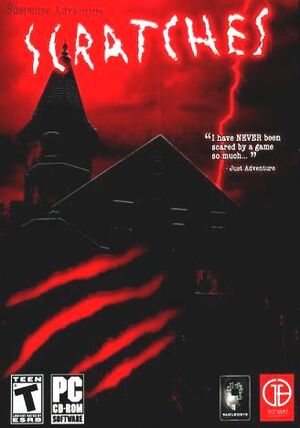 |
|
| Developers | |
|---|---|
| Nucleosys | |
| Publishers | |
| Got Game Entertainment | |
| Meridian4 | |
| Release dates | |
| Windows | March 8, 2006 |
| macOS (OS X) | July 28, 2011 |
Key points
- Both GOG.com and Steam versions are fully compatible with Windows Vista and later.
- Retail versions are fully compatible, but require patching and configuration to get working.
- Game removed from GOG.com and Steam in January 2015.[1]
General information
- GOG.com Community Discussions
- GOG.com Support Page
- Steam Community Discussions
- Steam Users' Forums
- Senscape Forum
Availability
| Source | DRM | Notes | Keys | OS |
|---|---|---|---|---|
| Retail | Has 3 Releases, The Original, Director's Cut, and some copies of Director's Cut came with an extra disc with patches to fix problems in the 1-disc version. |
- Game removed from GOG.com and Steam in January 2015.[1]
- Steam version can be ran without Steam running, and is DRM-free.[2]
Game data
Configuration file(s) location
| System | Location |
|---|---|
| Steam Play (Linux) | <SteamLibrary-folder>/steamapps/compatdata/46460/pfx/[Note 1] |
Save game data location
| System | Location |
|---|---|
| Steam Play (Linux) | <SteamLibrary-folder>/steamapps/compatdata/46460/pfx/[Note 1] |
Save game cloud syncing
| System | Native | Notes |
|---|---|---|
| Steam Cloud |
Video settings
Input settings
Audio settings
Localizations
| Language | UI | Audio | Sub | Notes |
|---|---|---|---|---|
| English |
Issues fixed
Retail versions of the game BSoD modern Windows
Attempting to run the original Scratches or Scratches: Director's Cut on Windows Vista or above will cause Windows to crash to a blue screen.
- This issue is caused by how modern Windows handles an outdated call for the monitor refresh rate.
| Instructions |
|---|
Retail versions of Scratches crashing in-game
The original version of Scratches is prone to crashing on modern computers.
- This issue was initially due to features that were added to Intel CPUs at the time, features that have since become standard in all Intel CPUs.
| Instructions |
|---|
Retail versions of Scratches: Director's Cut crashing during The Last Visit
The initial release of Scratches Director's Cut came with only one disc, which contained a game breaking bug that would cause the game to crash during the additional content chapter of the game.
- Future releases had two discs, with the second disc containing copies of the patches below, as such this issue should not be present on those copies, so long as the patches on Disc 2 are installed.
| Instructions |
|---|
System requirements
| Windows | ||
|---|---|---|
| Minimum | ||
| Operating system (OS) | XP, Vista, 7 | |
| Processor (CPU) | 1.0 GHz | |
| System memory (RAM) | 256 MB | |
| Hard disk drive (HDD) | 500 MB | |
| Video card (GPU) | 64 MB of VRAM OpenGL 1.2 compatible DirectX 9.0c compatible |
|
| macOS (OS X) | ||
|---|---|---|
| Minimum | ||
| Operating system (OS) | 10.6.8 | |
| Processor (CPU) | Intel Core 2 Duo 2 GHz | |
| System memory (RAM) | 512 MB | |
| Hard disk drive (HDD) | ||
| Video card (GPU) | 64 MB of VRAM OpenGL 1.2 compatible |
|
Notes
- ↑ 1.0 1.1 Notes regarding Steam Play (Linux) data:
- File/folder structure within this directory reflects the path(s) listed for Windows and/or Steam game data.
- Use Wine's registry editor to access any Windows registry paths.
- The app ID (46460) may differ in some cases.
- Treat backslashes as forward slashes.
- See the glossary page for details on Windows data paths.