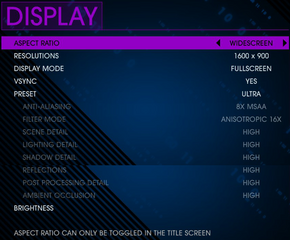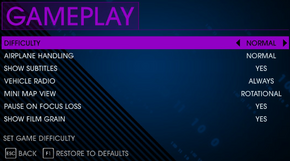Saints Row IV
From PCGamingWiki, the wiki about fixing PC games
Revision as of 22:22, 21 August 2014 by Garrbot (talk | contribs) (→Availability: new availability table)
| Cover image missing, please upload it | |
| Developers | |
|---|---|
| Deep Silver Volition | |
| Publishers | |
| Deep Silver | |
| Engines | |
| CTG | |
| Release dates | |
| Windows | August 20, 2013 |
| Saints Row | |
|---|---|
| Saints Row 2 | 2009 |
| Saints Row: The Third | 2011 |
| Saints Row IV | 2013 |
| Saints Row: Gat out of Hell | 2015 |
| Saints Row: The Third Remastered | 2020 |
| Saints Row | 2022 |
Key points
- Large number of video settings.
General information
- Port Report: Saints Row IV
- Official Forums (non PC-specific)
- Steam Community Discussions
Availability
| Source | DRM | Notes | Keys | OS |
|---|---|---|---|---|
| Retail | ||||
| Amazon.com | ||||
| GamersGate | ||||
| Green Man Gaming | ||||
| Steam | Game of the Century Edition is also available. |
Version differences
- Game of the Century Edition is a complete edition with all DLC including the Child's Play Pack which is no longer available separately.[2]
Essential improvements
Skip intro videos
| Instructions |
|---|
| Instructions |
|---|
Game data
Configuration file(s) location
Template:Game data/row
| System | Location |
|---|---|
| Steam Play (Linux) | <Steam-folder>/steamapps/compatdata/206420/pfx/[Note 1] |
Save game data location
Template:Game data/row
| System | Location |
|---|---|
| Steam Play (Linux) | <Steam-folder>/steamapps/compatdata/206420/pfx/[Note 1] |
Save game cloud syncing
| System | Native | Notes |
|---|---|---|
| Steam Cloud |
Video settings
Input settings
Audio settings
Localizations
| Language | UI | Audio | Sub | Notes |
|---|---|---|---|---|
| English | ||||
| French | ||||
| German | ||||
| Italian | ||||
| Spanish | ||||
| Japanese | ||||
| Polish | ||||
| Russian |
Network
Issues unresolved
Infinite loading screen
- A single save game reaches an infinite load screen at the same point each time.
- Officially there is no solution to this problem, and the save game is lost.[3]
- Verifying the game cache and a system restart may help alleviate the issue.[4]
Issues fixed
Controls unresponsive
- Issue whereby the game stops responding to control inputs upon entering the hub menu.
- This issue can be resolved by restarting the game.[5]
Remove aim assist
| Instructions |
|---|
Controller buttons glitch
- The symbols displaying which button to press during gameplay and quick-time events flicker between keyboard and controller when using a gamepad.
- Issue seems to begin if the player moves the mouse or uses the keyboard when the controller is plugged in.
- A game restart is required to alleviate the problem.[6]
Game doesn't save rebound keys
- Issue where the game pretends to accept a rebound key setup but the changes don't take effect.
- Can be resolved by deleting the default game bindings, and then rebinding to the desired setup.[7]
Crash after title credits (AMD users)
- Issue where AMD users who have installed the game on a drive other than
C://have the game crash to a black screen post title logos.[8] - This issue may be resolved by moving the game to the
C://drive.[9][10]
Black screen on launch - window keeps minimising
- Upon launch, the screen goes black for a few seconds, the game window minimises, and cannot be maximised.
| Instructions |
|---|
Low frame rate (AMD users)
- Issue where a low frame rate is experienced (especially in the open world), even on a high end AMD machine.
- May be resolved by installing the new AMD beta driver, which reports a performance increase of up to 25%.[11]
Frame rate locked at 30 FPS after beating the game
- After the credits the game will be locked to a frame rate of 30 frames per second.
- Simply exiting the program and relaunching it will resolve this issue.
System requirements
| Windows | ||
|---|---|---|
| Minimum | Recommended | |
| Operating system (OS) | Vista | 7 |
| Processor (CPU) | Intel Core 2 Quad Q6600 or AMD Athlon II x3 | Intel i3 2100T or AMD Phenom II x4 or higher |
| System memory (RAM) | ||
| Hard disk drive (HDD) | 10 GB | |
| Video card (GPU) | NVIDIA GTX 260 AMD Radeon HD 5800 series DirectX 10 compatible | NVIDIA GTX 560 AMD Radeon HD 6800 series DirectX 11 compatible |
Notes
- ↑ 1.0 1.1 File/folder structure within this directory reflects the path(s) listed for Windows and/or Steam game data (use Wine regedit to access Windows registry paths). Games with Steam Cloud support may store data in
~/.steam/steam/userdata/<user-id>/206420/in addition to or instead of this directory. The app ID (206420) may differ in some cases. Treat backslashes as forward slashes. See the glossary page for details.
References
- ↑ Saint's Row 4 Physical Copy - Steam Community
- ↑ Saints Row IV & Saints Row: The Third | Saints Row IV now available with all DLC included!
- ↑ http://saintsrow.com/community/go/thread/view/144675/30055047/SR_IV:_glitches_and_bugs.
- ↑ Port Report: Saints Row IV
- ↑ Saints Row Community: SRIV glitches and bugs
- ↑ Port Report: Saints Row IV
- ↑ Steam Community Discussions: Saints Row IV - bugs and technical issues thread
- ↑ Steam Community Discussions: Saints Row IV - bugs and technical issues thread
- ↑ Steam Community Discussions: Saints Row IV - bugs and technical issues thread page 2
- ↑ Steam Community Discussions: Saints Row IV - bugs and technical issues thread page 3
- ↑ Steam Community Discussions: Saints Row IV - bugs and technical issues thread page 5