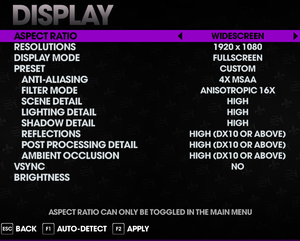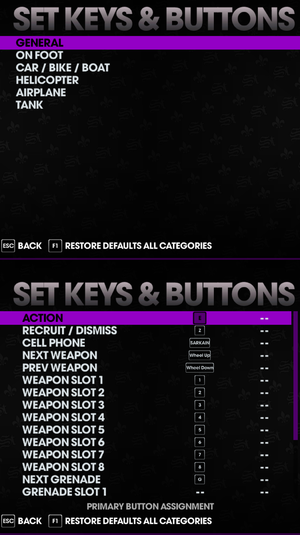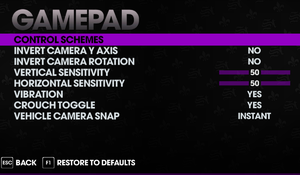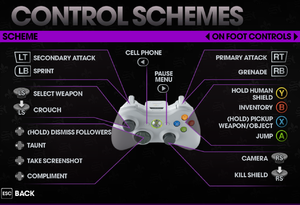Saints Row: The Third
From PCGamingWiki, the wiki about fixing PC games
Revision as of 15:57, 2 November 2015 by Vetle (talk | contribs) (→Availability: Added Gamesplanet.)
Template:Infobox game/row/osxporterTemplate:Infobox game/row/linporter
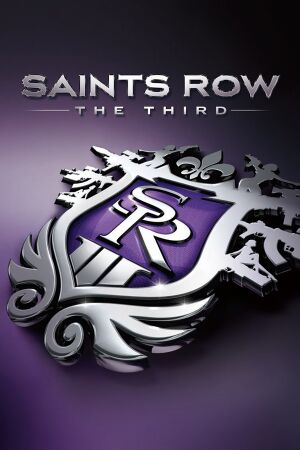 |
|
| Developers | |
|---|---|
| Volition | |
| Publishers | |
| THQ | |
| Deep Silver | |
| Engines | |
| CTG | |
| Release dates | |
| Windows | November 15, 2011 |
| macOS (OS X) | TBA |
| Linux | TBA |
| Saints Row | |
|---|---|
| Saints Row 2 | 2009 |
| Saints Row: The Third | 2011 |
| Saints Row IV | 2013 |
| Saints Row: Gat out of Hell | 2015 |
| Saints Row: The Third Remastered | 2020 |
| Saints Row | 2022 |
Key points
- Some of the developers of the game in Volition are actively helping the community into releasing proper mod tools and fixing latest bugs[1]
- Has issues running on AMD/ATI systems.
General information
- Official series site
- Official forums
- Saints Row Wiki
- Saints Row Mods forums
- GOG.com Community Discussions for game series
- GOG.com Support Page
- Steam Community Discussions
- Steam Users' Forums for game series
Availability
| Source | DRM | Notes | Keys | OS |
|---|---|---|---|---|
| Retail | ||||
| Amazon.com | ||||
| Amazon.co.uk | Full Package only | |||
| GamersGate | Full Package only | |||
| Full Package is also available. | ||||
| GOG.com | Full Package only | |||
| Humble Store | ||||
| Steam |
Version differences
- The Full Package does not include the following DLC: Bloodsucker Pack, Unlockable Pack. These are available separately or as part of the Ultimate Franchise Pack.
DLC and expansion packs
| Name | Notes | |
|---|---|---|
| Season Pass | Includes Genkibowl VII, Gangstas in Space, and The Trouble with Clones | |
| Unlockable Pack | Unlocks already available game content. | |
| Bloodsucker Pack | ||
| Explosive Combat Pack | ||
| FUNTIME! Pack | ||
| Gangstas in Space | ||
| Genki Girl Pack | ||
| Genkibowl VII | ||
| Horror Pack | ||
| Invincible Pack | ||
| Money Shot Pack | ||
| Nyte Blayde Pack | ||
| Penthouse Pack | ||
| Shark Attack Pack | ||
| Special Ops Vehicle Pack | ||
| Steelport Gangs Pack | ||
| The Trouble with Clones DLC | ||
| Warrior Pack | ||
| Witches & Wieners Pack | ||
| Z Style Pack |
Essential improvements
Skip intro videos
| Instructions |
|---|
Mods
Gentlemen of Steelport
Gentlemen of Steelport combines all the best mods from the Saints Row modding community.
Launcher With Advanced Graphics Options
- Launcher with a nice GUI front end for display settings editing [2]
Game data
Configuration file(s) location
Template:Game data/row
| System | Location |
|---|---|
| Steam Play (Linux) | <Steam-folder>/steamapps/compatdata/55230/pfx/[Note 1] |
Save game data location
Template:Game data/row
| System | Location |
|---|---|
| Steam Play (Linux) | <Steam-folder>/steamapps/compatdata/55230/pfx/[Note 1] |
Save game cloud syncing
| System | Native | Notes |
|---|---|---|
| GOG Galaxy | ||
| Steam Cloud |
Video settings
Input settings
- With Steam version if DirectInput controller is present, Steam wraps inputs from it instead of XInput controller, making XInput controller unusable. Game crashes when disconnecting controller unlike with XInput controller which is hotpluggable.[3]
Remove aim assist
| Instructions |
|---|
Audio settings
Localizations
| Language | UI | Audio | Sub | Notes |
|---|---|---|---|---|
| English | ||||
| French | ||||
| German | ||||
| Italian | ||||
| Spanish | ||||
| Czech | ||||
| Polish | ||||
| Russian |
Network
Multiplayer types
| Type | Native | Players | Notes | |
|---|---|---|---|---|
| Local play | ||||
| LAN play | 2 | Co-op, Versus |
||
| Online play | 2 | Co-op, Versus |
||
Issues fixed
Bad Performance / Lag
This issue mostly affects AMD/ATI graphics cards, but these tweaks may alleviate performance issues regardless of brand:
| Instructions |
|---|
Stuttering / Freezing
| Instructions |
|---|
Lag / Freeze in fullscreen with DirectX 10/11
| Instructions |
|---|
Lag
| Instructions |
|---|
No Sound
| Instructions |
|---|
Controller not working
| Instructions |
|---|
Flickering Red Dots
| Instructions |
|---|
Fail to Launch / Hangs / Freezes After Intro or Advertisement
| Instructions |
|---|
Game Crashes on Loading Screen After Starting a New Game
| Instructions |
|---|
| Instructions |
|---|
Seemingly Random Crashes in DirectX 11 Mode
| Instructions |
|---|
Launcher is blank
| Instructions |
|---|
Co-op Mode not connecting
| Instructions |
|---|
Missing saved games or insufficient space
| Instructions |
|---|
Lag in Co-op Through a LAN Connection
| Instructions |
|---|
Problems while entering Crib or Saving/Loading
| Instructions |
|---|
Other information
API
| Technical specs | Supported | Notes |
|---|---|---|
| Direct3D | 9, 11 | Backward compatibility for Direct3D 10 and 10.1 GPUs is provided by Direct3D 11 |
| Shader Model support | 3, 5 |
| Executable | 32-bit | 64-bit | Notes |
|---|---|---|---|
| Windows | |||
| macOS (OS X) | |||
| Linux |
Middleware
| Middleware | Notes | |
|---|---|---|
| Physics | Havok | |
| Audio | Wwise | |
| Cutscenes | Bink Video | |
| Multiplayer | Steamworks | For Steam version. |
System requirements
| Windows | ||
|---|---|---|
| Minimum | Recommended | |
| Operating system (OS) | XP | 7 |
| Processor (CPU) | 2.0 GHz Dual Core | Quad Core Intel or AMD |
| System memory (RAM) | 2 GB | 4 GB |
| Hard disk drive (HDD) | 10 GB | |
| Video card (GPU) | Nvidia GeForce 8800 ATI Radeon HD 3000 320 MB of VRAM DirectX 9.0c compatible Shader model 3.0 support |
Nvidia GeForce GTX 400 ATI Radeon HD 5000 1 GB of VRAM DirectX 11 compatible Shader model 4.0 support |
| Sound (audio device) | DirectX compatible sound card | |
Notes
- ↑ 1.0 1.1 File/folder structure within this directory reflects the path(s) listed for Windows and/or Steam game data (use Wine regedit to access Windows registry paths). Games with Steam Cloud support may store data in
~/.steam/steam/userdata/<user-id>/55230/in addition to or instead of this directory. The app ID (55230) may differ in some cases. Treat backslashes as forward slashes. See the glossary page for details.
References
Categories:
- Windows
- OS X
- Linux
- Invalid template usage (Infobox game)
- Games
- Invalid template usage (Series)
- Invalid template usage (Availability)
- Invalid template usage (Fixbox)
- Invalid template usage (Save game cloud syncing)
- Invalid section order
- Invalid template usage (API)
- Missing section (Video)
- Missing section (Input)
- Missing section (Audio)